
Optimize Video for YouTube Shorts
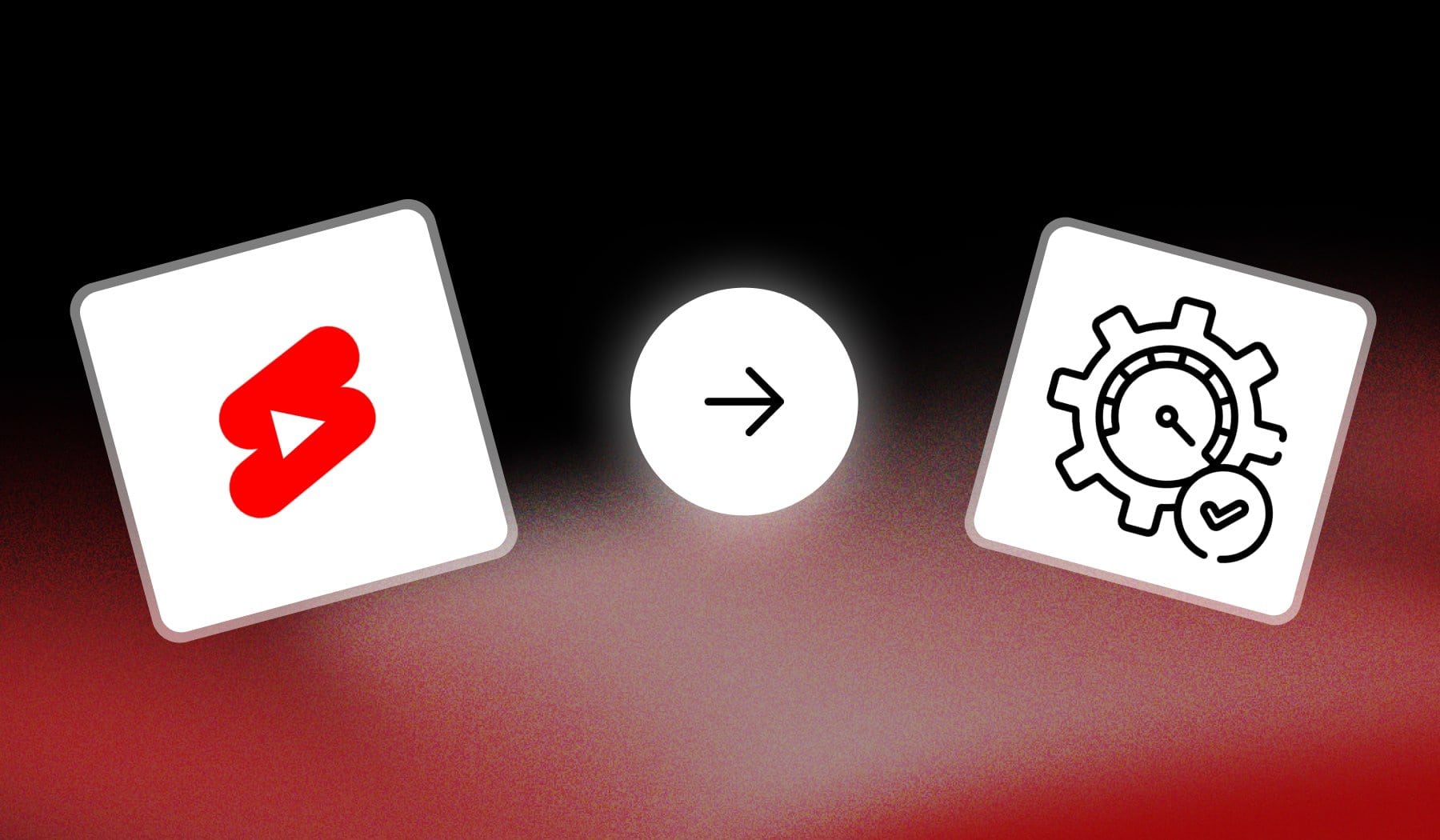
You probably want to upload a YouTube Shorts video, however:
- It is not entirely optimized
- And you want to squeeze the most out of it
This guide shows you how to do it the quickest way (and for free).
How to Optimize for YouTube Shorts
The short answer: Use SendShort’s free plan to optimize YouTube Shorts videos in 1 click — the app resizes your videos and automatically adds subtitles.

1. Format
YouTube Shorts videos are 9:16 (or 1080×1920), which is the opposite aspect ratio of computers.

- Vertical Format: Shoot your videos in a 9:16 aspect ratio to fit the vertical screen.
- Duration: Keep the video length under 60 seconds.
Read more about the dimensions and length of YT Shorts.
2. Engagement
Hooks and subtitles are the recipe for engagement.
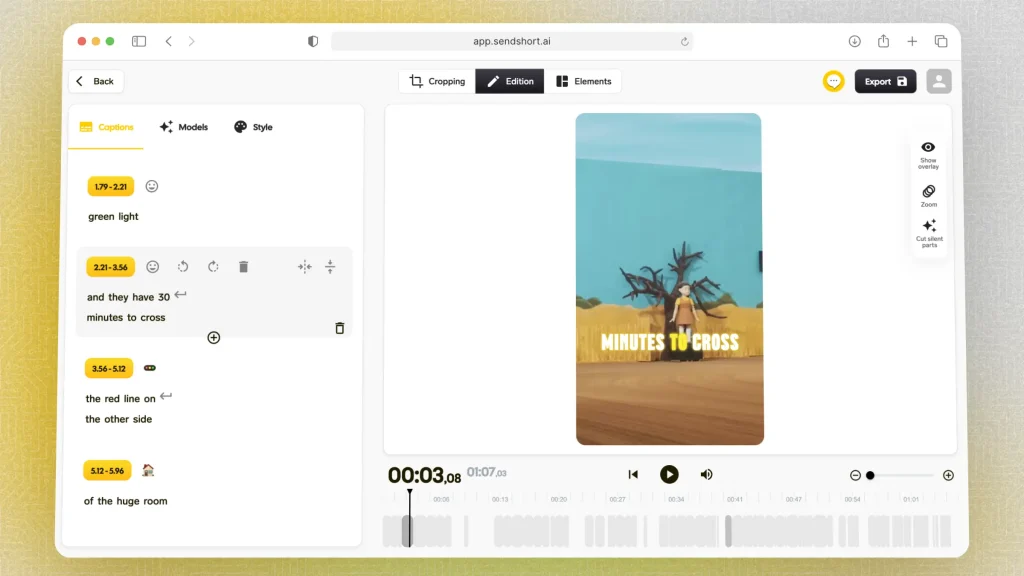
With SendShort, you can automatically add subtitles in any language for your Shorts videos.
- Engaging Content: Ensure the content is entertaining, educational, or visually appealing.
- Clear Message: Convey your message quickly and clearly.
Check out our list of the best hooks.
3. Hashtags
Hashtags give your video another shot at becoming popular.
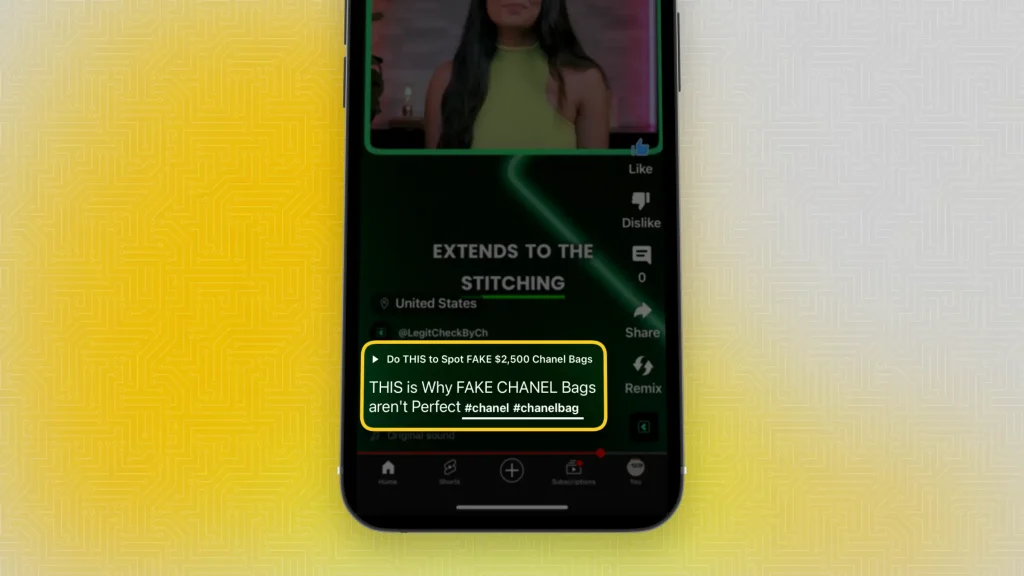
- Use #Shorts: Include #Shorts in the title or description to increase visibility.
- Relevant Hashtags: Add relevant hashtags to help your video get discovered.
- Detailed Description: Provide a concise yet detailed description to help with search optimization.
We have a detailed list of the best hashtags for Shorts — check it out before your next post.
4. Audio
Make sure you’re using the latest, most popular audios/sounds/music for your videos.

Use trending sounds from TikTok as well.
- Trending Music: Use popular or trending music from YouTube’s audio library.
- Sound Quality: Ensure clear and high-quality audio.
Trending music and high-quality audio is a recipe for better viewer retention.
5. Analytics
Monitor your video performance and engage with your audience to improve your content.
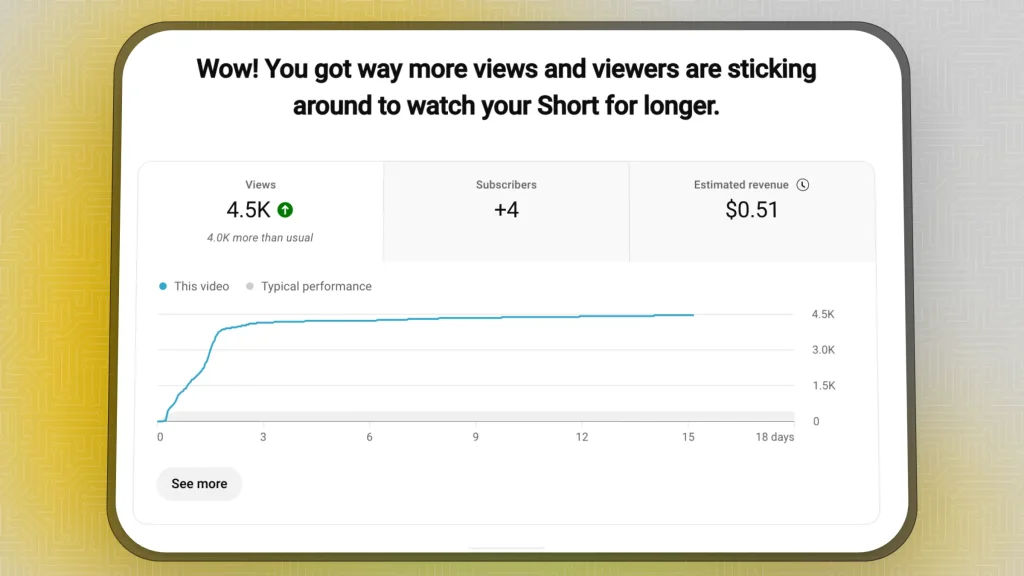
- Monitor Analytics: Use YouTube Analytics to track performance and adjust your strategy.
- Engage with Audience: Respond to comments and engage with viewers to build a community.
Following these steps will help you create optimized and engaging YouTube Shorts that can attract and retain viewers.

Benefits of Optimizing Videos for YouTube Shorts
Overall, optimizing for YouTube Shorts enhances both reach and engagement, making your videos more effective at growing your channel.
1. Increases Visibility
Optimized Shorts are more likely to appear in the Shorts feed and reach a larger audience.
By following the right format and using relevant hashtags, you enhance your chances of being discovered by new viewers.
2. Boosts Engagement
Short, attention-grabbing content with captions, titles, and trending sounds keeps viewers interested. This leads to more likes, shares, and comments, helping your video perform better on the platform.
3. Improves Watch Time
Optimization ensures the video fits the vertical format and captures attention quickly, increasing the likelihood that viewers watch till the end. Higher watch times positively impact video performance and can improve your channel’s overall ranking.
4. Enhances Algorithm Performance
YouTube’s algorithm favors well-optimized content. Regularly posting engaging Shorts signals to the algorithm that your channel is active, boosting visibility for both Shorts and long-form content.
5. Attracts New Subscribers
Optimized Shorts make a strong first impression, drawing in viewers who may subscribe for more content. These quick, polished videos offer a preview of your style, helping convert new viewers into followers.
Optimize YouTube Shorts With AI
With SendShort, you can easily optimize YouTube Shorts using AI, helping your videos perform better and reach more viewers.

Here’s how SendShort’s AI tools optimize your Shorts:
- Smart Captioning: Automatically add captions to enhance accessibility and engagement, making your Shorts appealing even without sound.
- Highlight Detection: SendShort’s AI identifies the most engaging moments, so you can focus on creating impactful, attention-grabbing clips.
- Platform-Specific Adjustments: Format your Shorts for ideal display on YouTube’s mobile interface, ensuring the best visual quality and viewer experience.
SendShort’s AI-powered optimization tools make it simple to create Shorts that attract viewers and hold their attention, helping your content gain more visibility on YouTube.

FAQs
1. Can I upload 4K YouTube Shorts?
Yes, you can upload 4K YouTube Shorts, but ensure the video meets the vertical format (16:9) and duration requirements (max. 60 seconds).
2. Is 4K or 1080p better for YouTube Shorts?
Generally, 4K is better for YouTube Shorts.
4K offers higher resolution and better quality, but 1080p is often sufficient and faster to upload and process. Choose based on your content’s needs and available resources.
3. Do shorter YouTube Shorts do better?
Yes, shorter YouTube Shorts often perform better as they are more likely to retain viewer attention and be fully watched, increasing engagement and algorithm favorability.
Thanks a lot for reading this,
David Ch
Head of the Editing Team at SendShort







