

Qlip.ai aims to automate the process of adapting long-form video content for social media, promising to help users save time and reduce costs.
However, since it hasn’t been officially released yet, it’s still in a developmental phase.
Here’s a cautious review to see if Qlip.ai might be worth considering in the future.
Our Rating
- Overall 3.5/5
- Pricing N/A (custom pricing based on volume)
- Ease of Use 4.0/5
- Features 3.8/5
- Customer Support N/A
- Value for Money 3.5/5
Pros and Cons
| Pros | Cons |
|---|---|
| Automatically extracts highlights from videos. | Still in development, so many features remain unproven. |
| Allows manual control over edits and adjustments. | Custom pricing makes it hard to gauge affordability. |
| Supports various content types | Limited platform integration for direct sharing (only YouTube and TikTok). |
| Offers automatic branding and subtitle features. | Lacks transparency about upcoming features and release date. |
Review Methodology
This review is based on the information provided about Qlip.ai’s features and limitations, with no hands-on testing due to the platform’s current unreleased status.
Comparisons with other video editing tools are used to provide context for its potential value.
General Overview of Qlip.ai
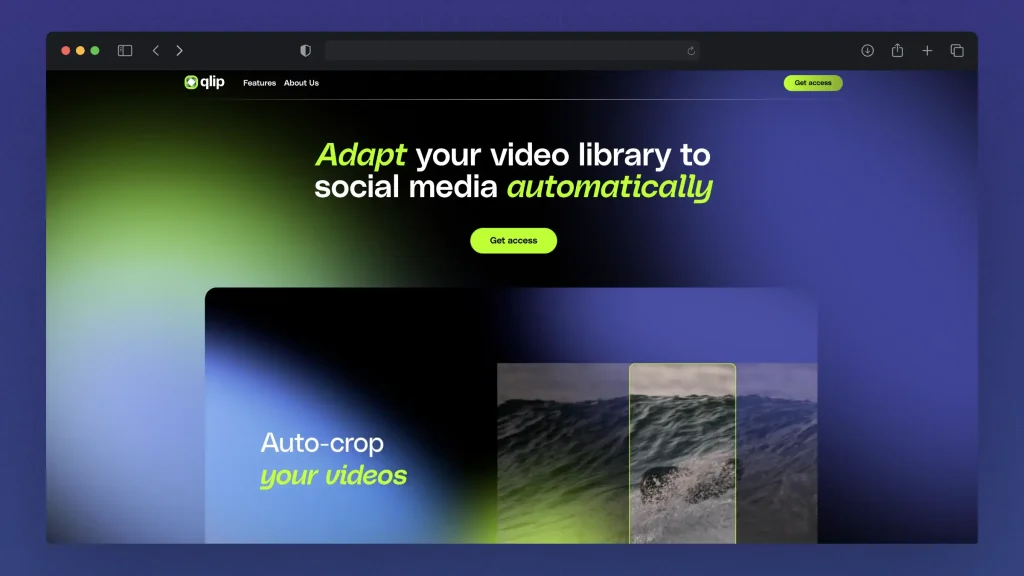
Qlip.ai promises to help content creators and marketers automatically convert their video libraries into short clips suitable for social media. Its AI is trained to identify impactful moments in videos, resize them for different aspect ratios, and apply branding elements like subtitles and logos.
While these features sound promising, the platform is still in its early stages, and many claims remain unverified.
Key Features
1. AI-Driven Highlight Extraction
The platform’s AI is designed to find engaging highlights within long videos, making the process of creating short clips more efficient. It claims to use models trained on hundreds of thousands of hours of video to improve accuracy, but without user feedback, it’s difficult to assess the effectiveness of this feature.
2. Automatic Aspect Ratio Adjustment
Qlip.ai can automatically switch horizontal videos to vertical or square formats by keeping the focal point in view.
This is intended to make clips suitable for platforms like TikTok and Instagram, though the actual quality of these adjustments is still unknown.
3. Brand Customization
Users can apply their brand guidelines automatically, including logos, fonts, and animated subtitles.
This could be useful for maintaining consistency across multiple social media channels, but again, there’s no available feedback to confirm how well this works in practice.
4. Speech-to-Text Capabilities
The platform generates a full transcript for videos, complete with speaker identification and word-level timestamps, which can be used for subtitles. While this feature is common in many video editing tools, the quality and accuracy of Qlip.ai’s transcription remain to be seen.
Pricing
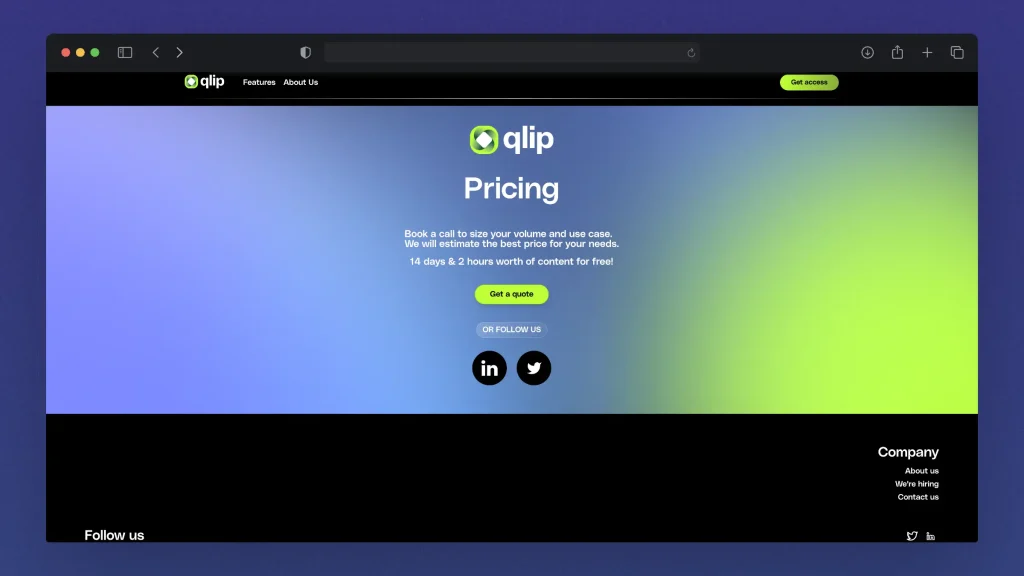
Qlip.ai does not have a standard pricing model, instead requiring potential users to book a call for a custom quote based on their volume and use case. This makes it difficult to determine how competitive or affordable the service will be.
How Does SendShort Compare?
While Qlip.ai aims to automate social media video creation, SendShort offers some advantages:
- More established features and proven functionality.
- Transparent pricing, allowing users to understand the costs upfront.
- Advanced editing options for short-form video optimization.
Read more about it here: Qlip vs SendShort.
Qlip.ai – Is It Worth Waiting For?
Qlip.ai shows potential in automating social media video adaptation, but since it’s still not released, it’s hard to recommend at this time. If the platform delivers on its promises and addresses transparency issues around pricing and features, it may become a viable option in the future. For now, users looking for a more reliable solution might consider established alternatives like SendShort.
I get it, waiting for a tool to be released isn’t really worth it for many people… Which is why I’ve made a separate list of the best Qlip alternatives.
FAQ
1. What is QLIP AI?
QLIP AI is a video editing tool that uses artificial intelligence to help creators transform longer videos into short, engaging clips. It is designed to identify key moments within videos and automatically generate shorter clips optimized for social media platforms like TikTok, Instagram Reels, and YouTube Shorts.
2. What’s a live alternative to Qlip?
A live alternative to Qlip.ai for creating short video clips from longer content would be SendShort. Here’s why SendShort is a strong option for live editing and short-form content creation:
- Real-Time Editing Capabilities: SendShort allows you to quickly generate short clips from live or recorded content, making it ideal for creating social media-ready videos on the fly.
- Optimized for Short-Form Platforms: Specifically designed for platforms like TikTok, Instagram Reels, and YouTube Shorts, SendShort offers tools that streamline the process of creating engaging short videos.
- Additional Features: It includes options like auto-captions, B-roll integration, and other editing features to customize clips beyond basic automatic trimming.
For creators who need to quickly edit and share clips from live events, recordings, or longer videos, SendShort provides a comprehensive and specialized toolset that serves as an effective live alternative to Qlip.
Thanks a lot for reading this,
David Ch
Head of the Editing Team at SendShort







