
Make Reels with Existing Video
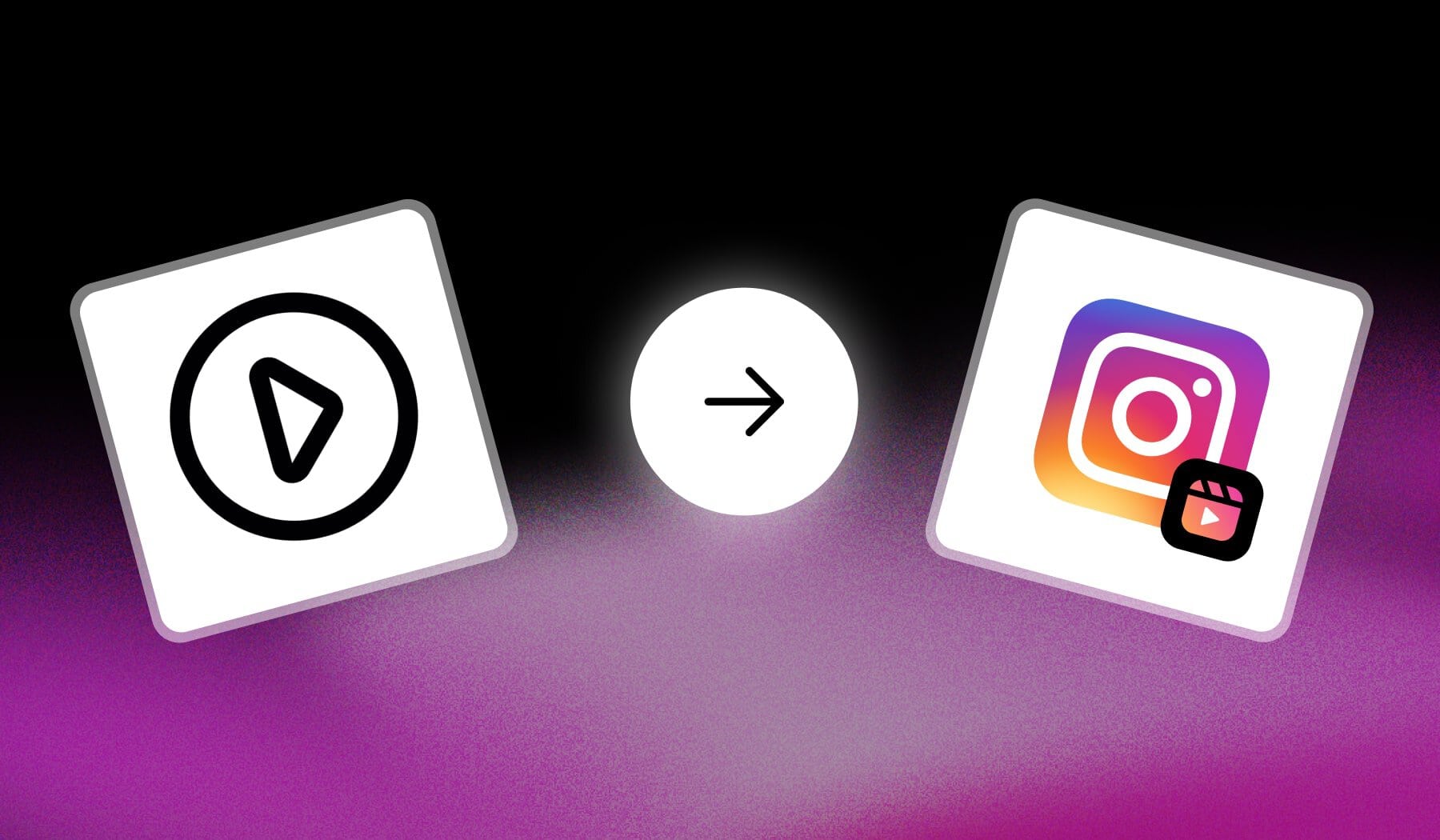
This quick guide shows you 2 ways to create Instagram Reels out of existing videos.
Both are free!
How to Create an Instagram Reel from an Existing Video
Answer: You can make Instagram Reels from existing videos in two methods — either upload the video to Instagram and edit it, or use SendShort AI.
Let’s go deeper.
Method 1: Instagram
- Open the Instagram app
- Tap “+” and upload a video
- Select “Edit video” (bottom-left corner)
- Edit it: adjust length, sped, audio, add text, etc
- Tap “→” to go the final screen
- Press “Share” to publish the Reel

Essentially, step 2 is where you turn the existing video into a Reel.
Within that step are lots of editing options: add text, music, and so many other elements.
Method 2: SendShort
- Sign up for SendShort (it’s free)
- Add your video
- Select which clip/s to turn into Reels
- Edit them
- Export & Upload to Instagram
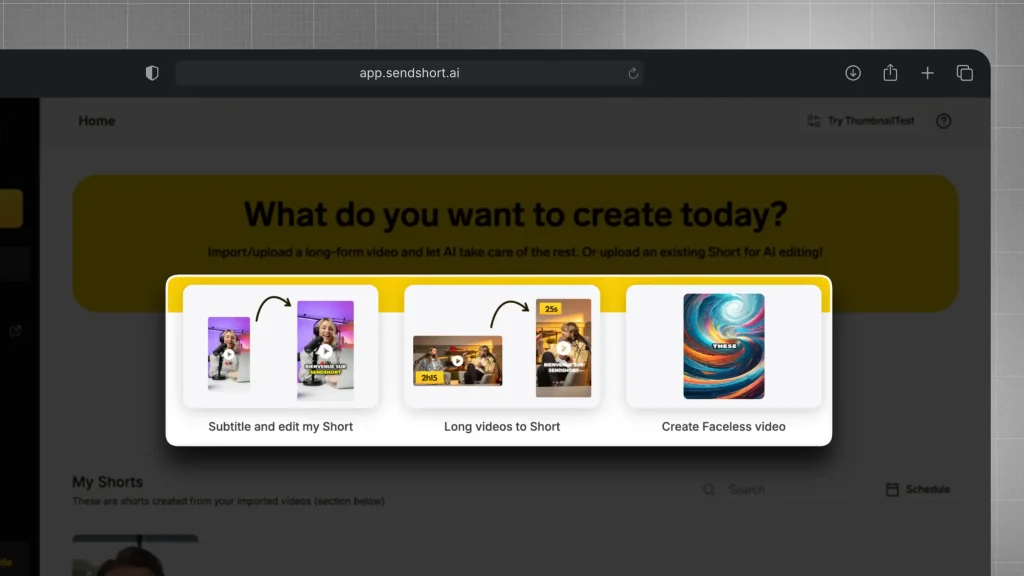
Super easy, right?
When finished, simply download the Reel and put it up on Insta.
FAQ: Can you create an Instagram Reel from an existing video?
Answer: Yes.
Simply upload your existing video to SendShort and the AI will automatically make it an Instagram Reel with subtitles and all the effects.
Thanks a lot for reading this,
David Ch
Head of the Editing Team at SendShort







