
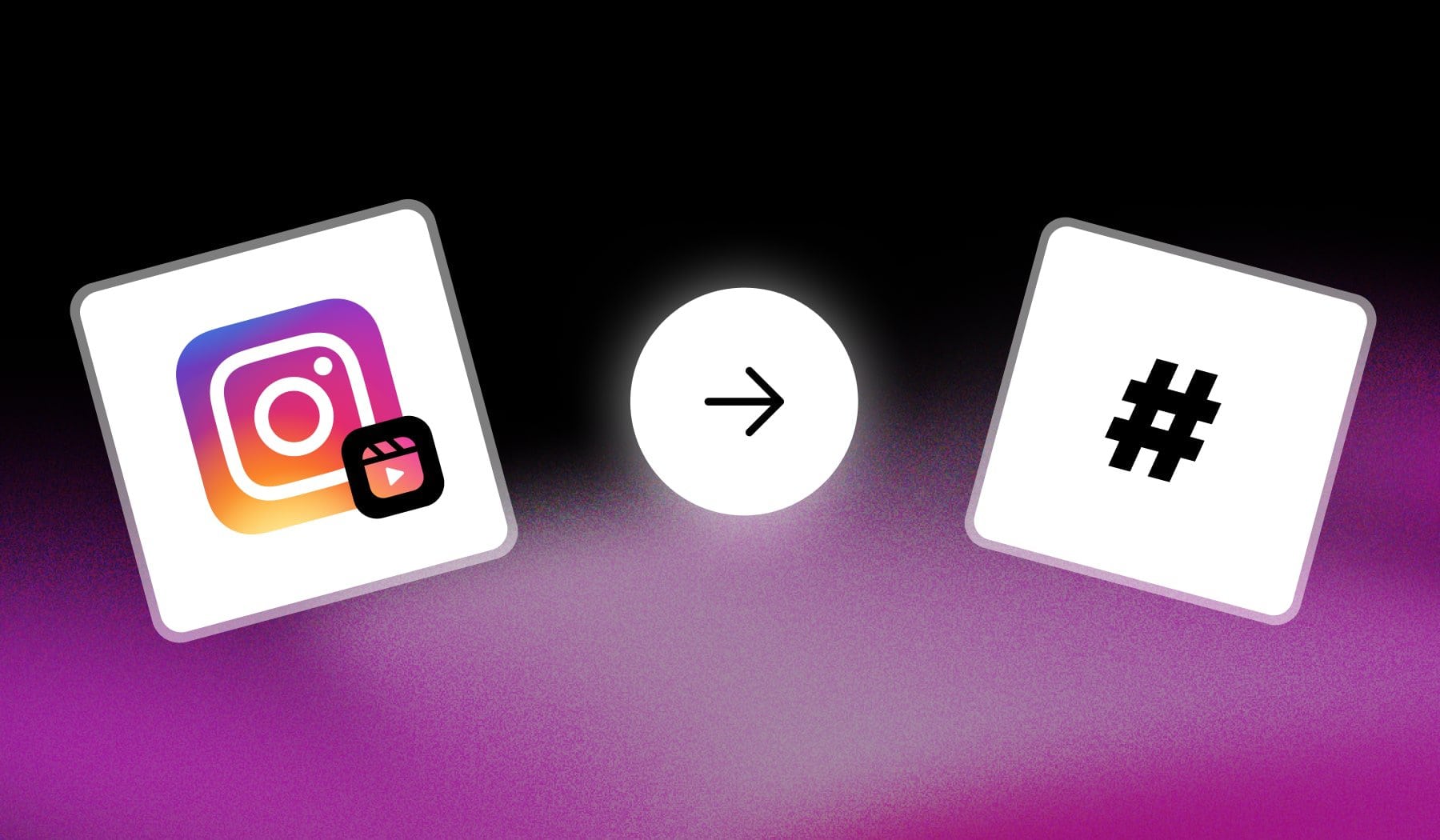
Hashtags on Instagram Reels can instantly boost your content’s reach, but only if you know how to use them right. In this guide, I’ll show you the top hashtags to maximize visibility, attract the right audience, and grow engagement fast.
Let’s keep it simple so you can get your Reels in front of more eyes today.

What are Hashtags on Instagram Reels?
Answer: Hashtags on Instagram Reels are keywords or phrases prefixed with a “#” symbol, used to categorize content and make it more discoverable. They help connect posts with people interested in similar topics, increasing the chance of reaching a broader audience.
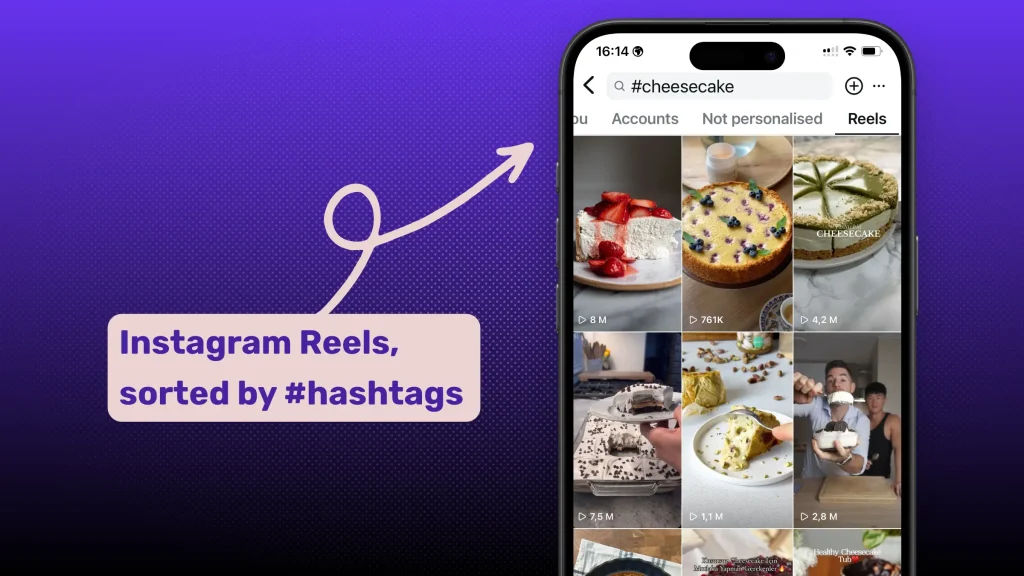
When users add hashtags to their Reels, they enhance the video’s visibility in relevant searches and can appear in feeds for people following those hashtags, which is especially useful for growing engagement and attracting new followers.
4 Benefits of Hashtags for Instagram Reels
Shortly: Using hashtags on Instagram Reels is a powerful way to expand reach, drive engagement, and build a more connected and recognizable brand.
But let’s see why that is!
1. Discoverability
Hashtags make your Reels more searchable, helping them reach a wider audience beyond your followers. By using relevant and trending hashtags, your Reels have a higher chance of appearing on the Explore page, increasing visibility.
2. Wider Reach
Hashtags allow you to reach specific communities and interests, making it easier to connect with viewers who are genuinely interested in your content.
Targeted hashtags increase the likelihood of engagement and building a loyal following.
3. Engagement
Hashtags make your content more interactive, encouraging likes, comments, and shares from viewers who find your Reels through these tags. This engagement can boost your Reels’ ranking on Instagram’s algorithm, further enhancing visibility.
4. Brand Awareness
Consistently using branded hashtags can help establish your brand identity on Instagram, making it easy for users to find and recognize your content. It strengthens your brand presence and helps followers connect your content with your brand.
TOP 100: Instagram Reels Hashtags (In 2024)
Top 12 Reels Hashtags
- #reels
- #instagramreels
- #reelsofinstagram
- #reelsvideo
- #viralreels
- #explorepage
- #reelsinstagram
- #reelsdaily
- #instagood
- #contentcreator
- #trendingreels
- #foryoupage
Top 20 Trending Instagram Reels Hashtags
- #trend
- #explore
- #reelstrending
- #instatrend
- #instafamous
- #viralpost
- #instatrends
- #reelsoftheday
- #discoverunder10k
- #exploremore
- #trendingnow
- #viral
- #viralcontent
- #trendingcontent
- #influencer
- #exploreinsta
- #reelsmoment
- #fyp
- #ontrend
- #instalove
Top 15 Funny Hashtags for Instagram Reels
- #funnyreels
- #funnymemes
- #humor
- #lol
- #funnymoments
- #jokes
- #hilarious
- #haha
- #comedy
- #funnyvideos
- #funnyvids
- #laughing
- #instahumor
- #epicfails
- #silly
Top 18 Food Hashtags for Instagram Reels
- #foodreels
- #foodstagram
- #yummy
- #foodie
- #foodlover
- #delicious
- #foodblogger
- #instafood
- #foodiegram
- #recipeideas
- #foodlovers
- #cookingreels
- #foodvideo
- #foodgasm
- #easyrecipes
- #homemadefood
- #foodoftheday
- #recipeoftheday
Top 16 Travel Hashtags for Instagram Reels
- #travelreels
- #wanderlust
- #instatravel
- #exploretheworld
- #travelgram
- #travelvibes
- #beautifuldestinations
- #travellife
- #adventure
- #travelblogger
- #traveldiary
- #travelinspiration
- #scenicviews
- #discoverearth
- #naturelovers
- #vacationmode
Top 19 Fitness Hashtags for Instagram Reels
- #fitnessreels
- #fitfam
- #workoutmotivation
- #instafit
- #gymreels
- #fitspo
- #healthylifestyle
- #fitnessjourney
- #homeworkout
- #fitlife
- #workoutvids
- #motivation
- #healthyliving
- #fitnessaddict
- #noexcuses
- #fitspiration
- #workoutoftheday
- #fitnessmotivation
- #getfit
How to Add Hashtags to Instagram Reels
The fastest way to add hashtags to Instagram Reels is to edit a post’s description, type “#” and then anything else you want in the tag.
- Open the Instagram app
- Edit a Reel (Upload or Existing)
- Tap the description
- Type “#” and anything after that
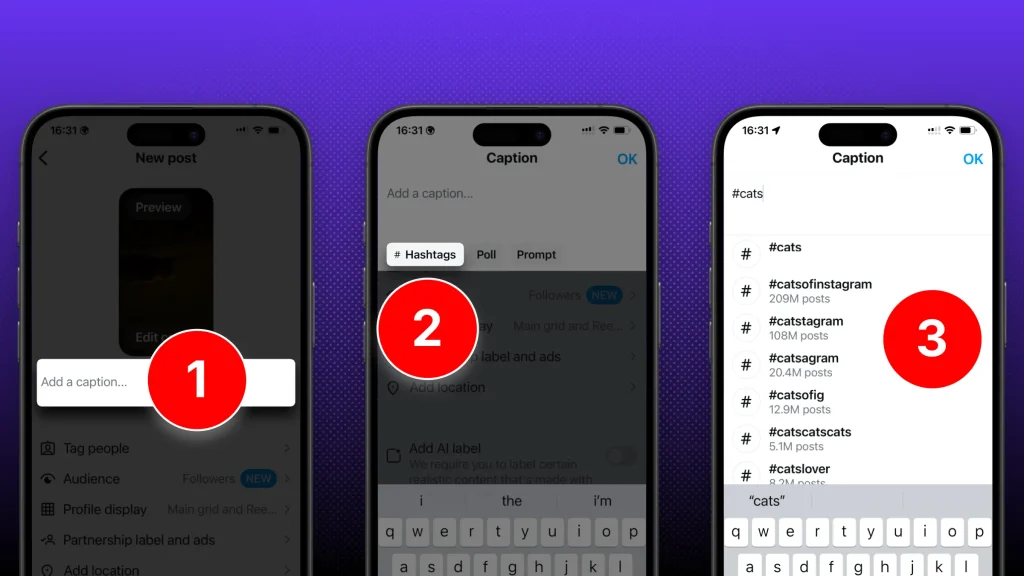
For example: Type “#cats” and Instagram will auto-complete your hashtag with a few suggestions.
You can either pick their suggested hashtags, or you can even create a brand new hashtag where your post is going to be the 1st.

How to Find The Right Hashtags for Your Instagram Reels
1. Research Competitors
Check out Reels from competitors or influencers in your niche to see which hashtags they use and which ones drive engagement.
This can give you ideas for hashtags that resonate with your target audience.
2. Use Instagram’s Search Feature
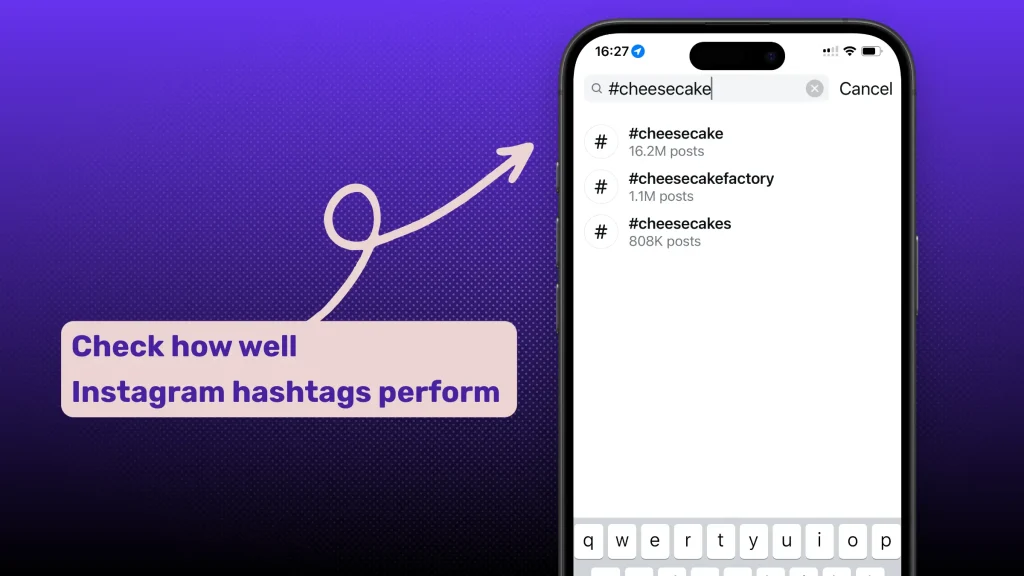
Enter keywords related to your content into Instagram’s search bar and explore the suggested hashtags. Look for ones with a good balance of popularity and relevance to your content.
3. Explore Hashtag Generator Tools
Tools like Hashtagify can generate relevant hashtags based on keywords you input.
These tools provide insights on hashtag popularity and trends, helping you choose the most impactful ones.
4. A/B Test Different Tags
Keep experimenting and testing new hashtags. Instagram trends change, and regularly updating your hashtag strategy will help you stay relevant and connected to current conversations.
These steps can help you find the right mix of hashtags that enhance your Reels’ discoverability and engagement on Instagram.
Best Practices for Instagram Reels Hashtags
The #1 best practice is to use relevant hashtags.
Choosing hashtags that directly relate to your content ensures it reaches the right audience, leading to more meaningful engagement and increasing the chances of attracting followers genuinely interested in your niche.
1. Use Relevant Hashtags
Choose hashtags that directly relate to your content and niche.
Relevant hashtags make it easier for the right audience to discover your Reels and are more likely to lead to meaningful engagement.
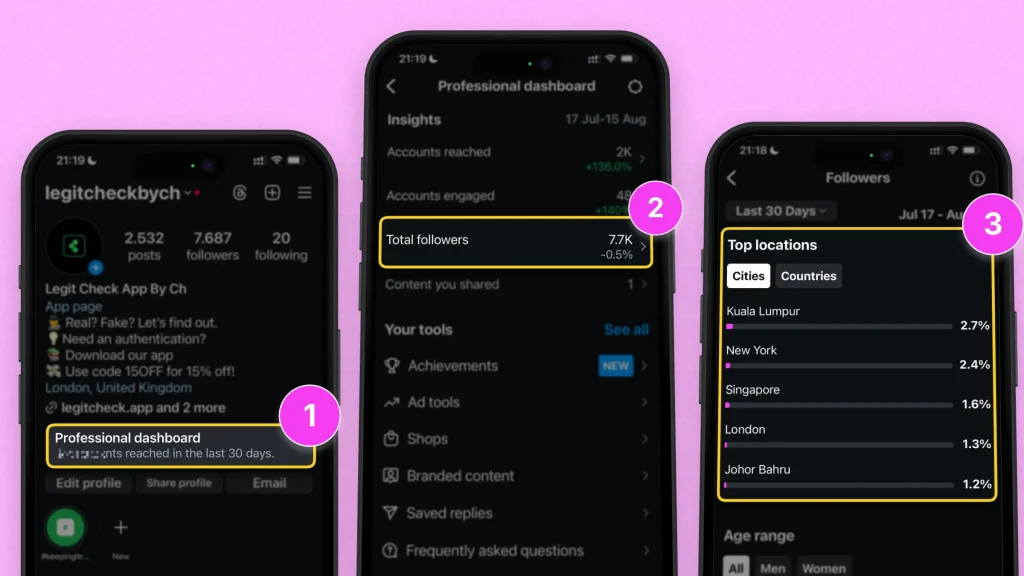
2. Mix Hashtags
Include a combination of popular hashtags (like #Reels or #ViralReels) and niche-specific tags to reach a broader audience while also targeting your specific community.
Niche hashtags can bring more dedicated viewers, while popular ones increase visibility.
3. Limit to 3-5 Hashtags
For Reels, Instagram tends to favor concise hashtag use.
Using 3-5 relevant hashtags keeps the caption clean and avoids looking spammy, helping the algorithm focus on core topics in your video.
4. Create and Use a Branded Hashtag
Having a unique branded hashtag helps followers easily locate all your content and strengthens your brand identity. Encourage followers to use it in their posts, too, to build community and spread brand awareness.
5. Avoid Banned Tags
Some hashtags are banned or flagged as spam by Instagram. Avoid these, as they can limit your reach and harm engagement.
Stick to genuine, high-quality tags that relate to your Reel’s content.
Want to Go Viral on Reels? Go Beyond Hashtags
With SendShort, you can create Instagram Reels that captivate viewers and boost engagement beyond what hashtags alone can do.

Here’s how SendShort helps you make Reels that stand out:
- High-Impact Editing Tools: Polish your Reels with smooth transitions, precise cuts, and engaging effects that keep viewers watching.
- Dynamic Captions and Overlays: Add captions and text that highlight key points and make your message clear, even for viewers watching without sound.
- Optimized for Engagement: SendShort’s tools help you optimize Reels that resonate with Instagram’s algorithm, increasing the likelihood of reaching a wider audience.
With SendShort, you can create Reels that are engaging, professional, and viral-ready, leveraging more than just hashtags to gain traction.

FAQ: Reels Hashtags
1. Can you add hashtags to Instagram Reels after posting?
Yes, you can add hashtags to Instagram Reels after posting. Simply edit the caption or add hashtags in a comment to improve reach and discoverability.
2. Do Instagram Reels show up in hashtags?
Yes, Instagram Reels show up in hashtag search results. Using relevant hashtags on your Reels increases the chances of appearing in hashtag feeds, boosting visibility and reach.
3. Should I use all 30 hashtags on Instagram Reels?
No, you shouldn’t use all 30 hashtags for Reels.
It’s generally better to use 3-5 highly relevant hashtags on Instagram Reels rather than all 30. Fewer, targeted hashtags are less likely to appear spammy and help Instagram focus on the main topics of your content, potentially boosting reach and engagement.
Thanks a lot for reading this,
David Ch
Head of the Editing Team at SendShort







