
Resize Video for YouTube Shorts
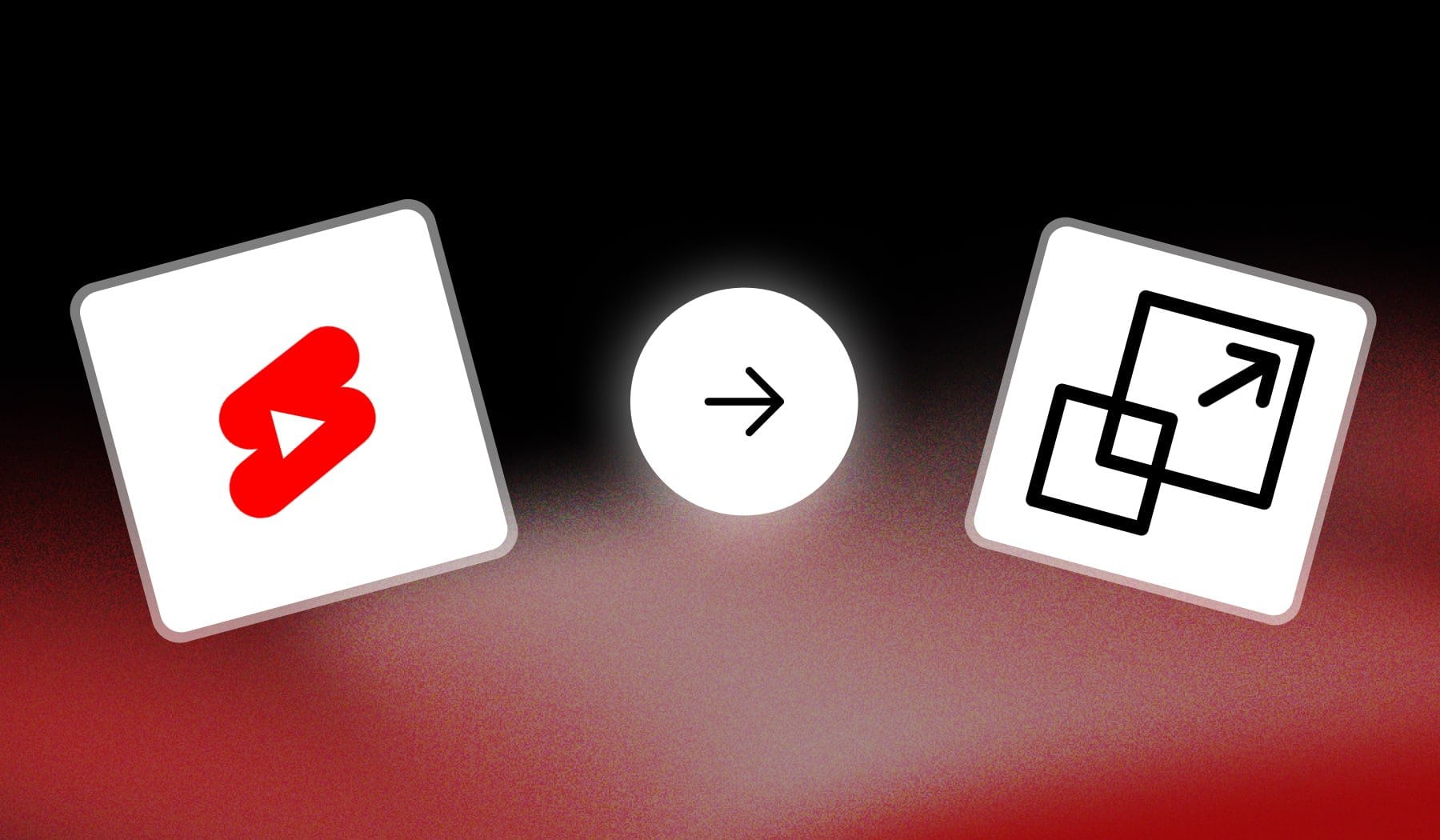
In this guide, we’ll teach you how to:
- Resize any video for YouTube Shorts (9:16)
- In 3 easy steps, for free
We’ll basically teach you how to turn a long video into a perfectly-edited YouTube Short, simply by using a free AI.

How to Resize Video for YouTube Shorts
To resize a 16:9 video into the 9:16 YouTube Shorts format, import your video to SendShort.ai — a free AI which automatically resizes the video for you.
Here’s the step-by-step process:
- Sign up for free for SendShort.ai
- Add your video (paste the URL or upload)
- Select the main frame for each part of the video
- Save changes & Download
- Upload the video to YouTube Shorts
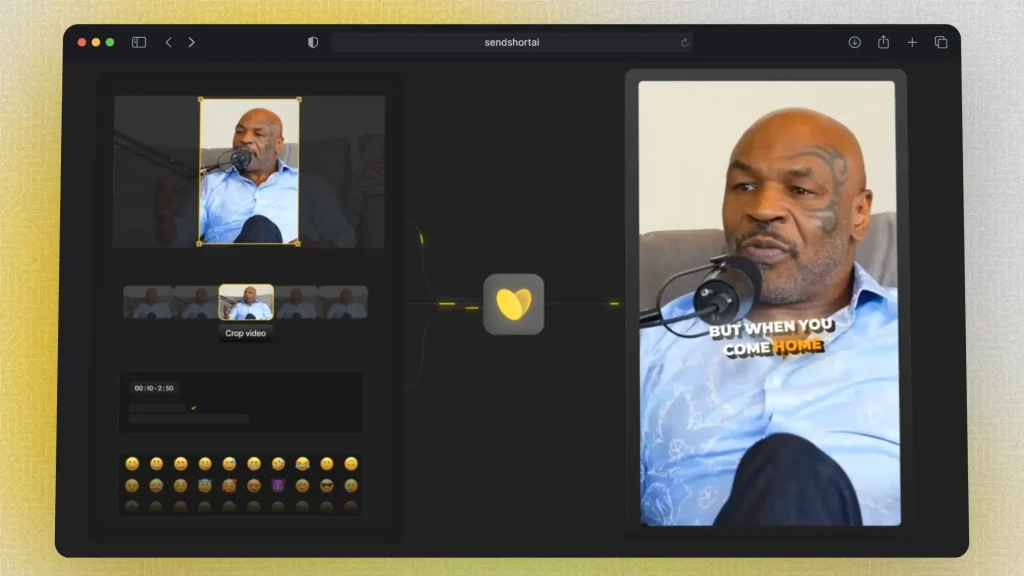
When downloading the video, it is 100% ready to go live on any short-form content platform: YouTube Shorts, Instagram Reels, TikTok — you name it.
It’s an all-in-one YouTube Shorts editor!
Benefits of Resizing for YouTube Shorts
The main reason to resize videos for YouTube Shorts is to optimize for vertical viewing. By using the 9:16 aspect ratio, your video fills the screen on mobile devices, creating a more immersive and seamless experience that captures viewers’ attention effectively.
The YouTube Shorts algorithm is going to love this!
1. Optimizes for Vertical Viewing
Resizing to a 9:16 aspect ratio makes the video fit perfectly on mobile screens, providing a seamless experience for viewers who consume Shorts primarily on their phones.
2. Improves Engagement
Videos that fill the screen are more engaging and visually appealing, capturing attention better than videos with blank spaces or mismatched frames.
3. Enhances Content Focus
Resizing allows you to zoom in on the most important elements, ensuring viewers focus on key visuals, expressions, or actions, which can increase the impact of your message.
4. Increases Discoverability
Properly formatted videos align with YouTube’s requirements for Shorts, increasing the likelihood of appearing in the Shorts feed and reaching a wider audience.
5. Prevents Distracting Backgrounds
Resizing eliminates unnecessary or distracting backgrounds that can occur with other aspect ratios, keeping the focus on your main content and maintaining viewer attention.

TOP 3 Apps that Resize Videos for Shorts
1. SendShort
SendShort is a straightforward tool designed to help you quickly resize videos for YouTube Shorts. It allows you to upload your video, pick the key frame, and adjust to the 9:16 aspect ratio, making it simple to convert content into the perfect format for Shorts.
Read more about SendShort in our review.
2. VEED
VEED is an easy-to-use online video editor with a resizing feature tailored for YouTube Shorts. You can select the 9:16 aspect ratio, adjust the framing, and make additional edits like adding subtitles and effects to improve the final look of your video.
Sounds interesting? Take a look at this VEED review.
3. Kapwing
Kapwing offers a YouTube Shorts Maker that resizes videos to the vertical format, while also providing options to add captions, animations, and other enhancements. It’s a versatile choice for creating engaging, optimized Shorts that grab attention.
Thinking of going for Kapwing? Read this detailed Kapwing review first.
Ready to Resize Videos for YouTube Shorts?
SendShort makes it easy to convert and resize videos to the perfect dimensions for Shorts, ensuring your content looks sharp and engaging on mobile.

Here’s how SendShort helps with resizing:
- Automatic Resizing for Shorts: SendShort formats your video to the ideal aspect ratio (9:16) for YouTube Shorts, so it fits the platform requirements perfectly.
- Simple Cropping and Adjustments: Easily crop and adjust your footage to focus on key visuals, ensuring your video is optimized for vertical viewing.
- Quality Preservation: SendShort maintains high video quality even after resizing, so your Shorts look professional and crisp.
With SendShort, resizing videos for YouTube Shorts is straightforward, helping you create polished, platform-ready content with ease.

FAQ:
1. Are YouTube Shorts 9×16?
Yes, YouTube Shorts are in a 9×16 aspect ratio to fit vertical mobile screens (or 1920×1080 pixels).
2. How do I resize a video to fit YouTube Shorts?
To resize a video for YouTube Shorts, you can use SendShort to easily adjust your video to the vertical 9:16 aspect ratio required for Shorts.
Just upload your video, select the YouTube Shorts format, and SendShort will handle the resizing in seconds.
Thanks a lot for reading this,
David Ch
Head of the Editing Team at SendShort







