
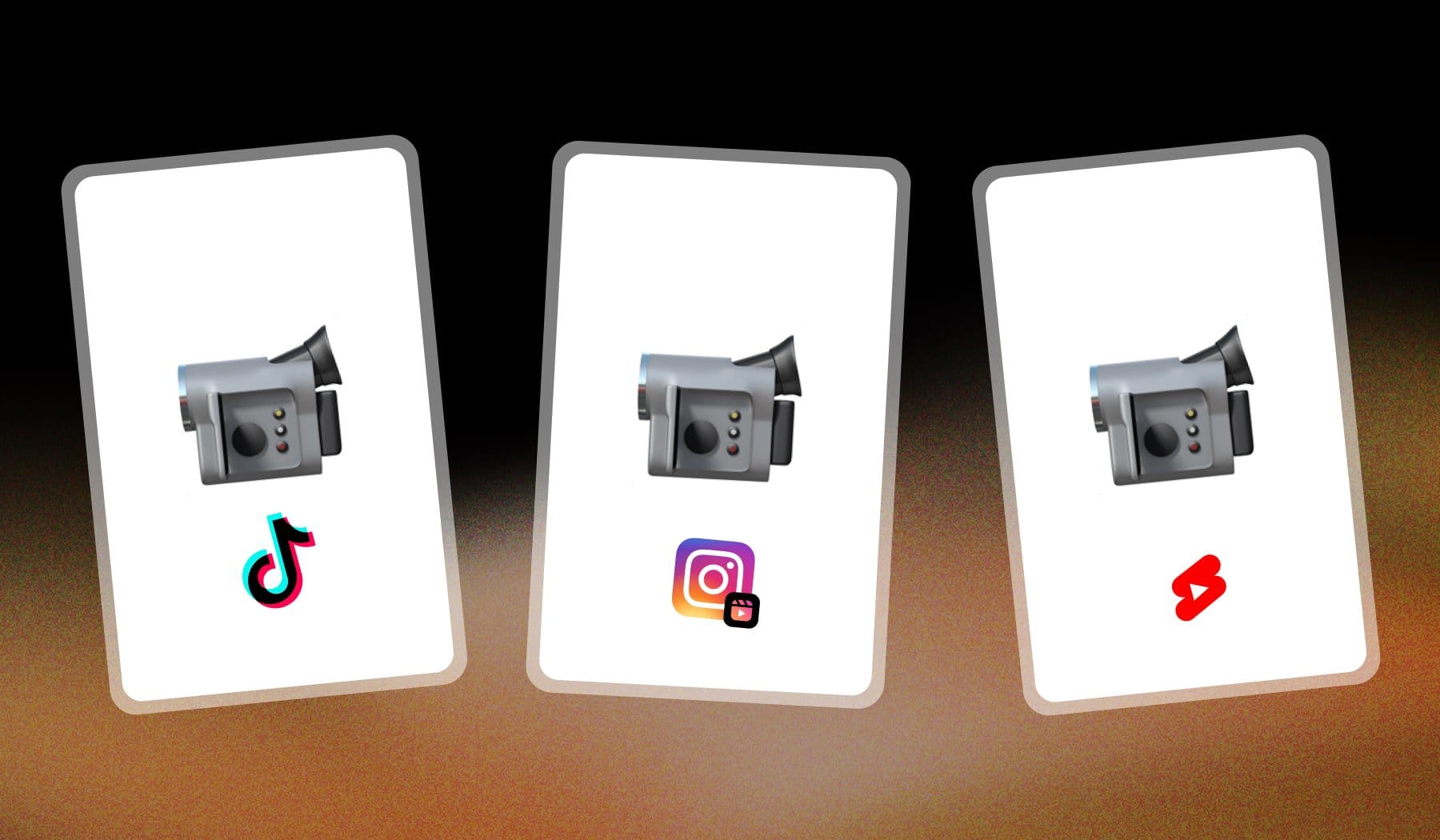
Short-form videos have been dominating the internet for the past few years. Therefore, jumping in on the trend can be super beneficial for both yourself and your brand.
In this guide, you’ll learn:
- How to create short-form videos
- How to automate with AI
And more other tips that are 100% free.
What is a Short-Form Video?
Short-form video refers to video content that is typically less than 60 seconds in duration.
These videos are designed to capture attention quickly and often feature engaging, fast-paced content. Short-form videos are popular on platforms like TikTok, Instagram Reels, and YouTube Shorts, where users consume content rapidly.
Key Characteristics of Short-Form Videos:
- Duration: Generally under 60 seconds, though some platforms allow up to 3 minutes.
- Format: Often vertical to optimize for mobile viewing.
- Engagement: Focuses on capturing audience attention quickly through hooks, humor, or visual storytelling.
- Content Variety: Can include tutorials, challenges, skits, music videos, product promotions, and more.
- Viral Potential: Designed to be shareable, increasing the likelihood of going viral due to their concise and engaging nature.
Short-form videos are a great way to connect with audiences, boost brand visibility, and drive engagement.
Why are Shorter Videos More Popular?
The #1 reason shorter videos are so popular is attention span.
Viewers increasingly prefer quick, engaging content that delivers information or entertainment in a matter of seconds, fitting seamlessly into their fast-paced lives.
Shorter videos are more popular for several reasons:
- Attention Span: Viewers prefer quick, engaging content that delivers instant gratification.
- Mobile Consumption: They’re optimized for on-the-go viewing, fitting easily into busy lifestyles.
- Engagement: Short videos often see higher engagement and shareability, increasing their viral potential.
- Creativity: The brief format encourages innovative storytelling and clearer messaging.
- Algorithm Favorability: Many social media platforms promote short-form content, enhancing visibility.
- Cultural Relevance: They often align with current trends and memes, making them more relatable.
How to Create a Short-Form Video (Online)
1. Plan content
Planning is the foundation of a successful short-form video. By establishing your goal and outlining key points, you can create focused content that resonates with your audience. A well-structured plan helps you stay on track and deliver a clear message.
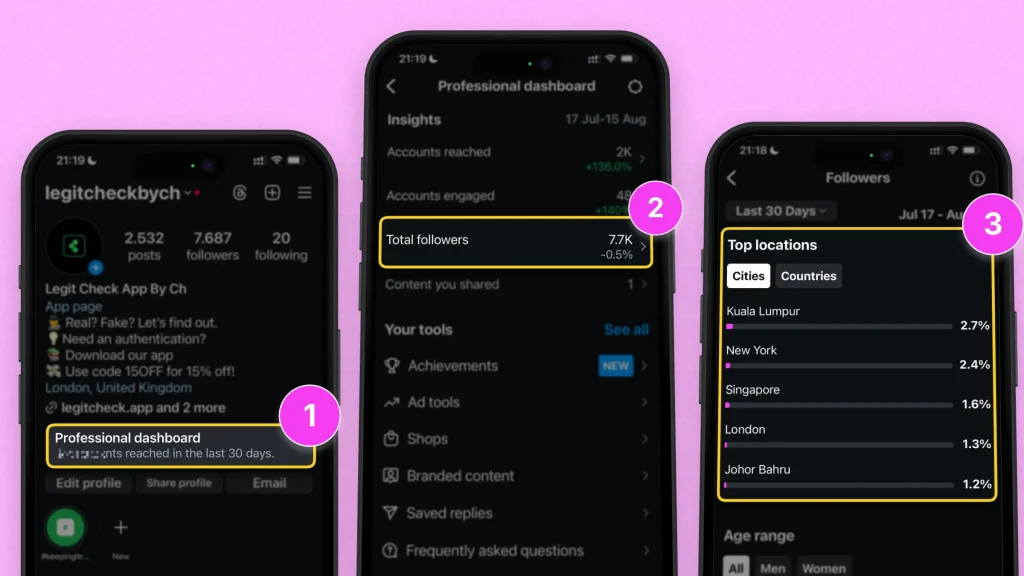
- Define Your Audience: Knowing who your audience is will help tailor your content to their interests and preferences.
- Identify Trends: Research current trends in your niche to incorporate relevant themes or topics, increasing the likelihood of engagement.
2. Choose a tool
Selecting the right tools is crucial for creating high-quality videos.
Using intuitive software like SendShort allows for seamless editing and enhances your production value. Your choice of recording equipment also impacts the final outcome, so investing in good quality gear can make a difference.
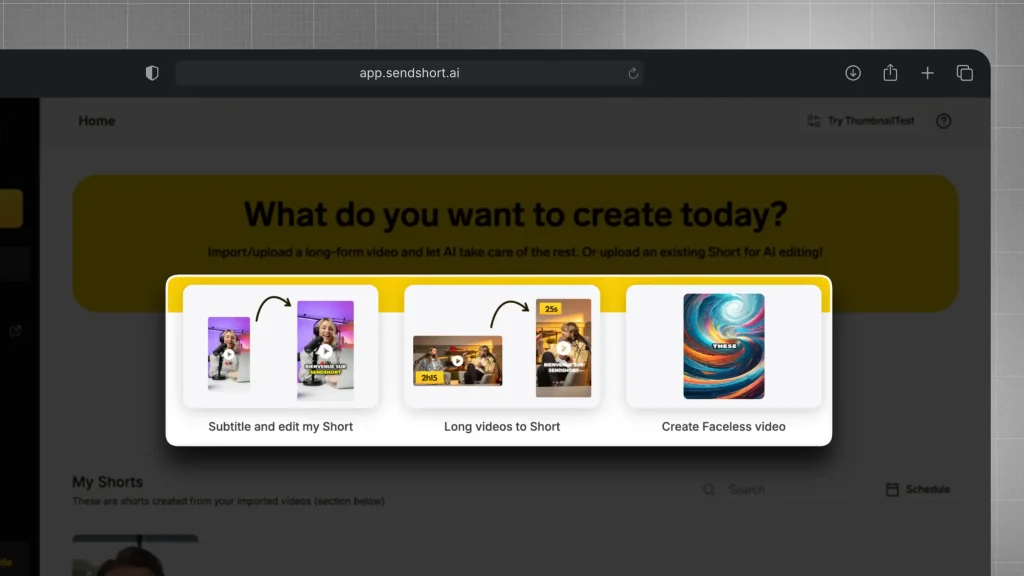
- Explore Features: Familiarize yourself with the features of SendShort, such as templates, effects, and music options, to maximize your creative potential.
- Test Equipment: Before recording, test your smartphone or camera to ensure it captures clear audio and video under different lighting conditions.
3. Record video
Recording is where your planning comes to life. Keeping the video short and starting with a strong hook ensures that you grab viewers’ attention right away.
A confident delivery and dynamic visuals can make your content more engaging and memorable.
- Practice Makes Perfect: Rehearse your script to sound natural and fluid. This will help you deliver your message more confidently.
- Use Angles and Framing: Experiment with different camera angles and framing techniques to add visual interest to your video.
4. Edit it
Editing transforms raw footage into a polished final product. With SendShort, you can easily trim clips, add text, and incorporate music to create a captivating video.
Effective editing enhances storytelling and keeps viewers engaged throughout the video.
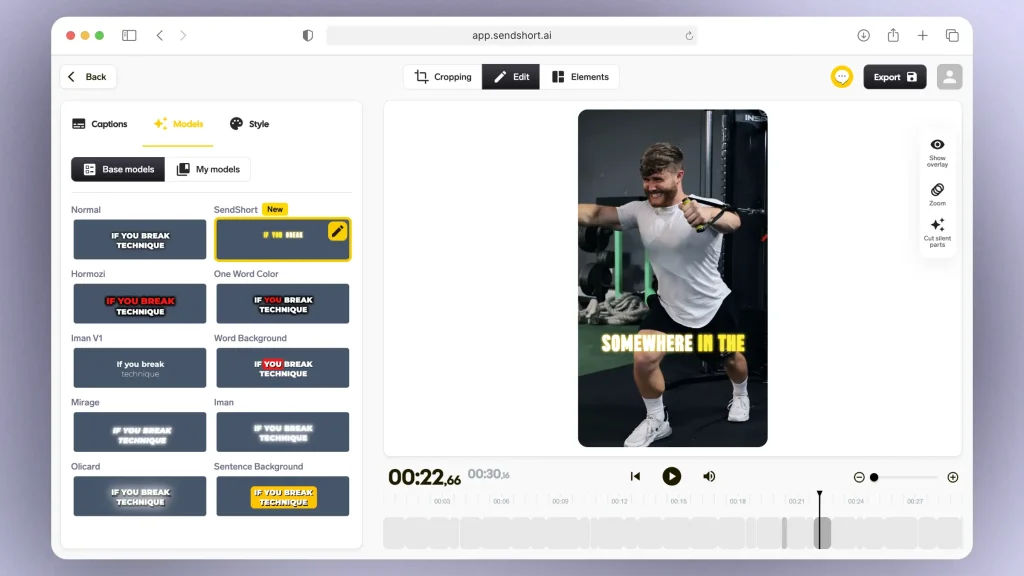
- Keep It Tight: Aim to remove any unnecessary segments that might detract from the main message. Focus on maintaining a fast pace to hold viewer interest.
- Use Visuals Wisely: Integrate graphics or text overlays to emphasize key points, but ensure they complement rather than clutter your video.
5. Optimize
Optimizing your video for specific platforms increases its chances of success. Different social media sites have unique requirements, so tailoring your content accordingly will enhance viewer experience. Captions can also improve accessibility and engagement.

- Research Specifications: Check each platform’s guidelines for optimal video length, dimensions, and aspect ratio to ensure your content displays correctly.
- Include a Call-to-Action: Encourage viewers to like, share, or comment, driving further engagement and helping your video reach a broader audience.
Related: Optimize video for TikTok, Reels, or Shorts.
6. Publish
Once your video is ready, it’s time to share it with the world. Utilizing the right platforms and engaging with your audience can significantly boost your video’s visibility. Effective promotion strategies will help you reach more viewers and increase interaction.
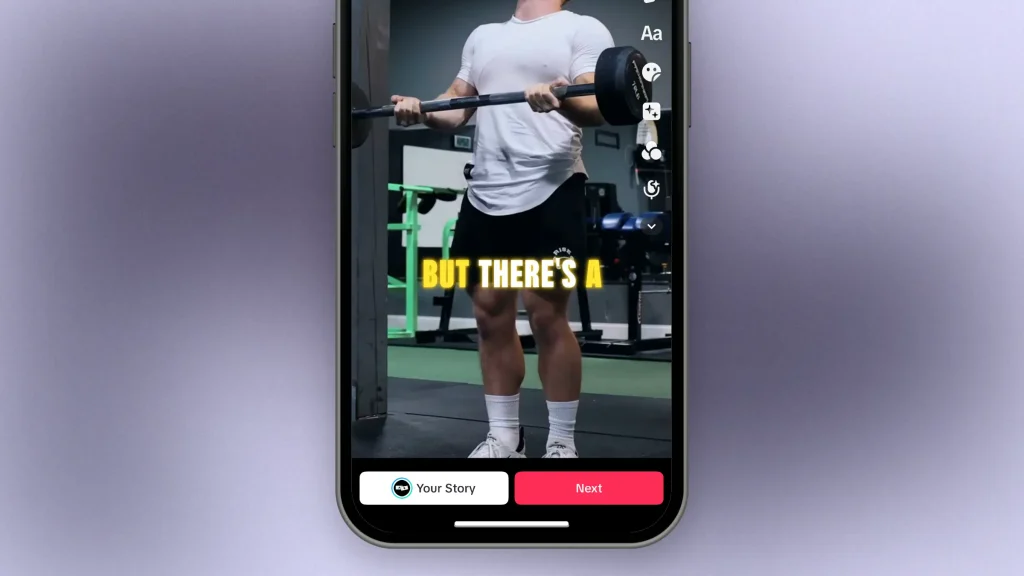
- Cross-Promote: Share your video across different social media platforms to maximize exposure and attract a diverse audience.
- Leverage Trends: Use trending hashtags or participate in challenges to capitalize on popular topics and improve discoverability.
7. Analyze
After publishing, monitoring your video’s performance is essential to understand its impact. Analyzing metrics will help you identify what works and what doesn’t, allowing you to refine your future content strategies.
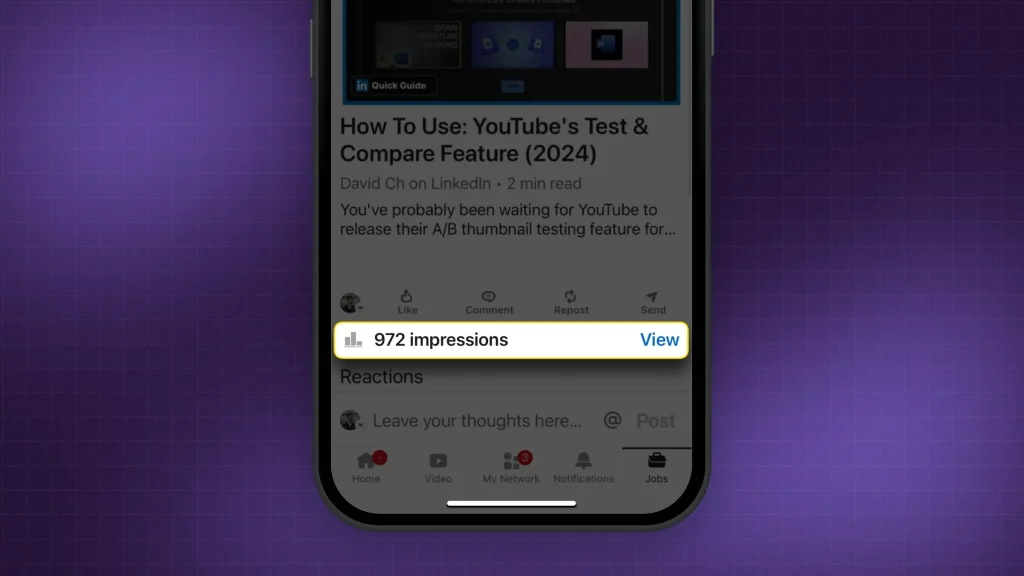
- Use Analytics Tools: Platforms like TikTok and Instagram provide insights into viewer behavior and engagement, which can inform your content creation.
- Adjust Based on Feedback: Pay attention to comments and feedback from viewers to understand their preferences and improve future videos accordingly.
Examples of Short-Form Videos
Here are a few great examples of short videos:
- Quick cooking hacks or DIY crafts showcasing a process in under 60 seconds
- Trend-based challenges, like the “Ice Bucket Challenge” or dance challenges on TikTok
- Behind-the-scenes clips of product making, a day in the life of an influencer, or event preparation
- Short videos demonstrating product features and benefits, such as a skincare routine or tech gadget
- Bite-sized advice on topics like productivity, fitness, or mental health
- Short, funny skits or parodies resonating with current trends or relatable scenarios
Read more: Best YouTube Shorts Ideas.
3 Actionable Tips for Short-Form Videos
1. Hook Viewers Quickly
- Tip: Start with an attention-grabbing hook within the first few seconds.
- Action: Use an intriguing question, bold statement, or surprising fact to captivate your audience right away.
Find out the best hooks for Shorts!
2. Keep It Concise
- Tip: Aim for a video length of 15 to 60 seconds to maintain viewer interest.
- Action: Focus on one main idea or message and eliminate any unnecessary content to keep your video tight and engaging.
However, YouTube Shorts can be up to 3 minutes!
3. Include Captions
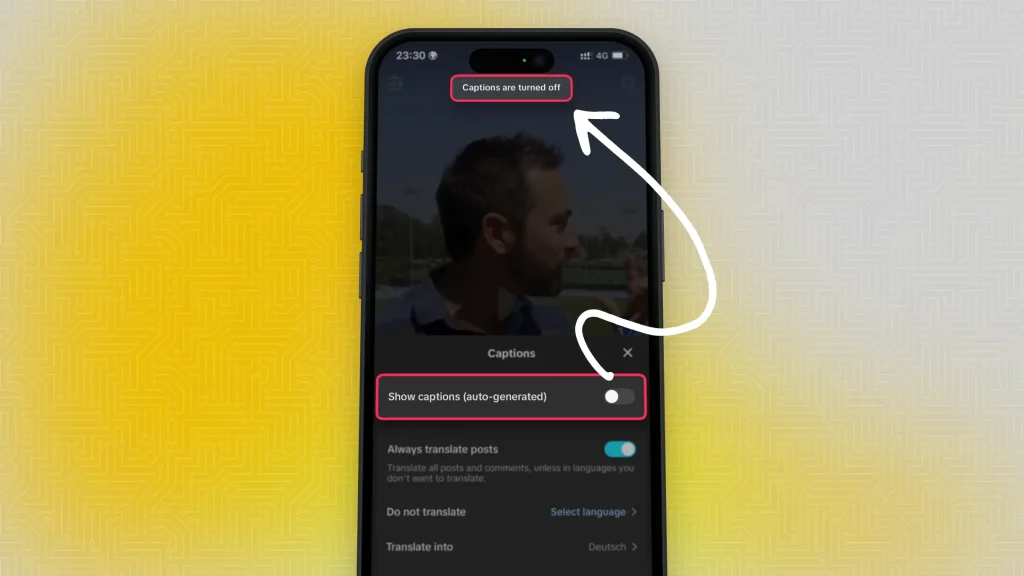
- Tip: Add captions to make your video accessible to a broader audience.
- Action: Use clear and concise text overlays to reinforce your message, ensuring that viewers can follow along even with the sound off.
Best Tools to Create a Short-Form Video
1. In-App Tools
In-app tools for creating short-form videos have become increasingly popular due to their accessibility and ease of use.
- Platforms like TikTok, Instagram Reels, and YouTube Shorts provide built-in editing features that allow users to create engaging content without needing external software.
- These tools often include a variety of effects, filters, and music options to enhance videos and keep viewers entertained.
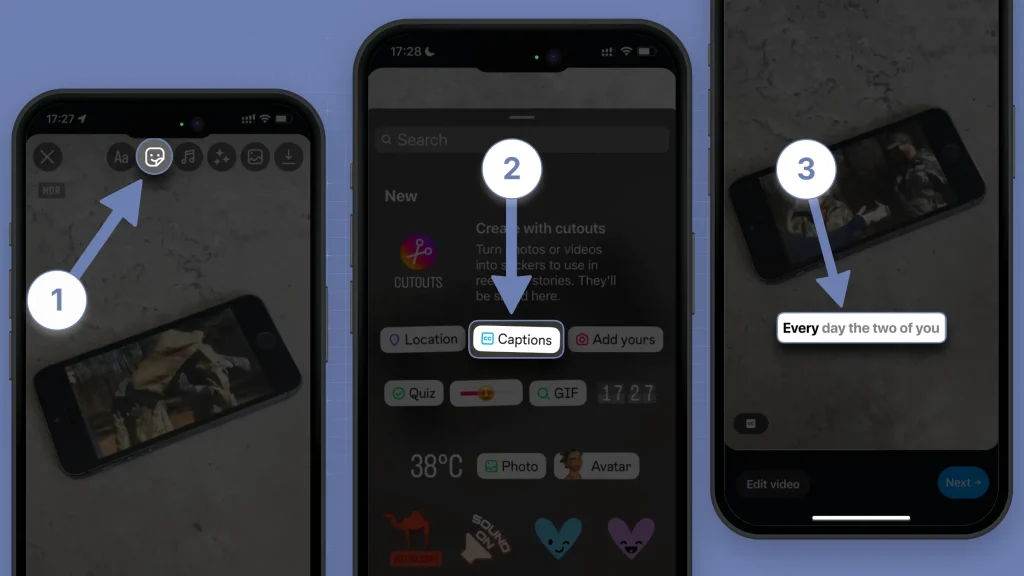
For instance, TikTok’s editing suite enables users to add text overlays, sound effects, and trendy transitions, making it simple to produce eye-catching videos that resonate with audiences. Instagram Reels offers similar functionalities, allowing users to create quick, engaging snippets that fit seamlessly into their overall Instagram profile.
YouTube Shorts also supports short video creation with straightforward editing tools that facilitate adding music, text, and creative transitions.
2. SendShort
SendShort is a dedicated platform designed specifically for creating and editing short-form videos, making it ideal for content creators focused on platforms like TikTok, Instagram Reels, and YouTube Shorts.

Features:
- User-Friendly Editing Tools: SendShort provides intuitive editing features, including customizable templates, effects, and a library of music, simplifying the video creation process.
- AI-Driven Capabilities: The platform leverages AI to help optimize videos for different social media platforms, enhancing quality and engagement.
- Focus on Short Videos: By concentrating on short-form content, SendShort allows users to easily produce captivating videos that capture attention and drive interaction.
SendShort stands out in the realm of video creation tools, offering specialized features that cater to the unique needs of short-form video content creation.
3. The Verdict
While in-app tools provide accessible options for short-form video creation, SendShort elevates the experience with specialized features designed to streamline production and enhance engagement.
For those looking to elevate their video production and streamline the editing process, SendShort is the answer
FAQ: Short Videos
1. What do you call short videos?
Short videos are often called Shorts, Snippets, or Clips, typically lasting from a few seconds to a minute. Other terms like Reels and Micro Videos emphasize their brief, engaging nature across various platforms.
Short videos are often referred to by several terms, including:
- Shorts: Popularized by platforms like YouTube Shorts and TikTok, this term encompasses brief video clips typically lasting anywhere from a few seconds to a minute.
- Snippets: This term emphasizes the short and often bite-sized nature of the videos, making them easy to consume quickly.
- Clips: Generally used for any short segment of video content, often taken from longer videos.
- Reels: Popularized by Instagram, Reels are short videos designed for entertainment and sharing, usually lasting up to 90 seconds.
- Micro Videos: Refers to extremely short videos, usually less than 30 seconds, often used for quick messages or highlights.
- Bites: A term that suggests the videos are small, easy to digest pieces of content.
- Vignettes: These are short, descriptive scenes or moments that convey a particular mood or idea.
These terms can vary based on the platform and context in which the videos are shared.
2. How long is a short-form video?
A short-form video is anywhere between 15 seconds and 3 minutes, depending on the platform.
For example, Instagram Reels usually allows videos of up to 60 seconds, while YouTube Shorts can be up to 3 minutes long.
3. Can a 1 minute video be a short-form video?
Yes, a 1-minute video qualifies as a short-form video.
Generally, short-form videos are considered to be under 3 minutes long, making a 1-minute video ideal for platforms like TikTok, Instagram Reels, and YouTube Shorts.
Thanks a lot for reading this,
David Ch
Head of the Editing Team at SendShort







