
7 Best Submagic Alternatives (2025)

Finding the best Submagic alternative can help you improve your video editing and video captioning process.
Whether you’re looking for tools that focus on short-form content, AI-powered automation, or professional editing capabilities, this guide covers the top options available.
Quick Answer: Best Submagic Alternatives
| # | App Name | Why It’s Better than Submagic |
|---|---|---|
| 1 | SendShort | Specialized in creating social media-ready clips with AI-powered tools. |
| 2 | Opus Clip | Easily turns long videos into viral short clips with AI curation. |
| 3 | CapCut | Free video editor with comprehensive subtitle and mobile editing features. |
| 4 | inVideo | Offers versatile templates and a user-friendly interface for quick video creation. |
| 5 | Premiere Pro | Professional-level editing software for precise control and customizations. |
| 6 | Pictory | Automates the process of creating short clips from longer videos. |
| 7 | Vizard | AI-powered editor that simplifies the process of generating engaging clips. |
What is Submagic?
Submagic is an AI-powered tool designed to automate the process of adding subtitles to videos. It caters to content creators, marketers, and businesses who need quick and accurate captions for platforms like YouTube, TikTok, and Instagram.
- Need to add captions to boost engagement? ✔️
- Want automatic transcription in multiple languages? ✔️
Submagic saves time and effort, but it’s not perfect—some users may find its customization options limited or its pricing less suitable for smaller creators.
But that raises the question: are there tools that offer more flexibility or better value for captioning videos? Let’s find out.
Why consider a Submagic alternative?
Based on user feedback from trusted platforms like G2 and Medium, here’s why people are often considering alternatives to Submagic:
- Transcription Accuracy: While Submagic automates captioning, some users experience inaccuracies in transcription, leading them to search for alternatives with more reliable accuracy, especially for diverse accents or fast speech.
- Limited Editing Features: Submagic focuses on basic editing, so users looking for advanced features, like precise audio synchronization or customizable text styles, often turn to other tools that offer more functionality.
- Free Version Limitations: Restrictions in the free version can be a drawback, as users seeking more flexibility without upgrading may explore other options with fewer limitations in their basic plans.
- Output Quality: A few users mention occasional inconsistencies in caption display and formatting, prompting them to look for tools with a smoother, high-quality output.
These factors encourage users to explore other platforms that provide enhanced transcription, greater feature depth, and more accessible plans.
Listed: 7 Best Submagic Alternatives
Currently, these are the very best alternatives to Submagic: SendShort, Opus Clip, and CapCut.
Below, we’ll explore each option and how it compares to Submagic, helping you make the best choice for your video editing and subtitle needs.
1. SendShort

SendShort is an AI-powered tool designed to make short-form content creation simple and efficient. It excels at turning longer videos into social-media-ready clips and optimizing them for viral potential.
Compared to other alternatives, SendShort stands out with its AI-driven approach to creating attention-grabbing short videos for social media. It’s particularly great for users who want to automate the video editing process while maximizing viewer engagement.
Pros:
- AI-powered tools for optimizing short-form content.
- Built specifically for social media platforms like TikTok and Instagram.
- User-friendly interface with minimal learning curve.
- Multiple templates and styles for rapid content creation.
Cons:
- Lacks advanced editing features for complex projects.
- Best suited for short videos rather than long-form content.
Pricing: SendShort’s plans start at $15/month, making it accessible for individual creators and small businesses.
How Does It Compare to Submagic?
SendShort is more specialized for creating viral-ready clips with AI, while Submagic offers more comprehensive subtitle creation and editing options.

2. Opus Clip
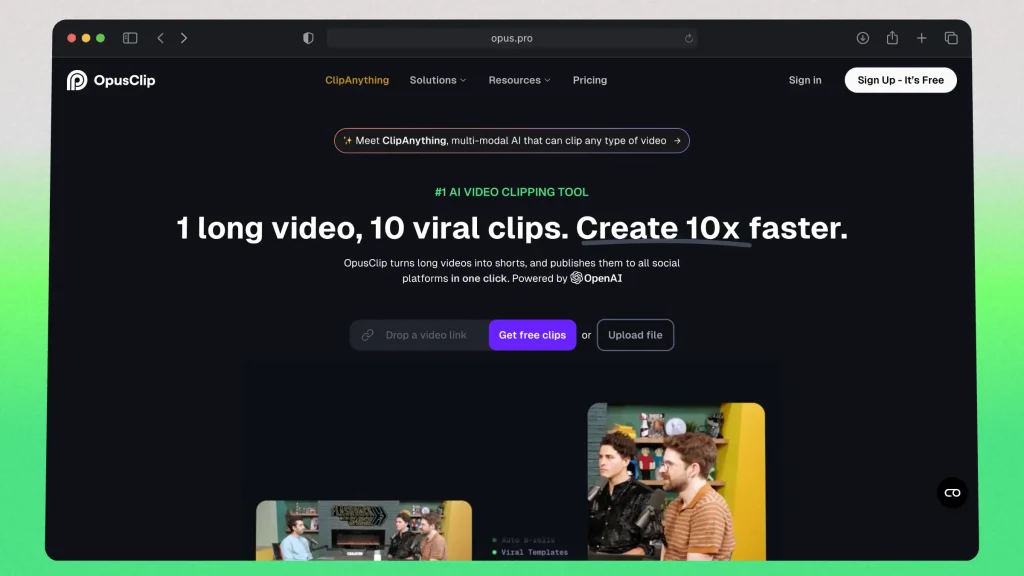
Opus Clip is designed to transform long-form content into multiple short clips. It uses AI to detect the most engaging parts of a video and create clips optimized for social media.
Compared to other alternatives, Opus Clip’s strength lies in its ability to automate the process of extracting multiple short clips from long videos quickly.
Pros:
- AI detects the most shareable moments.
- Ideal for turning podcasts, webinars, and streams into clips.
- Supports various aspect ratios for different platforms.
- User-friendly with minimal manual input required.
Cons:
- Limited editing capabilities beyond clip creation.
- May not suit users who need full-featured video editing.
- Subscription required for high-resolution outputs.
- Focused primarily on clipping, not comprehensive editing.
Pricing: Opus Clip starts at $15/month for basic features, with higher tiers offering more capabilities.
How Does It Compare to Submagic?
Opus Clip is better for automatically generating multiple clips from a single long video, while Submagic focuses more on creating subtitles and editing existing content.
3. CapCut
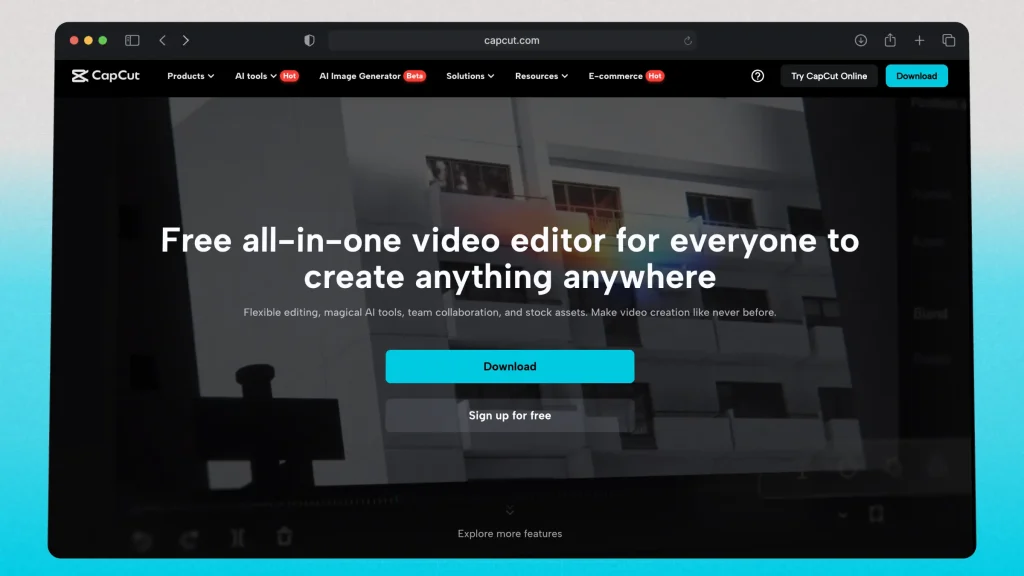
CapCut is a free video editing app that provides a wide range of tools, including subtitle generation, filters, and effects. It’s especially popular among mobile users who need a convenient way to edit videos on the go.
Compared to other alternatives, CapCut is highly accessible and mobile-friendly, allowing users to edit videos directly from their phones.
Pros:
- Free to use with no watermark on TikTok.
- Supports subtitle creation and editing.
- Mobile-friendly interface with extensive features.
- Capable of exporting videos in high resolution.
Cons:
- Some features may be difficult to use on smaller screens.
- Mobile-focused, which may not appeal to desktop users.
- Cloud syncing can be inconsistent.
Pricing: CapCut is free, with some optional in-app purchases for extra features.
How Does It Compare to Submagic?
CapCut is better for users who prefer mobile editing, while Submagic offers a more specialized experience for creating captions and subtitles.
4. inVideo
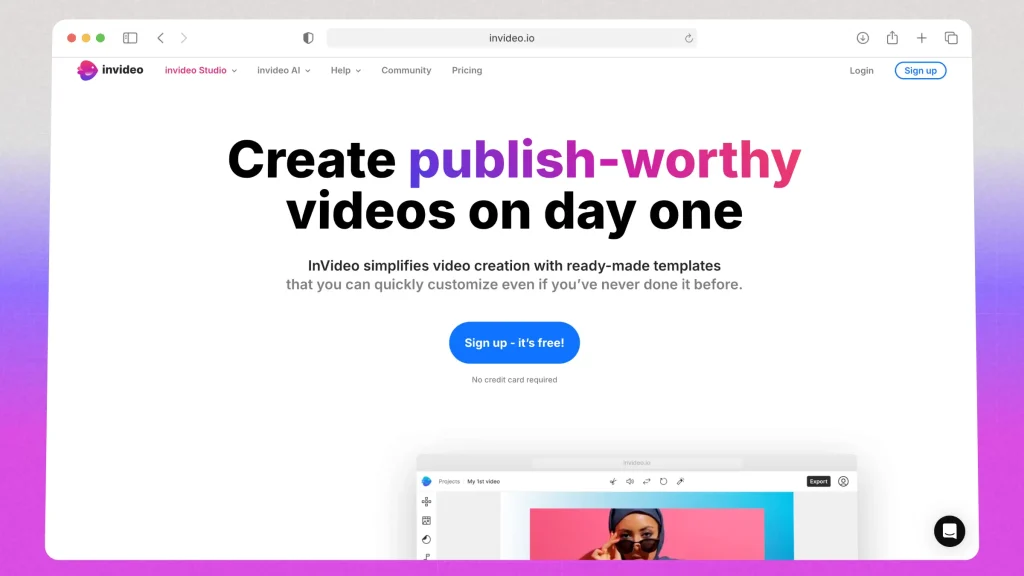
inVideo is an online video editor that provides a variety of templates, making it easy to create professional-looking videos quickly. It’s great for marketing videos, social media content, and presentations.
Compared to other alternatives, inVideo is exceptional for its wide array of templates and user-friendly interface, making it perfect for non-professionals.
Pros:
- Extensive library of templates for different video styles.
- Easy-to-use online interface with drag-and-drop editing.
- Supports subtitle creation and text animations.
- Ideal for marketing videos and presentations.
Cons:
- Not as feature-rich as desktop video editors.
- Subscription required for premium features.
- May lack the precision of more advanced editing tools.
- Export times can be slow with large projects.
Pricing: inVideo’s pricing starts at $15/month for basic plans, with higher tiers offering more features.
How Does It Compare to Submagic?
inVideo provides a more template-driven approach to video creation, while Submagic is geared toward editing existing videos and adding professional subtitles.
5. Premiere Pro

Premiere Pro is an industry-standard video editing software known for its comprehensive features. It’s widely used by filmmakers and professional content creators who need detailed control over their projects.
Compared to other alternatives, Premiere Pro excels in providing advanced editing features and high-quality output options.
Pros:
- Professional-grade video editing capabilities.
- Supports advanced color correction and audio editing.
- Seamless integration with Adobe Creative Cloud.
- Suitable for high-resolution video exports.
Cons:
- Has a steep learning curve for beginners.
- Subscription can be expensive over time.
- May require a powerful computer to run smoothly.
- Not specifically optimized for short-form content.
Pricing: Premiere Pro costs $20.99/month as part of the Adobe Creative Cloud.
How Does It Compare to Submagic?
Premiere Pro is better for users who need full-featured editing and color grading, while Submagic focuses on simplifying subtitle creation and adding captions to existing videos.
6. Pictory
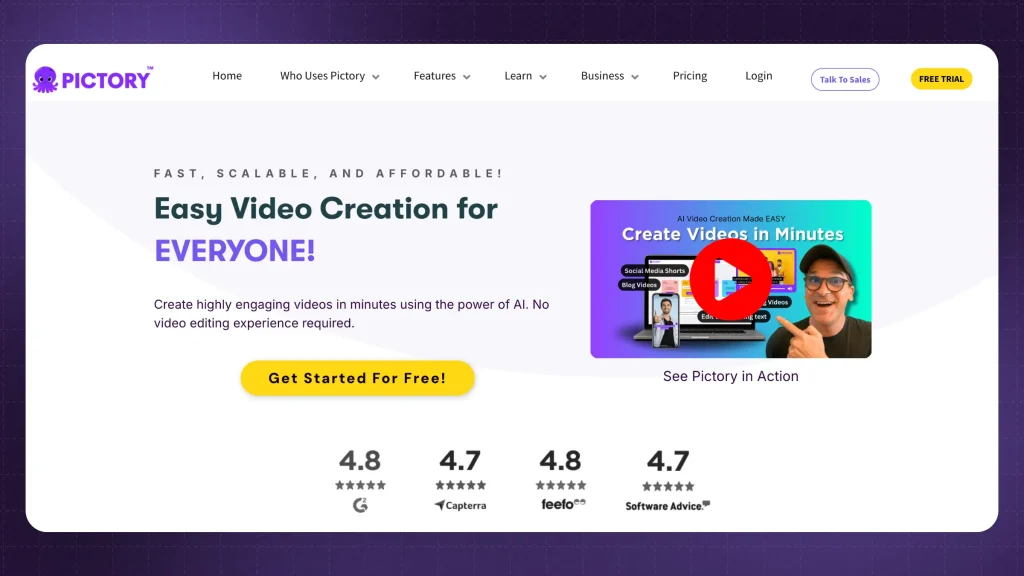
Pictory is an AI-powered tool designed for turning long-form videos into short, engaging clips. It automates the process of identifying key moments and repurposing content for social media.
Compared to other alternatives, Pictory’s AI excels in automating the editing process, making it ideal for content repurposing and social media management.
Pros:
- Great for turning long videos into multiple short clips.
- AI-driven automation simplifies editing.
- Supports auto-captions and subtitles.
- Easy-to-use interface with minimal manual effort.
Cons:
- Not suitable for detailed editing tasks.
- May lack customization for advanced users.
- Subscription required for most features.
- Focused on social media rather than comprehensive editing.
Pricing: Pictory’s pricing starts at $19/month.
How Does It Compare to Submagic? Pictory is better for automating the repurposing of long videos into clips, while Submagic specializes in subtitle creation and editing existing videos.
7. Vizard
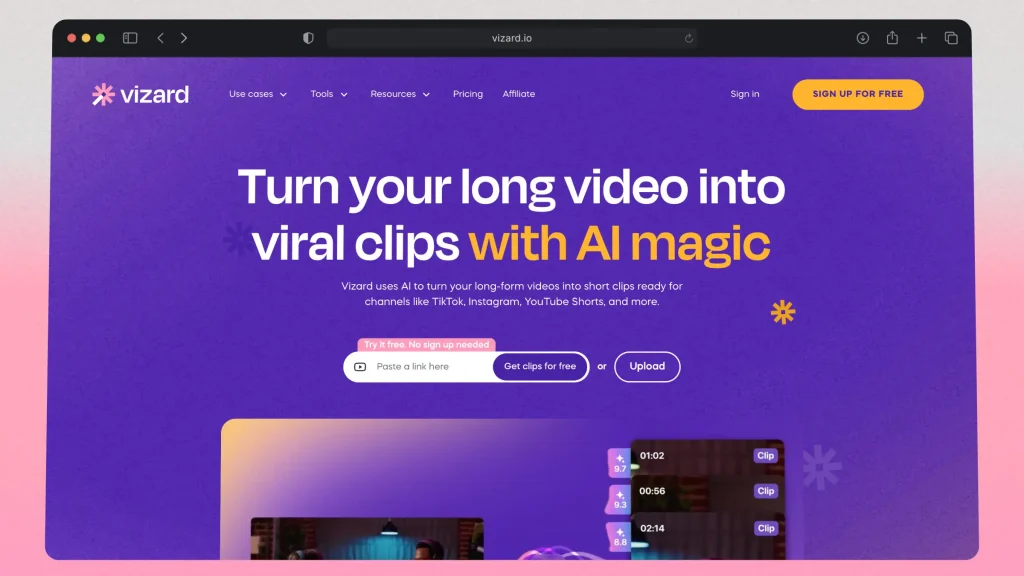
Vizard uses AI to turn raw footage into engaging clips. It’s suitable for podcasters, marketers, and creators who want to save time by letting AI do the editing.
Compared to other alternatives, Vizard is ideal for users who want AI-generated clips without much manual editing.
Pros:
- Automatically generates video clips with AI.
- Simple interface for quick editing and sharing.
- Ideal for podcasters and marketers.
- Multiple aspect ratio options for different platforms.
Cons:
- Limited editing features beyond clip generation.
- Focused on creating clips rather than full editing.
- AI-generated content may require further refinement.
- Subscription is needed for most features.
Pricing: Vizard starts at $20/month for basic features.
How Does It Compare to Submagic?
Vizard is more focused on generating social media clips, while Submagic provides comprehensive subtitle and captioning tools for enhancing existing content.
Which Submagic Alternative is Right for Me?
For users focused on social media, SendShort stands out as the top choice, offering AI-driven tools designed specifically for creating engaging clips.
Opus Clip and Pictory provide automated solutions for repurposing long-form content, while CapCut is perfect for those who need a free and mobile-friendly editor. Premiere Pro is ideal for professional editors, and inVideo and Vizard cater to those looking for a simplified video creation process.
However, there is a chance that after reading this review, you’re still leaning towards Submagic. If that’s the case, then have a look at our Submagic review.

Comparing All the Submagic Alternatives
| App Name | Why It’s Better than Submagic | Pros | Cons | Pricing |
|---|---|---|---|---|
| SendShort | AI-powered tools for social-media-ready clips. | – AI captions & trimming. – Templates for social platforms. | – Limited advanced editing. – Focused on short videos. | $15/month. |
| Opus Clip | Automates clip creation from long-form videos. | – AI-detects engaging moments. – Multi-aspect ratio support. | – Limited detailed editing. – Subscription required. | $15/month. |
| CapCut | Free mobile-friendly editor with subtitle features. | – Free with no watermark. – AI subtitles & filters. | – Mobile-focused. – Inconsistent cloud syncing. | Free with in-app purchases. |
| inVideo | Template-driven video creation with subtitle tools. | – Wide range of templates. – Easy drag-and-drop editing. | – Limited advanced features. – Premium features need a subscription. | $15/month. |
| Premiere Pro | Professional-grade editing with subtitle support. | – Advanced tools & Adobe integration. – High-quality exports. | – Expensive. – Steep learning curve. | $20.99/month. |
| Pictory | Automates repurposing long videos into short clips. | – AI-driven clip & subtitle generation. – Great for social media. | – Limited detailed editing. – Subscription required. | $19/month. |
| Vizard | Simplifies clip creation with AI-generated edits. | – Ideal for podcasts & social clips. – Multi-aspect ratios. | – Limited advanced customization. – Subscription required. | $20/month. |
FAQ
1. What is the alternative to Submagic?
SendShort is the 10/10 alternative to SendShort, which provides automatic captioning, video editing tools, and features for optimizing short-form content for social media platforms like TikTok and Instagram. It also allows users to trim, resize, and enhance videos with various editing options, making it suitable for creators looking for a comprehensive video editing solution.
2. Is there a free alternative of Submagic?
Yes, there are free alternatives to Submagic, such as SendShort, which offers a free tier for automatic captioning and basic video editing features.
Other options include Kapwing and Veed.io, both of which provide free plans with auto-captioning capabilities and essential video editing tools.
3. Does Submagic have a watermark?
Yes, Submagic adds a watermark to videos on its free plan. To remove the watermark, users need to upgrade to a paid subscription.
Thanks a lot for reading this,
David Ch
Head of the Editing Team at SendShort







