

Synthesia is an AI-powered video creation platform that enables users to turn text into video content featuring AI avatars and voiceovers.
Designed to simplify the video production process, Synthesia allows users to create professional videos without the need for cameras, actors, or complex editing skills.
Here’s a closer look at whether Synthesia is worth considering.
Our Rating
- Overall 4.4/5
- Pricing 4.0/5
- Ease of Use 4.5/5
- Features 4.6/5
- Customer Support 4.2/5
- Value for Money 4.3/5
Pros and Cons
| Pros | Cons |
|---|---|
| User-friendly with intuitive AI-generated video creation. | The free plan is limited, with only 3 minutes of video/year. |
| Supports over 140 languages for voiceovers and translations. | Higher pricing for more advanced features and customization. |
| Offers 230+ AI avatars and custom avatar creation options. | Videos may lack the natural feel of human presenters. |
| Customizable templates and brand integration. | AI-generated voiceovers may not always sound perfectly natural. |
Review Methodology
This review is based on Synthesia’s advertised features, user feedback, and comparisons with similar AI video tools. It assesses factors such as the ease of use, functionality, pricing, and suitability for different use cases.
General Overview of Synthesia
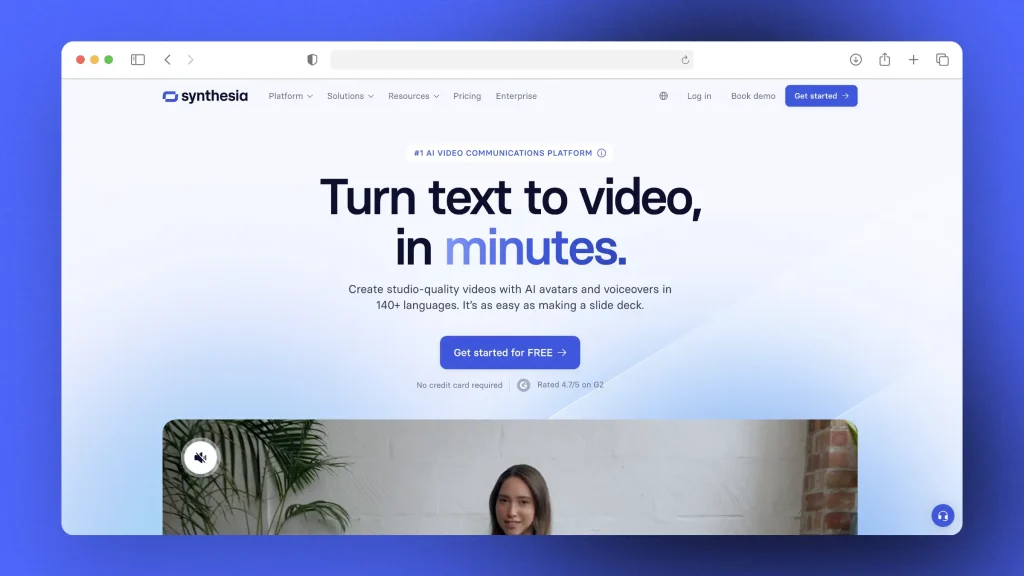
Synthesia simplifies the video creation process by using AI to generate videos from scripts. The platform supports over 140 languages and includes a library of 230+ AI avatars that can be customized to match brand identity.
Users can quickly create training videos, marketing content, customer service instructions, and more. Synthesia is ideal for businesses that need to scale video production without hiring actors or setting up recording equipment.
Synthesia Pricing
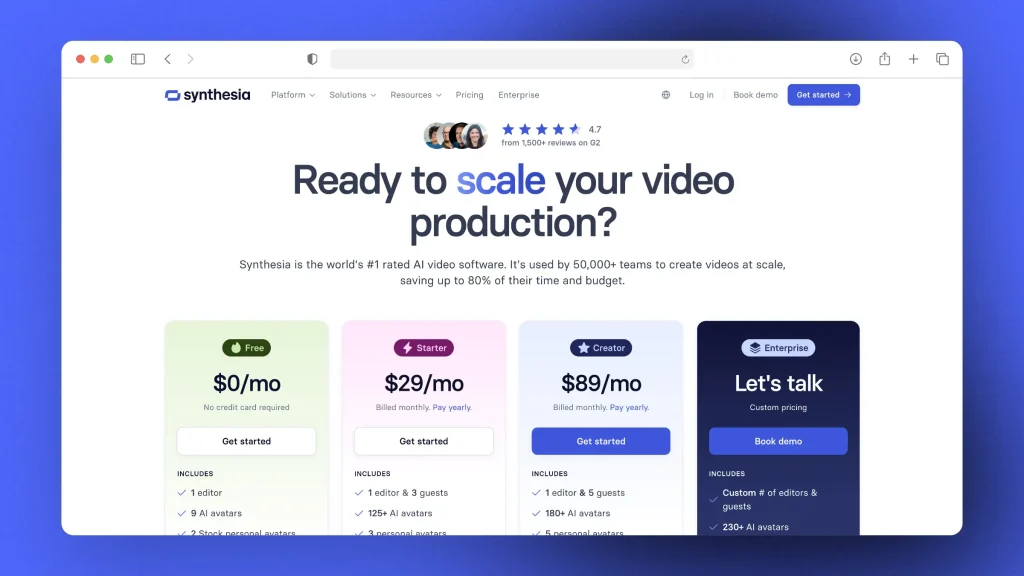
Synthesia offers multiple pricing tiers:
- Free Plan ($0): Includes 36 minutes of video per year, access to 9 AI avatars, and basic features. This plan is mainly suitable for testing the platform.
- Starter Plan ($29/month): Offers 10 minutes of video per month, 125+ AI avatars, and three personal avatars. Suitable for individual content creators.
- Creator Plan ($89/month): Provides 30 minutes of video per month, more customization options, and branded video features. Best for small businesses.
- Enterprise (Custom Pricing): Designed for large teams with unlimited video minutes, priority support, and advanced collaboration tools.
Key Features
1. AI Avatars and Voiceovers
Synthesia provides over 230 AI avatars that can be used to create videos in various styles. Users can also create custom avatars (digital twins) to match a specific brand or persona.
The platform supports voiceovers in 140+ languages, making it easy to create localized content.
2. Text-to-Video Conversion
The platform allows users to generate videos by simply entering a script. Synthesia’s AI reads the script and creates a video featuring an AI avatar speaking the text, which is useful for training materials, product demos, and explainer videos.
3. Customization Options
Users can customize video templates, add brand elements such as logos and colors, and even use their own fonts.
Synthesia also supports the creation of branded video pages with call-to-action buttons.
4. Multilingual Capabilities
Synthesia offers automatic translation and closed captioning for videos, making it possible to reach a global audience. This feature is especially valuable for businesses with international teams or customers.
5. Collaborative Video Creation
The platform includes features for sharing videos, collecting feedback, and collaborating with team members.
This helps streamline the video production process and ensure that content meets the requirements of different stakeholders.
Customer Support
Synthesia provides customer support through its help center, tutorials, and email assistance. The Enterprise plan offers priority support and dedicated account management. However, free users may experience limited support options.
How Does SendShort Compare?
While Synthesia focuses on text-to-video conversion with AI avatars, SendShort provides:
- More flexibility for short-form content creation and social media optimization.
- Affordable pricing without restrictions on video creation minutes.
- Enhanced tools for customizing and optimizing videos for specific platforms.
Synthesia – Is It Worth It?
Synthesia is an excellent tool for businesses and educators who want to scale their video production with minimal effort.
Its AI-powered avatars, multilingual support, and easy-to-use interface make it suitable for creating professional training, marketing, and instructional videos.
However, the free plan is limited, and advanced features require higher pricing tiers.
For creators who need more control over short-form content or less dependence on AI-generated avatars, alternatives like SendShort could be a better fit.
FAQs
1. Is Synthesia AI any good?
Yes, Synthesia AI is a solid tool for creating AI-generated videos, especially for businesses and content creators who need video presentations, training content, or explainer videos. It uses AI avatars and text-to-speech technology to produce videos without the need for cameras or actors.
Here are some key benefits and limitations:
| Benefits | Limitations |
|---|---|
| AI-Generated Avatars: Allows you to create videos using realistic AI avatars, which can speak in various languages and accents, making it ideal for global audiences. | Limited Customization: AI avatars may lack the personal touch and expressiveness of real human presenters. |
| Easy-to-Use Interface: Simple video creation process where you type text, select an avatar, and generate the video. | Restricted Use Cases: More suitable for corporate and training videos rather than creative or dynamic social media content. |
| Multilingual Capabilities: Supports over 60 languages, making it useful for creating content for different language-speaking audiences. | Pricing: Can be relatively expensive compared to traditional video editing tools, especially for advanced features or higher usage. |
| Saves Time and Costs: Eliminates the need for filming equipment, actors, or complex editing. | – |
2. Is there something better than Synthesia?
Yes, there are alternatives to Synthesia, and SendShort could be a better fit, especially for creators who prioritize short-form content and social media optimization. While Synthesia excels at generating videos with AI avatars and voiceovers, SendShort offers several advantages:
- Specialization in Short-Form Content: SendShort focuses on creating engaging, shareable short-form videos that are optimized for platforms like Instagram, TikTok, and YouTube Shorts.
- More Affordable Options: With flexible pricing plans that don’t restrict the number of videos you can create, SendShort could be more cost-effective for frequent content creators.
- Better Social Media Integration: It provides tools designed specifically for social media, such as automated workflows for viral clips and features to enhance audience engagement.
- Customization and Flexibility: SendShort offers more control over video customization, including text overlays, captions, and effects, which can be crucial for creating dynamic content that stands out.
For users seeking a tool that’s fine-tuned for social media and short video content, SendShort presents a compelling alternative to Synthesia.
3. Is Synthesia a one-time purchase?
No, Synthesia is not a one-time purchase. It operates on a subscription-based pricing model, offering different plans that are billed monthly or annually.
The plans range from a free option with limited features to paid tiers such as Starter and Creator, which provide more minutes of video creation and advanced features. For businesses and teams, there’s a customizable Enterprise plan with tailored pricing based on specific needs. If you need ongoing access, you’ll have to maintain an active subscription.
4. Why use Synthesia?
Synthesia offers several unique advantages that make it a valuable tool for video content creation:
- AI-Driven Video Creation: Synthesia allows you to quickly generate professional-quality videos from text. Its AI avatars and voiceovers eliminate the need for cameras, actors, or complex editing, making video production accessible and efficient.
- Multilingual Capabilities: With support for 140+ languages and built-in translation features, Synthesia makes it easy to create localized content for global audiences, which is ideal for businesses with international teams or customers.
- Time and Cost Savings: By automating the video creation process, Synthesia can significantly reduce production time and costs compared to traditional methods, especially for training videos, marketing content, and internal communications.
Synthesia is a great choice for businesses, educators, and marketers looking to scale their video content with minimal effort while maintaining a polished and professional look.
Thanks a lot for reading this,
David Ch
Head of the Editing Team at SendShort







