

Want to add captions to your TikTok videos? Not sure which app is best?
Captions boost engagement, increase watch time, and make your videos more accessible — but TikTok’s built-in tool isn’t always enough.
This guide covers the 6 best apps for adding captions to TikTok, breaking down their:
- Pros & Cons
- Features
- Pricing…
And any other details to help you pick the best TikTok captioning software.

What is a TikTok Captions App?
A TikTok Captions App is a tool that automatically generates, edits, and styles captions for TikTok videos, making content more engaging, accessible, and easier to follow without sound. These apps help creators add eye-catching, dynamic text that improves watch time and viewer retention.
Unlike TikTok’s built-in captioning, dedicated apps like SendShort offer AI-powered transcription, bold styling, and precise syncing, ensuring captions are accurate, visually appealing, and optimized for short-form content.
Why Use a TikTok Captions App?
Answer: The #1 reason use a TikTok captioning app is because it always automates the process of transcribing your video, in 1 click with AI.
A TikTok captioning app automates the process of adding captions, saving time and improving engagement.
1. Easier to Go Viral
Many viral TikToks use bold, animated, or emoji-filled captions to match the video’s energy. A good app should offer fun, customizable text styles.
2. Makes TikToks Interactive
Well-placed captions encourage comments, reactions, and duets.
Posing a question in your captions or using fill-in-the-blank text boosts engagement.
3. Syncs Text to Sound
A TikTok-specific captioning app should align captions with beats, sound effects, and speech to keep the video dynamic and engaging.
List: 6 Best AI Apps for Adding Captions to TikTok
Currently, these are the top 6 apps for TikTok captions: SendShort, TikTok’s feature, Adobe Premiere Pro, Kapwing, VEED, Kapwing, and Instagram’s feature.
Let’s break down each.
1. SendShort

SendShort is built for creators who want fast, high-quality captions without wasting time. No messing with manual edits—just upload your video, and it spits out perfectly synced, bold, eye-catching captions that keep people watching.
Unlike clunky editors that slow you down, SendShort automates everything, so your captions look clean, dynamic, and optimized for TikTok, Reels, and Shorts.
More views, more engagement, and no extra work—just plug in your video and let it do the heavy lifting.
| Pros | Cons |
|---|---|
| Automatically generates captions. | Free version includes a watermark on videos. |
| Quick conversion of long videos into short-form content. | Limited customization options for free users. |
| Supports multiple languages for wider audience reach. | |
| Works for CapCut as well | |
| Seamlessly integrates transitions for smooth edits. | |
| Allows the addition of GIFs, images, and music to enhance content. |
Features
- Automatic subtitle generation tailored for TikTok.
- Multilingual subtitle support for broader audience appeal.
- Integration of images, GIFs, and music to boost video appeal.
- AI-powered trimming and video editing suggestions.
Pricing
- Free plan.
- Paid plans starting at $15/mo.

2. TikTok’s Feature
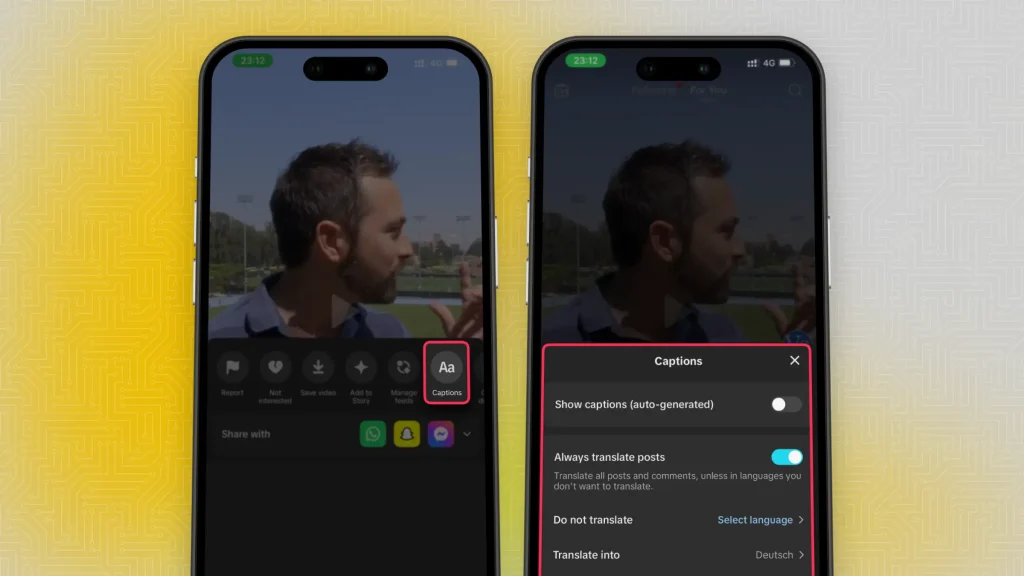
TikTok’s Auto-Captions are a quick, built-in way to add subtitles to your videos. Just turn them on, and TikTok generates captions automatically — no extra apps needed. It’s fast, easy, and keeps your content accessible for viewers who watch without sound.
But here’s the catch: Accuracy isn’t perfect, styling is basic, and you can’t fully customize the look. If you want bold, eye-catching captions that grab attention and keep people engaged, you’ll need something more powerful.
That’s where SendShort comes in, with better accuracy, better styling, and zero extra effort.
| Pros | Cons |
|---|---|
| Automatic subtitle generation for quick captioning. | Limited customization options for captions. |
| Free to use with no additional software needed. | Captions can sometimes be inaccurate or mistimed. |
| Helps increase accessibility for viewers. | Only available within TikTok’s app. |
| No option to edit captions after publishing. | |
| Lacks support for multiple languages in some regions. | |
| Limited control over caption style and design. |
Features
- Automatic subtitle generation for videos.
- Increases accessibility for viewers with hearing impairments.
- Built-in functionality, free to use within the TikTok app.
Pricing: Free feature within TikTok.
Check it out on TikTok.
3. Adobe Premiere Pro

Premiere Pro gives you full control over captions — but at a cost.
You get manual editing, custom fonts, and precise adjustments, but that also means more time spent tweaking instead of posting. It’s great for high-end production, but not if you need fast, automated captions for TikTok.
If you’re looking for speed and engagement, Premiere Pro isn’t built for short-form content.
| Pros | Cons |
|---|---|
| Highly customizable captions with advanced editing tools. | Steep learning curve, especially for beginners. |
| Supports multiple languages and font styles. | Requires a paid subscription to Adobe Creative Cloud. |
| Allows for precise syncing of captions with video. | Can be resource-intensive, requiring a powerful computer. |
| More time-consuming compared to automatic tools. | |
| Limited preset options for quick caption generation. |
Features
- Fully customizable captions with extensive design options.
- Supports multiple languages and subtitle styles.
- Precise control over caption timing and placement.
Pricing
- Starting at $22.99/mo
Check it out on Adobe’s website.
4. Kapwing
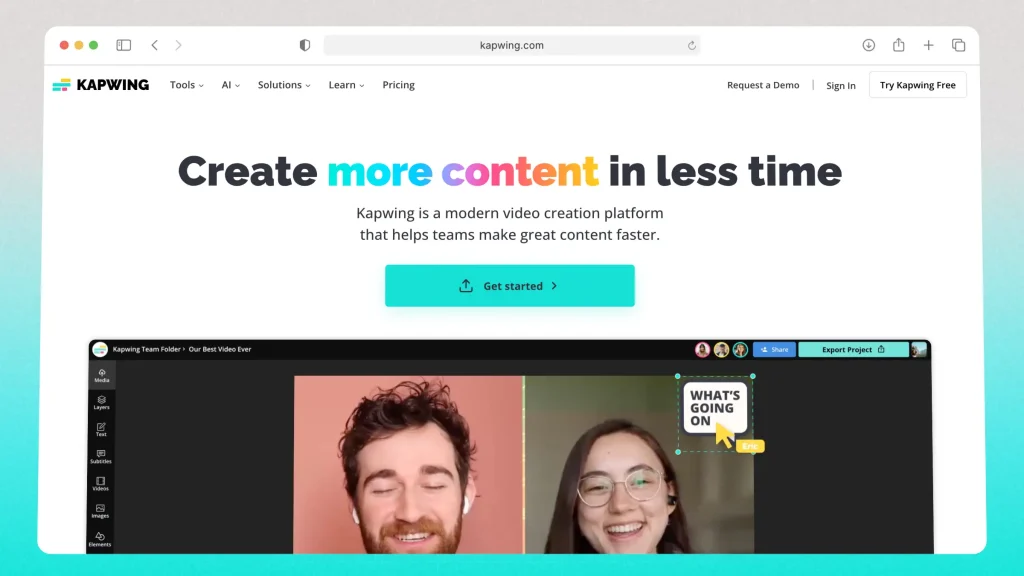
Kapwing makes adding captions easy, but it’s still a manual process.
You can auto-generate subtitles, tweak the text, and change fonts, but you’ll spend time fixing errors and adjusting the timing. It’s fine for basic edits, but not built for speed.
| Pros | Cons |
|---|---|
| Easy-to-use interface suitable for beginners. | Free version adds a watermark to videos. |
| Offers automatic subtitle generation with good accuracy. | Limited export quality options in the free plan. |
| Supports multiple languages for captions. | Some advanced features are locked behind a paywall. |
| Allows for basic customization of captions (font, size, color). |
Features
- Automatic subtitle generation with support for multiple languages.
- Easy-to-use interface, ideal for beginners and quick edits.
- Basic customization options for captions, such as font, size, and color.
- Works directly from a web browser, no software download needed.
Pricing
- Free plan available.
- Paid plans start at $16/month.
Go to Kapwing or study the best Kapwing alternatives.
5. VEED

Veed lets you auto-generate captions, but it’s not the fastest option. You still have to edit mistakes, adjust timing, and tweak styles manually, which slows you down. It’s fine for beginners, but if you’re making a lot of TikToks, it’s not the most efficient tool.
SendShort does it better than VEED. Instant, accurate captions, bold styling, and zero manual work.
| Pros | Cons |
|---|---|
| Automatic subtitle generation with high accuracy. | Free version adds a watermark to videos. |
| Supports multiple languages for subtitles. | Limited export resolution on the free plan. |
| User-friendly interface for quick editing. | Some advanced features require a paid subscription. |
| Offers customization of subtitles (font, color, size). |
Features
- Automatic subtitle generation with multi-language support.
- Simple interface, perfect for quick and easy editing.
- Customizable subtitles with various font and color options.
- Works directly in the browser, no need for downloads.
Pricing
- Free plan available.
- Paid plans start at $18/month.
Go to VEED or read about VEED’s top alternatives.
6. Instagram’s Feature
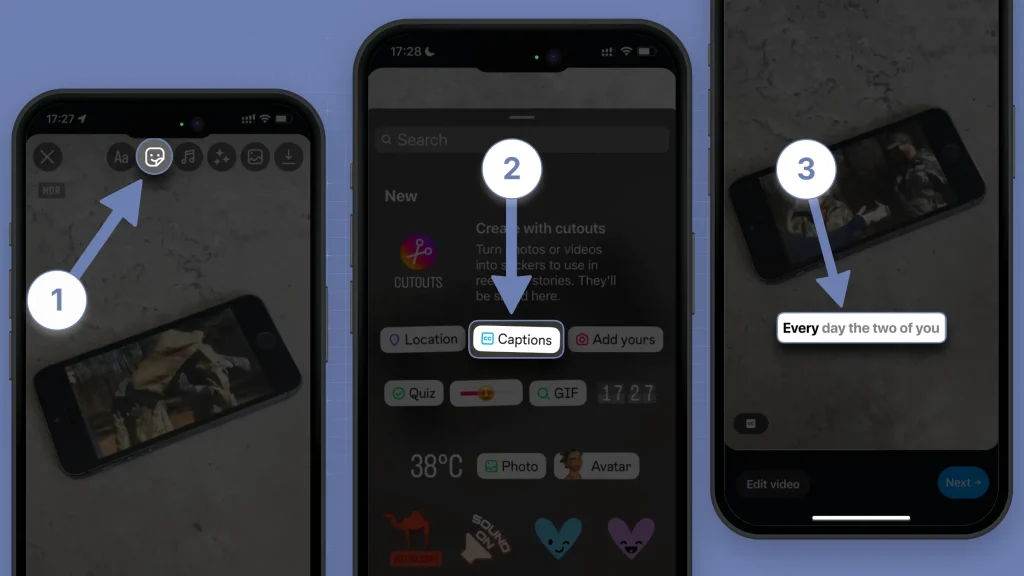
Instagram’s auto-caption feature is quick, but basic.
It automatically generates subtitles for Reels, making videos more accessible, but accuracy can be hit or miss, and there’s no real customization—you’re stuck with Instagram’s default styles.
| Pros | Cons |
|---|---|
| Automatic caption generation for videos. | Limited customization options for captions. |
| Free and built into the Instagram app. | Captions can sometimes be inaccurate or mistimed. |
| Helps make content more accessible to viewers. | No editing options for captions after publishing. |
| Quick and easy to apply captions. | Lacks support for multiple languages in some regions. |
| Minimal control over caption design (font, color, size). | |
| Captions are only available within the Instagram platform. |
Features
- Automatic caption generation for video content.
- Enhances accessibility for viewers with hearing impairments.
- Quick and easy to add captions without extra software.
- Free feature integrated within the Instagram app.
Pricing: Free feature within Instagram.
Check it out on Instagram.
How to Choose Best AI Captions App for TikTok
A great AI captions app should automate the process, match TikTok’s fast-paced style, and keep captions visually engaging.
Here’s what to look for:
1. Customization for TikTok’s Style
Look for apps that let you adjust fonts, colors, text size, and animations to create captions that fit TikTok’s energetic vibe.
2. Easy Export in TikTok’s Format
Choose an app that exports videos in TikTok’s 9:16 aspect ratio with high-resolution quality to maintain professional visuals.
3. Built-in Editing Features
The best AI captioning apps automate trimming, add dynamic text effects, and optimize timing so you can edit quickly without extra work.
Want the easiest way to add TikTok-ready captions? SendShort automates captions, syncing, and formatting—helping your videos stand out effortlessly:

AI TikTok Captions Apps, Compared
| App | Best For | Free Plan | Auto CC | Styles | Logo | Ease of Use |
|---|---|---|---|---|---|---|
| SendShort | Fast AI-generated captions | ✅ Yes | ✅ Yes | ✅ Extensive | ✅ No | ✅ Very Easy |
| TikTok’s Feature | Basic built-in captions | ✅ Yes | ✅ Yes | 🔹 Limited | ✅ No | ✅ Easy |
| Adobe Premiere Pro | High-end custom captions | ❌ No | ✅ Yes | ✅ Advanced | ❌ No | ❌ Hard |
| Kapwing | Simple online edits | ✅ Yes | ✅ Yes | 🔹 Basic | ✅ Yes | ✅ Easy |
| VEED | Multi-language captions | ✅ Yes | ✅ Yes | ✅ Multiple | ✅ Yes | ✅ Easy |
| Instagram’s Feature | Quick auto-captions | ✅ Yes | ✅ Yes | 🔹 Minimal | ✅ No | ✅ Easy |
FAQ: TikTok Subtitling Apps
1. What is the best subtitle generator for TikTok?
The best subtitle generator for TikTok is Sendshort, which automates the process of creating accurate subtitles, making it easy to enhance your videos quickly.
2. What is the best tool for TikTok subtitles?
The best tool for TikTok subtitles is SendShort, which offers automatic subtitle generation and customization to create engaging and accurate subtitles for your videos.
3. What is the best app to add captions to TikToks?
The best app to add captions to TikToks is SendShort, which automates caption generation and allows for easy editing, making it perfect for quick and accurate captioning.
Thanks a lot for reading this,
David Ch
Head of the Editing Team at SendShort







