

This super straight-forward guide studies the best:
- Video editing software for TikTok
- That’ll automate all your editing (with AI)
- So you don’t have to waste time
Let’s begin.

5 Best Video Editors for TikTok
The best short-form video editing apps for TikToks are: SendShort, CapCut, Riverside, Movavi and TikTok’s in-app editor.
| TikTok Editor | Best for |
|---|---|
| 1. SendShort | Repurposing, faceless videos |
| 2. CapCut | Quick transitions |
| 3. Riverside | Podcast clips |
| 4. Movavi | Complex editing |
| 5. TikTok | Simple in-app edits |
Together, we’ll look at their Pros & Cons, Features, and Pricing.
1. SendShort
Platforms: Web, any browser.

SendShort is an AI-powered video editing and repurposing tool designed to help creators, businesses, and marketers transform long videos into viral short-form content for TikTok, Instagram Reels, and YouTube Shorts. It automates time-consuming tasks like jump cuts, captions, music syncing, and highlight detection, making content creation faster and more efficient.
Unlike traditional editing apps, SendShort automates the entire short-form video workflow, ensuring videos are optimized for engagement and maximum reach with minimal effort.
Whether you’re a YouTuber, brand, or social media marketer, SendShort helps you grow your audience and increase visibility without needing advanced editing skills.
| Pros | Cons |
|---|---|
| AI-powered editing tools for fast and efficient video creation. | Free version has a watermark. |
| Offers automatic caption generation tailored for TikTok content. | Limited editing features in the free plan compared to paid options. |
| User-friendly interface designed for quick edits and uploads. | Some advanced editing features require a paid subscription. |
| Supports multiple aspect ratios optimized for TikTok video formats. | |
| Allows for easy integration of music, effects, and transitions. |
Features
- AI-driven editing tools for efficient video production.
- Automatic caption generation specifically for TikTok.
- User-friendly interface for quick edits.
- Support for multiple aspect ratios suited for TikTok.
- Easy integration of music, effects, and transitions to enhance videos.
Pricing:
- Free plan available.
- Paid plans range from $15 to $59 per month.

2. CapCut
Platforms: Web, iOS, Android, Desktop.
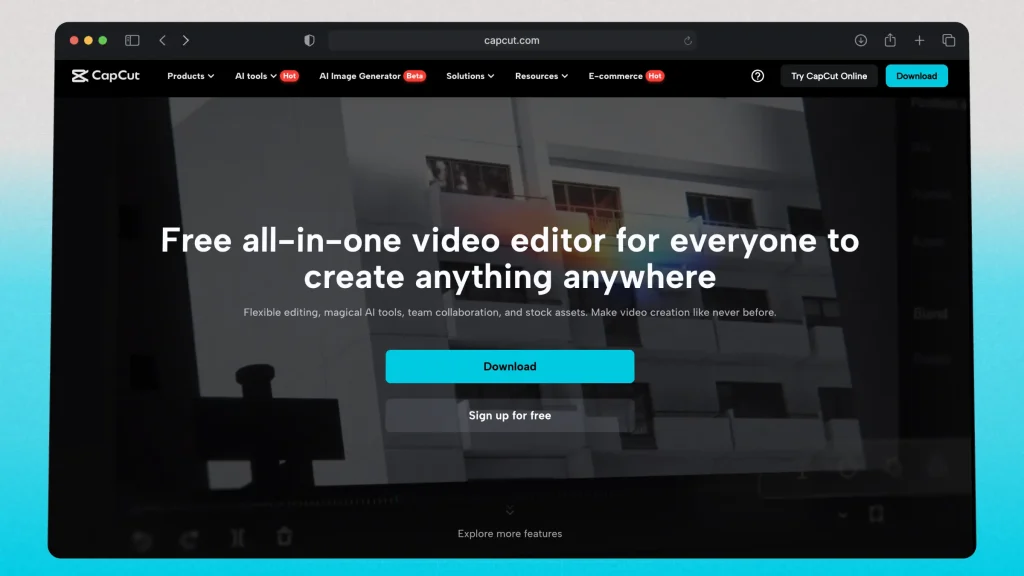
CapCut is a free, all-in-one video editing app developed by ByteDance, the company behind TikTok. It’s designed for mobile-friendly and easy editing, making it a popular choice for TikTok, Instagram Reels, and YouTube Shorts creators who need quick, high-quality edits.
While it’s great for casual users and beginners, it lacks automation for repurposing long videos into multiple short clips, something SendShort does seamlessly by auto-generating highlights, jump cuts, and captions for maximum engagement.
| Pros | Cons |
|---|---|
| User-friendly interface specifically designed for TikTok video editing. | Free version includes a watermark. |
| Caption generation for TikTok content. | Some advanced features are locked behind a paywall. |
| Offers a wide range of templates and effects to enhance videos. | Limited customization options for captions in the free plan. |
| Supports quick sharing directly to TikTok after editing. |
Features
- Intuitive interface optimized for TikTok video creation.
- Automatic caption generation for enhancing accessibility.
- A variety of templates, effects, and filters for engaging content.
- Direct sharing options to TikTok for seamless uploads.
Pricing
- Free plan for most edits.
- Paid features for stuff like adding subtitles.
You might want to read about the best CapCut alternatives.
3. Riverside
Platforms: Web, iOS, Android.
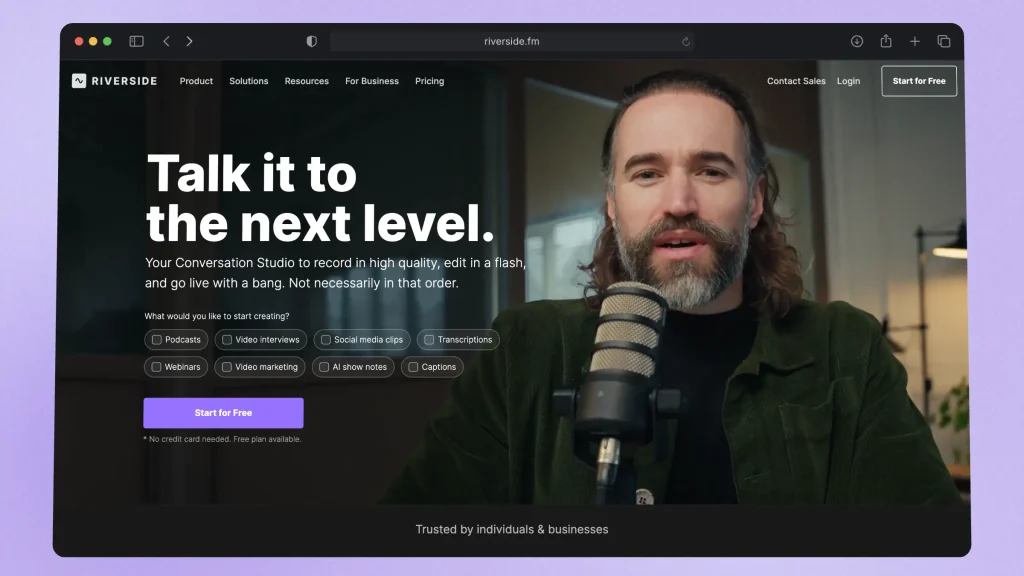
Riverside is a professional online recording platform built for high-quality video and audio production. It’s popular among podcasters, YouTubers, and remote interviewers who need studio-level recordings without an in-person setup.
Unlike typical video call apps, Riverside records locally on each participant’s device, delivering crisp audio and high-resolution video, even with weak internet.
It also features AI-powered transcription, multi-track recording, and easy editing tools, making it ideal for content creators, marketers, and businesses looking for a seamless recording and editing experience.
| Pros | Cons |
|---|---|
| High-quality audio and video recording for TikTok content. | May require a learning curve for first-time users. |
| Automatic subtitle generation to enhance accessibility. | Internet connection quality can affect recording stability. |
| User-friendly interface designed for seamless editing and collaboration. | Limited features in the free version compared to paid plans. |
| Supports multi-track recording for podcasts and videos, offering flexibility. | Export times may be longer for high-resolution files. |
Features
- High-quality audio and video recording for TikTok and other platforms.
- Automatic subtitle generation for improved accessibility.
- User-friendly interface for easy navigation and collaboration.
- Multi-track recording capabilities for complex projects.
Pricing
- Free plan available.
- Paid plans start at $15/month.
4. Movavi
Platforms: Web, iOS, Android, Desktop.
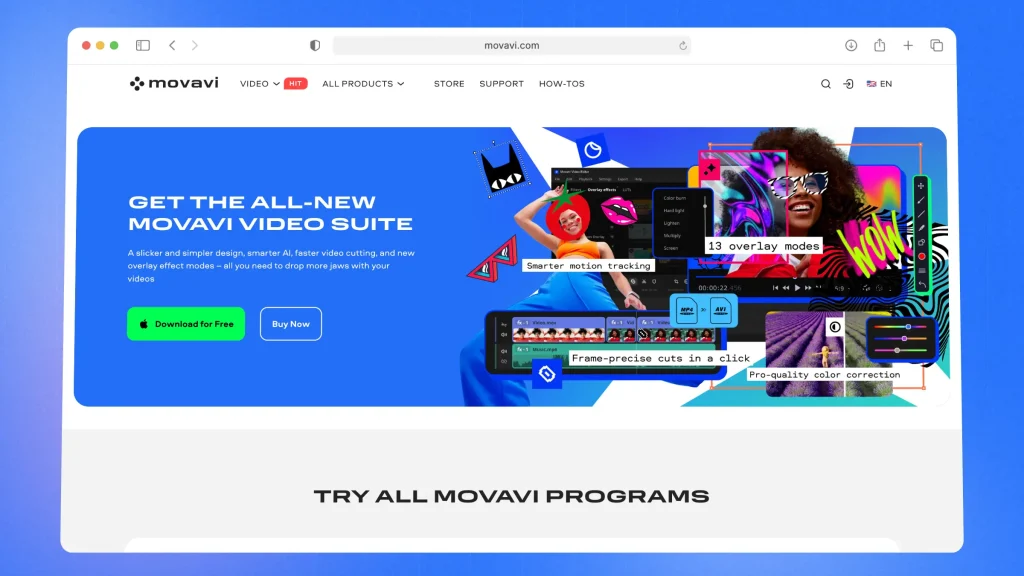
Movavi is a beginner-friendly video editing software that offers a simple yet powerful way to create videos for YouTube, social media, and business use.
While it’s great for casual editors, it lacks the AI automation and advanced repurposing capabilities of SendShort, which is specifically designed to optimize content for short-form platforms like TikTok, Instagram Reels, and YouTube Shorts.
| Pros | Cons |
|---|---|
| User-friendly interface suitable for beginners in video editing. | Free trial version has limited features and includes a watermark. |
| Offers a variety of templates and effects specifically for TikTok. | Some advanced features may require additional purchases or subscriptions. |
| Subtitle generation. | Performance may vary depending on device specifications. |
| Allows easy integration of music, transitions, and visual effects. |
Features
- Intuitive interface designed for easy video editing.
- A wide selection of templates and effects tailored for TikTok.
- Automatic subtitle generation to improve viewer engagement.
- Tools for integrating music, transitions, and other effects.
Pricing
- Free trial available.
- Paid subscriptions starting at $19.95/month.
5. TikTok
Platforms: iOS, Android.
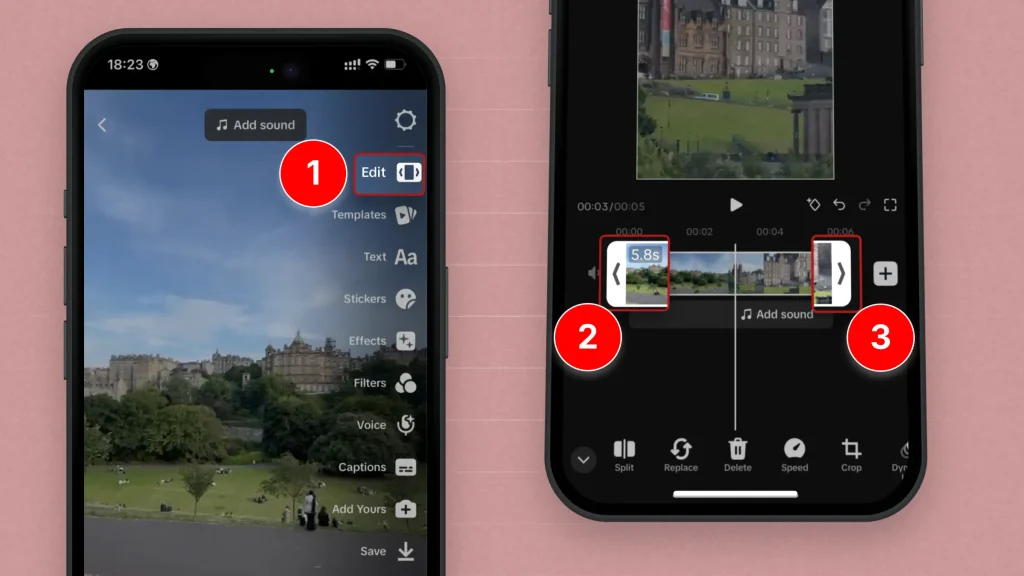
TikTok‘s in-app video editor is a built-in editing tool that allows users to create, trim, and enhance videos directly within the TikTok app. It includes essential features like cutting clips, adding text, stickers, transitions, effects, and built-in music, making it easy to produce engaging content without needing external software.
TikTok’s editor is great for quick edits and trend-based content, but it lacks advanced AI-powered automation and repurposing tools.
| Pros | Cons |
|---|---|
| Built-in editor allows for quick and easy video creation directly in the app. | Limited editing features. |
| Caption generation. | Customization options for captions and effects are somewhat limited. |
| User-friendly interface. | Performance may vary based on the device and app updates. |
| Direct sharing to TikTok | May require a stable internet connection for certain features. |
Features
- Integrated video editing tools within the TikTok app.
- Automatic subtitle generation for improved accessibility.
- User-friendly design tailored for TikTok content creation.
- Direct sharing options to post videos immediately after editing.
Pricing: Free with a TikTok account.
How to Choose the Best TikTok Video Editing App
The right TikTok video editing app should help you create engaging, high-quality videos quickly with features that enhance creativity and boost visibility.
Here’s what to look for:
1. Easy-to-Use Interface
A great app should have an intuitive layout with drag-and-drop editing, making it simple to trim, cut, and arrange clips effortlessly.
2. AI-Powered Editing Features
Look for smart automation tools like auto-captions, auto-trimming, and AI-powered transitions to speed up the editing process.
3. Built-In Effects, Text, and Filters
Since TikTok content thrives on visual appeal, choose an app with filters, animated text, and trending effects to make your videos stand out.
4. Platform Optimization
Your editor should export videos in the correct aspect ratio (9:16) and resolution for TikTok without quality loss.
5. Fast and Seamless Subtitle Integration
Captions increase engagement, so an app with auto-captioning and text customization is a major plus.
Want the easiest way to edit TikTok videos? SendShort automates cutting, captions, and formatting—helping you create viral-ready content effortlessly.

All TikTok Video Editors, Compared
| App | Free Plan | Auto Editing | Captions | Watermark | Ease of Use |
|---|---|---|---|---|---|
| SendShort | ✅ Yes | ✅ Yes | ✅ Yes | ✅ No | ✅ Very Easy |
| CapCut | ✅ Yes | ✅ Yes | ✅ Yes | ✅ Yes | ✅ Easy |
| Riverside | ✅ Yes | ❌ No | ✅ Yes | ✅ Yes | ✅ Easy |
| Movavi | ✅ Yes (Trial) | ❌ No | ✅ Yes | ✅ Yes (Trial) | ✅ Easy |
| TikTok | ✅ Yes | ❌ No | ✅ Yes | ✅ No | ✅ Easy |
FAQ: TikTok Video Editors
1. Is CapCut the best editing app for TikTok?
Answer: Without a doubt, CapCut is the #1 video editor for TikTok simply because it is made by the same company who made TikTok, so it’s designed to integrate perfectly.
However, SendShort is much stronger because it automatically edits your video with AI in ~2 minutes.
2. What is the free video editor for TikTok videos?
Answer: CapCut — it is the free video editor for TikTok videos, as it’s a sister-product of TikTok.
They’re both made by a company called Bytedance.
3. Does TikTok have its own video editor?
Answer: Yes, TikTok has its own video editor that allows users to trim clips, add music, sound effects, and insert text and effects directly within the app.
Thanks a lot for reading this,
David Ch
Head of the Editing Team at SendShort







