
Best Time to Post YouTube Shorts
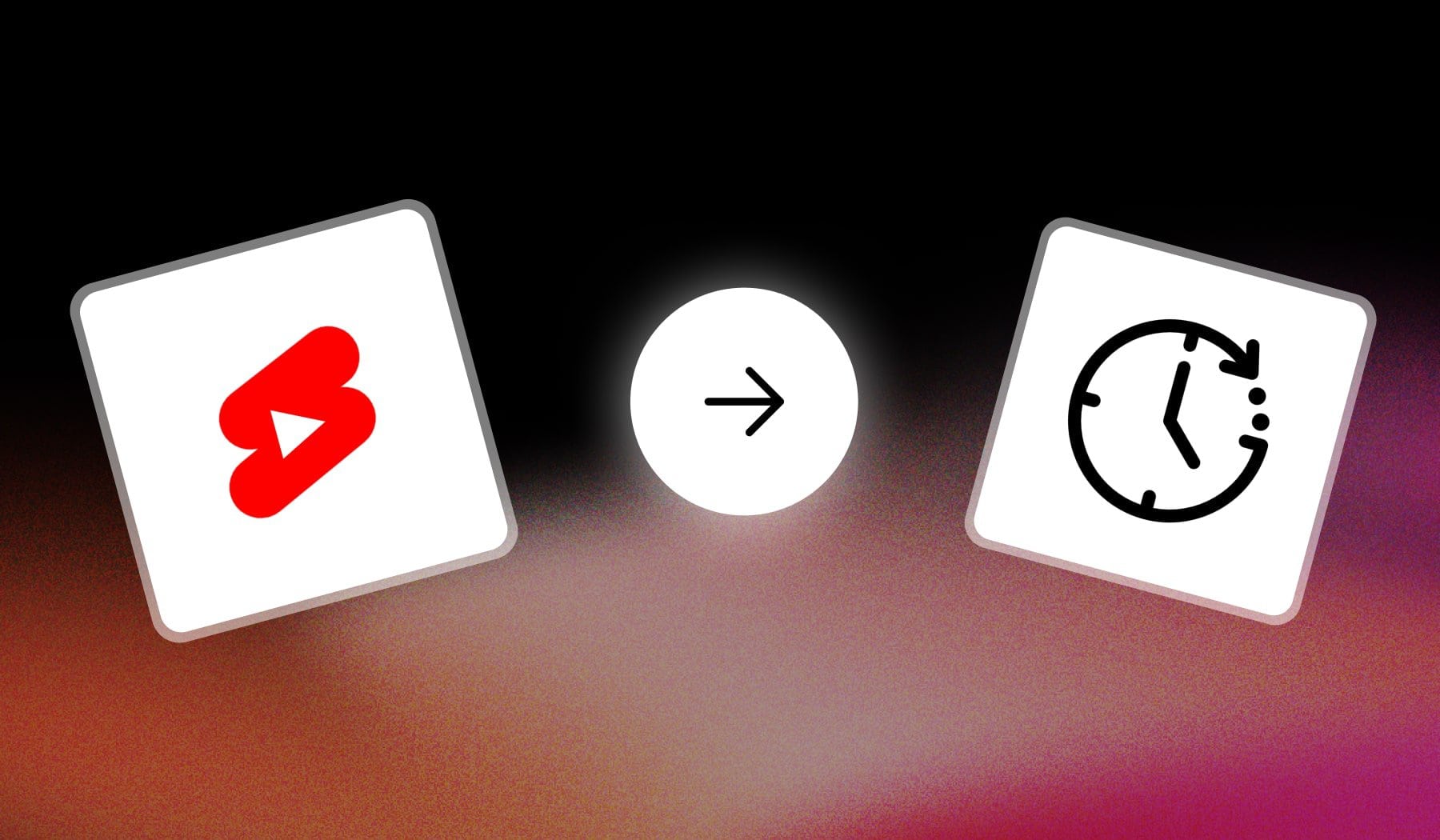
YouTube Shorts have become one of the best ways to gain visibility on the platform. However, timing is crucial for ensuring your Shorts reach the right audience and maximize engagement.
This guide breaks down the best times to post, using data, content formats, and key insights to help you optimize your strategy.
Why Posting Time Matters for YouTube Shorts
Yes, the day and time when you’re posting YouTube Shorts matters a lot (way more than people often say). Not just on Shorts, but timing your content plays a significant role in its success on YouTube.
While the algorithm pushes Shorts to a broader audience, posting at optimal times ensures it gets an initial boost.
This initial traction often decides whether the content will be pushed to more viewers or not.
- Higher Visibility: Posting when your target audience is most active leads to more immediate views and engagement.
- Better Algorithmic Ranking: Early engagement signals YouTube that your content is valuable, increasing the chances of your video being promoted.
- Increased Engagement: Posting at the right time maximizes likes, comments, and shares, enhancing the likelihood of your Shorts appearing on more feeds.

Best Time to Post YouTube Shorts
| Day | Best Posting Times | Engagement Level |
|---|---|---|
| Monday | 12 PM – 3 PM (Lunch Break) | Medium |
| Tuesday | 2 PM – 5 PM | Medium |
| Wednesday | 3 PM – 6 PM | High |
| Thursday | 12 PM – 3 PM | High |
| Friday | 3 PM – 6 PM | Very High |
| Saturday | 10 AM – 1 PM | Very High |
| Sunday | 9 AM – 11 AM | High |
The best times to post on YouTube Shorts align with peak engagement hours across each day, as this guide details.
Based on research and verified data, YouTube Shorts has seen impressive growth, reaching 90 billion daily views in 2024, with an average engagement rate of 5.91% — making these posting windows crucial for maximizing reach.
Let’s dig deeper!
Best Time to Post YouTube Shorts on Monday
The best time to post YouTube Shorts on Monday is between 12 PM and 3 PM, during the lunch break window. Engagement levels are medium, making it a good time to capture viewers during a midday break.
Ideal time on Monday: 12 PM – 3 PM
Best Time to Post YouTube Shorts on Tuesday
On Tuesday, aim to post between 2 PM and 5 PM. Engagement remains medium as viewers often check YouTube in the afternoon.
Ideal time on Tuesday: 2 PM – 5 PM
Best Time to Post YouTube Shorts on Wednesday
For Wednesday, the peak engagement time is 3 PM to 6 PM. With high engagement, posting during this time helps reach viewers as they finish up their day.
Ideal time on Wednesday: 3 PM – 6 PM
Best Time to Post YouTube Shorts on Thursday
The ideal posting window on Thursday is from 12 PM to 3 PM. Engagement is high again, similar to Wednesday, as people take breaks and engage with short content.
Ideal time on Thursday: 12 PM – 3 PM
Best Time to Post YouTube Shorts on Friday
For the best reach on Friday, post between 3 PM and 6 PM when engagement is very high. As the weekend begins, users tend to be more active and ready to consume content.
Ideal time on Friday: 3 PM – 6 PM
Best Time to Post YouTube Shorts on Saturday
On Saturday, posting between 10 AM and 1 PM captures peak engagement with a very high level, as users have more time and are often browsing for new content.
Ideal time on Saturday: 10 AM – 1 PM
Best Time to Post YouTube Shorts on Sunday
Sunday’s best posting time is from 9 AM to 11 AM. Engagement is high, as viewers start their day and check out content before other weekend activities.
Ideal time on Sunday: 9 AM – 11 AM
How To Find Your Best Time to Post YouTube Shorts
In this section, I’m aiming to show you how to find the right time to post YouTube Shorts specifically for you and your accounts.
This is super important, as it can really differ from one account to another!
1. Weekdays vs. Weekends
Generally, weekends provide higher engagement as users have more free time to explore content.
However, some weekdays, particularly Thursday and Friday, also see strong engagement due to pre-weekend excitement and reduced work focus.
2. Throughout the Week
| Day | Time Range | Why It Works |
|---|---|---|
| Monday | 12 PM – 3 PM | People often catch up on YouTube during lunch breaks. |
| Tuesday | 2 PM – 5 PM | Viewers start easing into the week and are open to distraction. |
| Wednesday | 3 PM – 6 PM | Mid-week slump; people seek entertainment after work. |
| Thursday | 12 PM – 3 PM | Higher engagement during lunch breaks, leading into the weekend. |
| Friday | 3 PM – 6 PM | Viewers begin relaxing, making them more likely to engage. |
| Saturday | 10 AM – 1 PM | Weekends see morning peaks, as viewers have time to browse. |
| Sunday | 9 AM – 11 AM | Early engagement sets the pace for the week ahead. |
3. Audience Behavior
Knowing your audience’s behavior is crucial. Younger audiences may be more active late at night, while older demographics are likely to engage during the morning or early afternoon.
Analyzing when your viewers are most active on YouTube using YouTube Analytics can provide a more accurate picture of the best times to post.
4. Analytics & Data
Use YouTube Analytics to view:
- When your viewers are online: This graph provides an overview of when your subscribers are most active.
- Content performance by hour: Analyze which Shorts performed well and correlate it to the posting time.
- Geographic data: Identify where most of your audience comes from to tailor posting times.
4. Tailor for Audience Location
If your audience is global, consider time zone differences. Posting when your U.S. and European audiences are both active can maximize initial views.
Here’s a breakdown of times based on global regions:
| Region | Best Time to Post (Local Time) |
|---|---|
| North America | 12 PM – 3 PM |
| Europe | 6 PM – 9 PM |
| Asia | 7 PM – 10 PM |
5. A/B Testing
Experimenting with different posting times is key to finding the sweet spot for your channel. Use the following strategy:
- Post Consistently for a Month: Try posting at the same times for 2-3 weeks to collect enough data.
- Analyze Results: Compare view counts, watch time, and engagement levels for different times.
- Adjust Based on Data: Refine your posting times based on the best-performing slots.
Questions & Answers
1. At what time do people watch YouTube Shorts the most?
Answer: People typically watch YouTube Shorts the most during the late afternoon and early evening hours, particularly between 3 PM and 6 PM on weekdays and 10 AM to 1 PM on weekends.
This peak viewing time aligns with lunch breaks and post-work relaxation periods.
2. Is it better to schedule YouTube Shorts?
Answer: Yes, scheduling YouTube Shorts can be beneficial as it allows you to post at optimal times when your audience is most active. This strategy can increase visibility and engagement, helping to maximize your reach and effectiveness on the platform.
3. Does time of day matter for YouTube Shorts?
Answer: Yes, the time of day does matter for YouTube Shorts. Posting during peak viewing times when your audience is most active can significantly increase the likelihood of your Shorts being seen and engaged with.

Always post Shorts at the best time, with SendShort
For maximizing views and engagement, it’s essential to post YouTube Shorts at the right time, and SendShort can support that goal.
Using SendShort, you can prepare and schedule your Shorts strategically, ensuring they’re published during peak hours when your audience is most active.
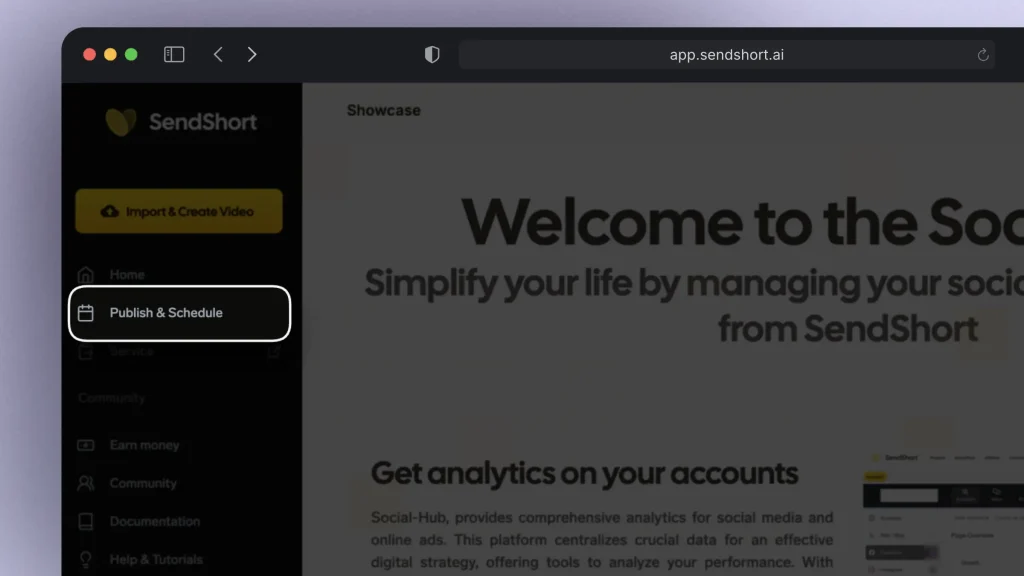
Here’s why SendShort is perfect for timing your Shorts:
- Automated Scheduling: Prepare your Shorts and let SendShort handle the rest, so they go live at exactly the right time.
- Audience Insights: SendShort’s tools help you determine optimal posting times, which can vary based on platform trends and audience habits.
- Streamlined Workflow: Create, edit, and schedule all in one place, making it easy to stay consistent with your posting.
With SendShort, you can ensure your Shorts go live when they’re most likely to capture attention, maximizing reach and boosting your engagement rates.
Conclusion
Finding the best time to post on YouTube Shorts requires a combination of general knowledge and specific data for your channel.
Start with the recommended times above, analyze performance, and continuously optimize. A strong internal linking strategy within your channel—such as linking Shorts to related videos—can also boost overall engagement and subscriber growth.
For more insights, consider reviewing your YouTube Analytics weekly and adjust your strategy accordingly.
By following these guidelines, you can maximize visibility and engagement on your YouTube Shorts, growing your channel more effectively.
Thanks a lot for reading this,
David Ch
Head of the Editing Team at SendShort








