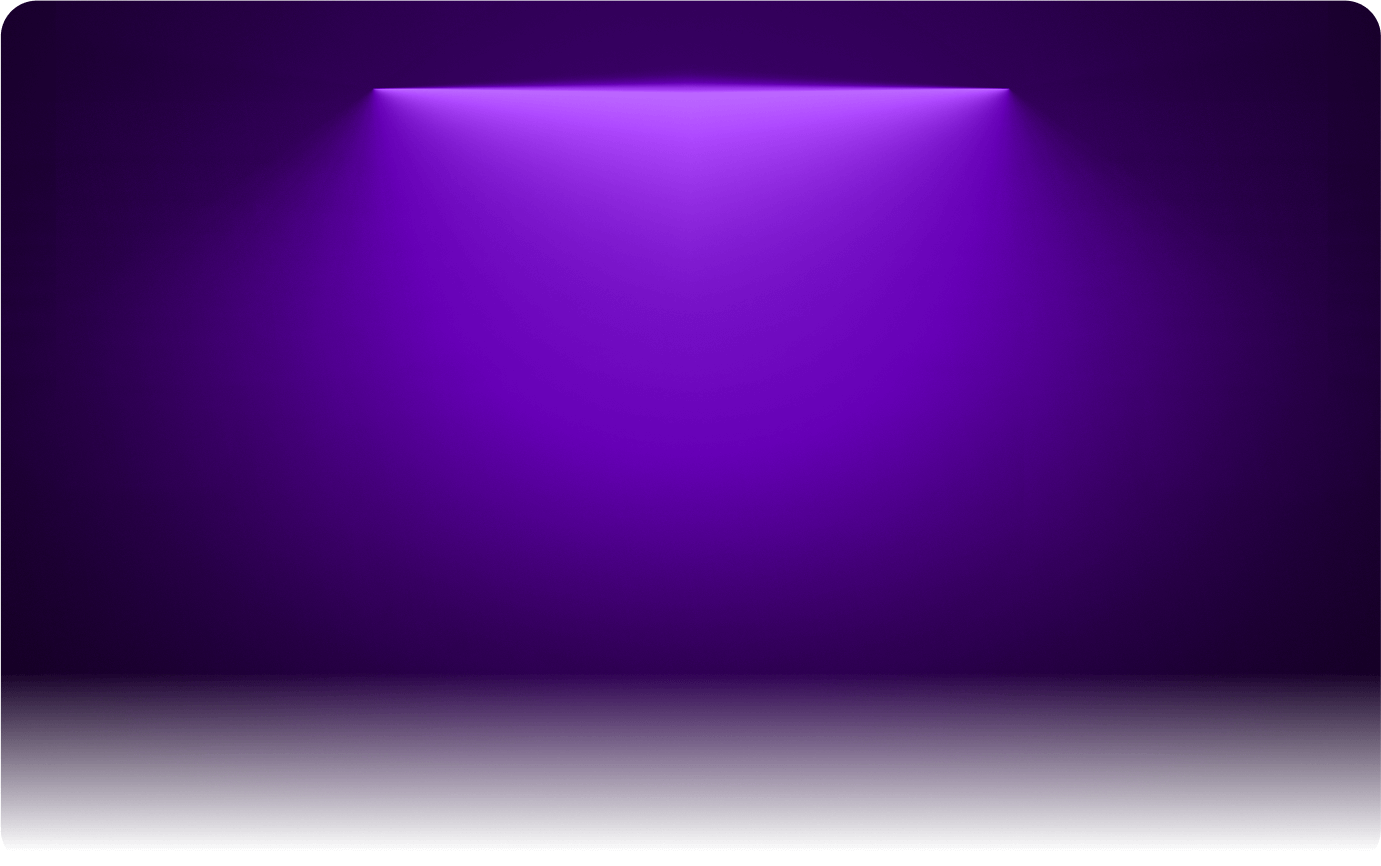

Zubtitle is an online video editing platform that helps users quickly add subtitles, trim videos, and optimize content for social media. With automatic transcription and user-friendly editing tools, it aims to make video creation accessible for beginners and professionals alike.
Here’s a comprehensive review of Zubtitle to see if it’s the right choice for your video editing needs.
Our Rating
- Overall 4.2/5
- Pricing 4.0/5
- Ease of Use 4.5/5
- Features 4.3/5
- Customer Support 4.1/5
- Value for Money 4.0/5
Pros and Cons of Zubtitle
| Pros | Cons |
|---|---|
| Easy-to-use interface with automatic subtitles. | Free plan includes a watermark and limited to 2 videos/month. |
| Supports multiple aspect ratios for social media. | Higher-priced plans may be too limiting for frequent users. |
| Built-in templates for faster video creation. | Lacks some advanced editing features compared to competitors. |
| Custom branding options for logos and styling. | No built-in stock media library for additional content. |
Review Methodology
This review is based on user feedback from reputable sources, hands-on testing of Zubtitle’s features, and a comparison with similar video editing tools. We considered pricing, ease of use, editing capabilities, and overall customer satisfaction.
General Overview of Zubtitle
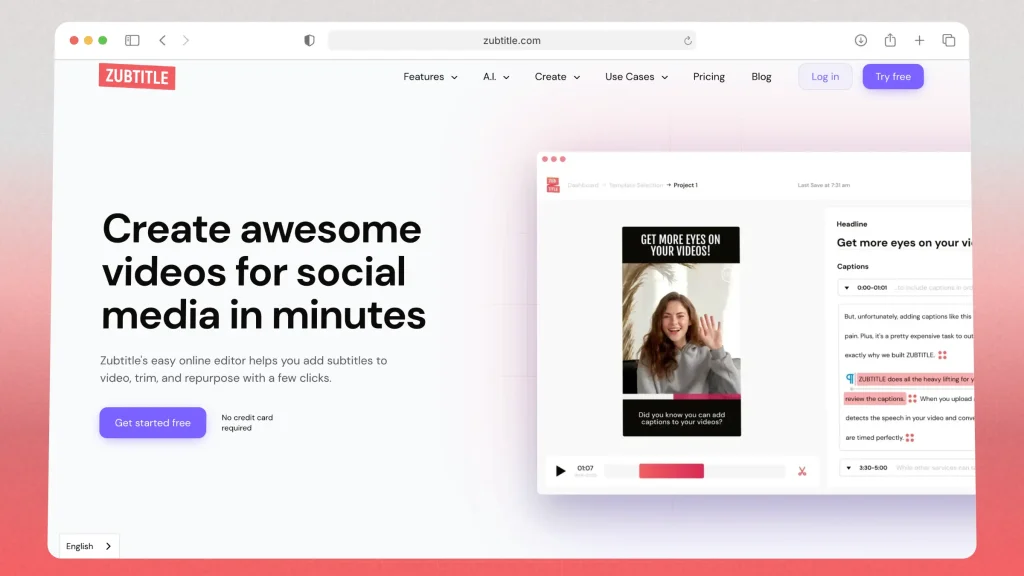
Zubtitle is designed to make social media video editing faster and easier by automating tasks like subtitle generation and providing quick tools for resizing, trimming, and adding custom branding. It caters to marketers, content creators, and small business owners looking to enhance their videos with captions and branded elements. The platform’s straightforward approach eliminates the need for complicated software, allowing users to focus on creating engaging content.
Zubtitle Pricing: How much does Zubtitle cost?
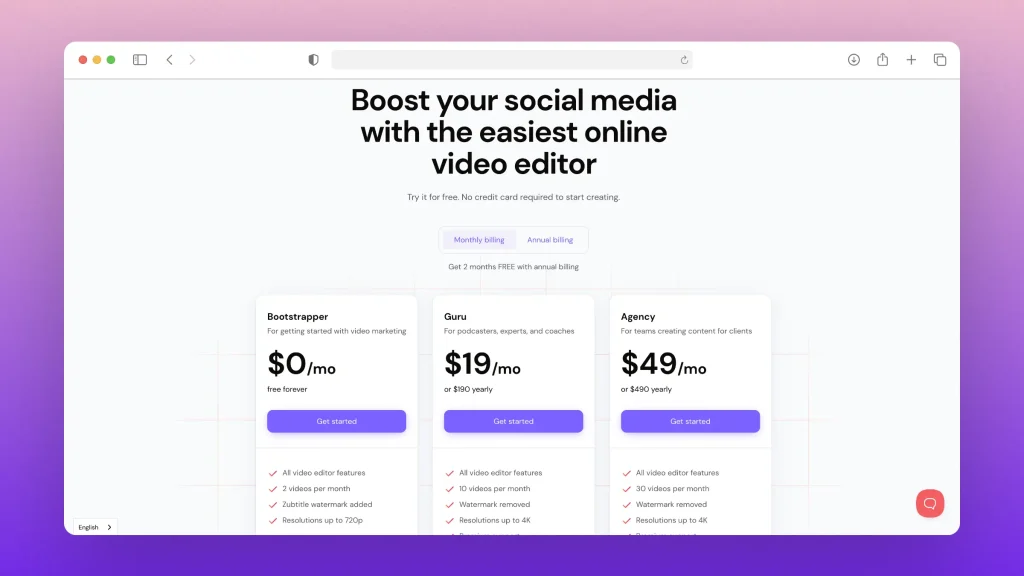
Zubtitle offers three pricing plans to accommodate different needs:
- Bootstrapper ($0/month): Suitable for beginners, offering 2 videos per month with 720p resolution. This plan includes all video editor features but adds a watermark to videos.
- Guru ($19/month or $190/year): Ideal for regular content creators, providing up to 10 videos per month with watermark removal and resolutions up to 4K. Premium support is included for faster assistance.
- Agency ($49/month or $490/year): Designed for teams, allowing up to 30 videos per month, watermark-free exports in 4K, and all editor features. This plan is suitable for agencies creating content for clients.
What are Zubtitle’s Features?
1. Automatic Subtitles
Zubtitle’s AI-powered engine transcribes spoken words in videos and converts them to captions automatically. Users can easily edit the timing and text of the subtitles to ensure accuracy. This feature is essential for social media, where 80% of videos are watched on mute, and captions help to capture attention.
2. Video Trimming
The platform provides a simple yet effective trimming tool, enabling users to cut videos down to their most engaging sections.
This ensures that only the most relevant content is shared, which is crucial for platforms like Instagram Reels and TikTok, where shorter, impactful videos perform better.
3. Custom Branding
Zubtitle supports custom logos, watermarks, fonts, and colors to help users create branded content that stands out. Users can add their own logo to videos and customize the look of subtitles to match their brand identity.
This feature is especially useful for businesses aiming to build brand recognition through video content.
4. Templates for Social Media
The platform offers built-in templates for various video formats, including landscape, square, and vertical. These templates help users quickly create content optimized for different social platforms, reducing the need for manual adjustments to aspect ratios and layout.
5. Resize and Crop
Zubtitle makes it easy to adjust the aspect ratio of videos for different social media channels. Users can quickly switch between formats, such as 9:16 for YouTube Shorts or for Instagram Reels, ensuring that their content looks great on all platforms.
Zubtitle’s Customer Support
Zubtitle offers customer support through email and a help center with tutorials and guides. Guru and Agency plan users receive premium support for faster response times.
While the support quality is generally good, some users may find response times slower on the free plan.
How Does SendShort Compare?
While Zubtitle excels at quick captioning and basic editing for social media videos, SendShort offers several advantages:
- More comprehensive editing capabilities, including AI-powered tools for faster video creation.
- Better value for frequent content production, with flexible pricing and unlimited editing options.
- Advanced social media optimization, such as automated short-form video generation.
If neither Zubtitle or SendShort are right for you, take a look at the best alternatives to Zubtitle in order to find the best match for your needs.
Need more info? Read our super detailed Zubtitle vs SendShort comparison.
Conclusion: Is Zubtitle Worth It?
Zubtitle is a great choice for creators who need a simple and efficient way to add captions, trim videos, and optimize content for social media. Its user-friendly interface and customization options make it suitable for marketers, small businesses, and anyone new to video editing. However, those seeking more advanced features or a more robust editing platform may find alternatives like SendShort more suitable.
FAQ
1. Does Zubtitle have an app?
No, Zubtitle does not currently offer a dedicated mobile app. It is an online platform accessible through web browsers, allowing users to add captions and perform basic video editing directly on their desktop or mobile browsers.
2. Is Zubtitle 100% free?
Yes, Zubittle is 100% free, but the free plan is very limited.
Zubtitle offers a free plan with limitations, such as watermarked videos and a restricted number of captioned videos per month. To unlock more features and remove watermarks, a paid subscription is required.
3. What’s better than Zubtitle?
SendShort can be a better alternative to Zubtitle for those focused on short-form video content. Here’s why SendShort stands out:
- Specialized for Short-Form Content: SendShort is designed specifically for creating short videos for platforms like TikTok, Instagram Reels, and YouTube Shorts, offering tools that cater to these formats.
- More Editing Features: Unlike Zubtitle, which focuses primarily on captions, SendShort includes additional editing options like B-roll, video generation, and more advanced auto-captions, giving you more flexibility and control.
- Flexible Pricing Plans: SendShort offers pricing tailored to short-form content creators, potentially providing more value compared to Zubtitle’s plans.
For creators looking for a more comprehensive short-form video editing solution, SendShort provides a broader set of features than Zubtitle while maintaining ease of use.
Thanks a lot for reading this,
David Ch
Head of the Editing Team at SendShort







