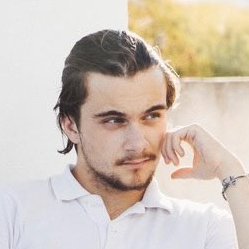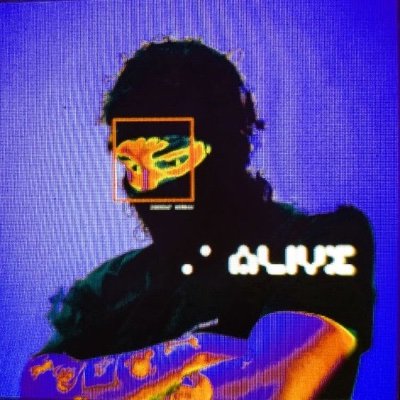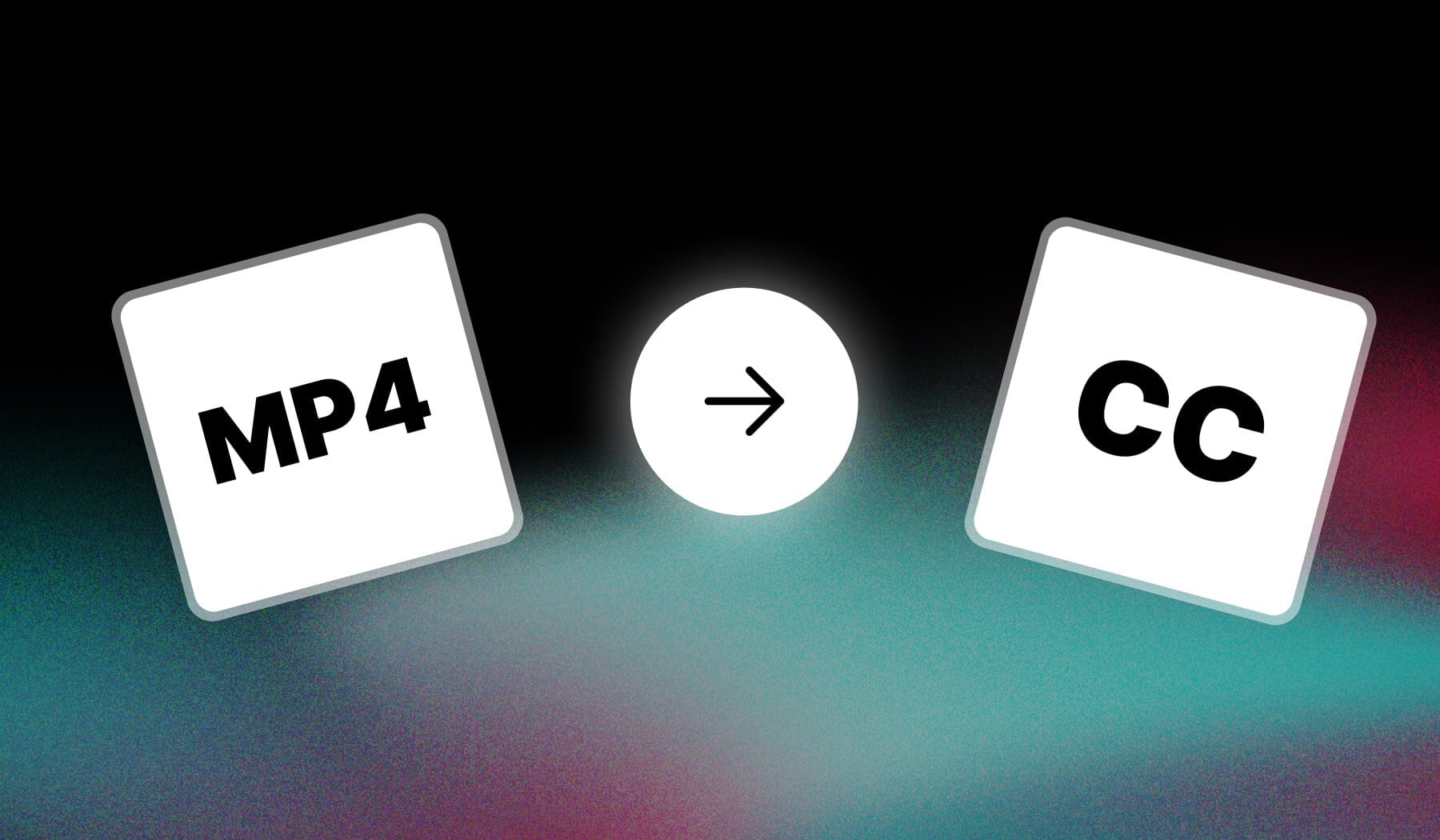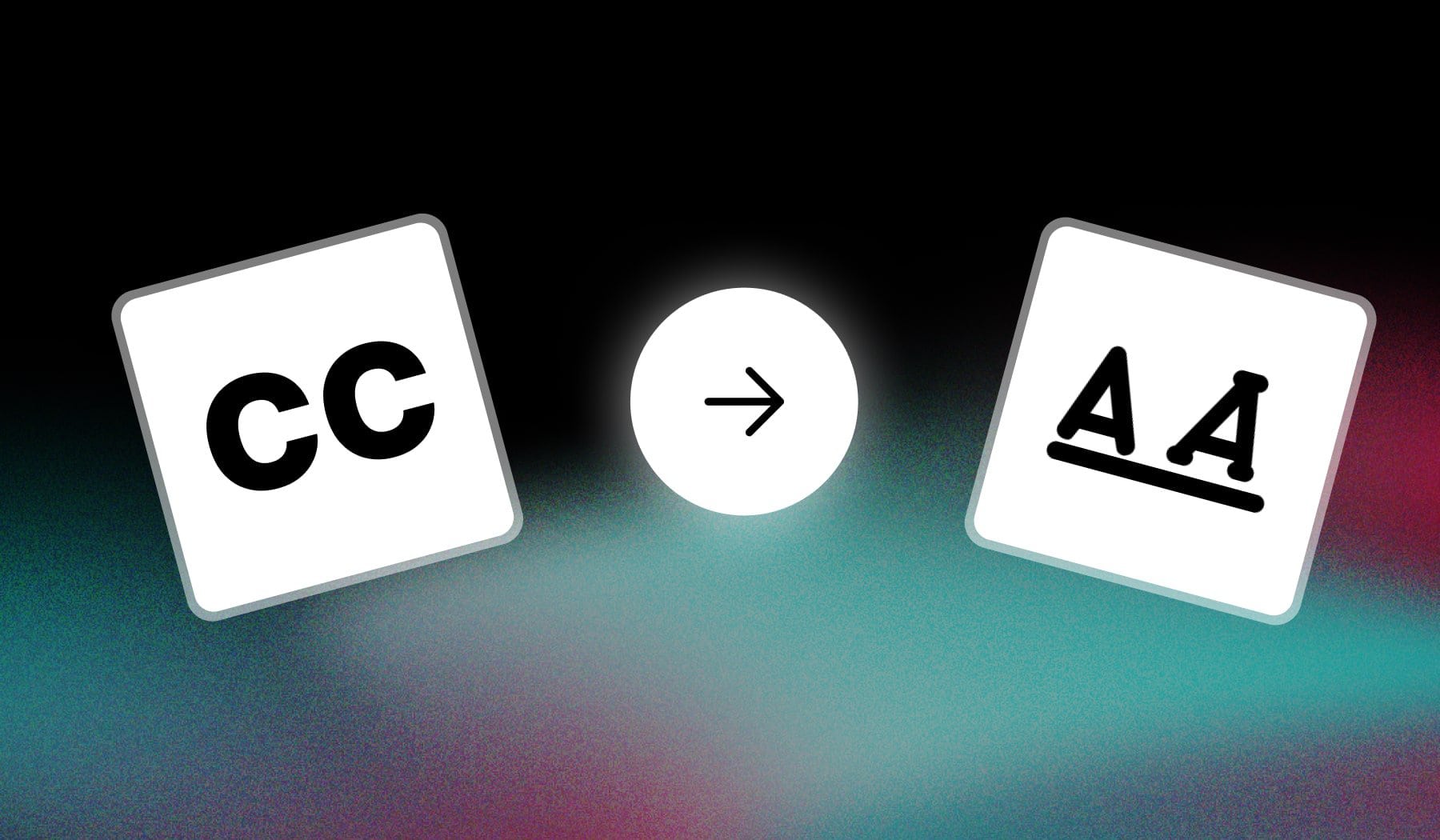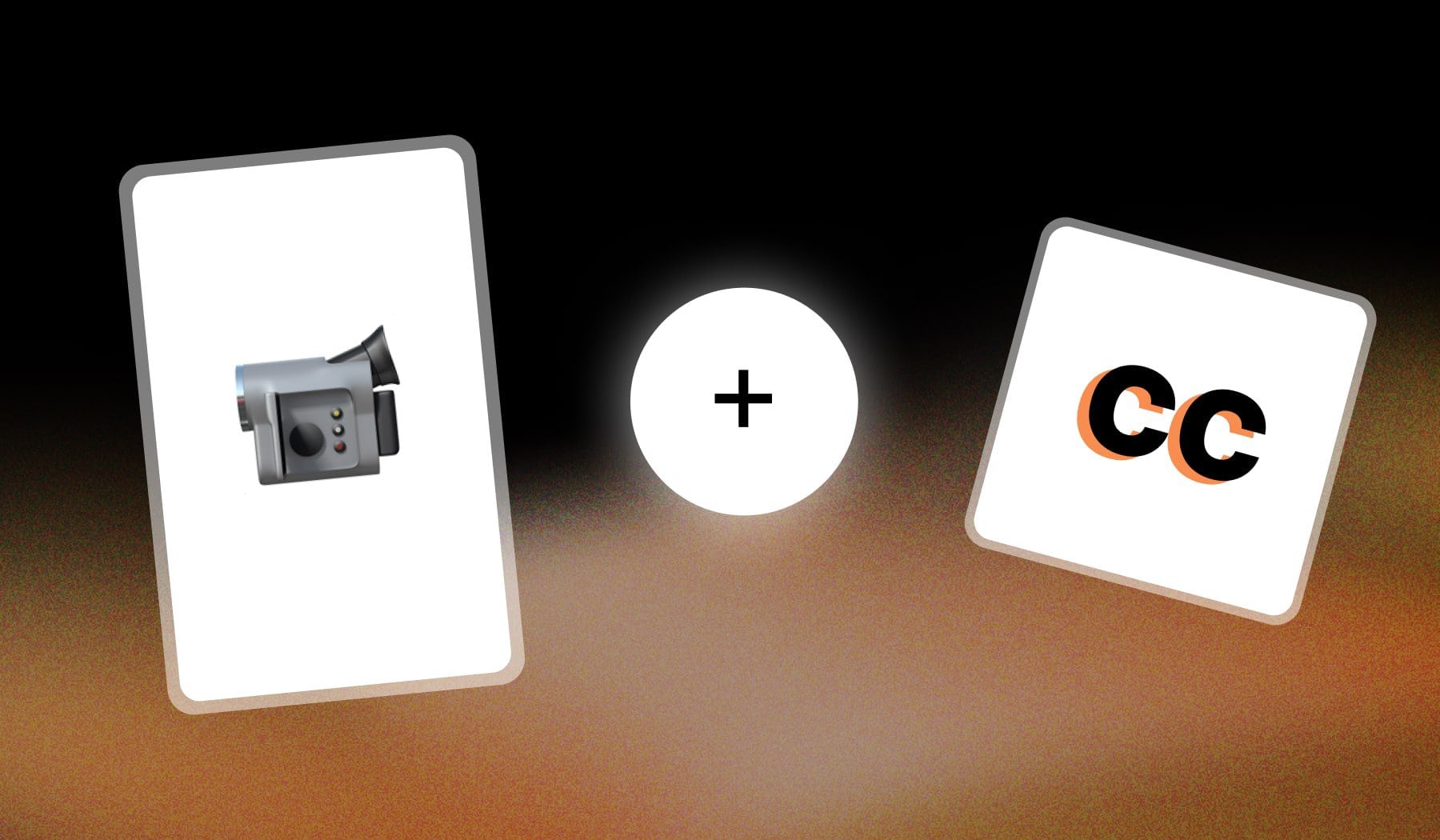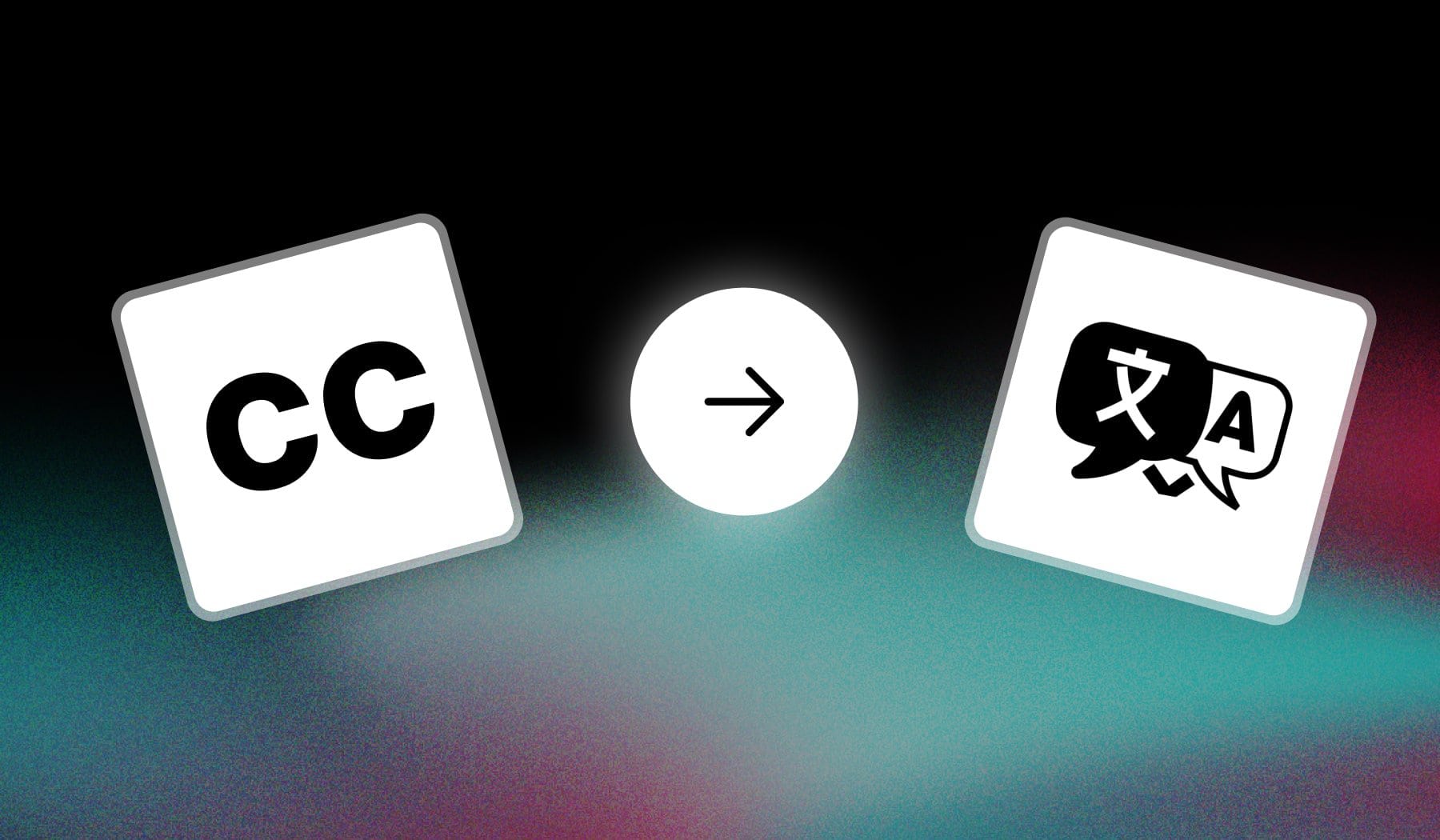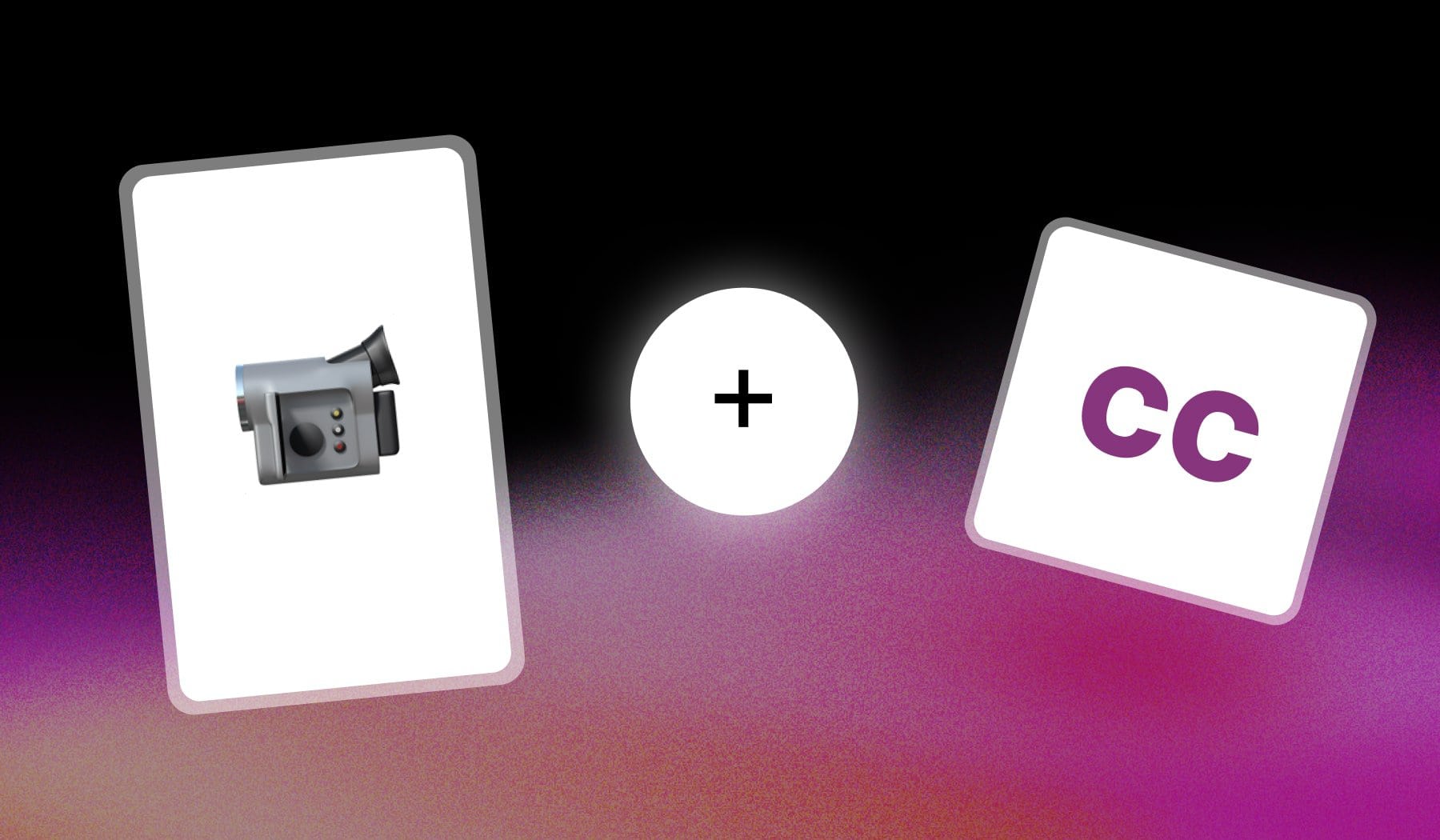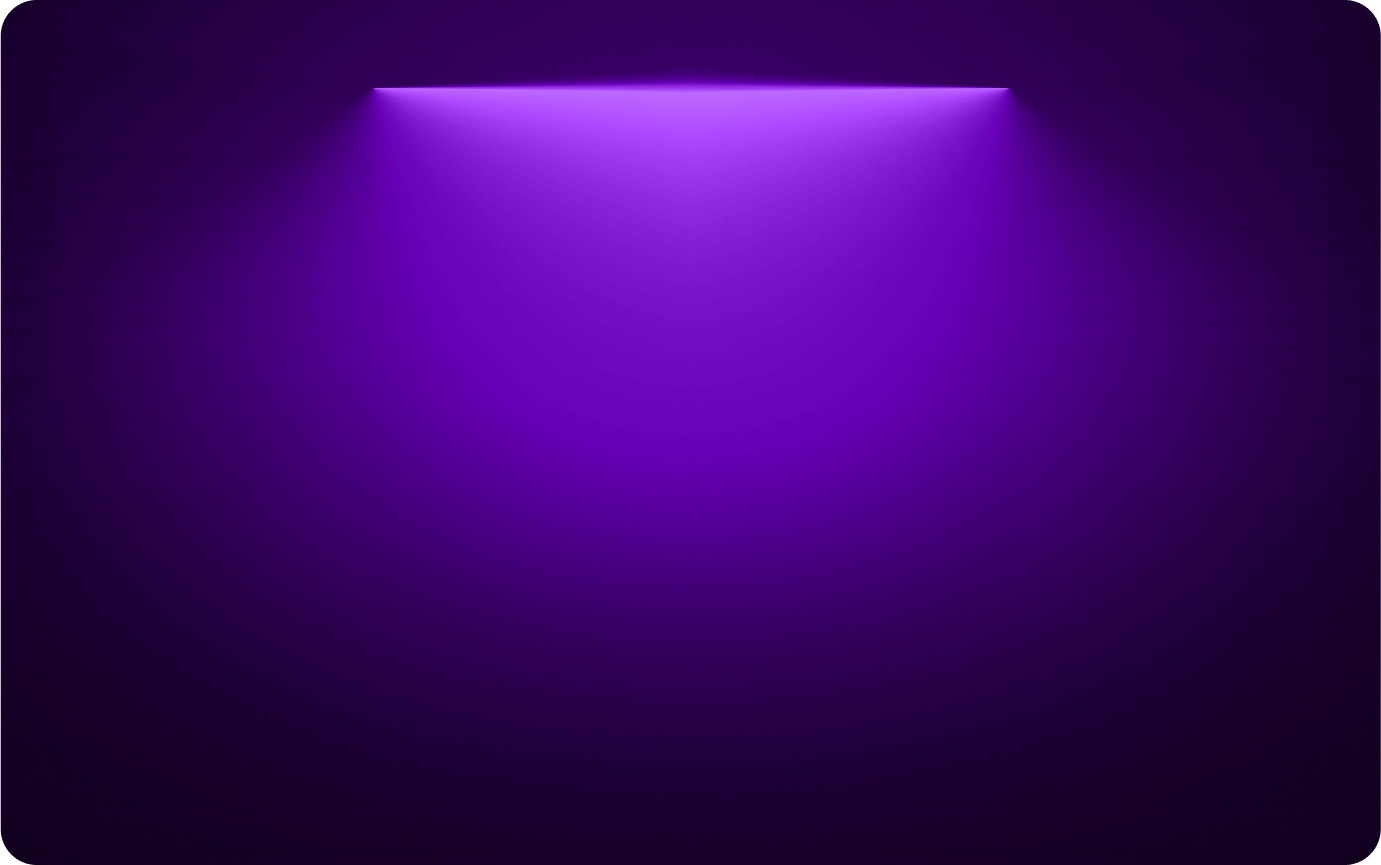
Add Subtitles to Video
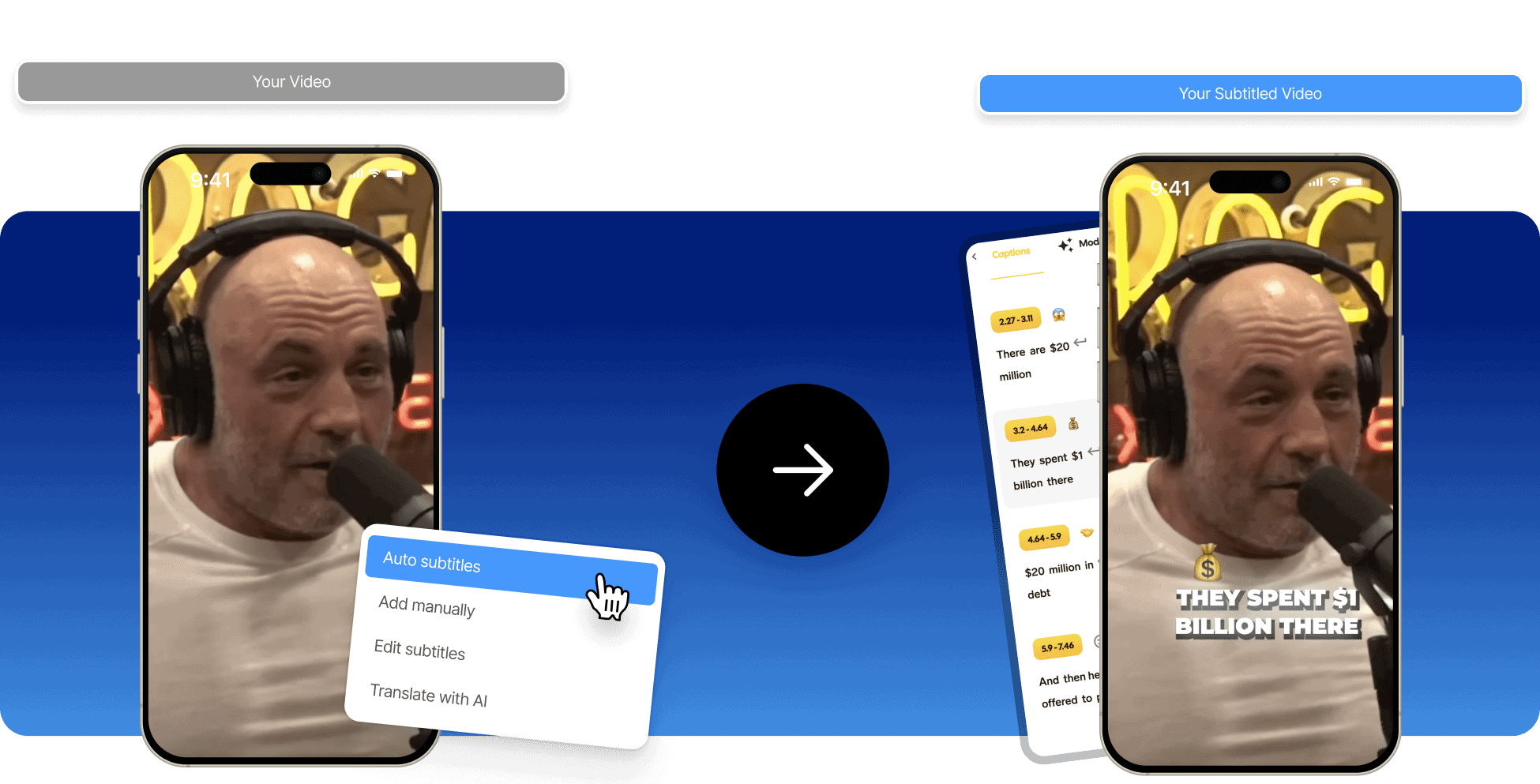
How to Put Subtitles on a Video
The most reliable way to put subtitles on a video is to use an online tool like SendShort, which uses AI to detect what's being said in the video and put subtitles. Alternatively, you can also add captions manually or using an SRT file within the app.

1. Upload a Video
Add your video, recording or movie to the subtitler: import files or copy-paste a YouTube link.

2. Add & Edit Subtitles
Subtitle your video (auto, manual, or via SRT file) and edit the words and their appearance.
3. Export the Subtitled Video
Download your video with the fresh subtitles and enjoy watching and/or sharing it.
Add Subtitles to Video Online: 10x Easier!
You can't ever go wrong with video subtitles. Subtitles make your videos easier to watch and prevent people from leaving your content early, especially on short-form content platforms like TikTok, YouTube Shorts, and Instagram Reels. With SendShort's subtitle generator, you can add subtitles in the click of a button.
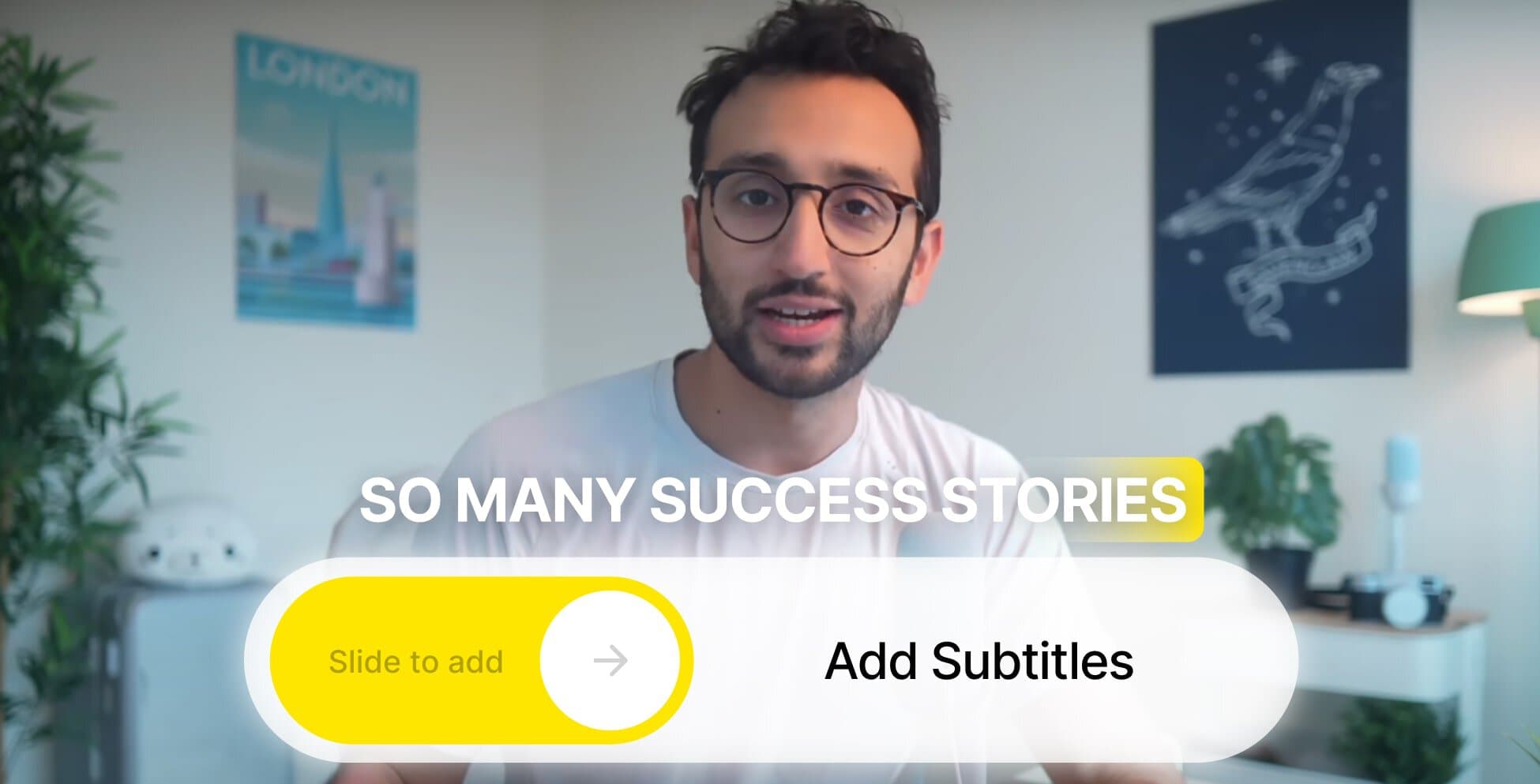
Online is More Convenient
Adding subtitles to a video online is faster and more convenient than having to download an app in your computer... And then another one for your phone. SendShort is online!
Hook More Viewers
Did you know that +80% of Facebook users watch videos with sound off? You could potentially lose those audiences if you're not using subtitles and hook them early on.
Improve Video Search
Video-Search Optimization is real, and as more people prefer videos over text, platforms like TikTok and Google now rely on captions to make videos easier to find.
The Secret Sauce
Noticed what all of your favorite creators have in common? It's the fancy, colorful subtitles they use for short-form content. That's the key element making their videos viral.
Why Subtitle Videos with SendShort?
The #1 reason to use SendShort to subtitle videos is because it's over 99% accurate in every language. SendShort's AI can understand everything being said in a video, regardless of the language!
Many Ways to Subtitle Videos
You've got a lot of ways to add subtitles to your videos: automated by AI, manually, or using the good ol' SRT file. AI is our favorite method as it makes the process way faster.
Infinite Customization
Fancying a different color for the text? Maybe a different animation? You can do all of that with SendShort's subtitler, where you can even add relevant emojis next to your subtitles.
Translate in Any Language
SendShort supports any language. If you're active on social media and you want to reach more people, translating subtitles with AI is will make your videos popular worldwide.
Cost? It's 100% Free
One of the best parts about SendShort's video subtitling tool is the pricing... Because adding subtitles to your video is completely free, for as many videos as you need subtitles for.
Reviews

It's revolutionary for my agency."

SendShort is doing the Lord's work on the time it's taken off my hands!"

I’m really looking forward to using SendShort more and more."

I can only film the video and SendShort adds subtitles (beautiful) and take care of the rest."

The time and energy it saves on creating shorts is insane 🤯"

This AI can transform a YouTube video into 50 shorts...and in just a few minutes..."
Frequently asked questions
How to add subtitles to a downloaded video?
The easiest way to add subtitles to an already downloaded video is to use an online AI like SendShort, which transcribes the video and puts the audio into subtitles.
It's completely free!
What's a good free app to add subtitles to footage?
SendShort is a good free app that adds subtitles to any footage. Import a video, the AI will automatically add subtitles, and then you can download it with no watermark.
Is there an app to add subtitles to your videos?
Yes, there is an app to add subtitles to your video: SendShort. It uses AI to add subtitles with over 99% precision, making your videos clear and easy to follow.