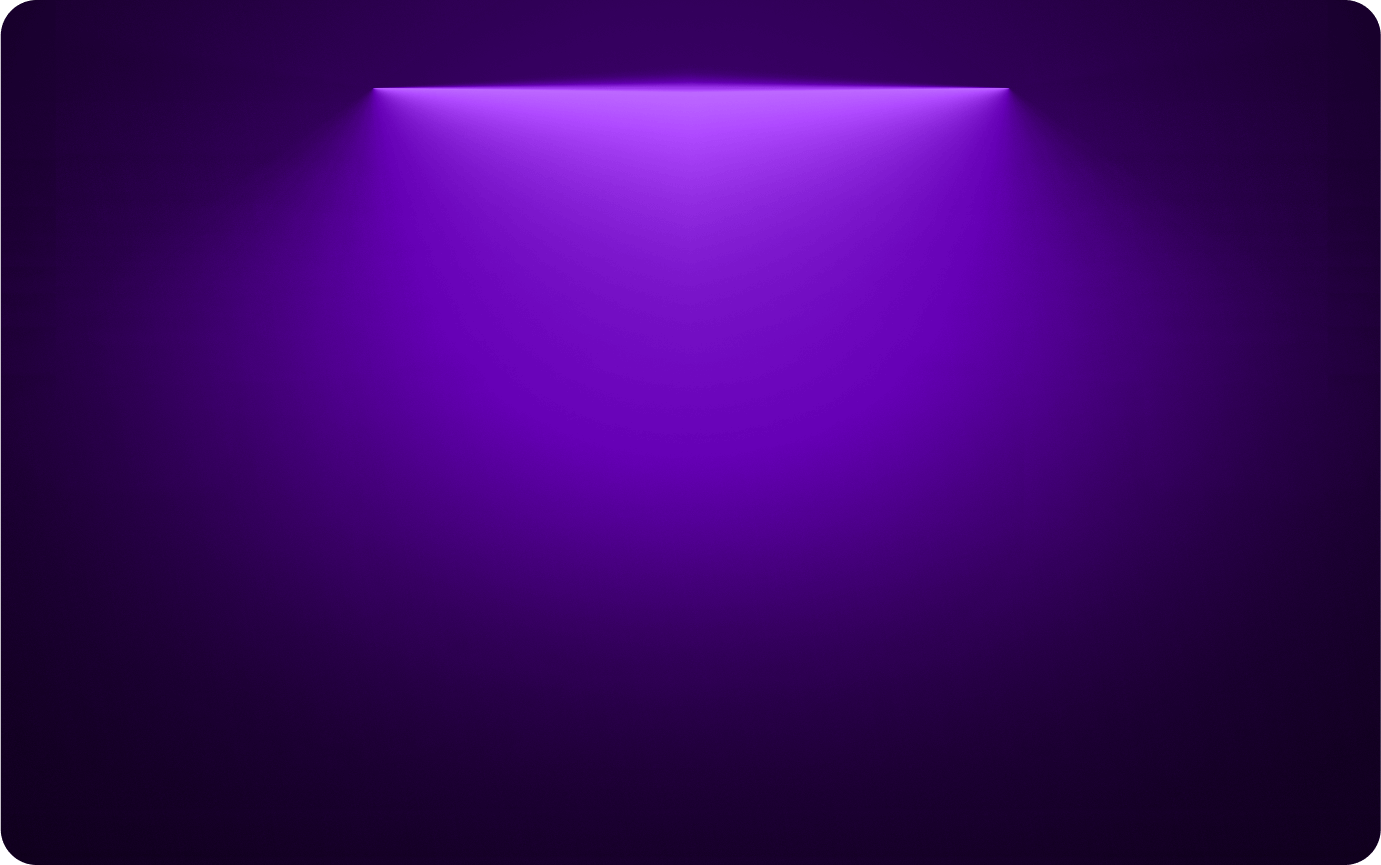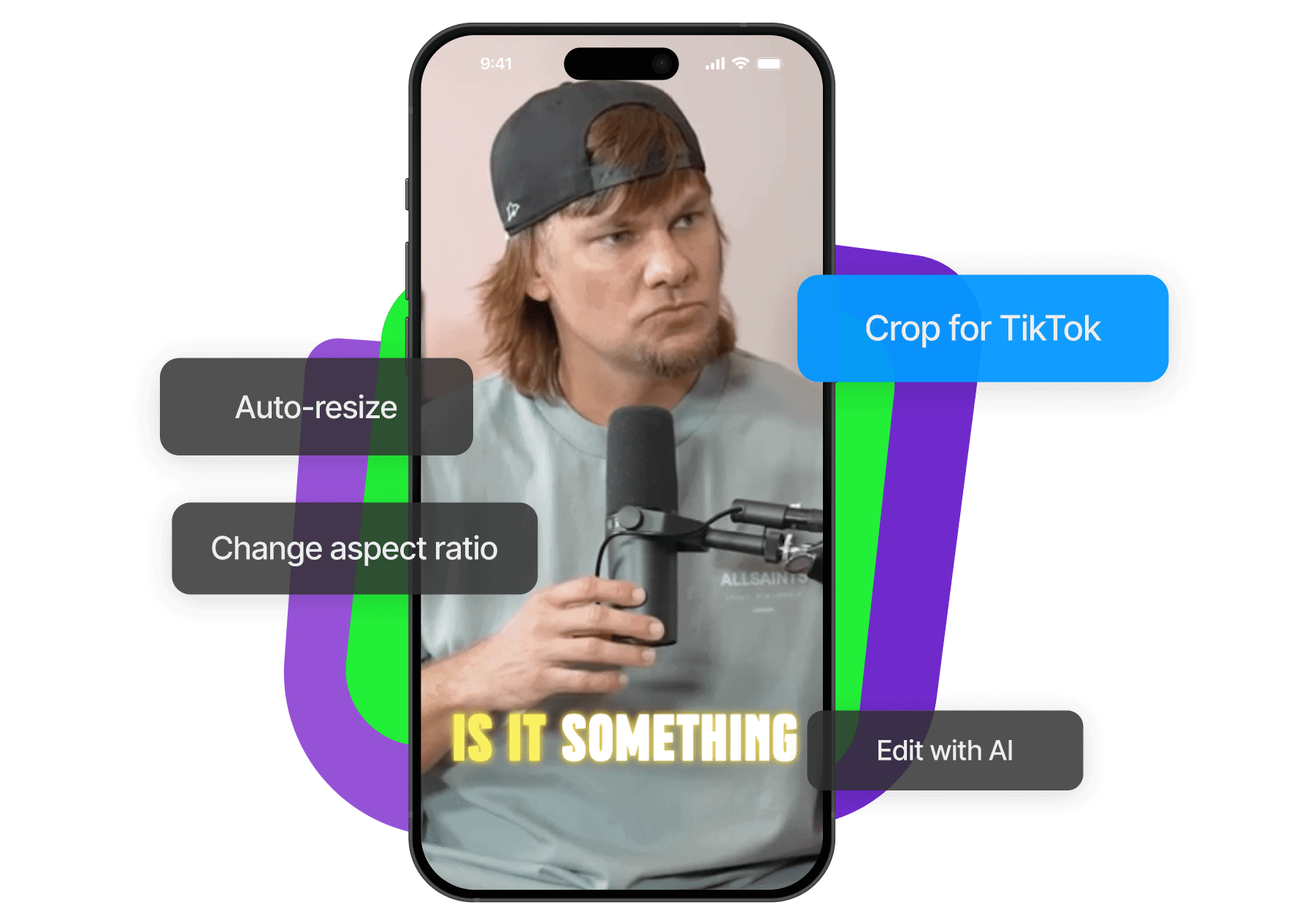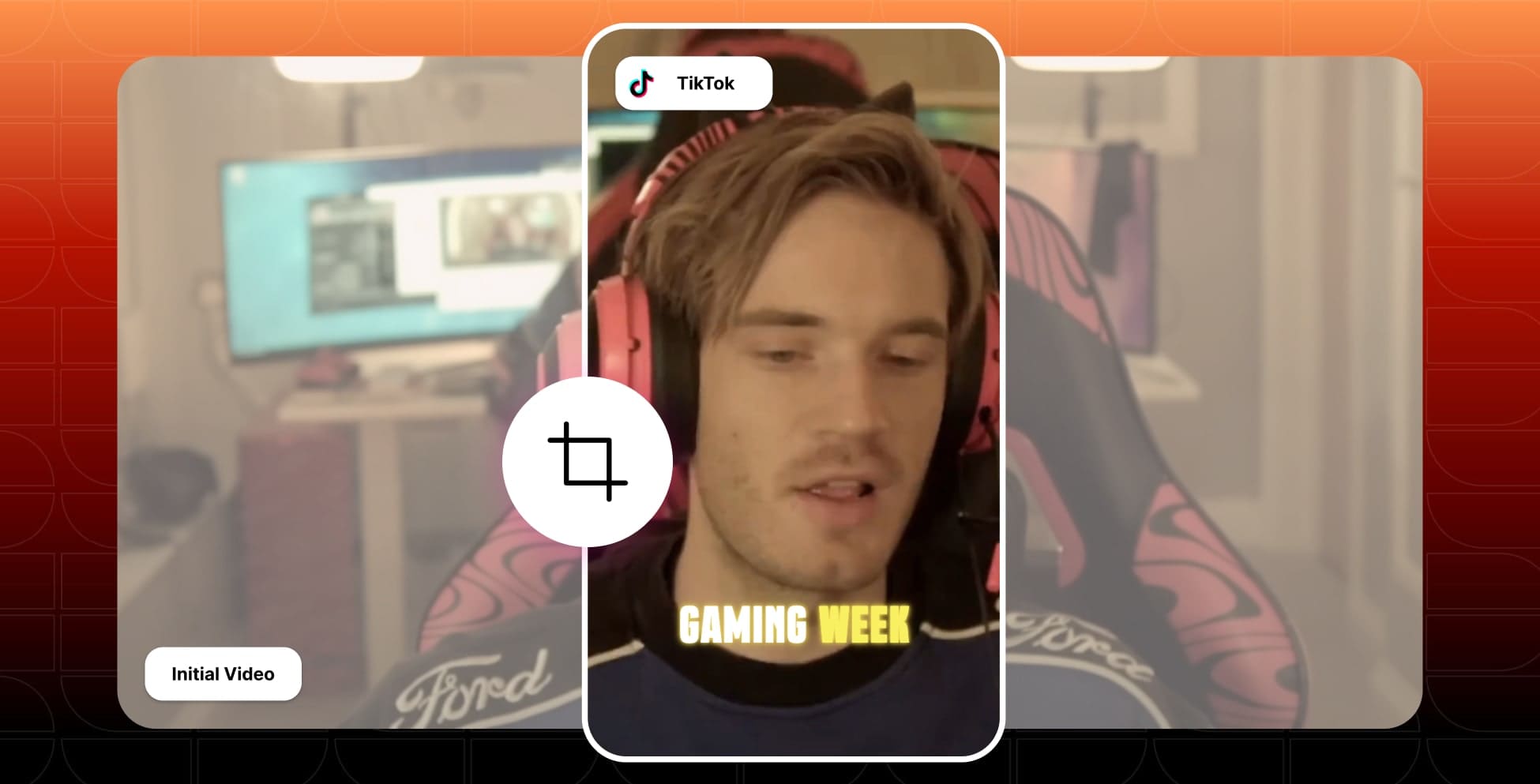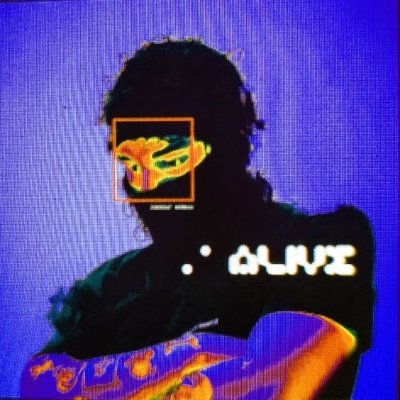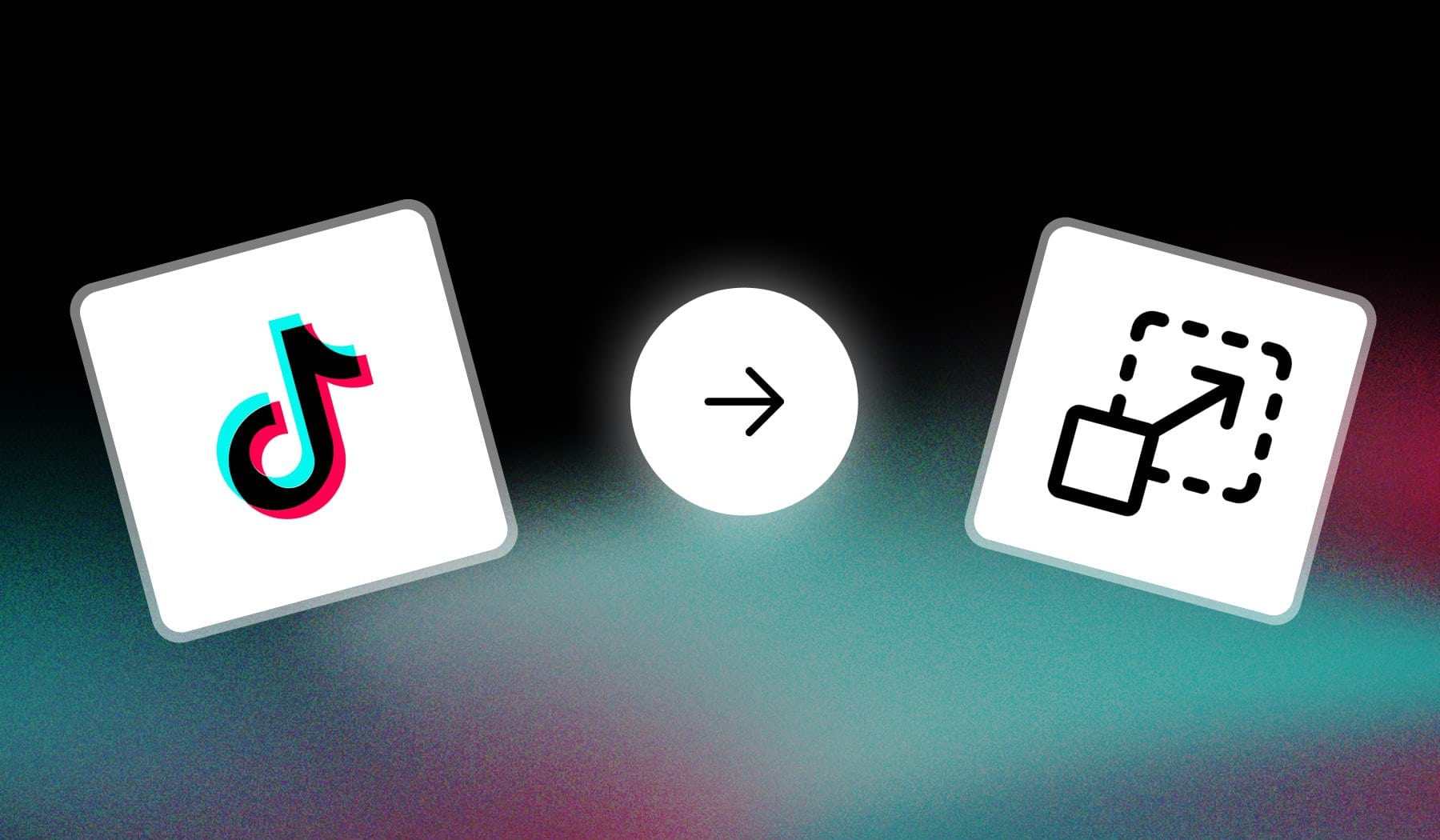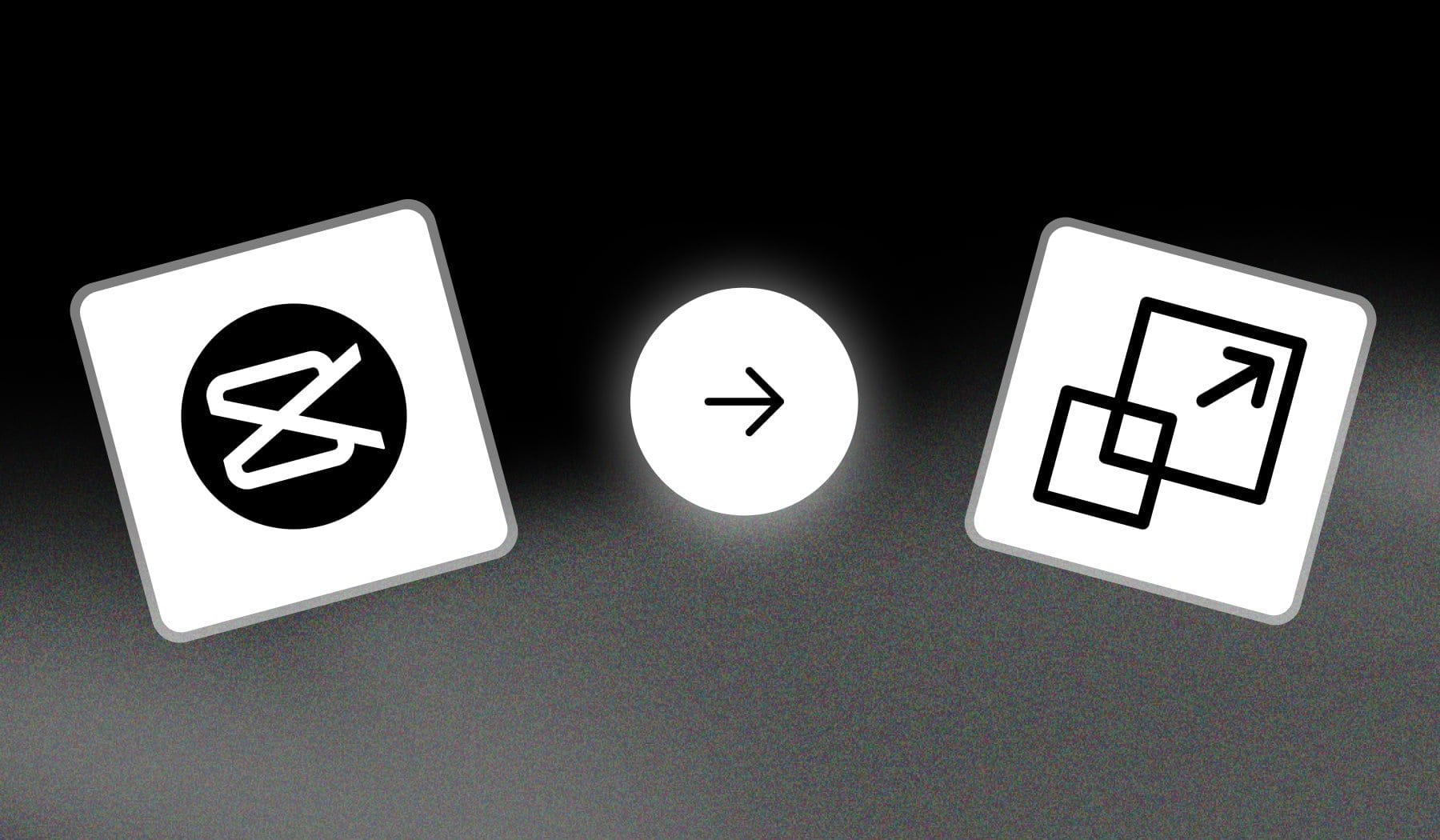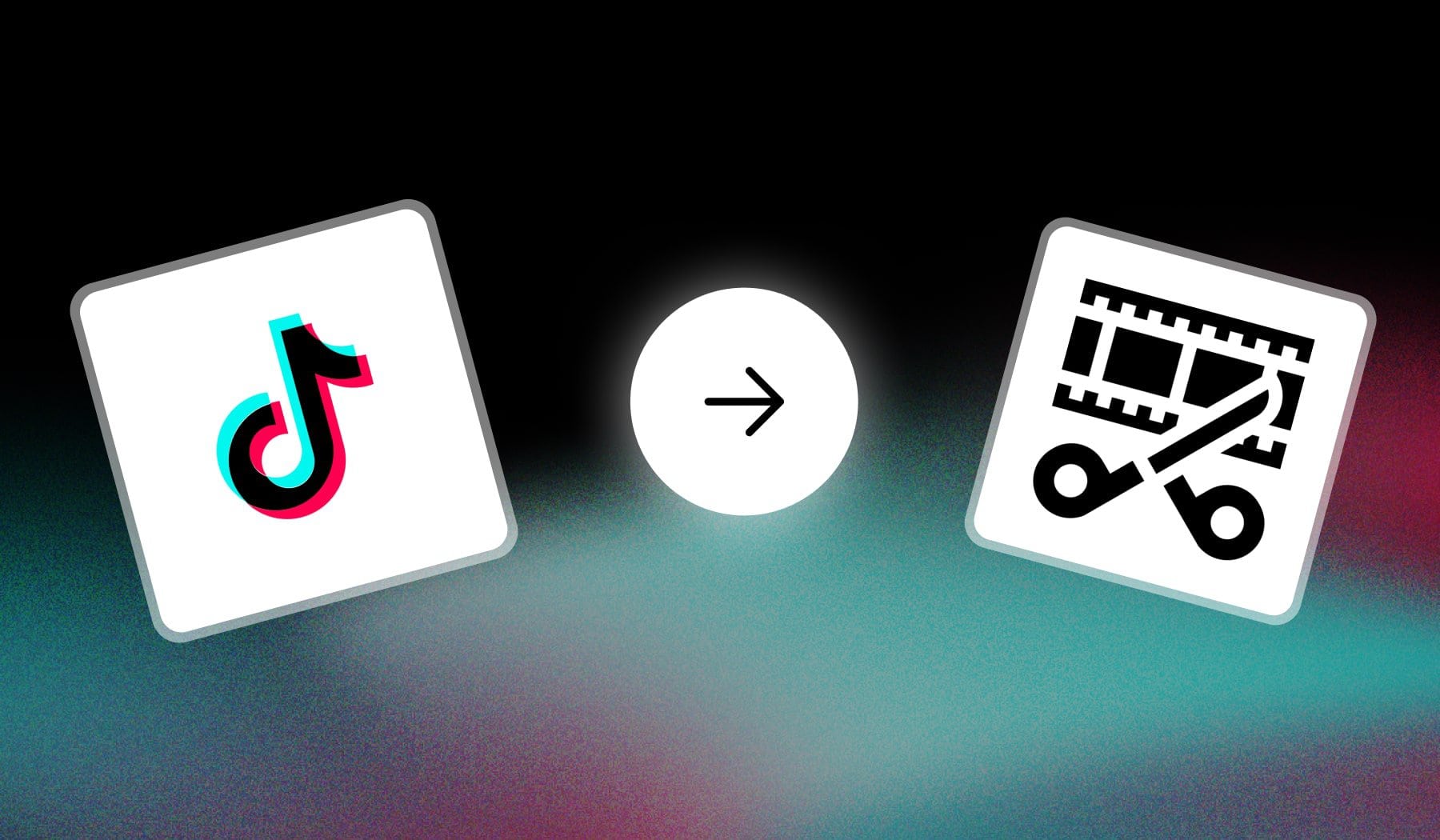Crop, Cut, Trim, Resize
SendShort gives you full control over your videos. Whether you want to crop out distractions, trim unwanted parts, or resize for TikTok’s vertical format, it’s all done in a few clicks.
Auto-Crop with AI
Let AI do the work for you. SendShort automatically detects the best framing for TikTok, making sure your subject stays in focus and your video looks clean and polished.
Works for Horizontal Videos Too
Have a horizontal video you want to share on TikTok? SendShort transforms it into a vertical format without cutting out the important parts, so it’s ready to perform on TikTok.
Free and Easy to Use
No complicated software or hidden costs. SendShort is 100% free and works online, so you can crop and edit your TikTok videos quickly and effortlessly.