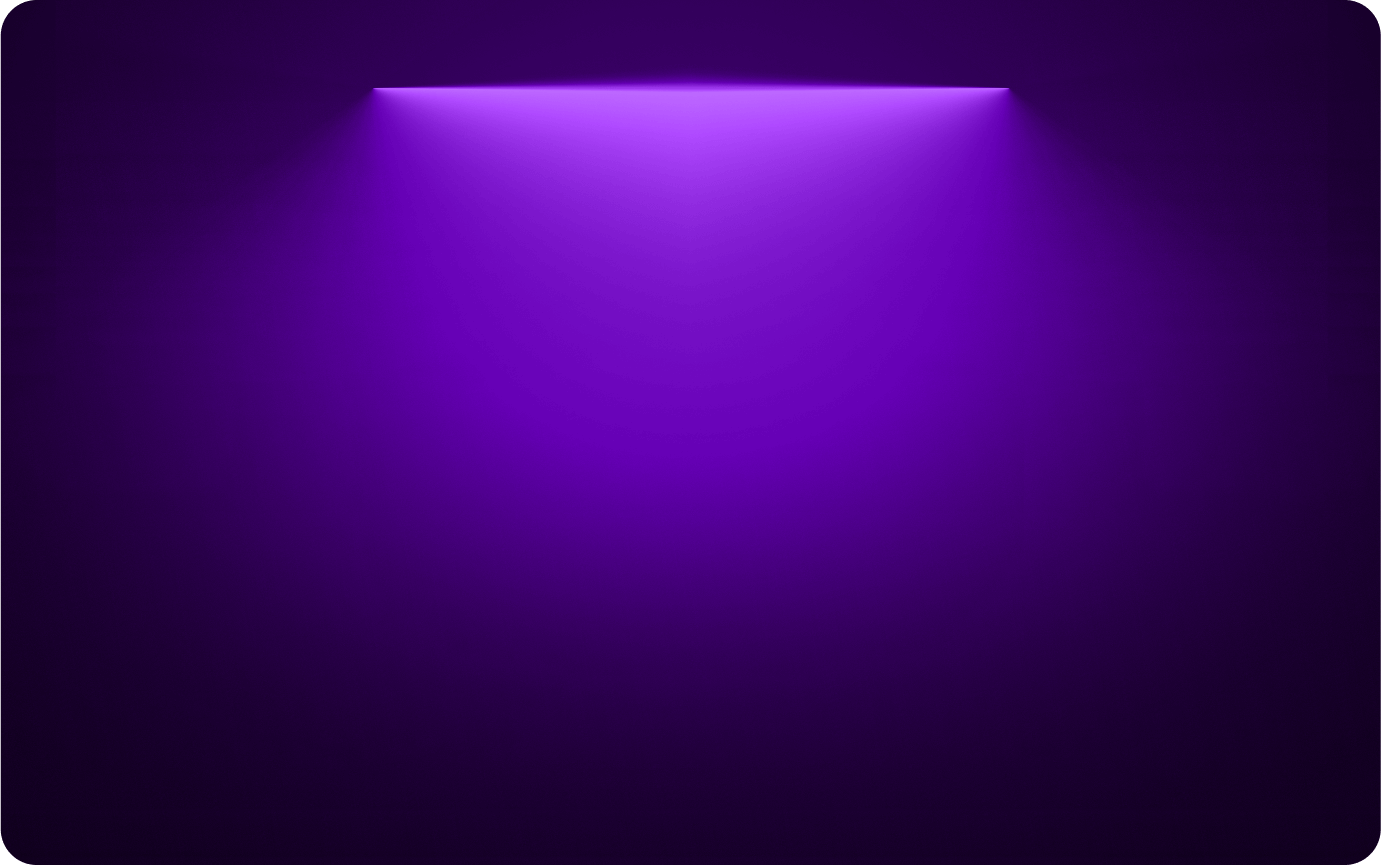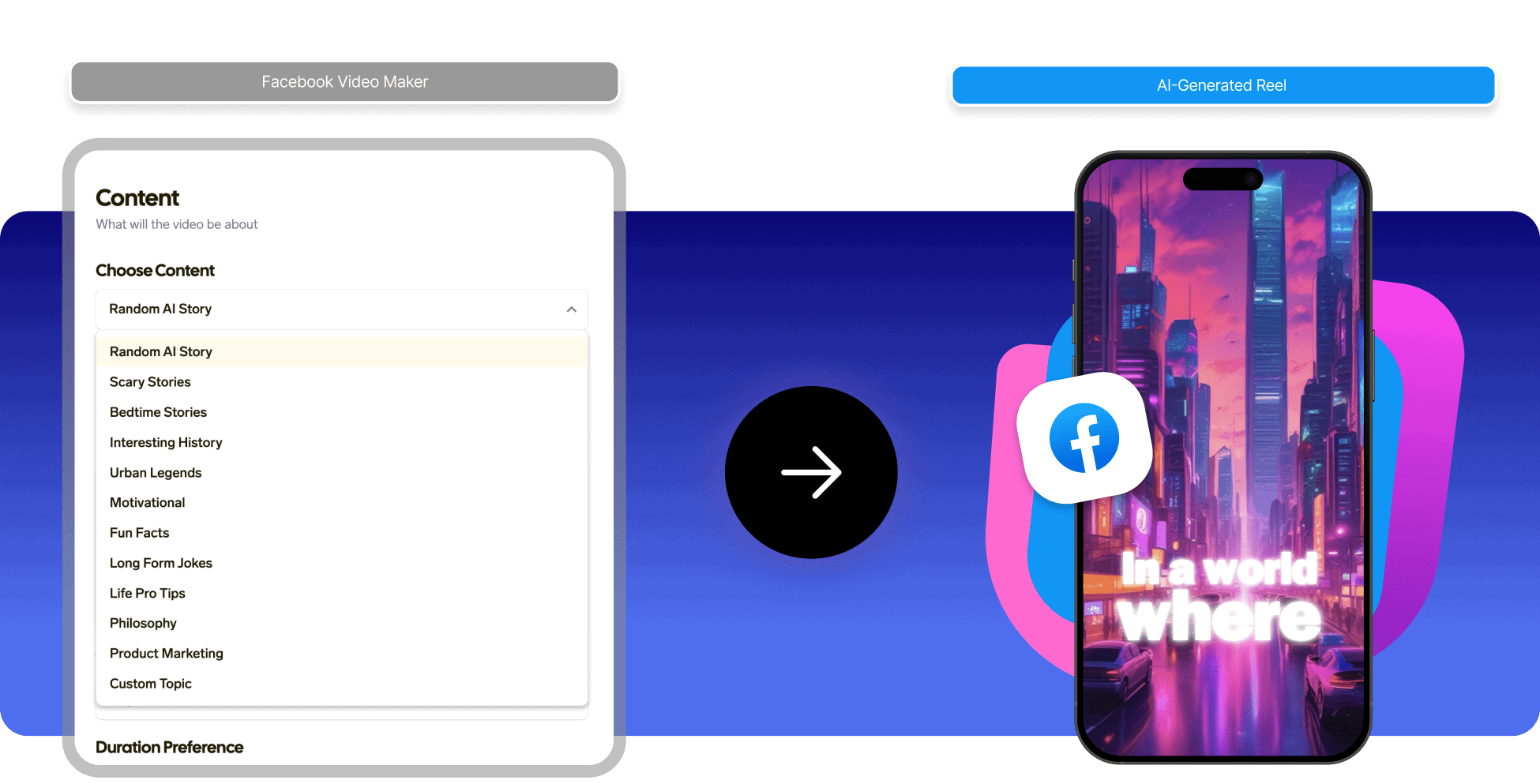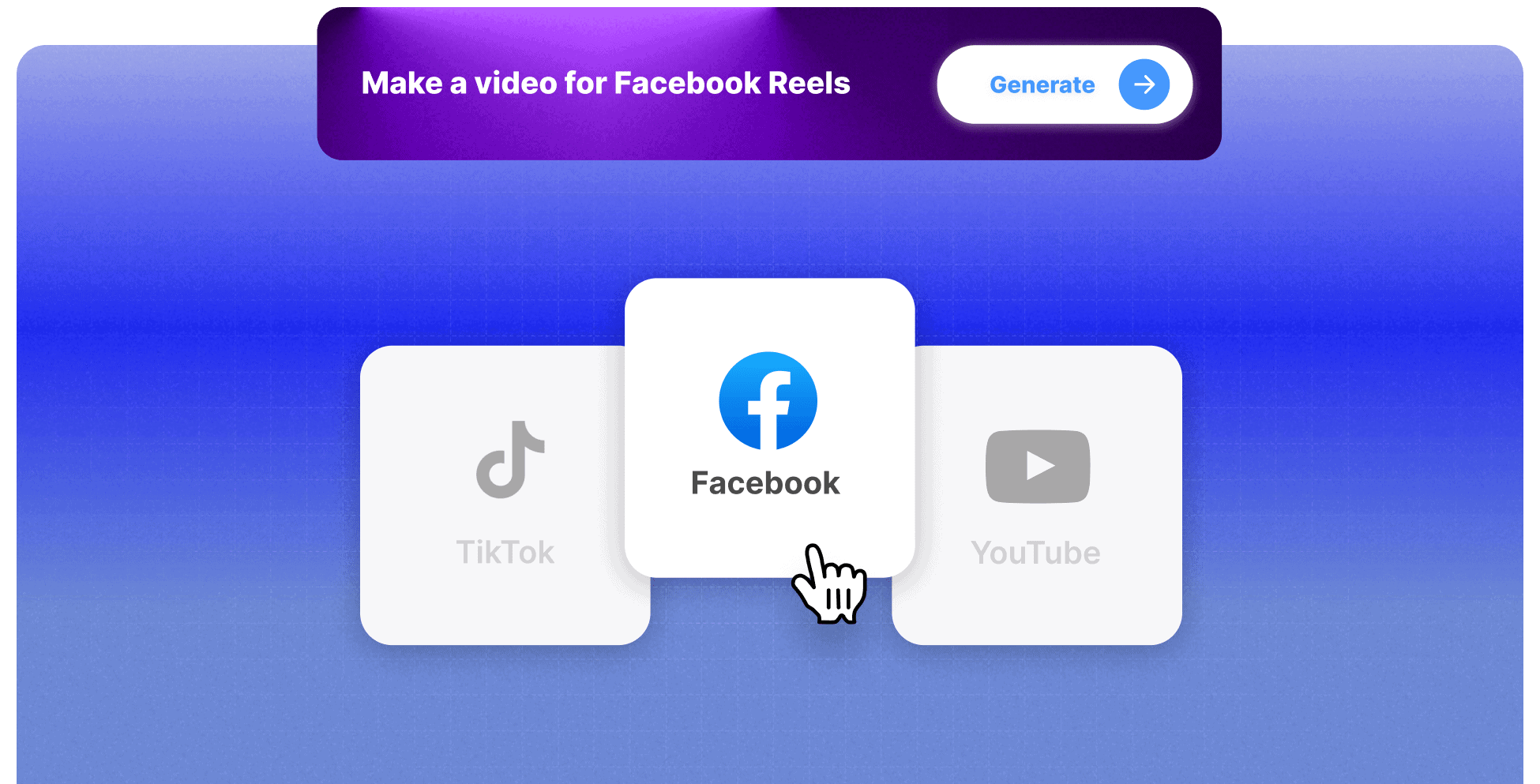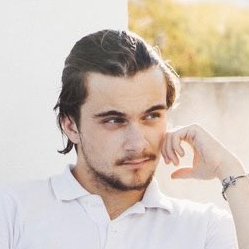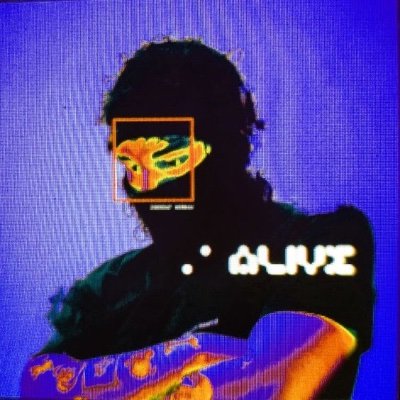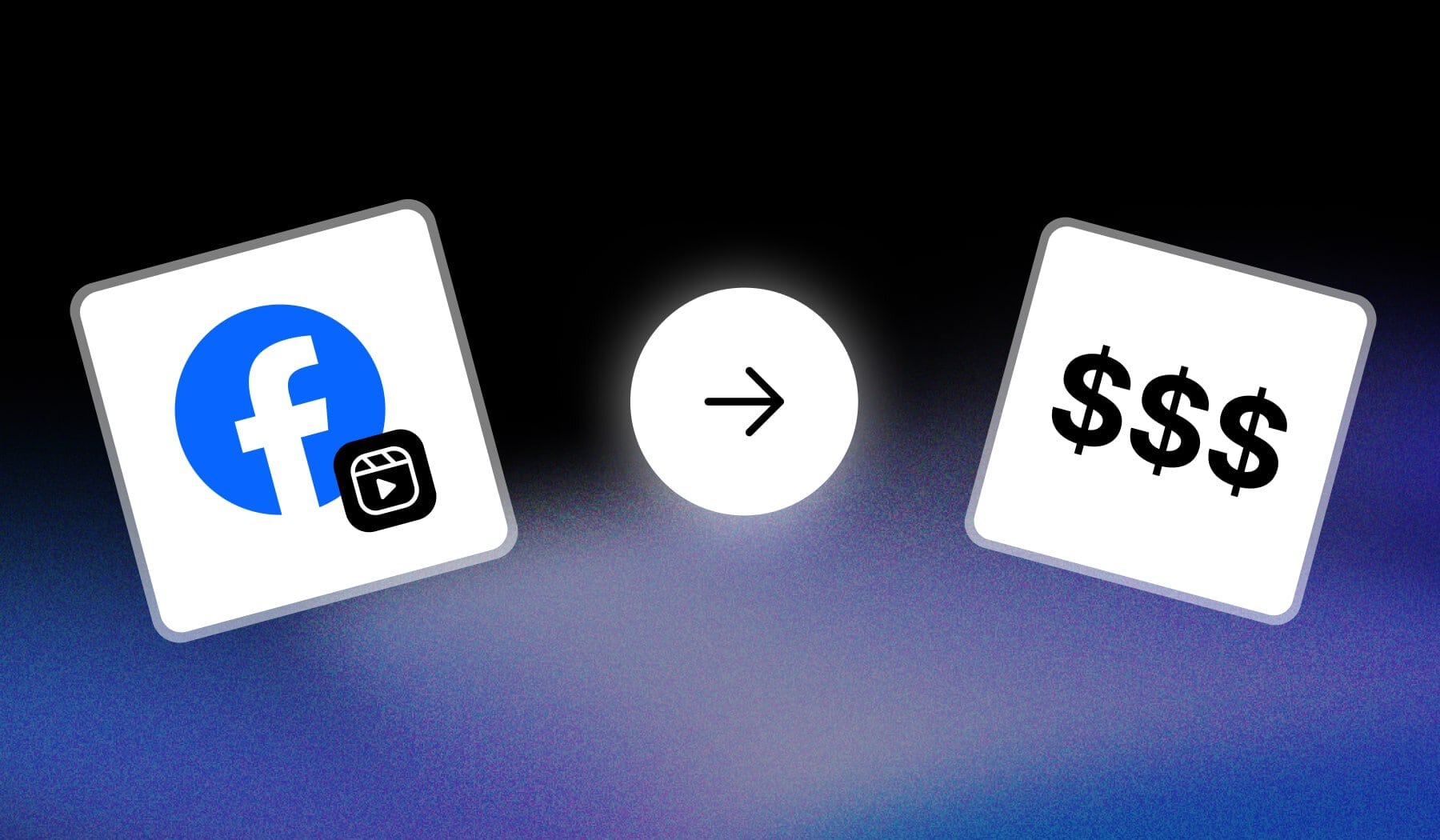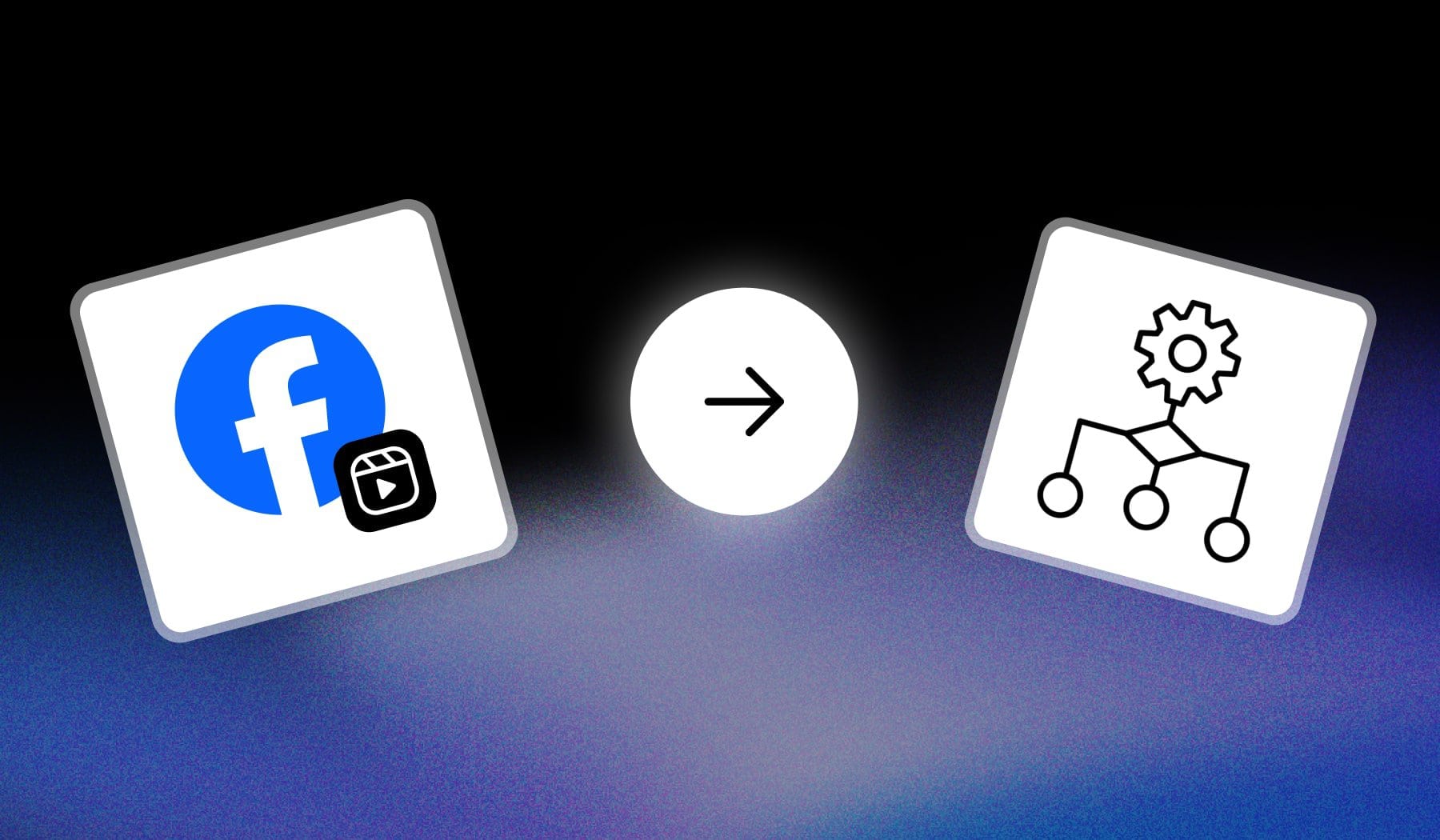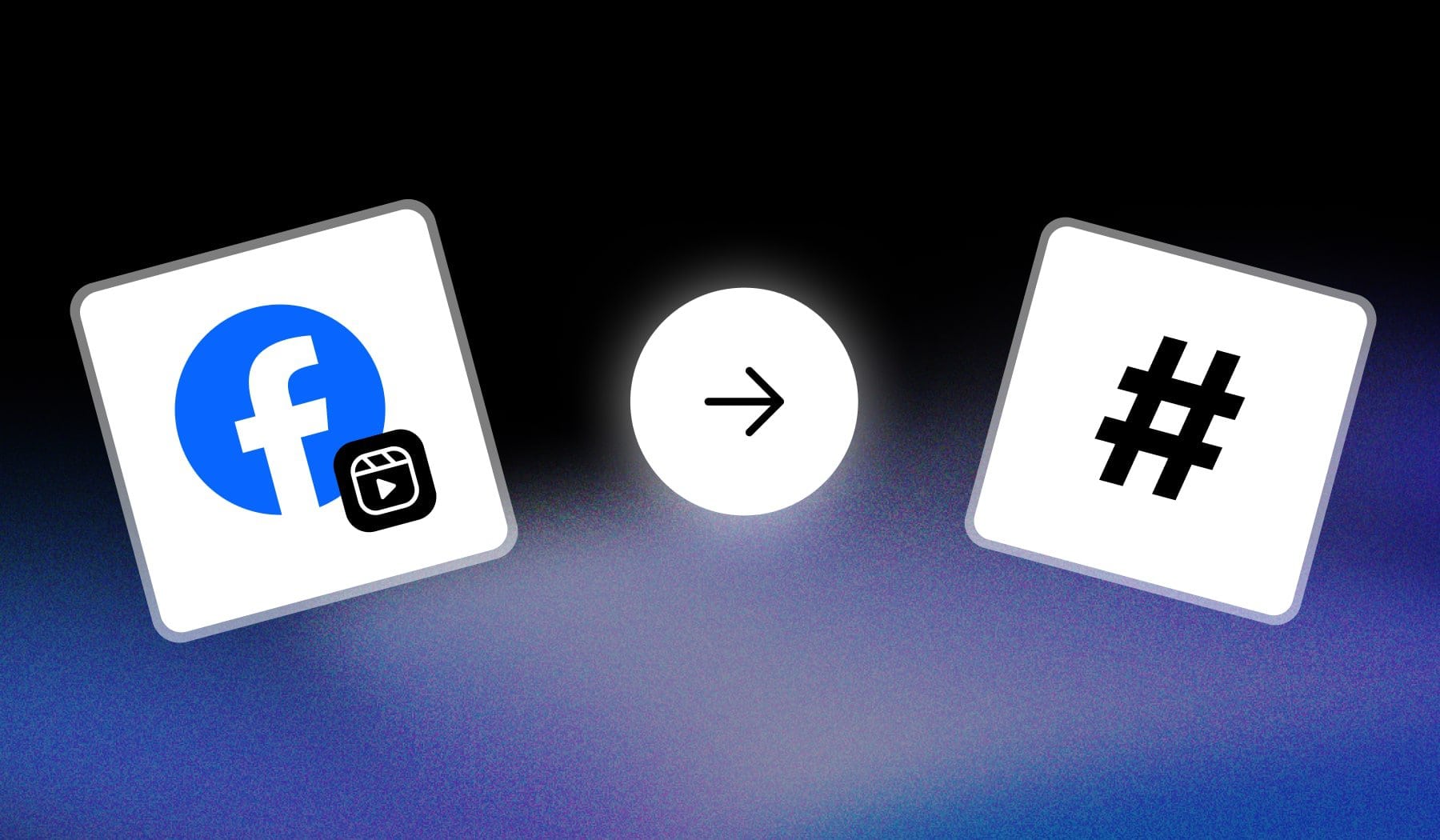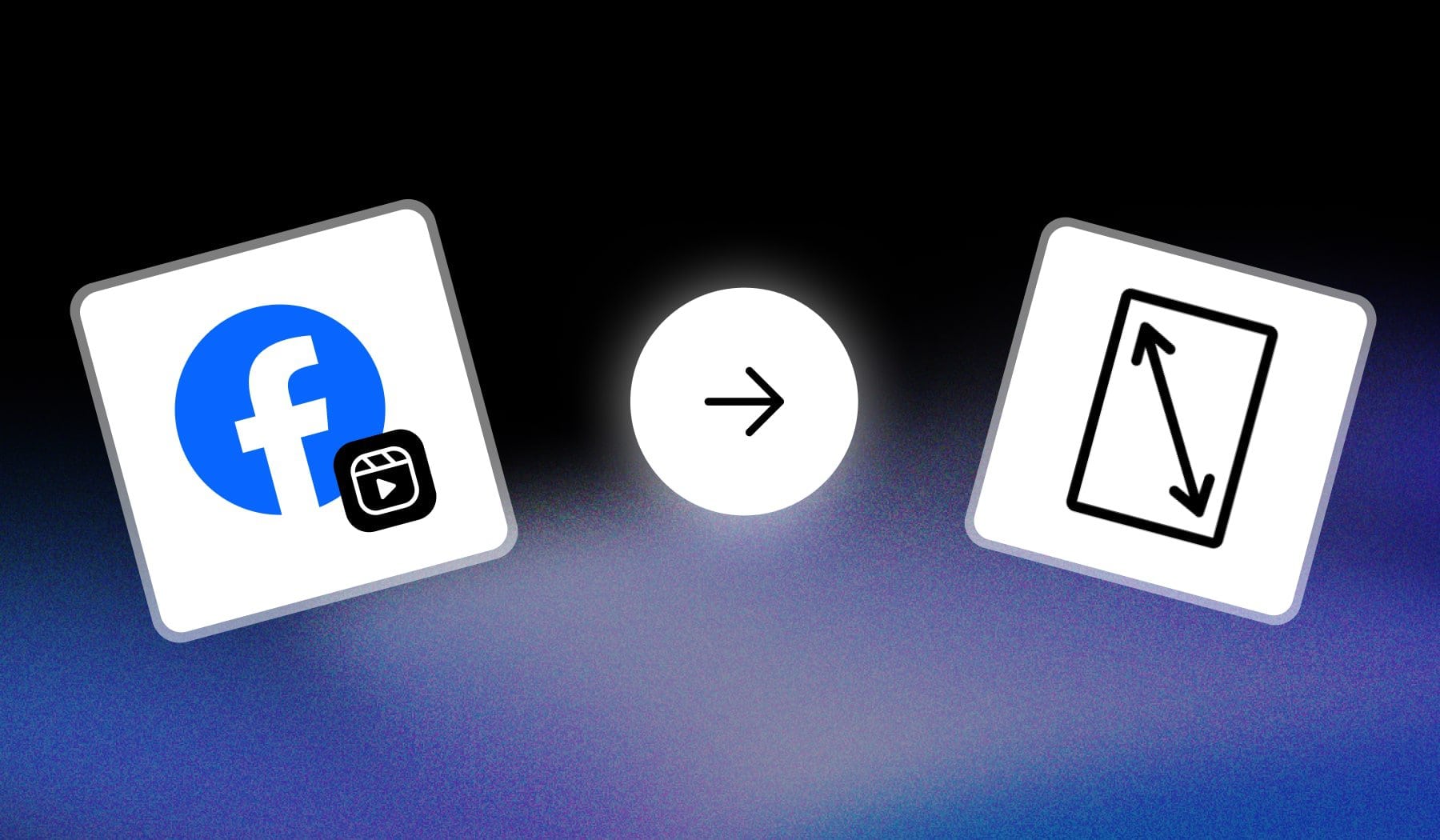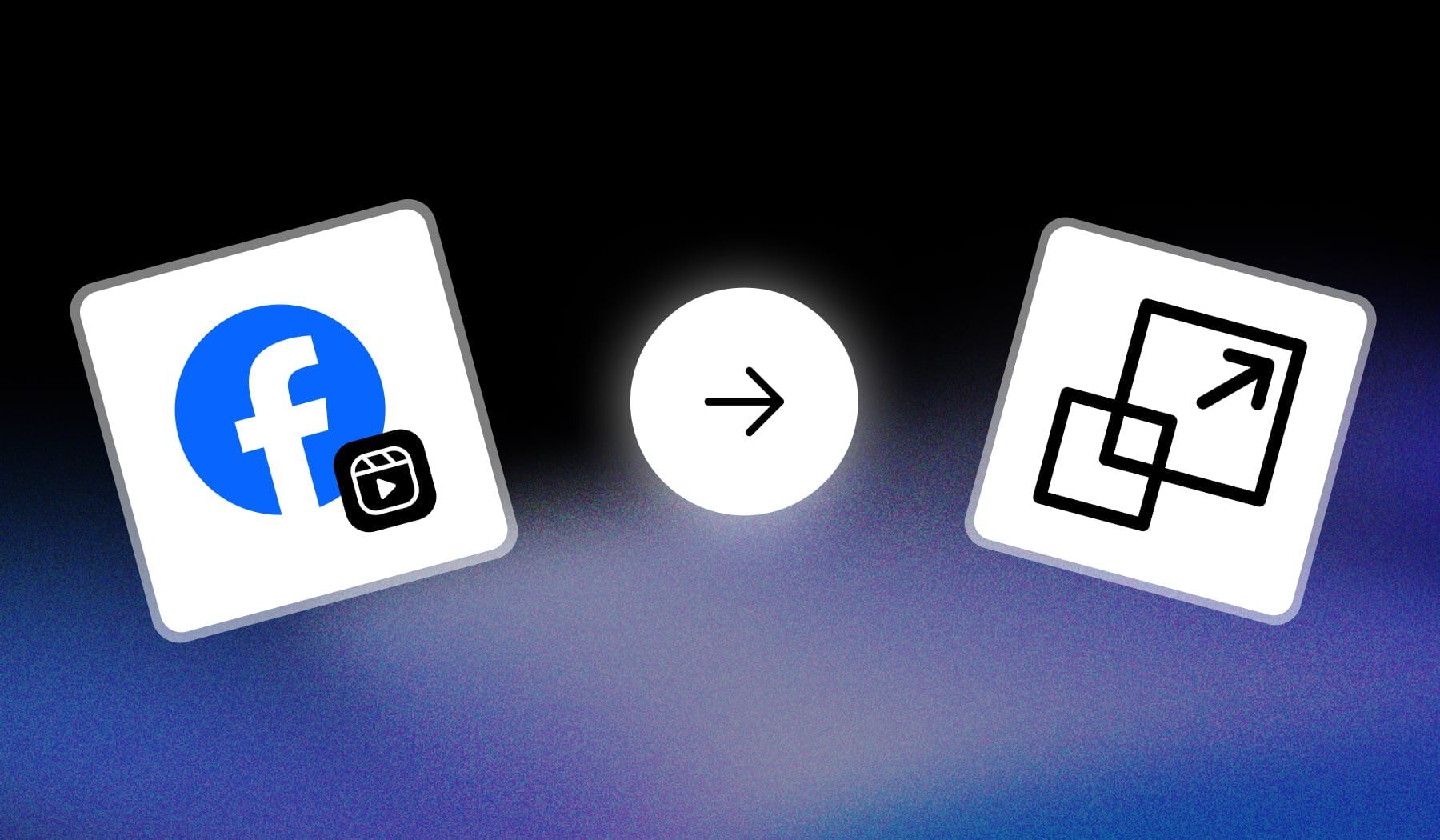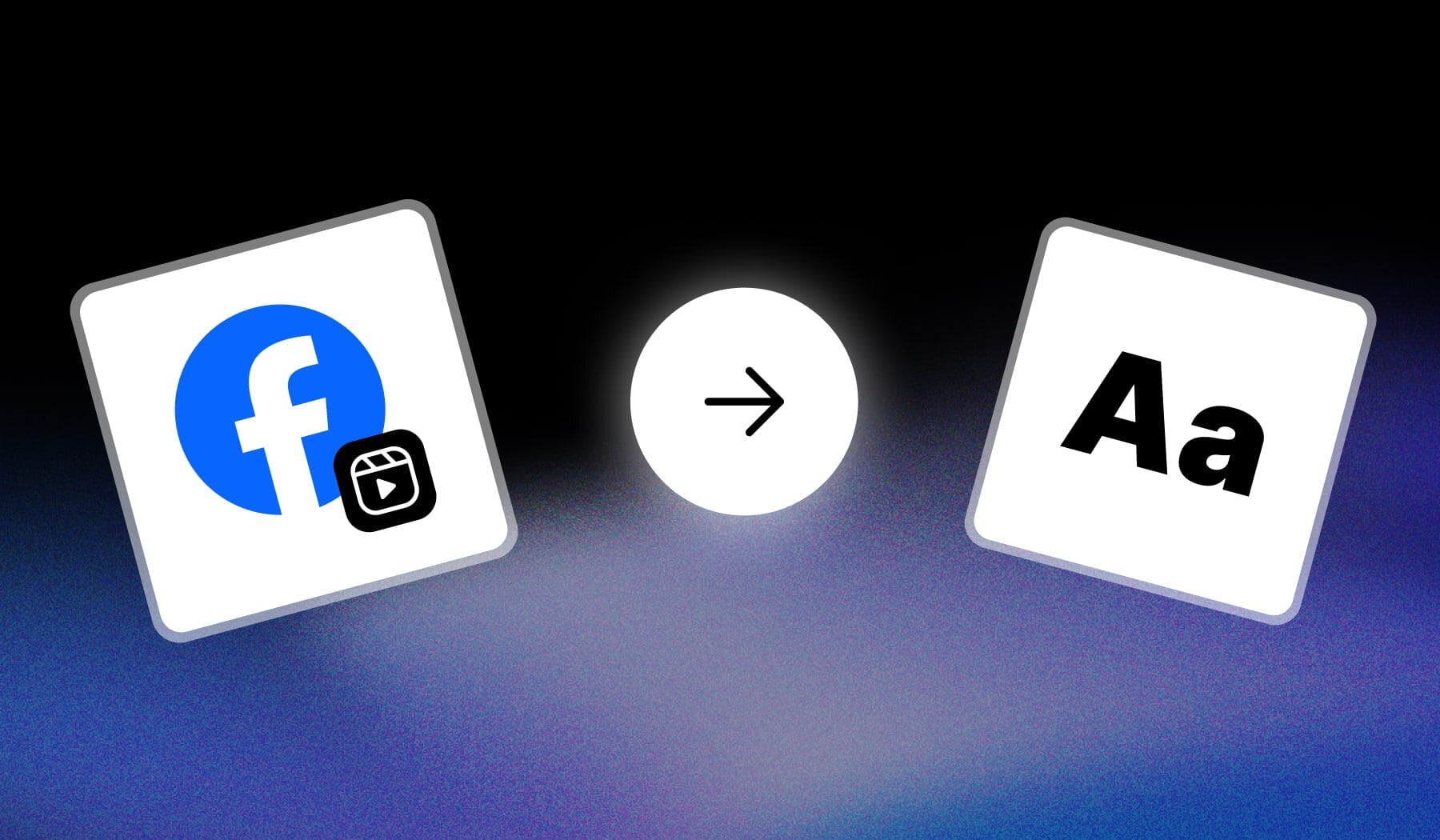AI Editing for Faster Results
SendShort’s AI technology automates tedious editing tasks, identifying the best clips and removing unnecessary parts. This means you can produce polished Reels in minutes, not hours. It's perfect for staying consistent and saving time.
Auto-Captions with Translation
SendShort generates accurate captions automatically and offers multilingual translation options. Make your Reels accessible to audiences worldwide, boosting engagement and reach. No extra tools or effort needed.
Faceless Facebook Reels
With SendShort, you can create Reels without appearing on camera, ideal for privacy-focused creators. Highlight your products or message with customizable templates designed for impact. Faceless videos are great for passive revenue too!
Integration with All Formats
SendShort supports all video formats, ensuring compatibility with Facebook Reels every time. Whether it's short clips or high-resolution videos, your content will always look its best.