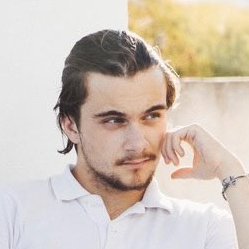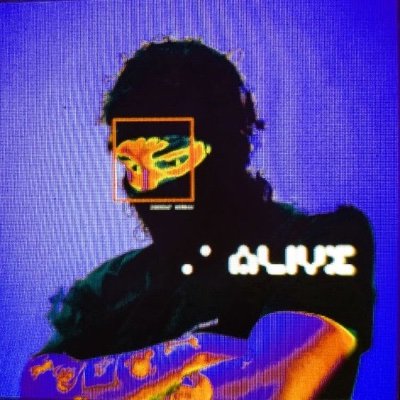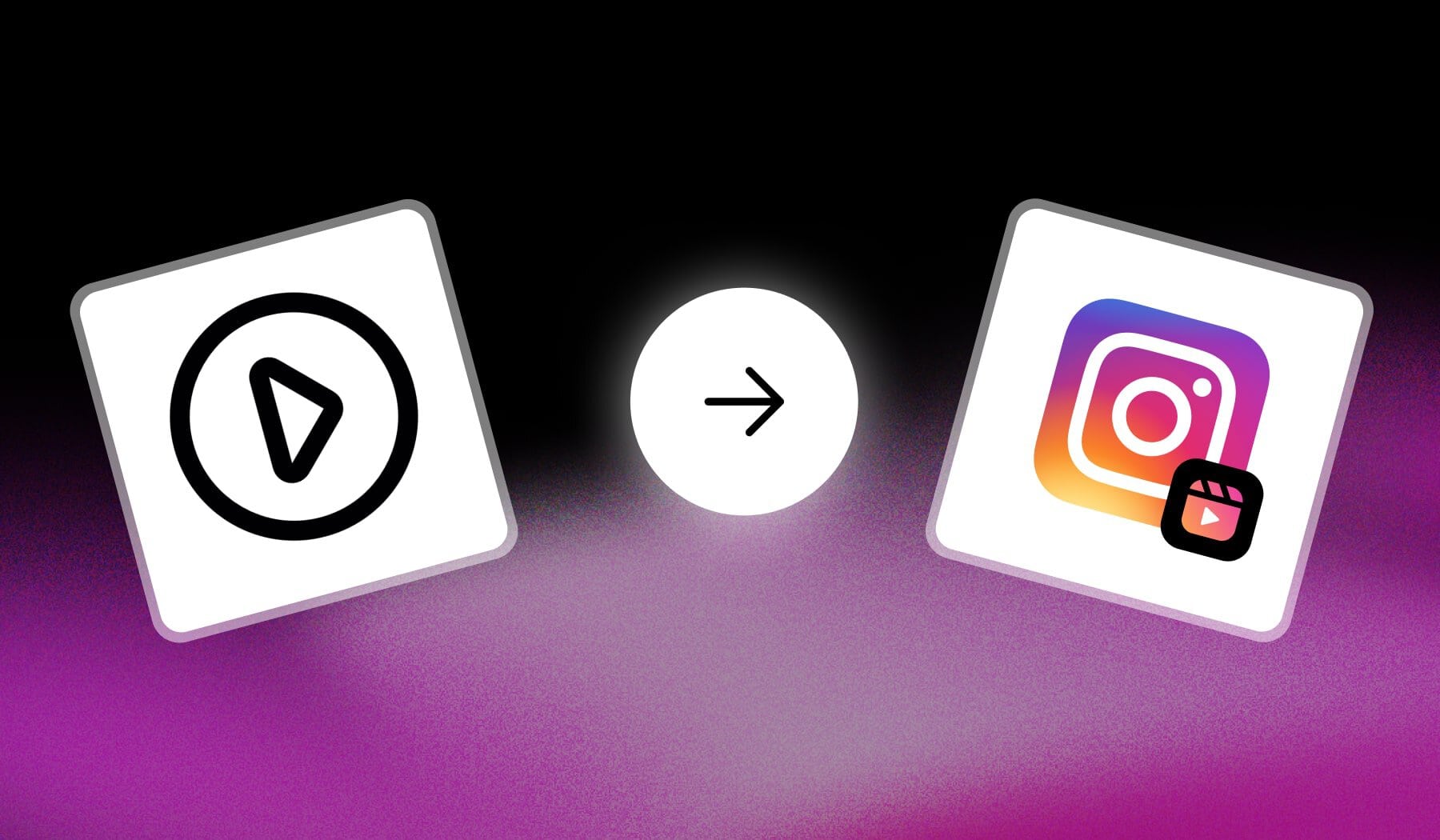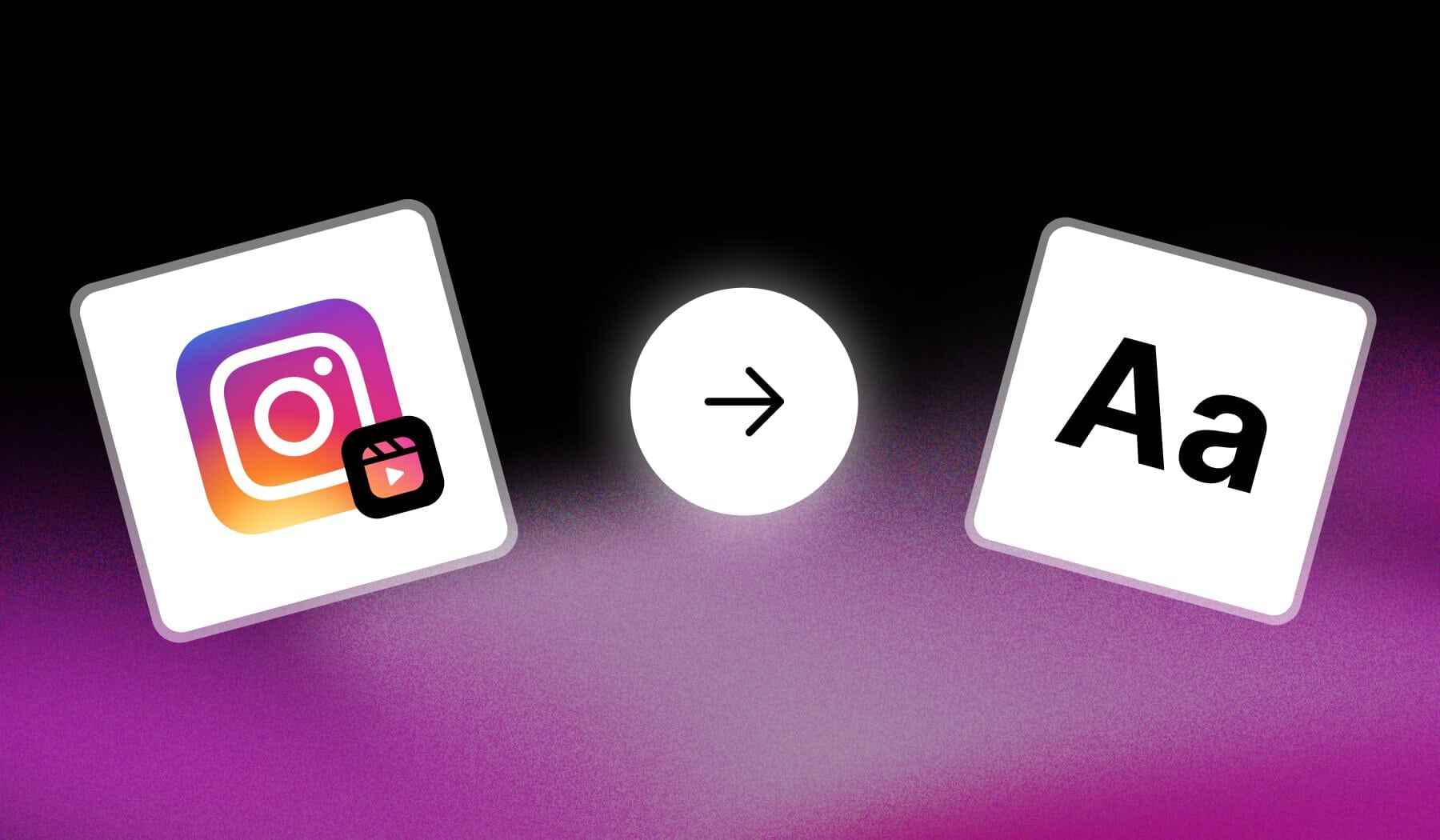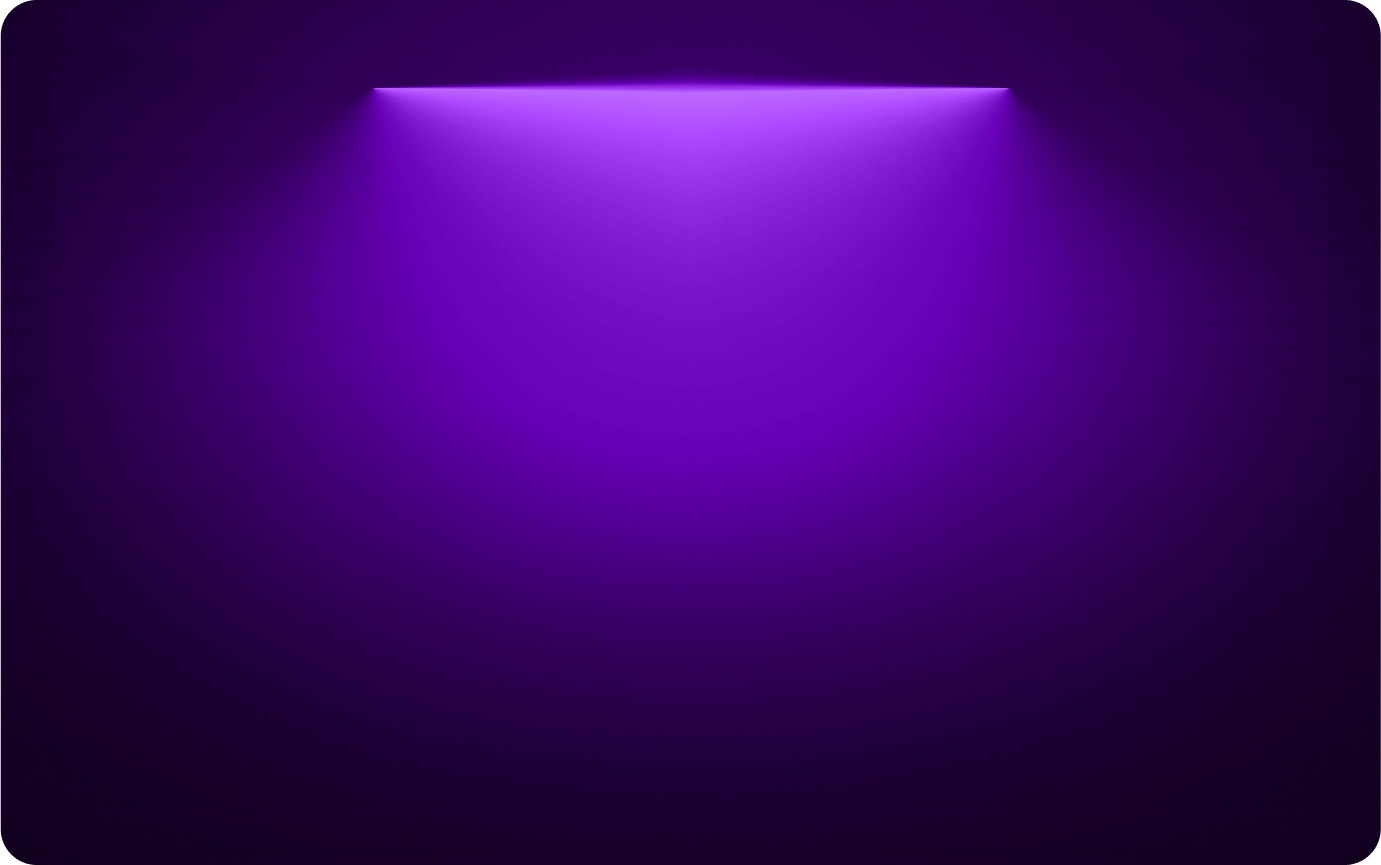
Instagram Video Editor
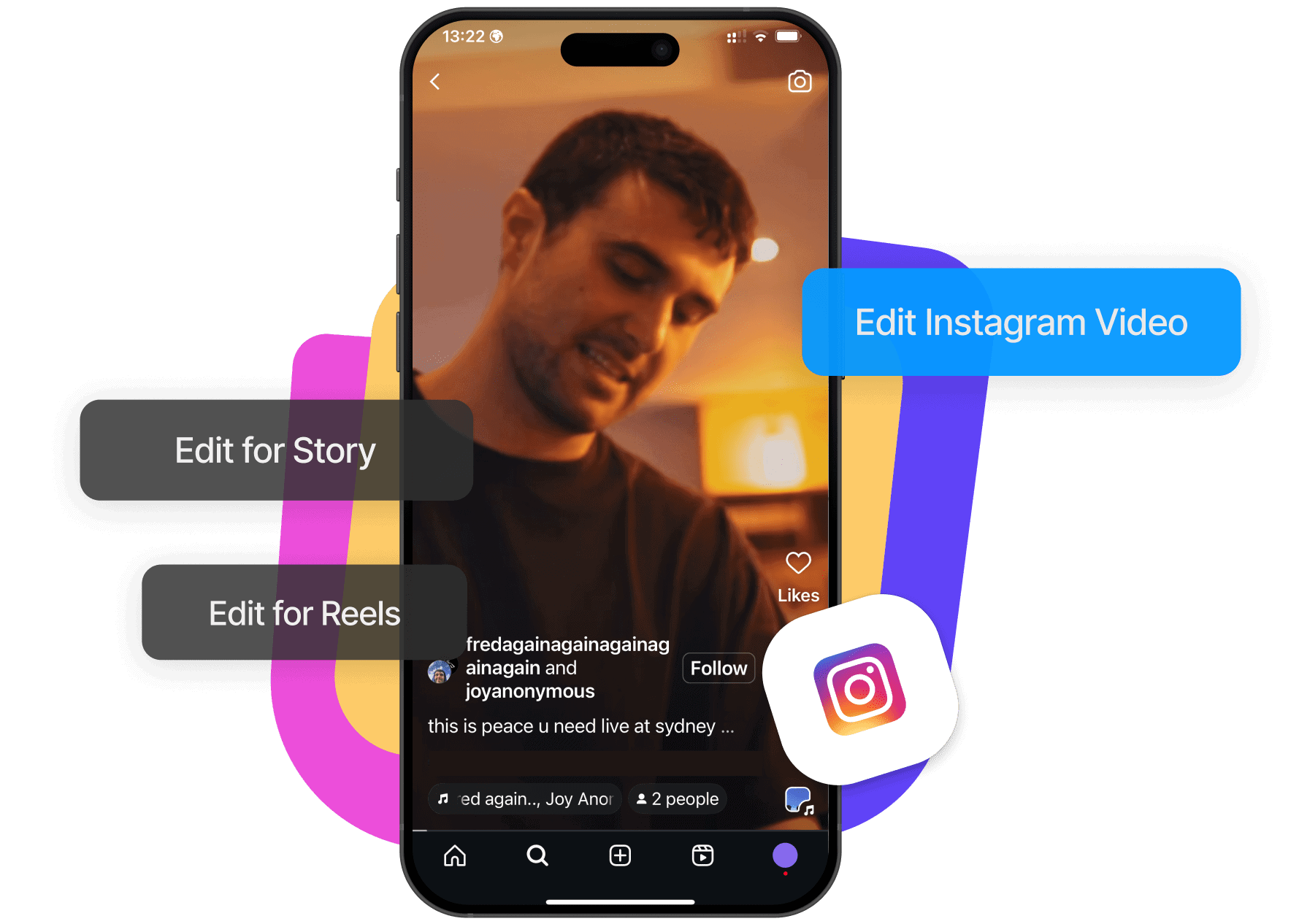
How to Edit Instagram Videos Online
You can edit Instagram videos online through a free video editor like SendShort. Just upload your video and the AI will help you create the perfect video for your Instagram profile — whether it's Stories, Reels, Feed Videos, Lives etc. It's much easier editing videos with AI compared to manually editing via an old, expensive, complex and clunky video editing software.

1. Add your Video
Upload the video which you want to edit online.

3. Edit the Instagram Video
Add subtitles, text overlays, music, transitions and anything else your video needs.
3. Export the Final Product
When finished, click "Export" to download your edited Instagram video.
The #1 Instagram Video Editing AI
Creating great videos for Instagram doesn’t have to be hard. With an online editor like SendShort, you can edit your videos straight from your browser—no fancy software needed. Crop videos for Reels, add captions, and get them ready for Instagram in just a few minutes. It’s fast, easy, and gets the job done without the hassle.
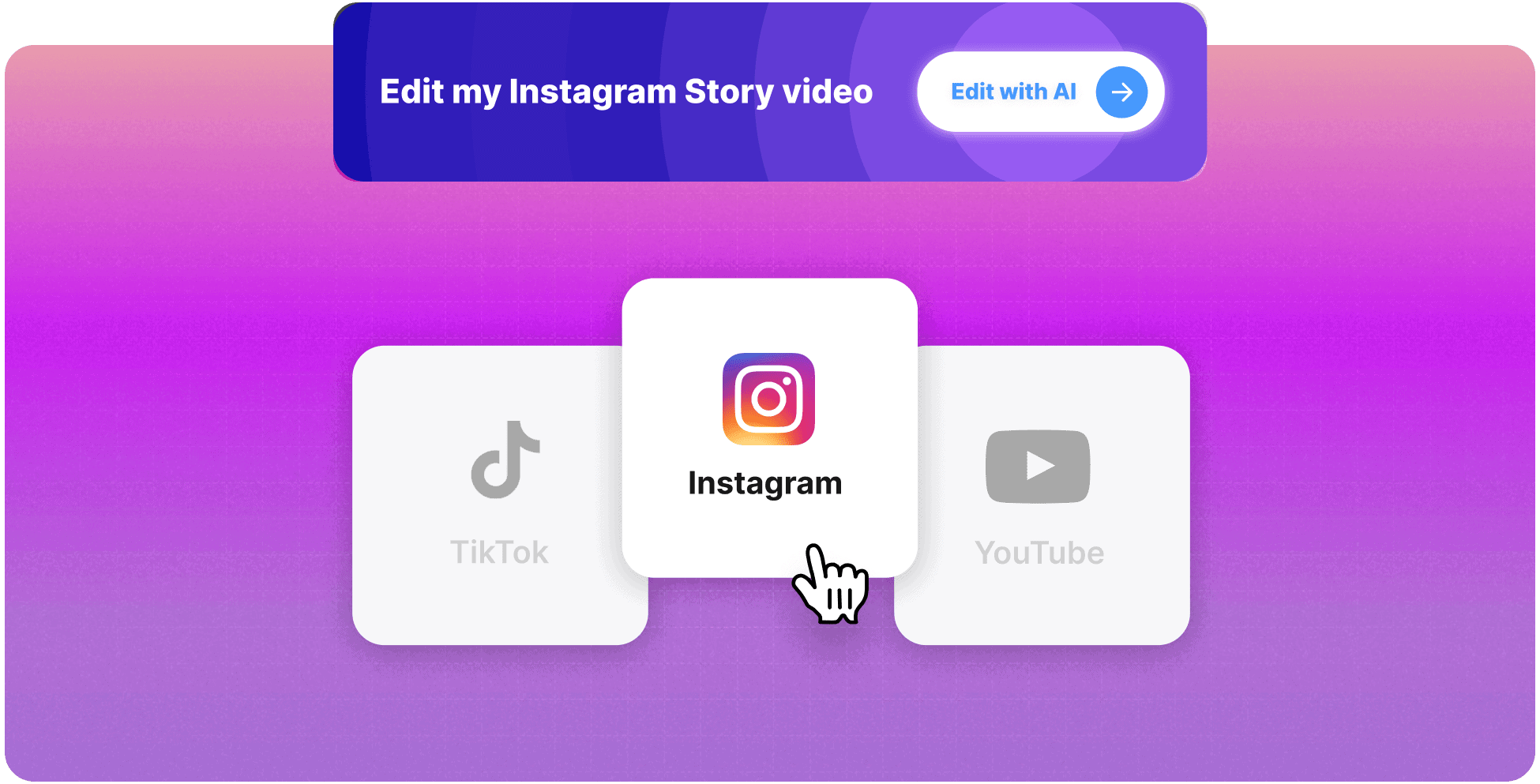
Say Goodbye to Manual Editing
Editing doesn’t have to take all day. AI handles the hard stuff—cuts, transitions, and effects—in minutes. You get high-quality videos without spending hours behind a screen.
No Need to Be a Pro
You don’t need to be an expert editor to create great videos. AI makes sure everything looks polished and professional, so your content stands out every time. AI will automate everything for you.
Put Out 10x More Videos
Stay consistent and keep your audience engaged with 10x more videos for 10x less effort. AI helps you turn out more videos in less time, making it easier to post regularly and grow your brand.
Affordable & Simple
No need to blow your budget on fancy tools or expensive editors. This AI-powered editor is easy to use and gives you stunning results without the high costs.
Why Edit Instagram Videos with AI?
SendShort makes editing Instagram videos simple, fast, and effective. Whether you’re creating Stories, Reels, Ads, or feed posts, it gives you everything you need to make scroll-stopping content without wasting hours—or spending a dime.
Works for Any Niche
It doesn’t matter if you’re into fitness, podcasts, funny or scary videos — SendShort works for you. It’s built to help you create content that matches your vibe and grabs your audience’s attention.
Perfect for Instagram Ads
Want ads that actually convert? SendShort makes it easy to create eye-catching videos for Instagram Ads (and TikTok). With tools that sharpen your visuals, you’ll get more people clicking your videos.
AI Editing Done for You
Don’t overcomplicate it. SendShort finds the best moments, cuts and crops all the fluff, and gives you a polished video in minutes. It’s like having an editor on call, but faster—and free.
Works for Every Video Type
Stories, Reels, feed posts, even Lives—SendShort handles them all. No matter the format, it makes sure your video fits Instagram perfectly so you can focus on posting, not troubleshooting.
Reviews

It's revolutionary for my agency."

SendShort is doing the Lord's work on the time it's taken off my hands!"

I’m really looking forward to using SendShort more and more."

I can only film the video and SendShort adds subtitles (beautiful) and take care of the rest."

The time and energy it saves on creating shorts is insane 🤯"

This AI can transform a YouTube video into 50 shorts...and in just a few minutes..."
Frequently asked questions
What is the best video editor for Instagram?
SendShort is the best video editor for Instagram. It’s designed to create high-quality, engaging videos optimized for Instagram’s formats, including Reels, Stories, and posts.
Why SendShort is the Best Video Editor for Instagram:
- Platform-Specific Optimization: Automatically formats videos for Instagram’s aspect ratios (e.g., 9:16 for vertical Reels and Stories or 1:1 for square posts).
- AI-Powered Editing: Trims, enhances, and adds transitions automatically, saving time and effort.
- Caption Generator: Creates captions to boost engagement and accessibility.
- Trending Music Integration: Suggests and adds popular tracks to align with Instagram trends.
How to edit video using AI in Instagram?
The easiest way to edit Instagram videos using AI is through an online video editor, like SendShort. Upload the video and the AI will auto-edit or work with you in finding the best style for your video.
Editing videos for Instagram using AI simplifies the process by automating tasks like trimming, adding effects, and optimizing formats. Tools like SendShort can help you create professional-quality videos tailored for Instagram effortlessly.
What is the best AI editor for Instagram reels?
SendShort is the best AI editor for Instagram Reels. It offers AI-powered tools to create visually engaging, short-form videos optimized for Instagram’s vertical format, saving time and delivering professional results.

Instagram videos don’t have to cost a fortune.
SendShort is 100% free, works entirely online, and gets the job done in minutes. No downloads, no fees—just results. It even works for Instagram's sister app, Threads.