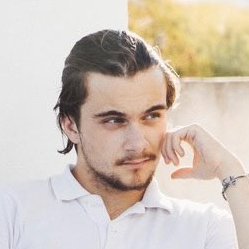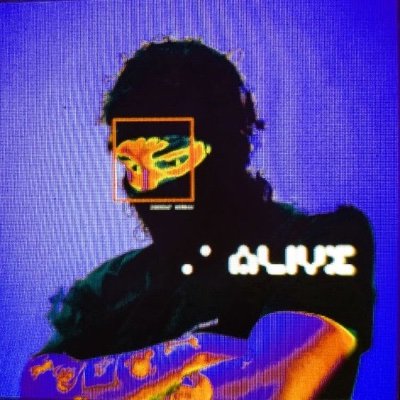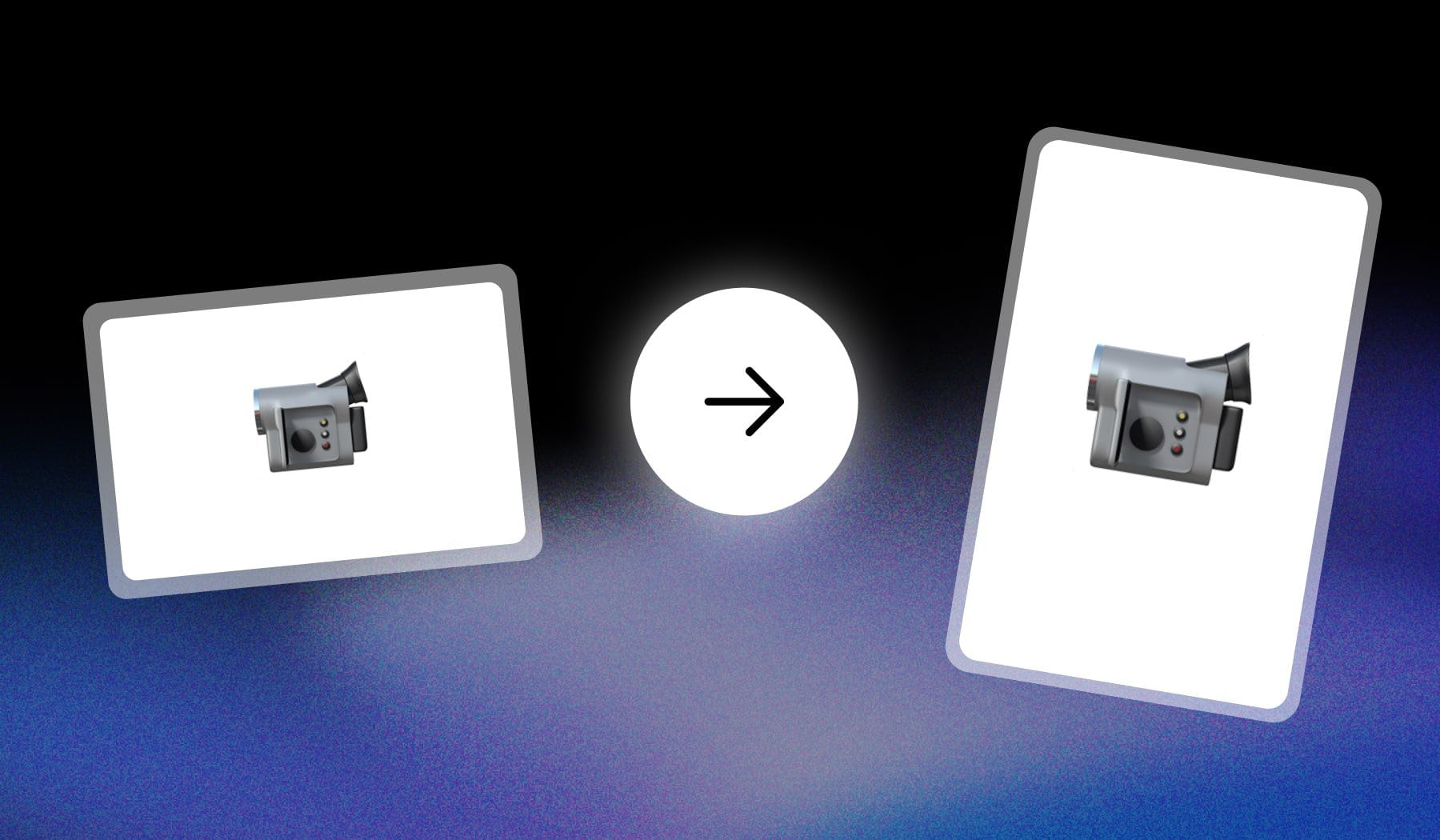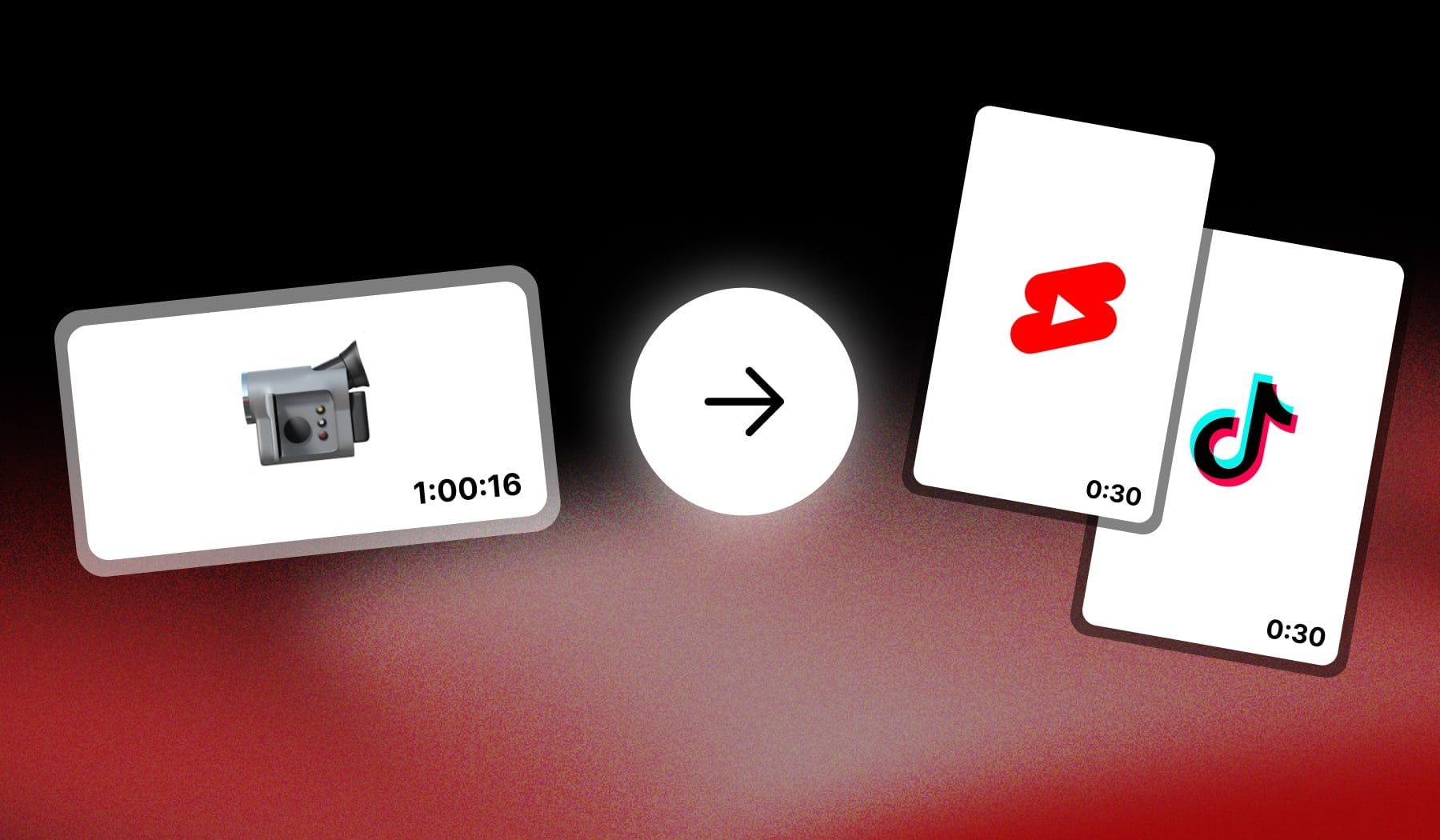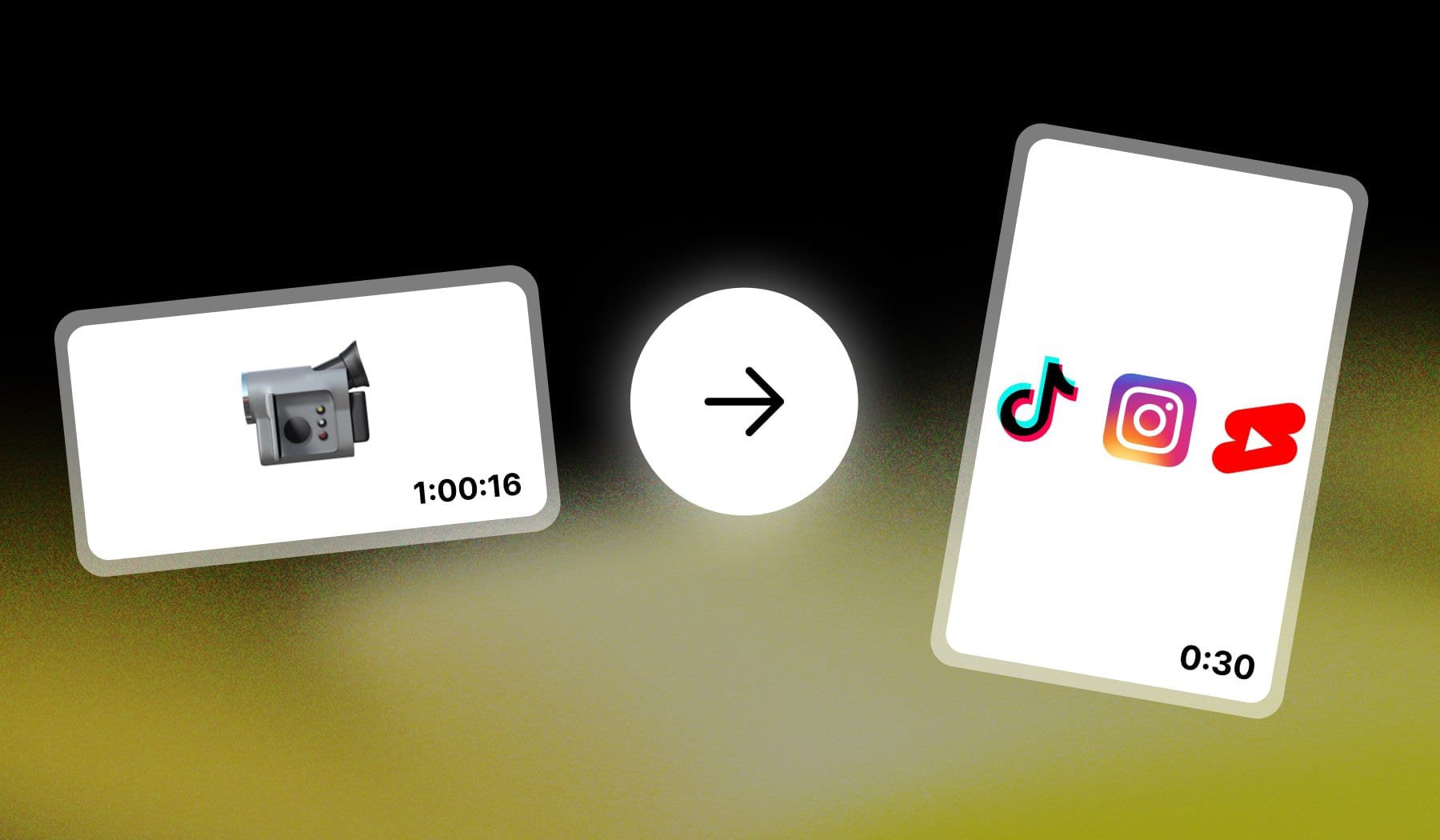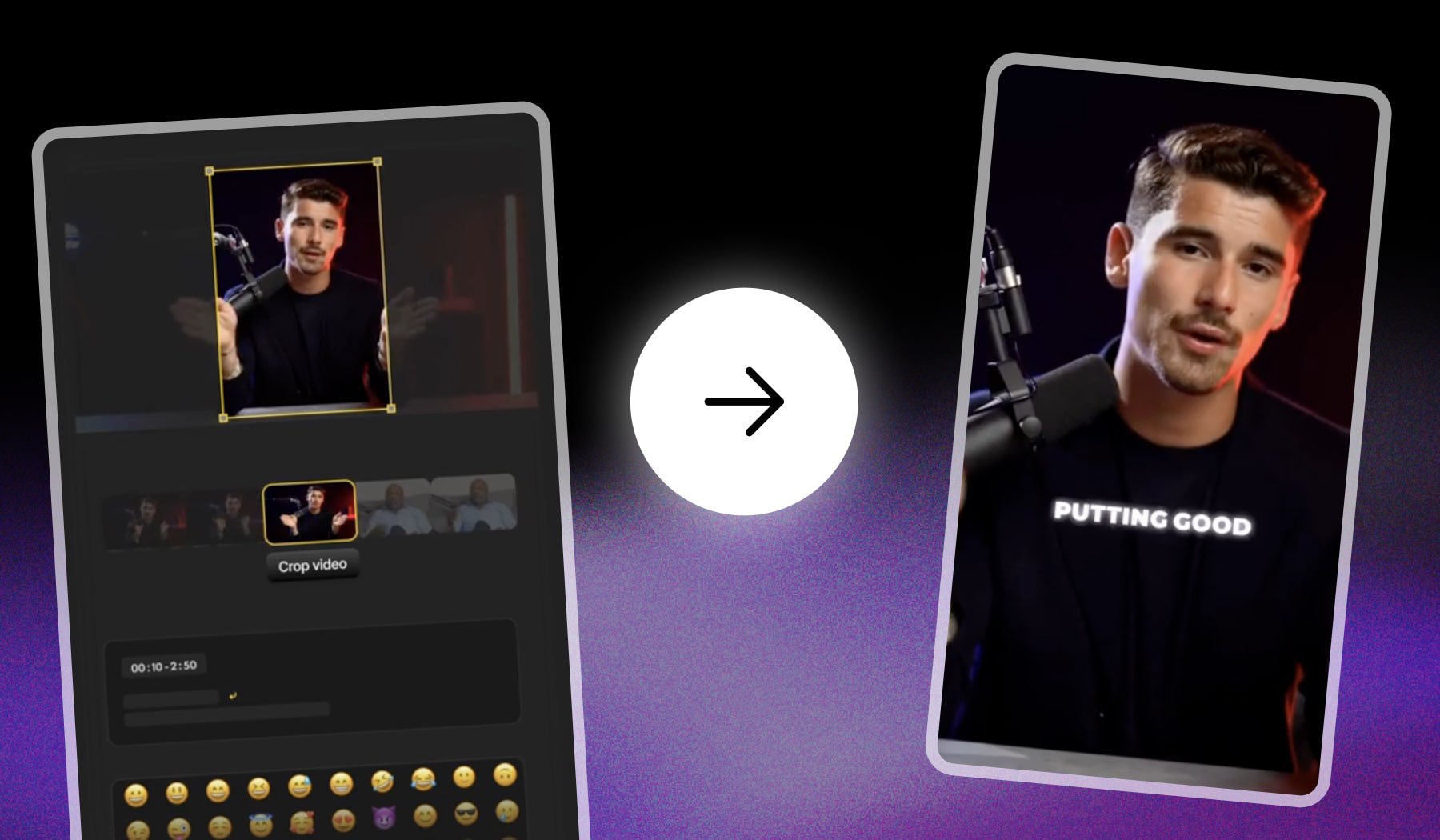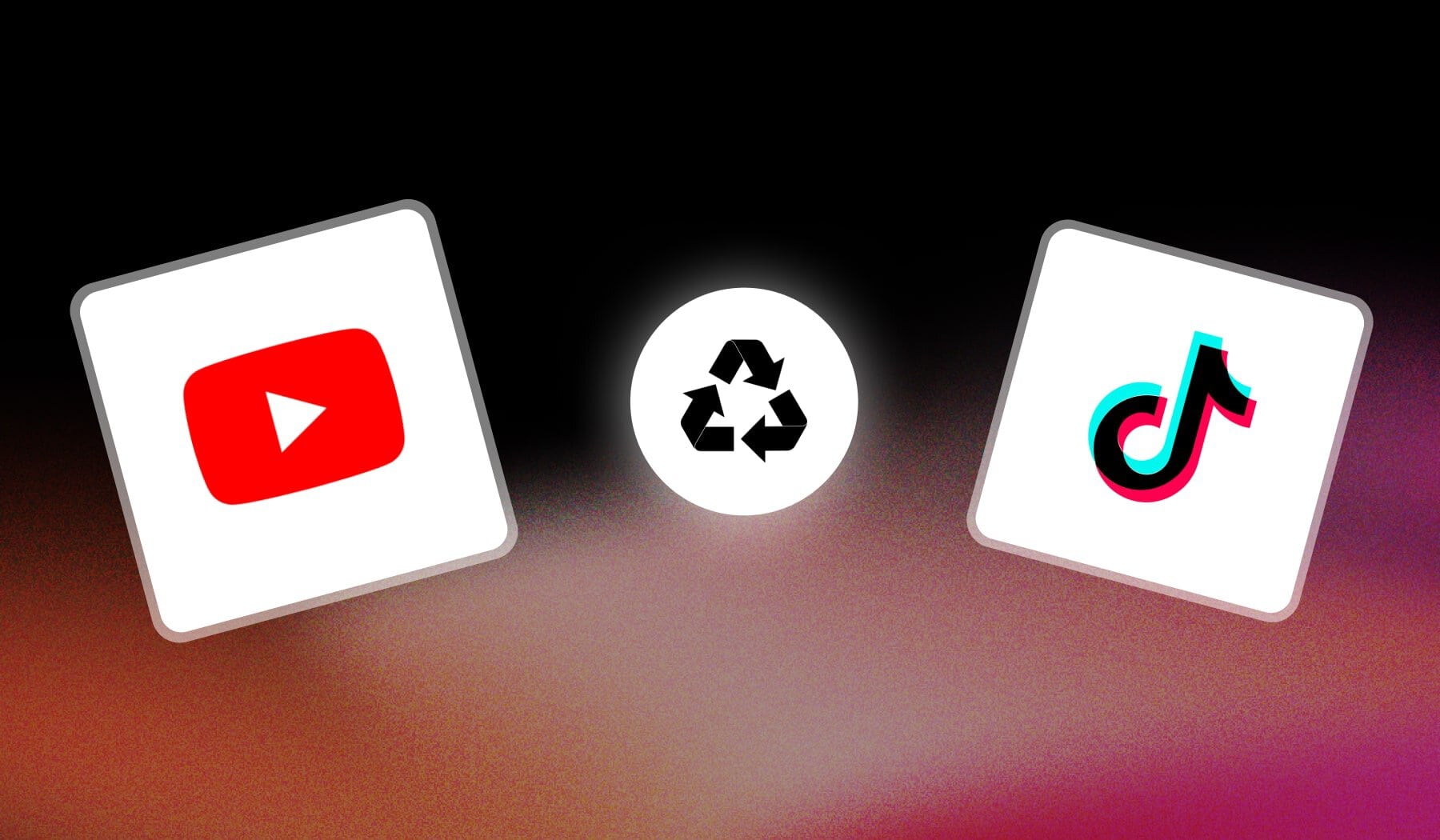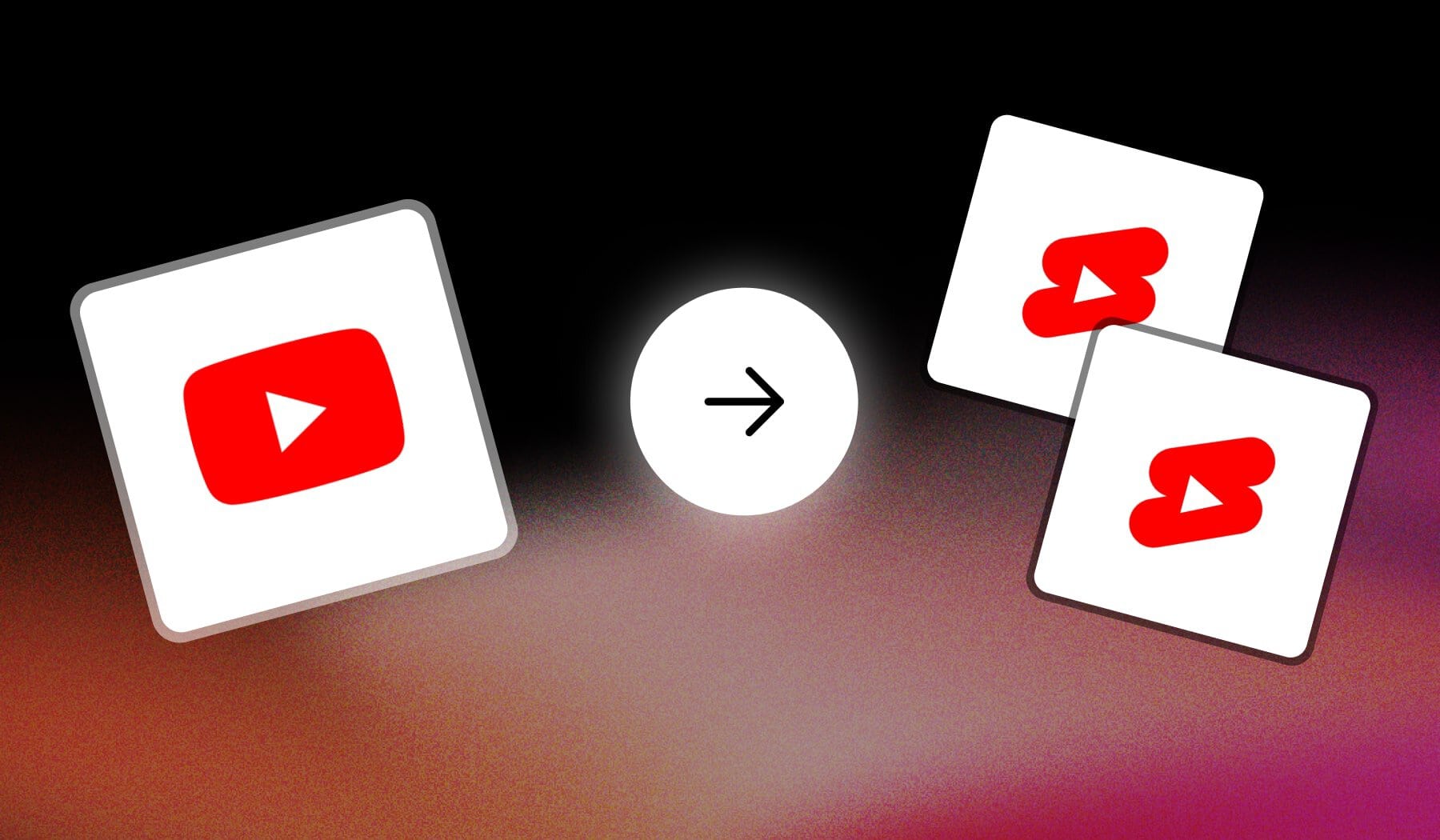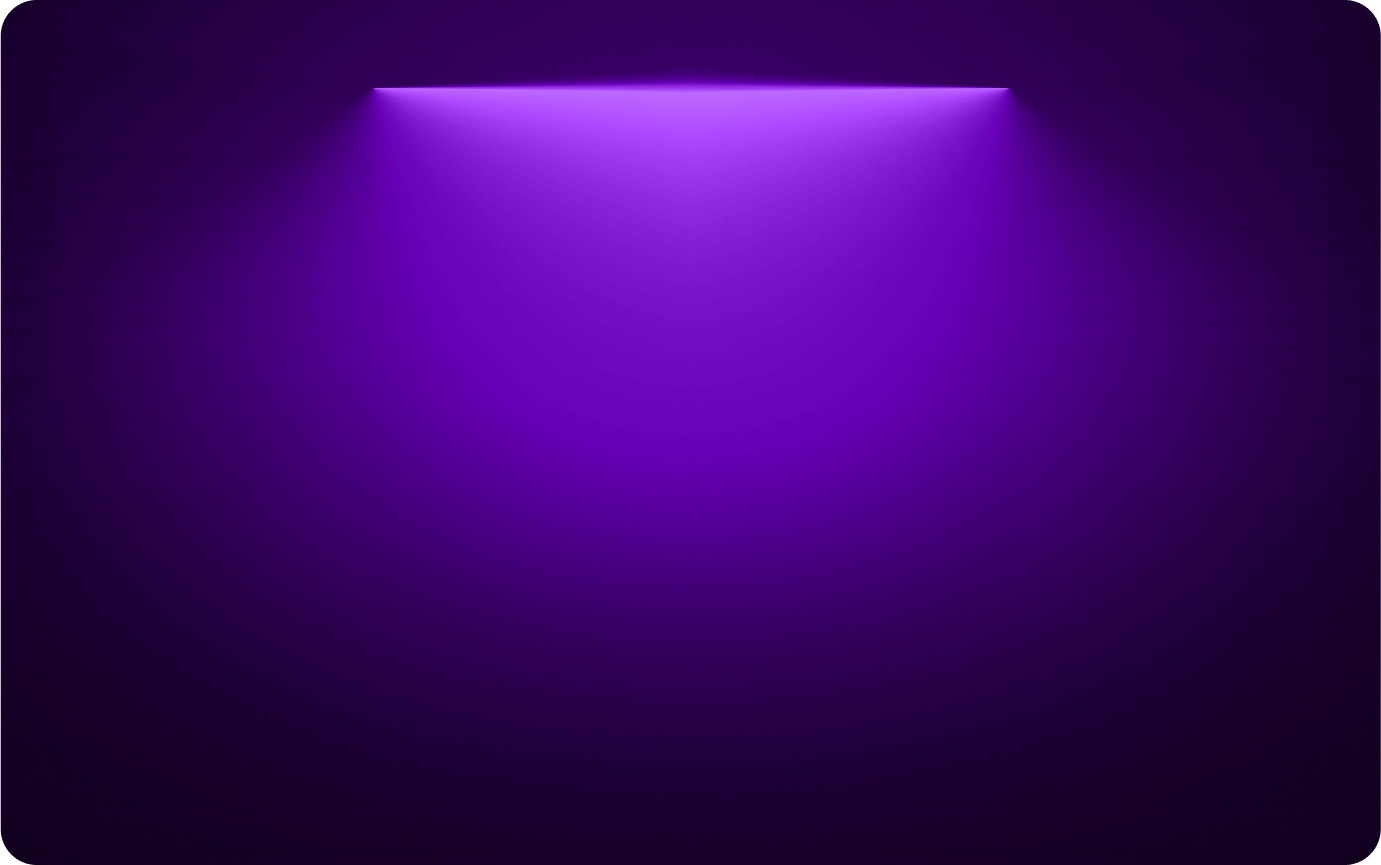
Long Video to Short AI
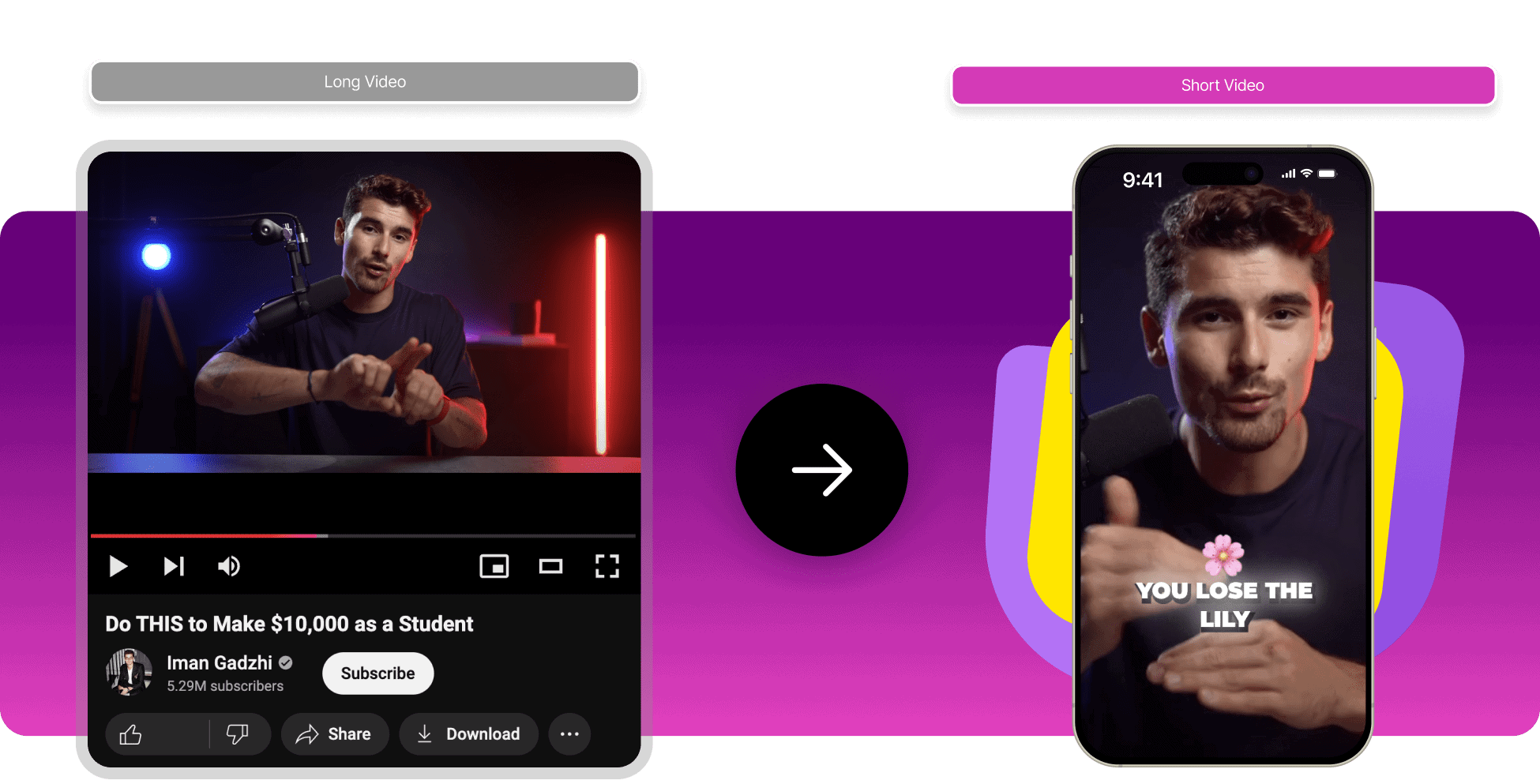
How to Convert Long Video to Short Video
The best way to convert a long video into a short video is to use an online AI like SendShort, which is free and doesn't add a watermark. SendShort generates short clips without watermarks so you can post them and go viral across all social media platforms: TikTok, Reels, Shorts and any other place online.

1. Import long video
Upload a video or paste a YouTube link in SendShort's editor.

2. Convert to short clips
Create clips manually, or let our AI detect highlights and generate them for you.
3. Go Viral
Preview and download your viral short-form clips. Then, upload them and enjoy going viral!
Online, Free Video Converter: Long to Shorts
SendShort does more than just converting long videos to shorts. Luckily, it is the #1 video editing suite for short-form content, where you can use AI to automate all of the editing steps that used to require professional skills — which means that a free AI can now save you from hours of clipping and editing long videos.
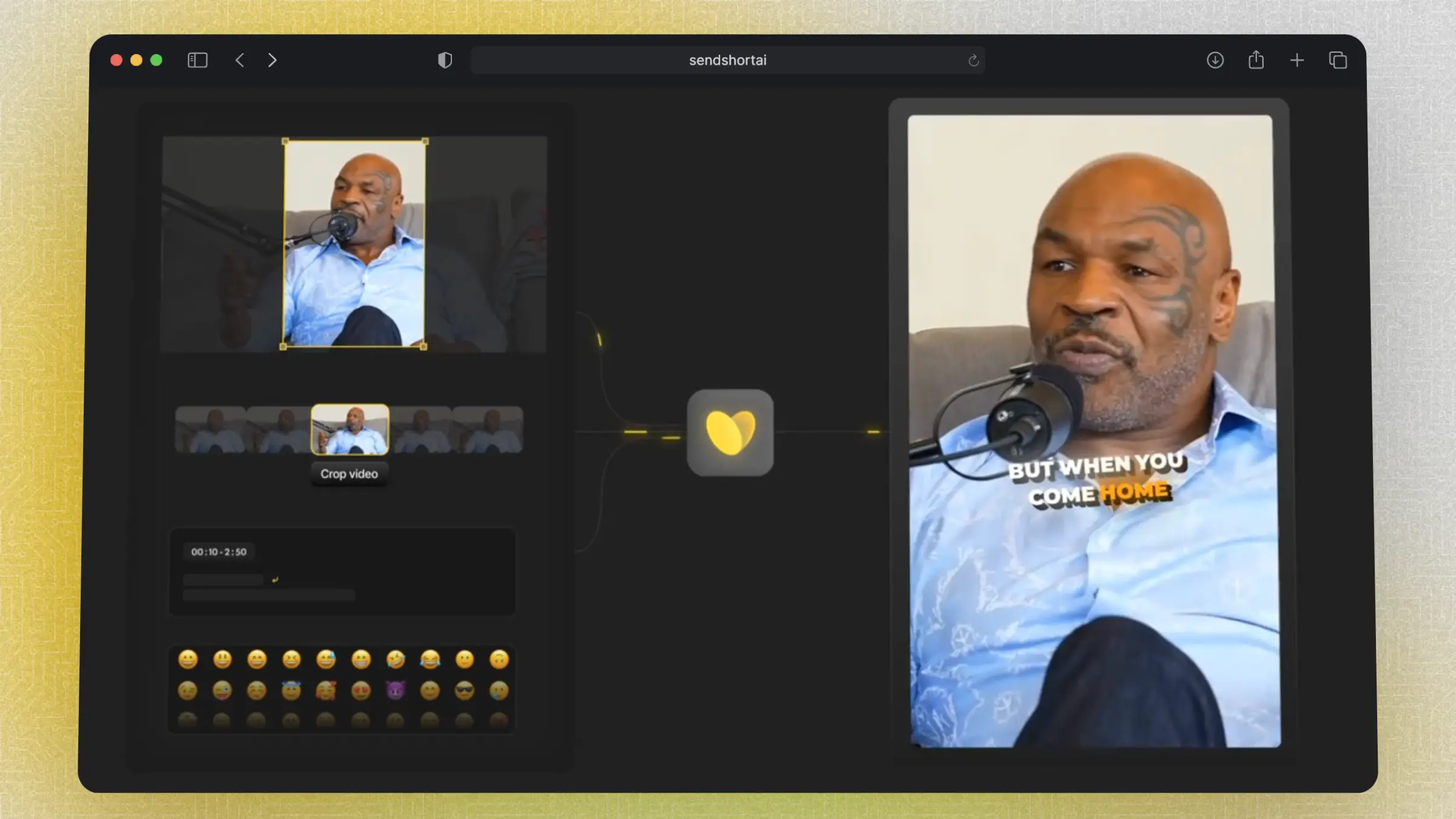
Video to Shorts converter
You can convert any existing YouTube video into Shorts. Whether it's a file or a YouTube link, just plug it into SendShort and the AI will take ~10 seconds to create a high-quality clip.
Video to Reels as well
Converting videos to Instagram Reels is just as easy. SendShort AI even gives you a sample of what your video will look like on Reels — this way, you can adjust your content for Reels.
No Watermarks
SendShort stands out from the crowd because you can convert long videos into Shorts without a watermark. For just $15 a month, you can create +100 shorts without any added watermarks.
Multi-Lingual
Have you ever thought about going viral in a language you don't even speak? SendShort can automatically translate subtitles with AI, having an accuracy of +98.5% in each language.
Why Convert Shorts With SendShort?
SendShort makes converting long videos into shorts easy by using AI to extract key moments and format them for platforms like TikTok, Instagram, and YouTube. It automatically adds accurate captions, optimizes content for various platforms, and offers easy customization.
Accurate Captions
With over 97% accuracy, SendShort generates captions that improve accessibility and boost viewer engagement effortlessly. It works in any language, not just in English!
Convert Any Video to Shorts
No matter the format or platform, SendShort transforms your videos into YouTube Shorts with ease. Upload your content, and it’s automatically resized and optimized for the Shorts format—perfect for reaching new audiences fast.
Platform-Specific
With SendShort, you can format and optimize videos for TikTok, Instagram, YouTube, and other platforms, ensuring your content looks professional and performs well.
YouTube Link to Short Video Converter
Paste your YouTube link, and let SendShort do the rest. It extracts your video and transforms it into engaging short clips perfect for social media platforms like TikTok and Instagram.
Reviews

It's revolutionary for my agency."

SendShort is doing the Lord's work on the time it's taken off my hands!"

I’m really looking forward to using SendShort more and more."

I can only film the video and SendShort adds subtitles (beautiful) and take care of the rest."

The time and energy it saves on creating shorts is insane 🤯"

This AI can transform a YouTube video into 50 shorts...and in just a few minutes..."
Frequently asked questions
Which AI converts long video to short video?
SendShort is the AI that converts a long video to a short video. Just import a video and the AI automatically does the job for you!
Is there a free AI to shorten videos?
Yes, SendShort is the best free AI that shortens video. Upload your video, select a portion, and the AI will automatically shorten it for you.
How to turn a long-form video into short-form?
To turn a long-form video into short-form, you need to use an online AI like SendShort. When uploading a video, the AI will create a short-form version for you.
Why should you convert a long video into shorts?