3. Post on Instagram
Once the repurposing is done, click "Export." You’ll get options to download the video or directly publish it to Instagram. Share it as a Reel, Story, or even a regular post for maximum engagement.
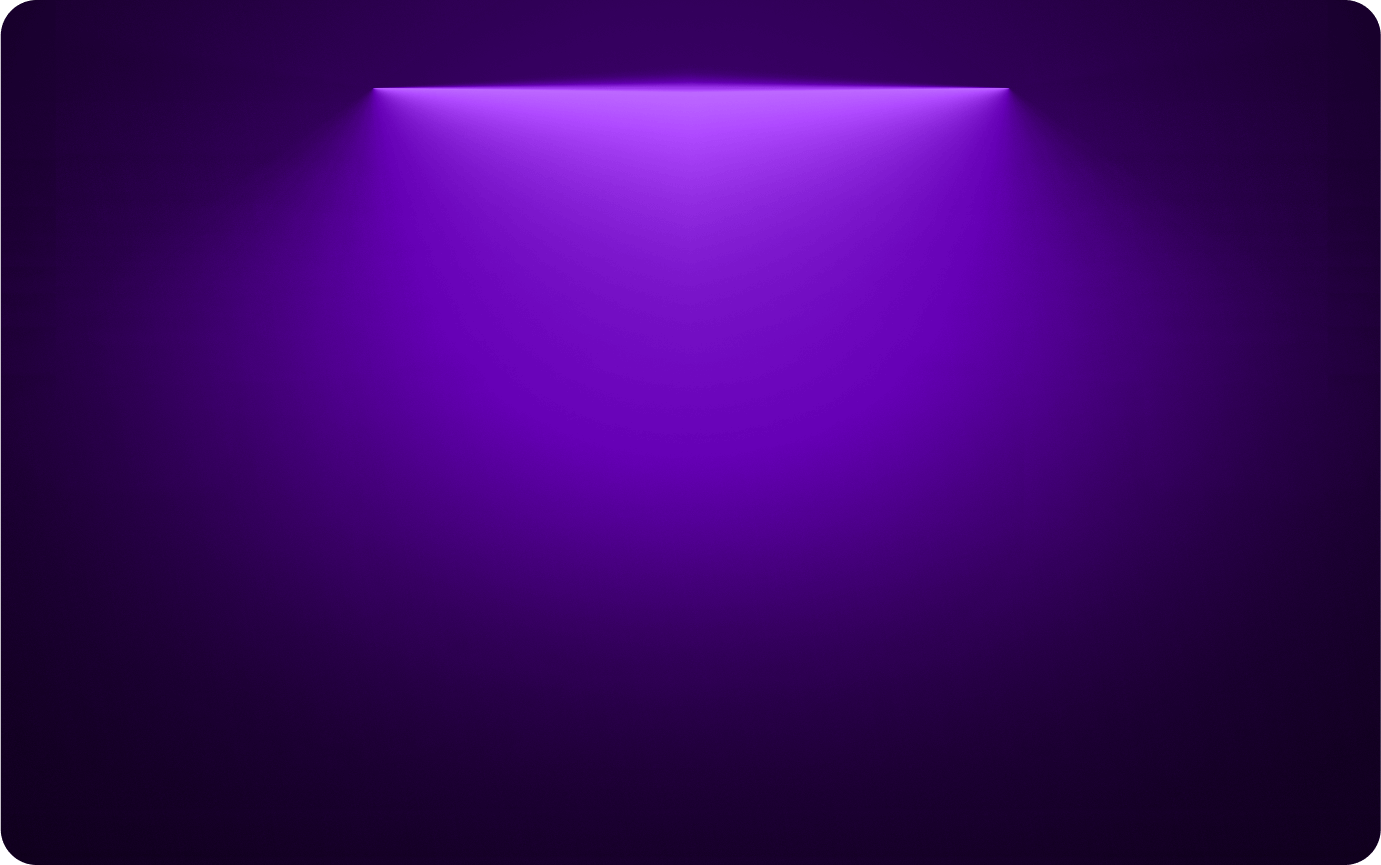
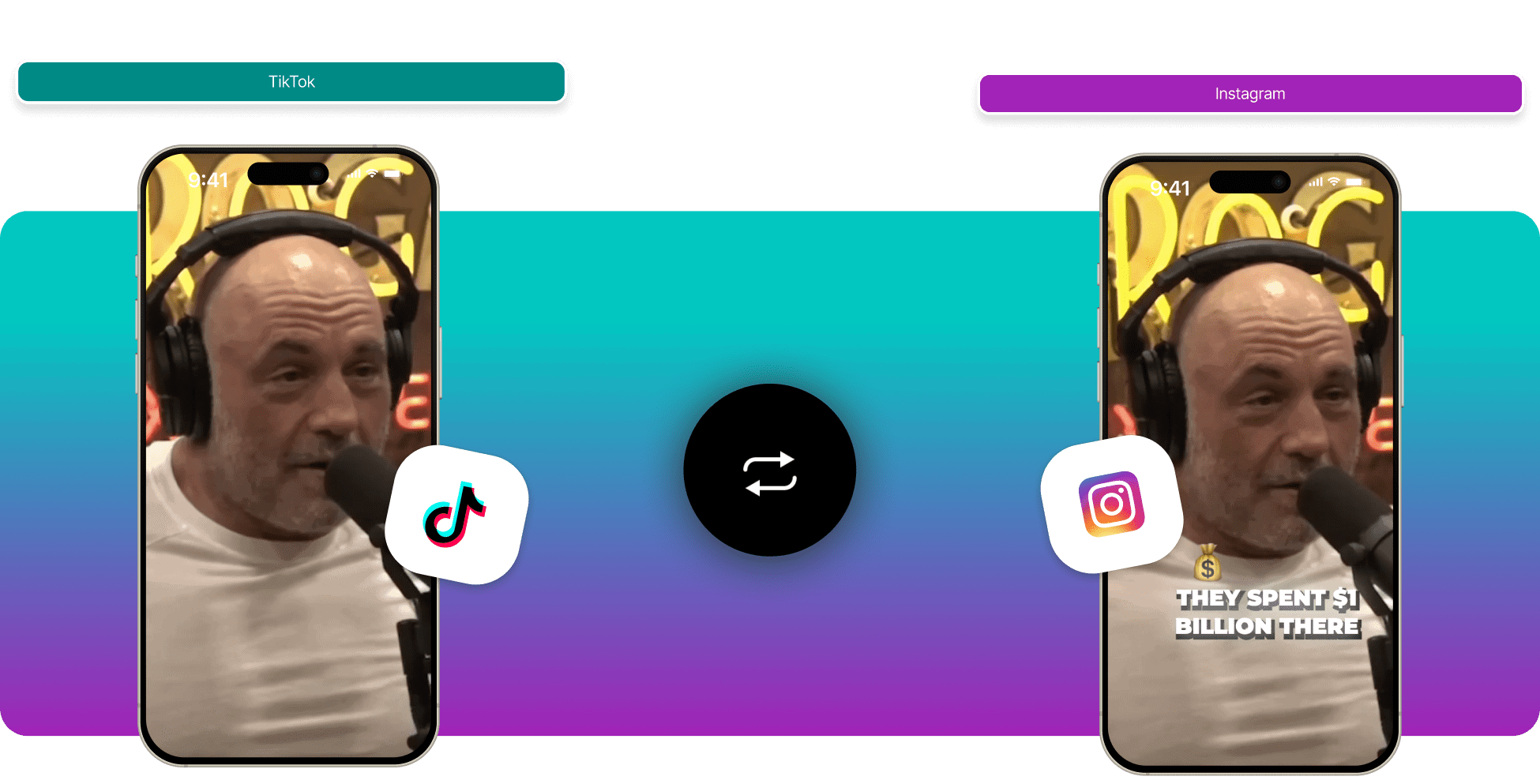
The easiest way to repurpose TikTok videos for Instagram is by using an AI tool like SendShort. With SendShort, you can automate the process of editing your TikTok videos to fit Instagram formats like Reels or Stories. Simply upload your TikTok video, let the AI repurpose it, and you're ready to share it on Instagram.

Start by uploading your TikTok video into SendShort. You can either drag and drop the file or paste the link directly into the platform.

The AI will automatically reformat the video for Instagram. It adjusts the aspect ratio, optimizes captions, and ensures the content is tailored for Instagram Reels, Stories, or posts.
Your content shouldn’t stop at one platform. TikTok and Instagram are both goldmines for attention, but manually repurposing videos? Total time-waster. With SendShort, you can instantly post TikTok videos to Instagram or Instagram videos to TikTok — optimized, auto edited, and ready to go. No re-editing, no double work, just one-click repurposing that saves you time and grows your reach.
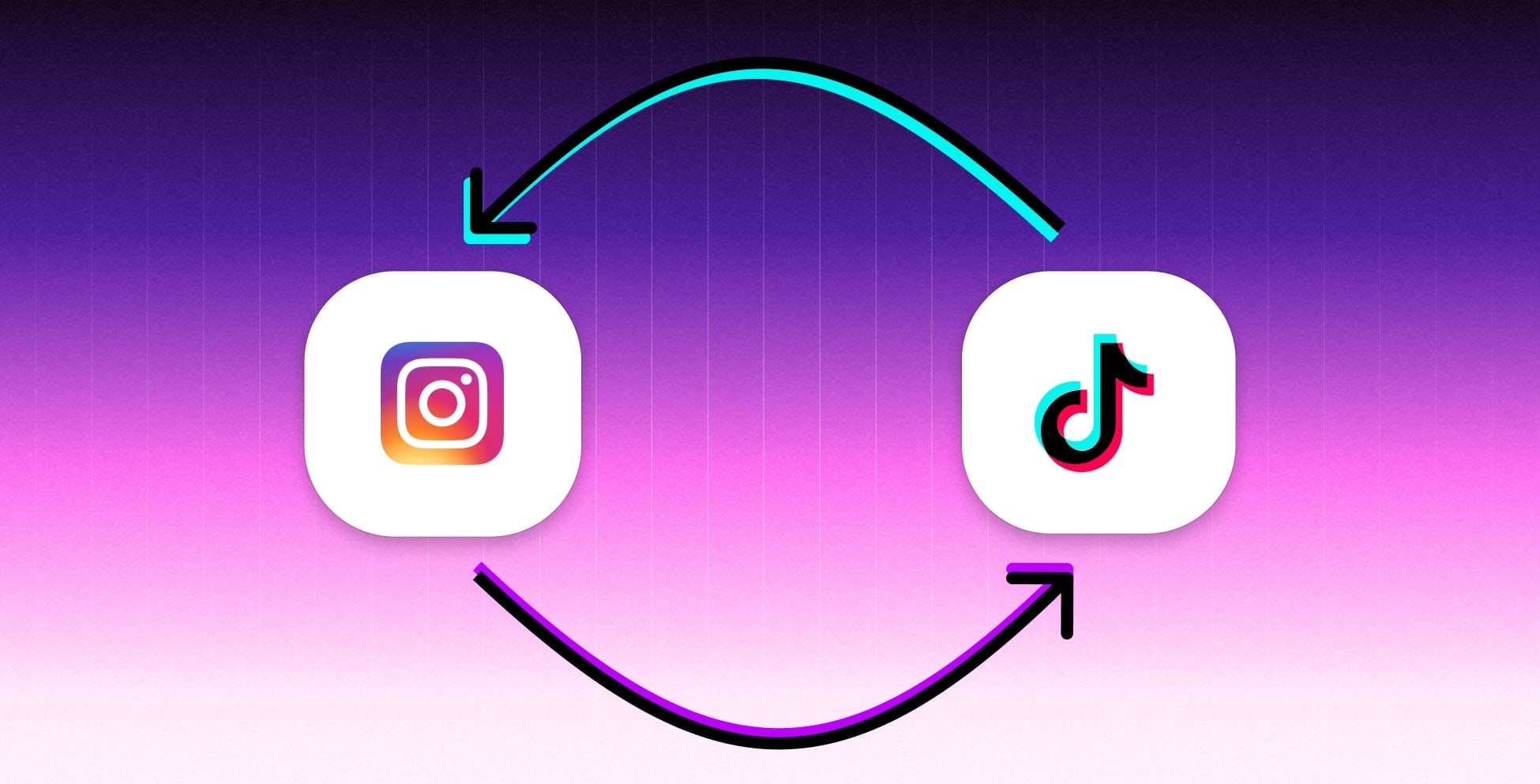
Take your TikTok videos and seamlessly repurpose them for Instagram. AI reformats and optimizes your content in seconds, letting you post on both platforms without starting from scratch.
AI automatically adjusts your TikTok videos to fit Instagram’s format. Whether it’s for Reels, Stories, or Feed posts, your videos will look flawless and ready to grab attention.
TikTok watermarks can hurt your engagement on Instagram. This tool removes them effortlessly, giving your videos a clean, professional look that feels native to Instagram.
Consistency is key to growing your audience, and this tool makes it easy. AI handles the heavy lifting, letting you repurpose TikToks into Instagram-ready videos in just minutes.
Automatically posting from TikTok to Instagram with SendShort is the easiest way to save time, grow your reach, and get the most out of every piece of content you create. It’s fast, efficient, and built to help your videos perform on multiple platforms without extra work.
Stop juggling platforms and uploads. SendShort streamlines the process, letting you post directly from TikTok to Instagram with just a few clicks. No extra downloads, edits, or steps required.
Repurposing content often leads to a drop in video quality. SendShort ensures your TikTok videos are reposted to Instagram at their highest resolution, keeping your content crisp and professional.
Want to keep viewers engaged on mute? SendShort adds clean, professional captions to your videos as they’re posted, boosting accessibility and keeping your audience hooked.
Each platform has its own audience, and SendShort helps you tap into both without doubling your workload. Reach new followers on Instagram using the same great content from TikTok.






