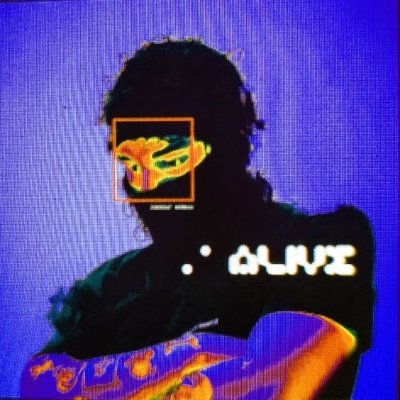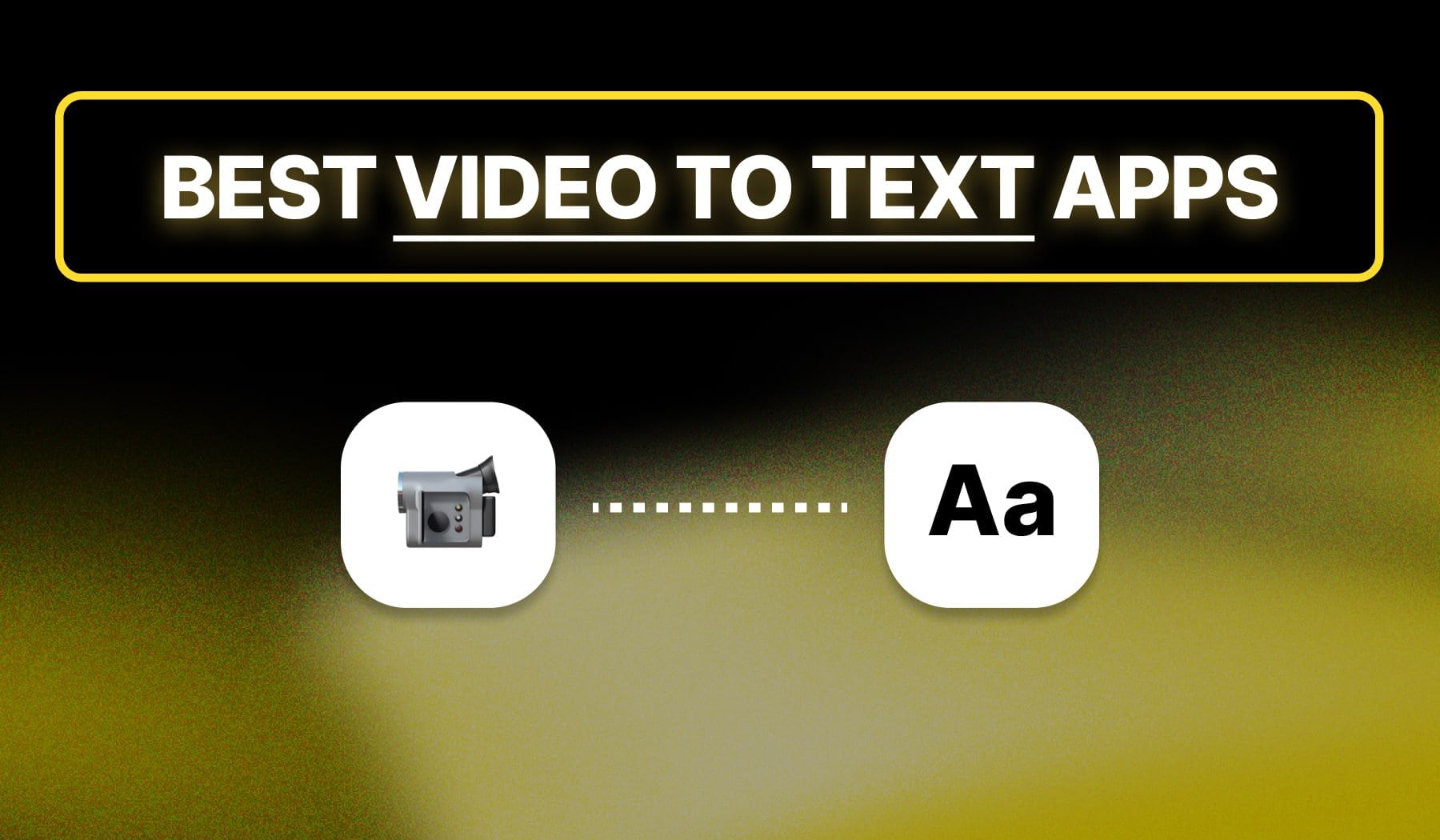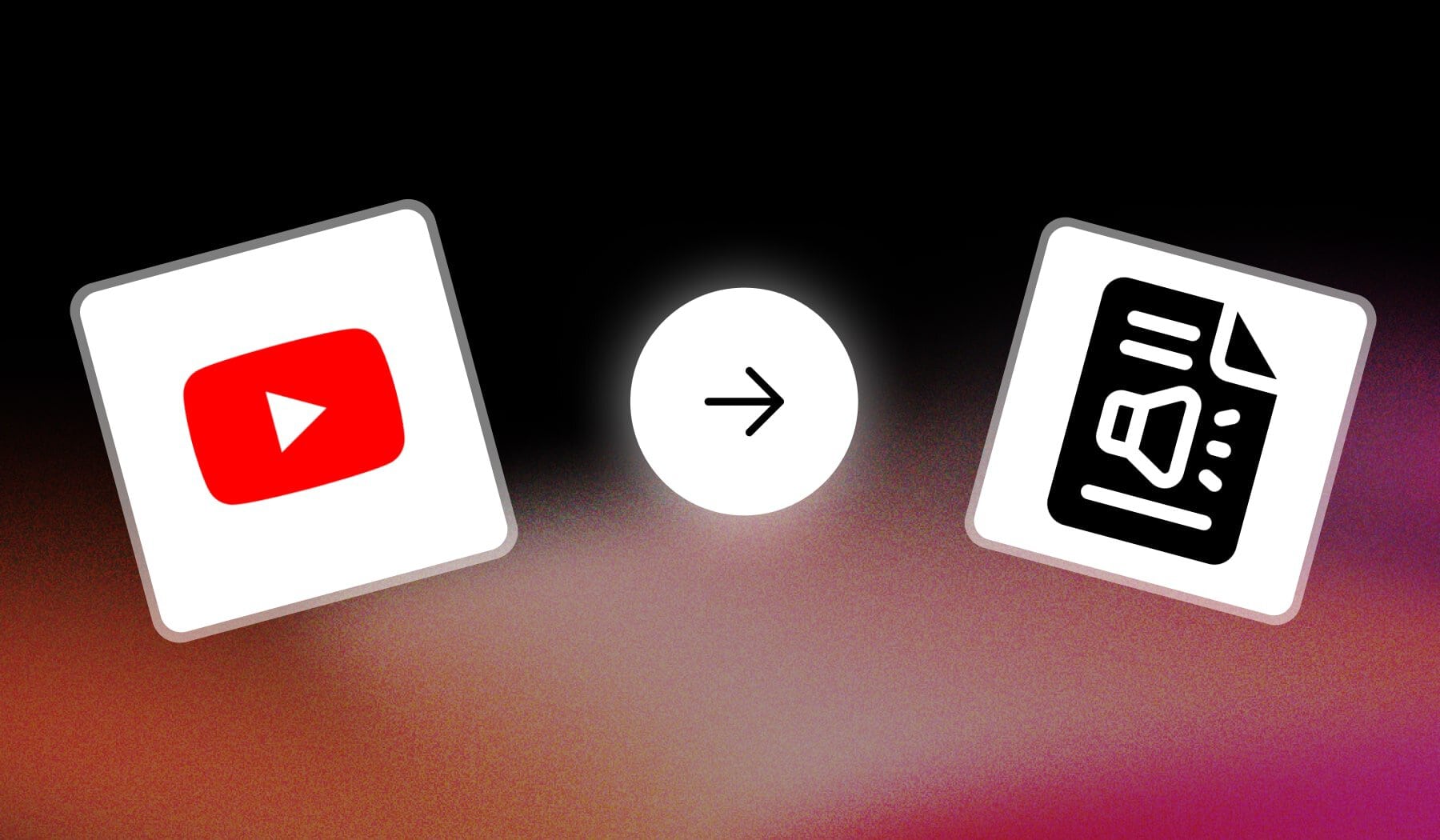No, ChatGPT cannot directly convert video to text. However, you can use tools like SendShort AI to transcribe the audio from a video into text automatically. Once you have the transcription, you can refine or translate it with ChatGPT.
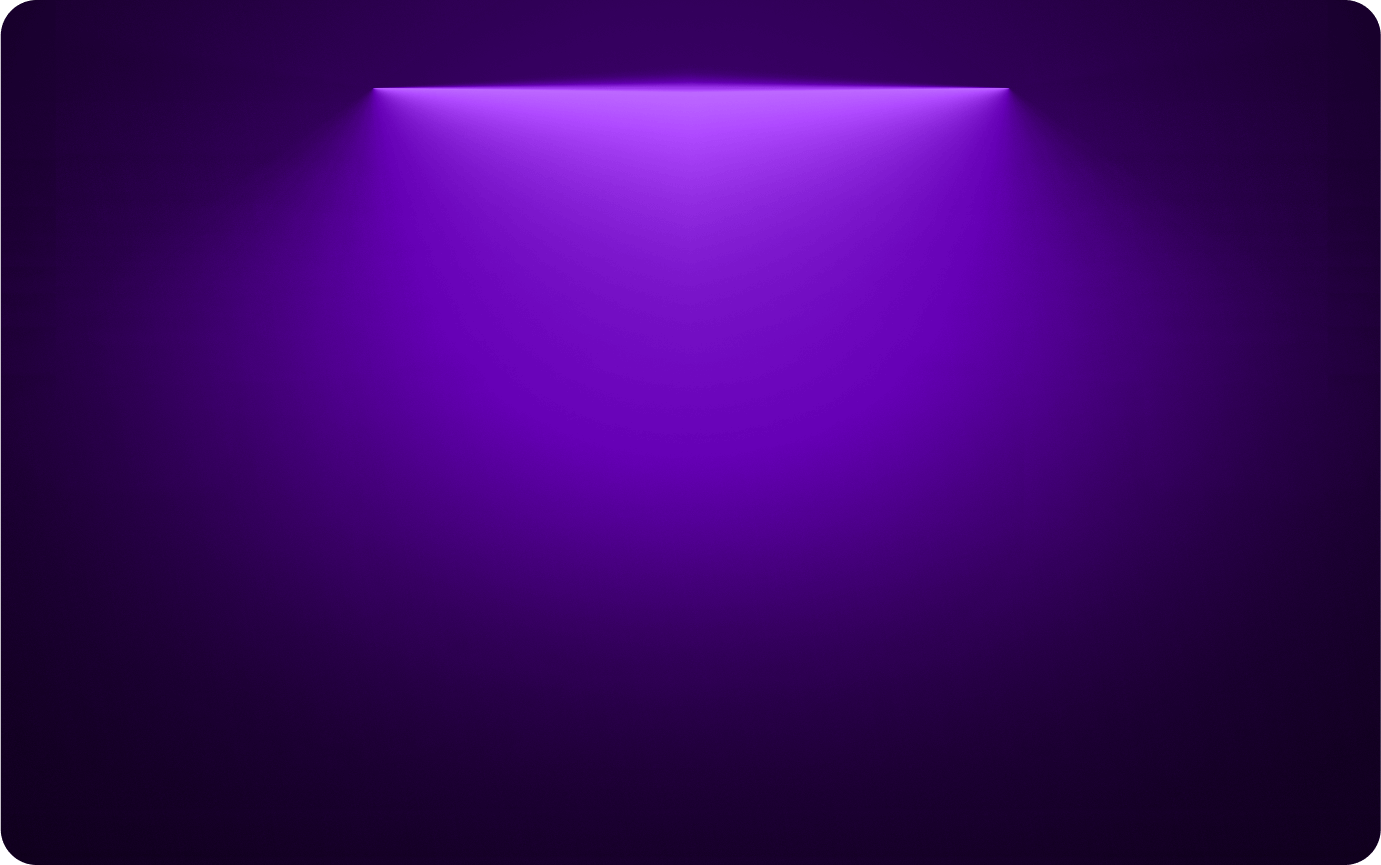
Free AI Transcriber
Video to Text
Convert videos to text online. Transcribe, add subtitles, and translate in +135 languages
Convert video to text
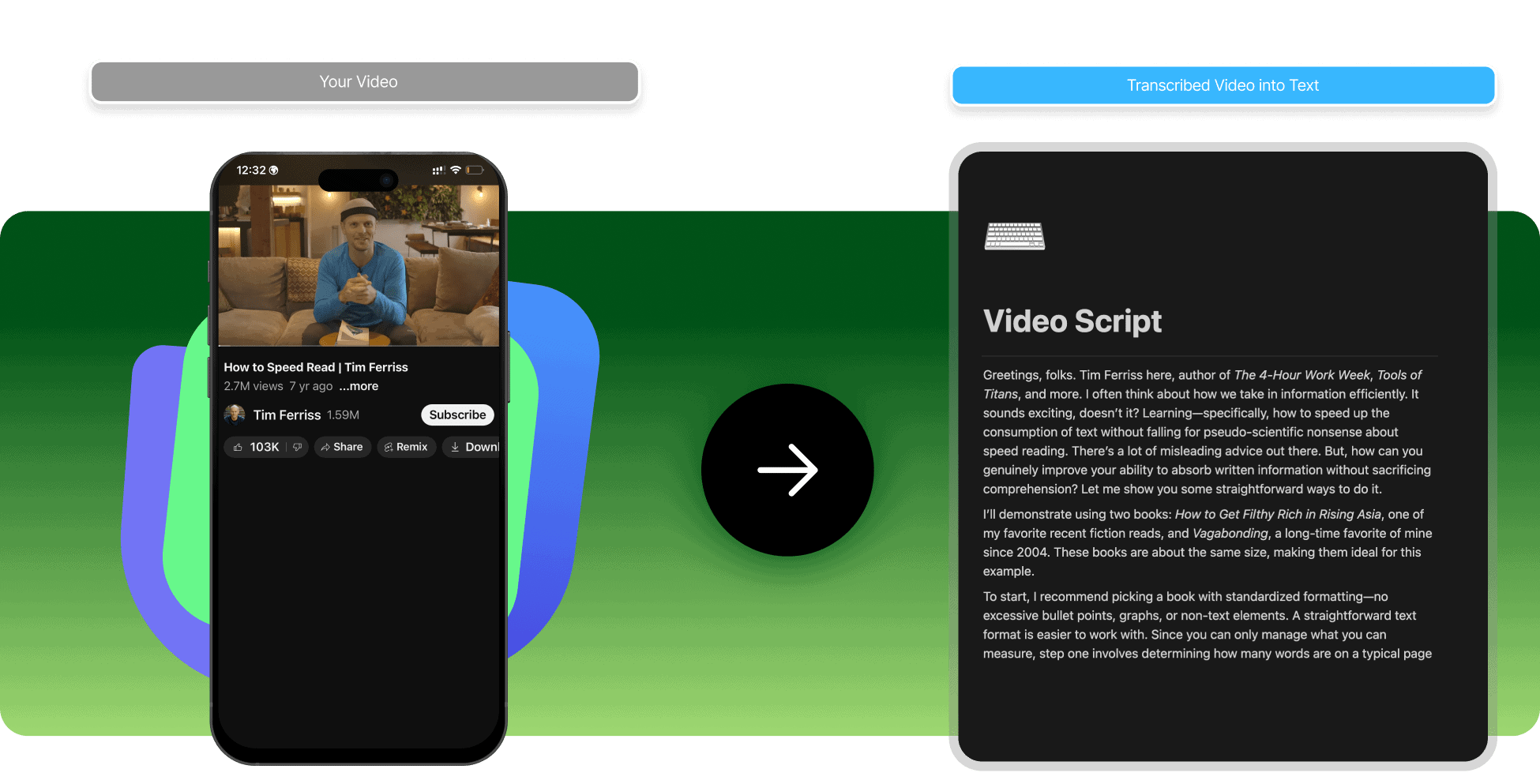
How to Convert a Video to Text?
The best way to convert a video to text is to use online software like SendShort. Upload your video, and the AI will turn it into text for free! It's just three simple steps that can be applied for any video which you want to transcribe into text. Below is a much simpler breakdown:

1. Upload your Video
First, select the video which you want to turn into text — upload it in your SendShort dashboard.

2. AI Converts into Text
On the left of the screen, you'll see the entire transcript — that's our AI turning your video into text.
3. Export Transcript & Download
Just click the "Download subtitles" button and we'l download the transcript for you.
Convert videos into text online, with AI
SendShort’s Video-to-Text Converter simplifies the process of extracting text from your videos, helping you make the most of your content. Whether you’re converting interviews, tutorials, or conference recordings, our tool allows you to instantly generate accurate transcripts. Subtitles and captions can be created in just a few clicks, improving accessibility and audience engagement. Repurpose your videos into blog posts, summaries, or social media content to reach new audiences and drive traffic across platforms.
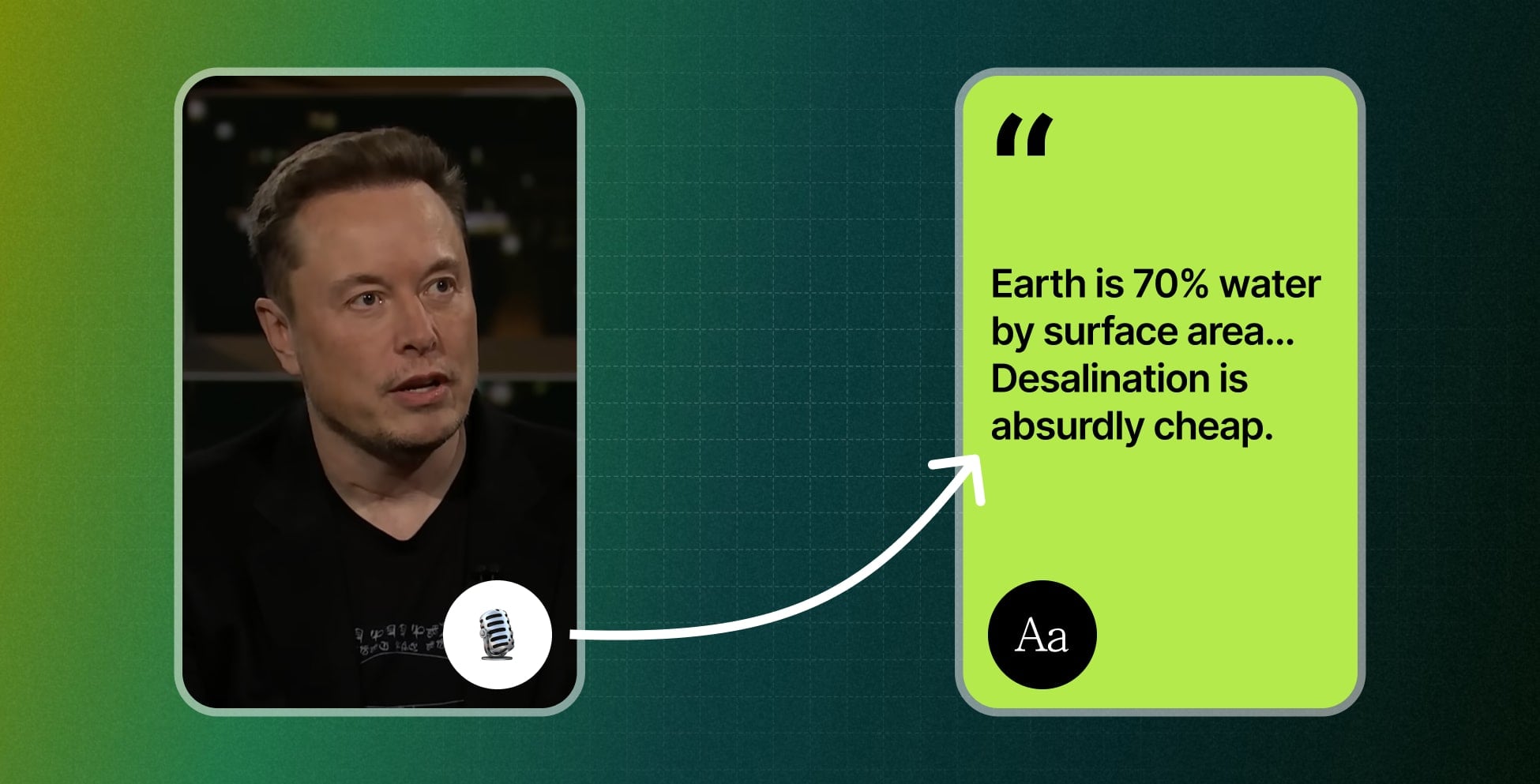
Why Transcribe Videos to Text with SendShort?
Reviews
Cédric
Agency Owner

"We've been able to 3x output on short form clips using SendShort.
It's revolutionary for my agency."
It's revolutionary for my agency."
Ange
Content Creator

"I am a video editor for a high cadence marketing company and this tool helps us create faster and more effective short content.
SendShort is doing the Lord's work on the time it's taken off my hands!"
SendShort is doing the Lord's work on the time it's taken off my hands!"
Karim
Street Interviewer

"It’s already been a huge increase in efficiency for me, personally.
I’m really looking forward to using SendShort more and more."
I’m really looking forward to using SendShort more and more."
Coraline
eCommerce Brand Owner

"I am very happy that I discovered Sendshort. It helps me create videos for Instagram reels and TikTok in a fast, easy and beautiful way.
I can only film the video and SendShort adds subtitles (beautiful) and take care of the rest."
I can only film the video and SendShort adds subtitles (beautiful) and take care of the rest."
Sacha
Video Editing Agency Owner

"SendShort has become a must-have for my video editing agency
The time and energy it saves on creating shorts is insane 🤯"
The time and energy it saves on creating shorts is insane 🤯"
@infomoneypro
Content Creator, 40,000+ followers

"Video editors are dead.
This AI can transform a YouTube video into 50 shorts...and in just a few minutes..."
This AI can transform a YouTube video into 50 shorts...and in just a few minutes..."
Frequently asked questions
Is there a way to get text from a video?
Yes, you can get text from a video using SendShort's AI that automatically extracts text for you. Alternatively, you can pay for human transcription services online.
Can ChatGPT convert video to text?
What's the best video-to-text converter online?
SendShort is the #1 video-to-text converter online. Just upload your video and the AI automatically turns it into text — you can then download the .SRT file for free!