3. Post on Facebook
Once your video is ready, click "Export" to download it. Then, upload it to Facebook as a post, Reel, or Story to maximize its reach and engagement.
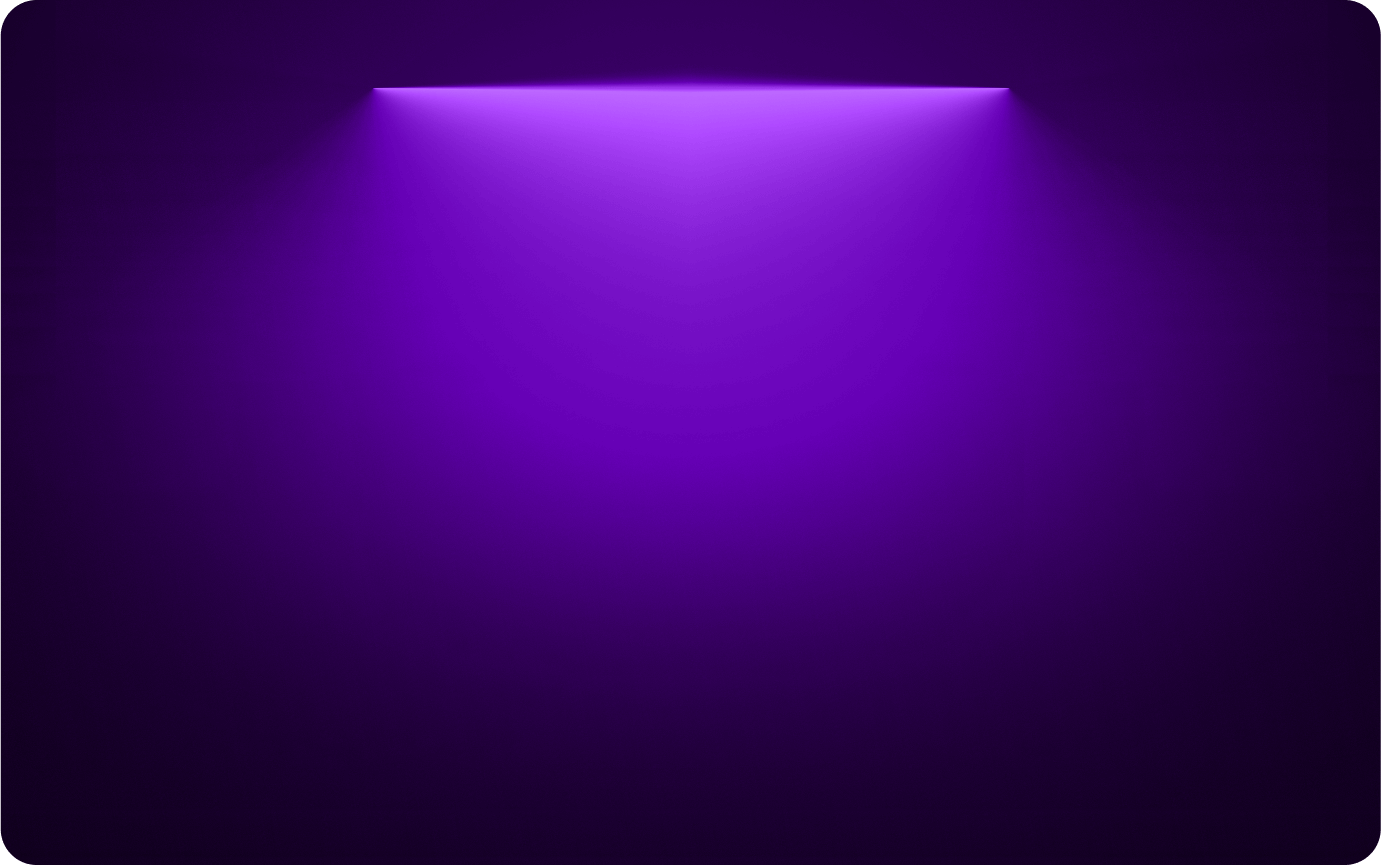
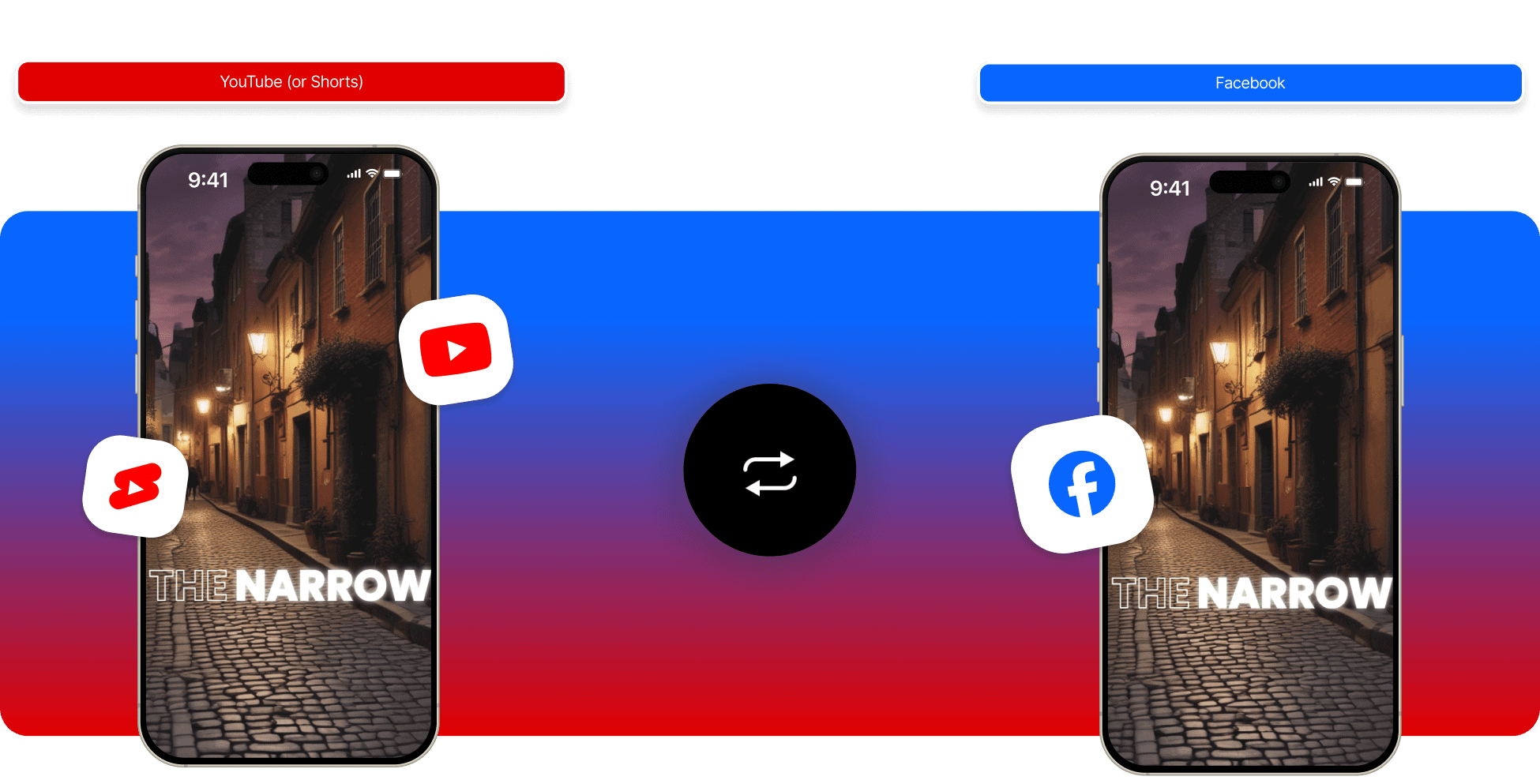
The easiest way to repurpose a YouTube video for Facebook is by using an AI tool like SendShort. SendShort automates the process by adjusting the video format, resizing it for Facebook's aspect ratios, and optimizing it for better engagement. Simply upload your YouTube video, let the AI do the work, and post it directly on Facebook.

Start by uploading your YouTube video into SendShort. You can either drag and drop the file or paste the YouTube link directly into the platform.

SendShort’s AI automatically reformats your video for Facebook. It adjusts the size, shortens clips if needed, and enhances the content for Facebook Reels, Stories, or regular video posts.
Whether it's a full-length YouTube video or a YouTube Short, you can turn it into engaging Facebook Reels in minutes. Instead of starting from scratch, SendShort helps you trim, resize, and repurpose your content instantly — so you get more views with less effort. No wasted time, no complicated editing. Just quick, seamless repurposing to grow your audience on both platforms.
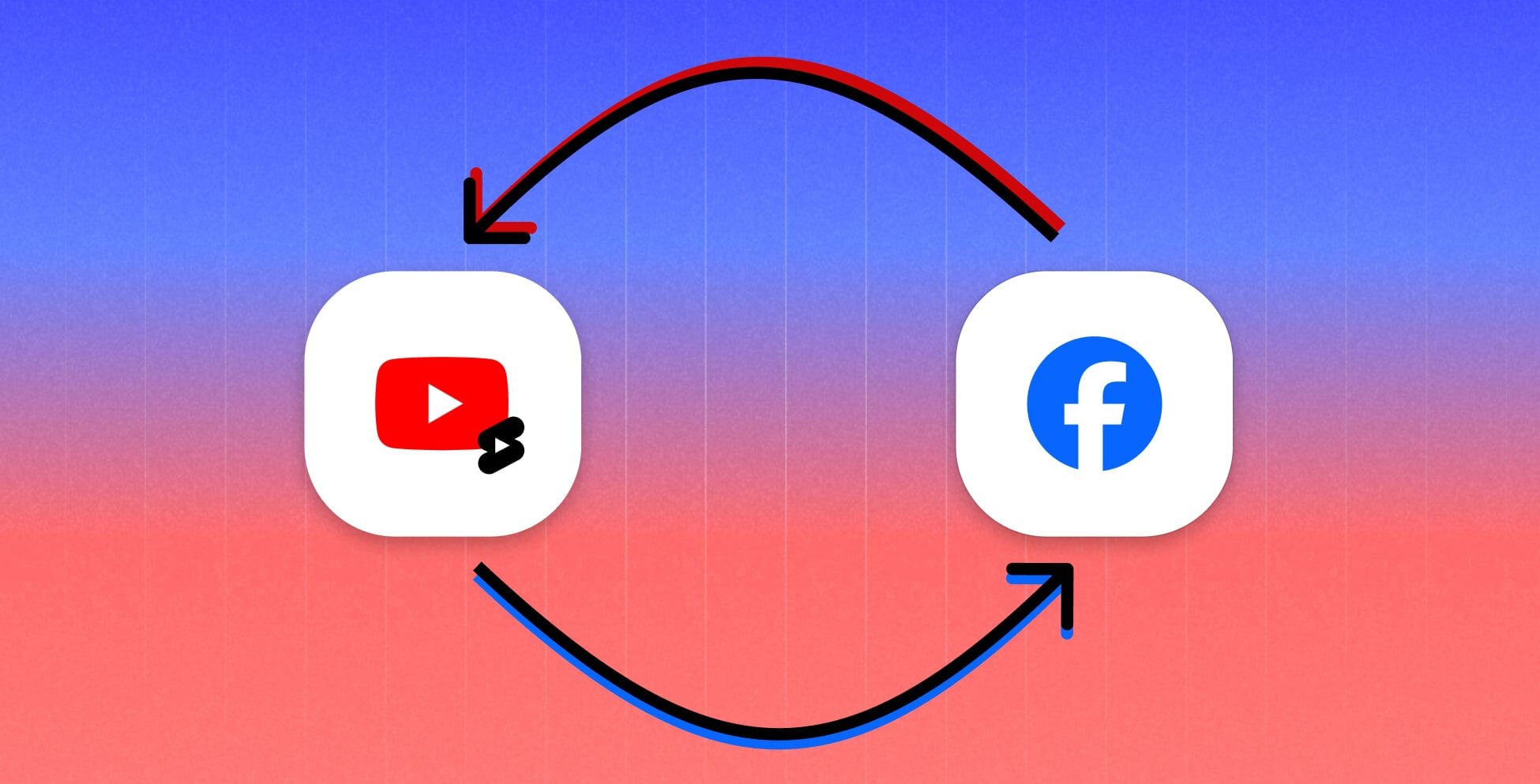
Why let your YouTube content sit on one platform? Repurposing your videos for Facebook doubles your reach without creating new content. More platforms = more views and more engagement.
Facebook users don’t always have time for long videos. This tool helps you break down YouTube content into shorter, high-impact clips perfect for Reels, Stories, and feed posts.
Use Facebook clips to tease your long-form YouTube content. A short, engaging highlight on Facebook can drive traffic back to your channel, increasing watch time and subscribers.
Facebook’s algorithm favors Reels, Stories, and native video posts. Repurposing YouTube videos for these formats ensures they look great, perform well, and keep people watching.
Repurposing your videos between Facebook and YouTube is the smartest way to reach more people without creating new content from scratch. With SendShort, you can easily reformat and optimize your videos to perform well on both platforms—saving time and maximizing engagement.
SendShort lets you take your Facebook videos and repurpose them for YouTube, or do the reverse—convert YouTube videos into Facebook-friendly content.
Facebook videos are often shorter and less structured, while YouTube prefers polished, longer-form content. SendShort resizes, trims, and reformats your videos to fit each platform perfectly—so they perform their best.
Short-form video is booming on YouTube. Repurpose your best Facebook videos into high-performing YouTube Shorts with SendShort’s AI, making your content work twice as hard.
Forget manual editing. SendShort automates the entire process, so you can repurpose, reformat, and post your Facebook videos to YouTube (or vice versa) in just a few clicks.






