
Make a TikTok Compilation for YouTube
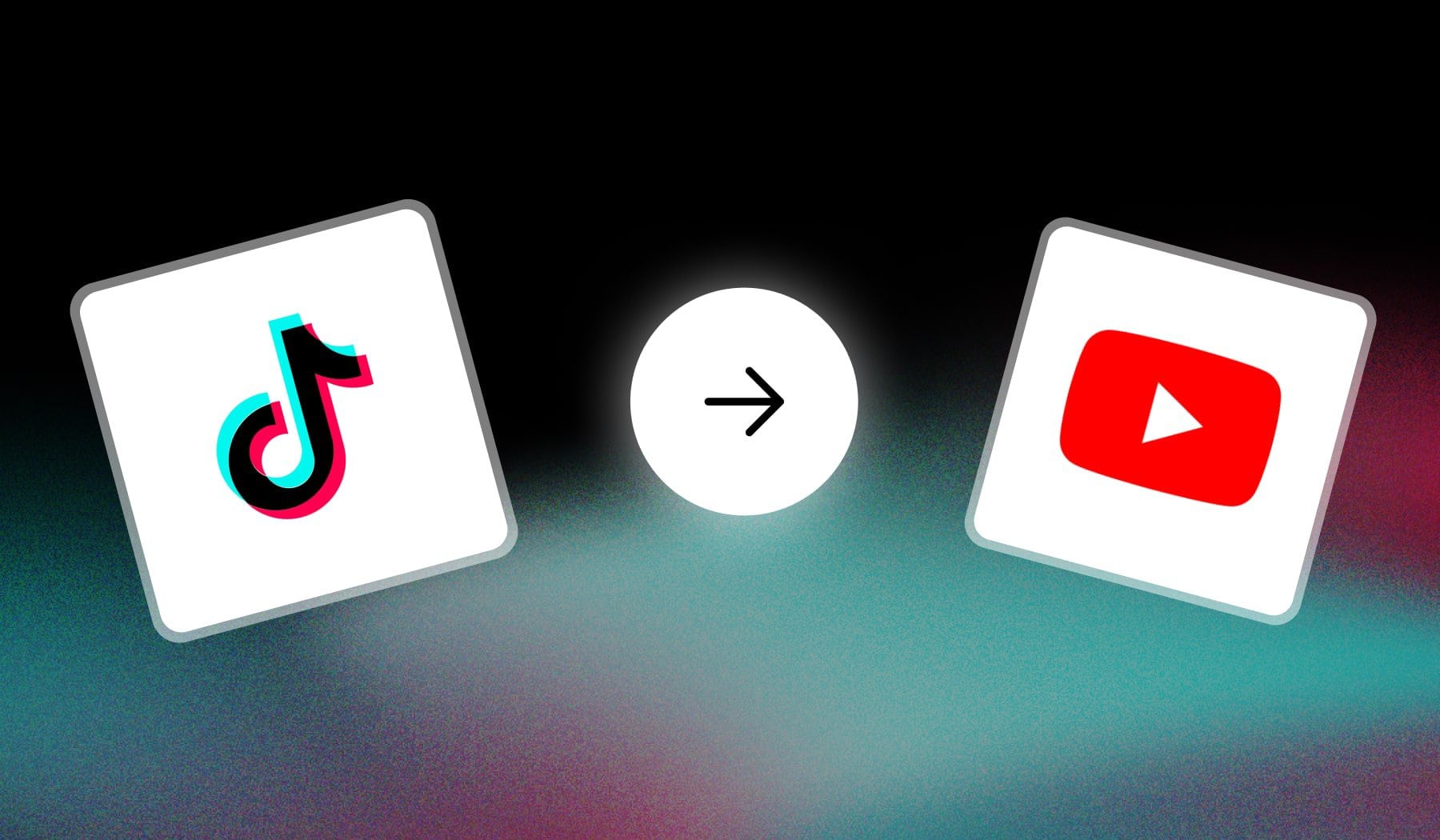
If you want to make a compilation of TikToks and upload it to YouTube, this is the guide you’ve been looking for.
Join me, and let’s see how to do this for free.

How to Compile TikTok Videos for YouTube
Answer: To make a TikTok compilation for YouTube, open the TikTok app and download a few videos. Use a video editor to add them together, then upload to YouTube.
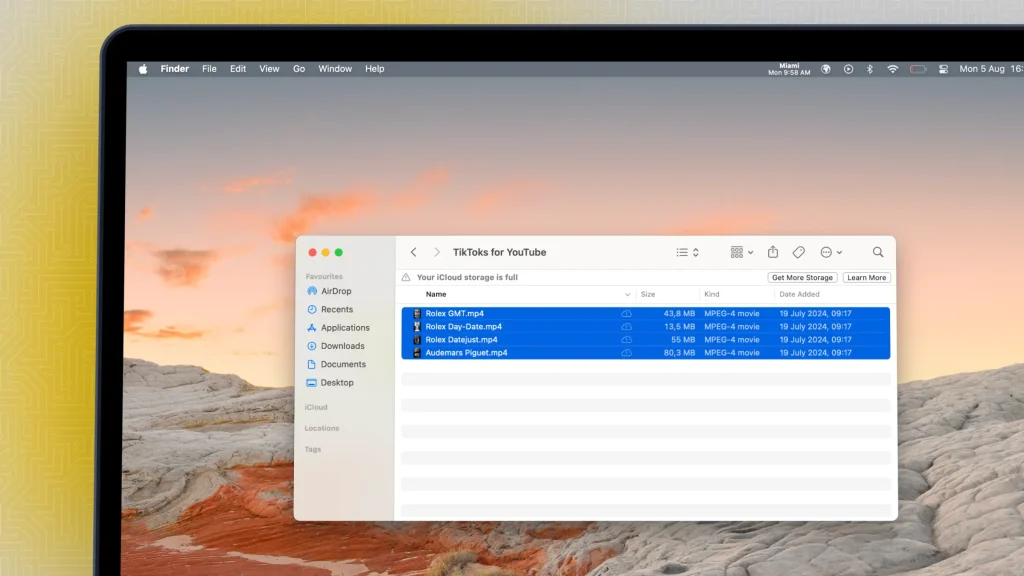
For this example, we’re using a Mac. However, the same process should be followed on a PC, phone, tablet, and any other device:
- Open TikTok
- Download a few videos
- Open your video editing app
- Add the TikToks together (and make other edits)
- Save & Export the video
- Upload to YouTube
That’s just how easy it is to combine a few TikToks and create a nice compilation!
Compile TikToks for YouTube online, with AI
With SendShort, compiling your TikToks into a cohesive YouTube video is easy, making it simple to repurpose your content for a new platform.

Here’s how SendShort helps you compile TikToks for YouTube:
- Seamless Clip Integration: SendShort’s AI combines individual TikToks smoothly, creating a unified video that flows naturally for YouTube.
- Automatic Formatting: Adjusts your clips for optimal display on YouTube, including resizing and reformatting from vertical to horizontal if needed.
- Caption and Overlay Options: Add captions and text overlays for context, making the compilation accessible and engaging for a YouTube audience.
Using SendShort, you can compile TikToks into a polished YouTube video effortlessly, helping you expand your reach across platforms.

Why should you create a TikTok compilation for YouTube?
Creating a TikTok compilation for YouTube is an efficient way to grow your audience, increase engagement, and make the most out of your content across platforms.
But let’s see why!
1. Reach a Broader Audience
Compiling your TikToks for YouTube introduces your content to viewers who may not be active on TikTok, expanding your reach and exposing your videos to a new audience.
2. Maximize Content Value
Repurposing YouTube and TikTok videos into a compilation saves time and effort, allowing you to get more value from the content you’ve already created and extending its lifespan.
3. Better Engagement
TikTok compilations often consist of short, engaging clips that hold viewers’ attention, leading to higher watch times and potentially better algorithm performance on YouTube.
4. Attract New Subscribers
Viewers who enjoy your TikTok compilation may subscribe to your channel for similar content, helping you grow your audience across multiple platforms.
5. Monetize Existing Content
By uploading a compilation to YouTube, you can potentially monetize your TikToks, turning already-created content into an additional revenue stream through YouTube ads.
FAQ
1. Can I make TikTok compilation videos for YouTube?
Yes, you can make TikTok compilation videos for YouTube. To make sure you’re copyright-free, only add videos which you’re allowed to use.
Other creators can easily request a copyright if you’re using their content without their approval.
2. Can I use TikTok videos for YouTube?
Yes, you can use TikTok videos for YouTube, but ensure you remove any watermarks and comply with copyright laws and YouTube’s guidelines.
3. Do compilation channels get monetized?
Yes, compilation channels can get monetized if they comply with YouTube’s policies, including having original content, avoiding copyright infringement, and meeting monetization requirements.
4. What’s the best app that makes YouTube compilations of TikTok videos?
SendShort is an excellent app for creating YouTube compilations of TikTok videos. It offers AI-driven tools that streamline the process, allowing you to merge multiple TikTok clips into a cohesive YouTube video.
With features like automatic formatting, captioning, and seamless transitions, SendShort ensures your compilations are polished and engaging.
Thanks a lot for reading this,
David Ch
Head of the Editing Team at SendShort







