
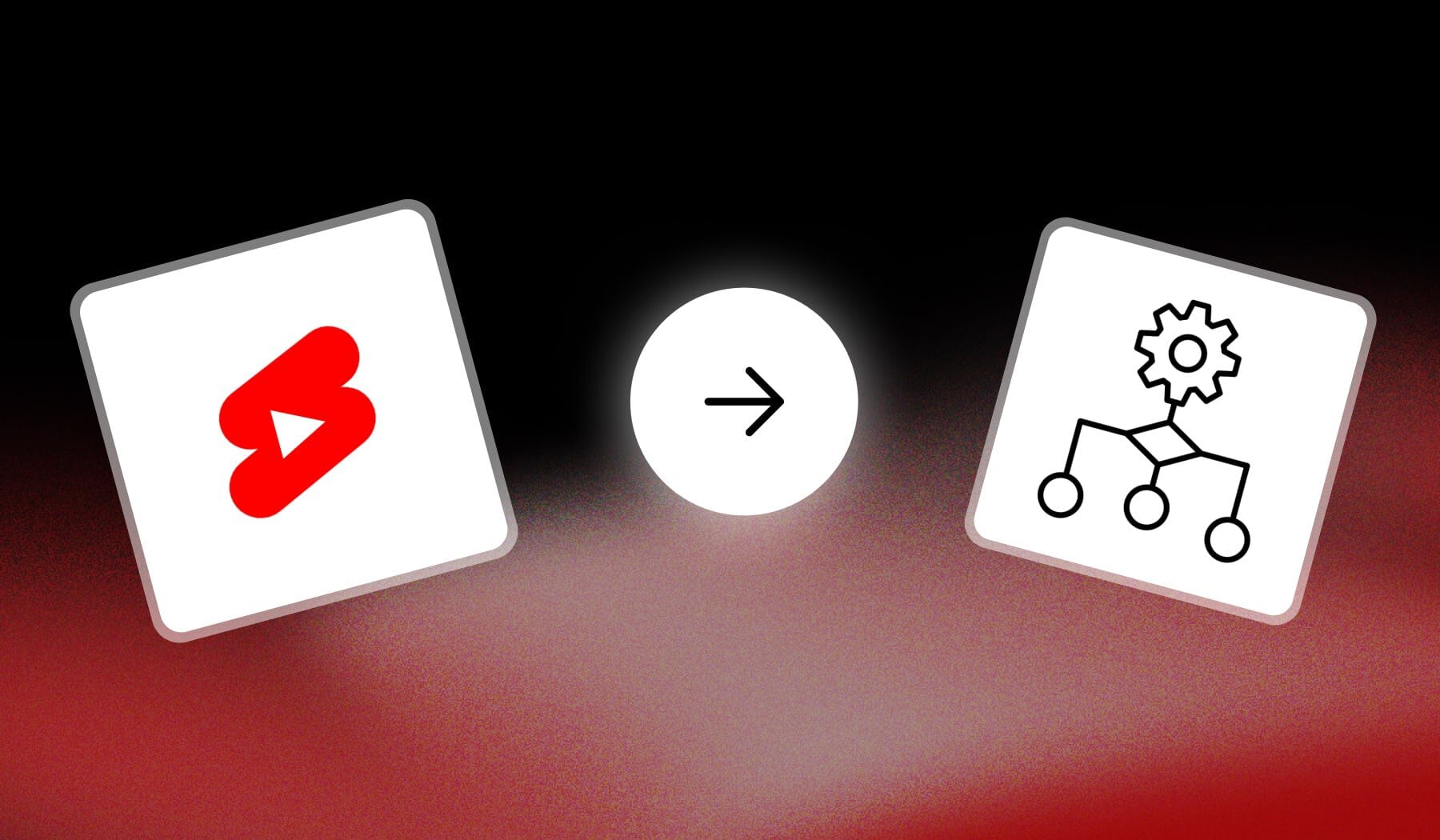
Want to get YouTube’s Shorts algorithm to work for you, not against you?
In this guide, we’re breaking down the exact steps to help you reach more viewers, faster. From hooks that keep viewers watching to content hacks that boost engagement, we’ll uncover every detail you need to create algorithm-friendly Shorts that actually get results.
Let’s dive in and make the algorithm work in your favour.
Understanding the Algorithm of YouTube Shorts
- In this section, I’m going to explain what is the algorithm and various questions about it.
- Section B of this guide talks about how it works.
Skip this section if you already know the basics.

1. Is there an algorithm on YouTube Shorts?
Answer: Yes, there is a YouTube Shorts algorithm. It determines which short videos are shown to viewers based on several factors.
Key components:
- Viewer Preferences: The algorithm considers the types of videos a viewer has previously watched and engaged with.
- Video Performance: Metrics like watch time, likes, comments, shares, and retention rate play a significant role.
- Content Freshness: Newer videos are often given priority to keep the feed updated and engaging.
- Relevance and Trends: Trending topics and popular content categories can influence which Shorts are recommended.
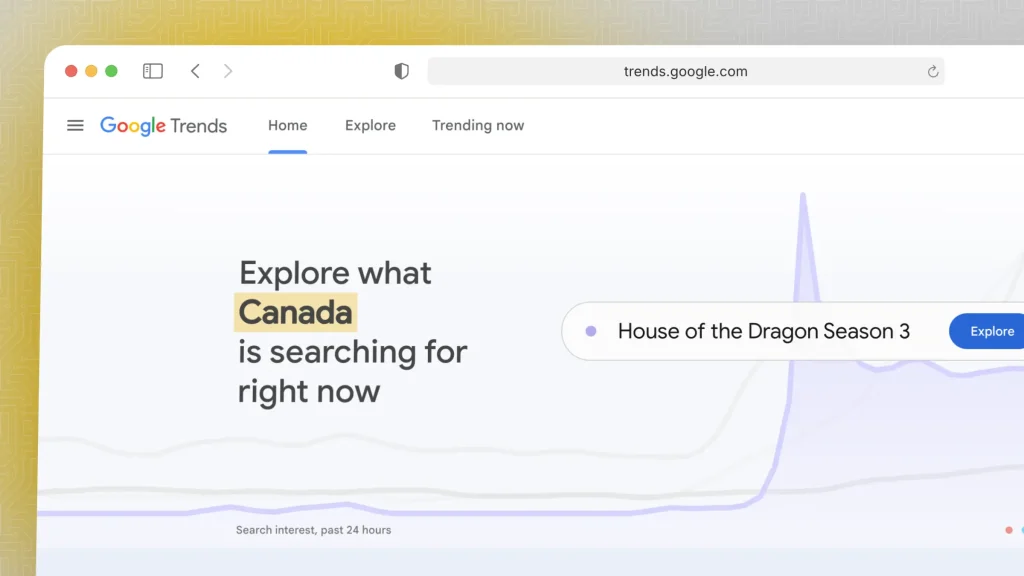
The algorithm helps tailor content to individual user interests and keeps the Shorts feed dynamic and appealing.
Long and Short videos have separate algos.
Just like the YouTube thumbnail algorithm — while part of YouTube’s ecosystem, it is a completely different system compared to the one running for Shorts.
2. What is the YouTube Shorts algorithm?
Answer: The YouTube Shorts algorithm is a system designed to recommend short videos to users based on several factors.
Here’s a table to explain this easier:
| Factor | Description |
|---|---|
| Viewer Interaction | Tracks watch history, likes, shares, comments. |
| Video Performance | Metrics: watch time, retention, likes, comments. |
| Content Freshness | Prioritizes newer videos. |
| Relevance and Trends | Boosts trending topics and popular content. |
| Engagement Patterns | Analyzes repeated views and long viewing sessions. |
| Personalization | Customizes feed based on combined factors. |
These elements work together to ensure that users are shown Shorts that are most likely to interest them.
You’ve probably noticed this on your feed as well — it’s how every social media app works.
3. What is the secret of YouTube Shorts?
Answer: The secret of YouTube Shorts lies in its highly optimized algorithm, which quickly learns user preferences and serves engaging content.
- Additionally, Shorts leverage trends and viral challenges to boost visibility.
- They appear in various parts of the app, such as the homepage and dedicated Shorts shelf, which maximizes their reach and keeps viewers engaged.
This is combined with the platform’s mobile-first design, allowing creators to easily produce short, captivating videos for all types of audiences.

How the Algorithm Works on YouTube Shorts
This section answers the most common question about Shorts:
How does the YouTube Shorts algorithm work?
We’re also studying how to make it work better for your channel. Let’s figure this out together, as there are a lot of small elements and ideas to it. Put together, they form the complex algorithm.
1. Capture attention
Key Metric: Watch Retention vs. Skip Rate
Your initial few seconds are crucial — that’s why you’re going to need a great hook.
Here’s what MrBeast has to say about this:
The algorithm tracks whether viewers stay or swipe away.
2. User watch history
Key Metric: User Preferences
YouTube’s Shorts algorithm personalizes content based on individual viewing habits.
- If a user frequently watches certain types of content, the platform will prioritize similar videos in their feed.
- Focus on creating content that aligns with current trends and user interests to better fit into this personalized feed.
3. Increase engagement
Key Metrics: Interactions and Watch Time
Although the Shorts algorithm currently emphasizes retention and relevance, overall engagement — including likes, comments, and shares — still supports your channel’s growth.
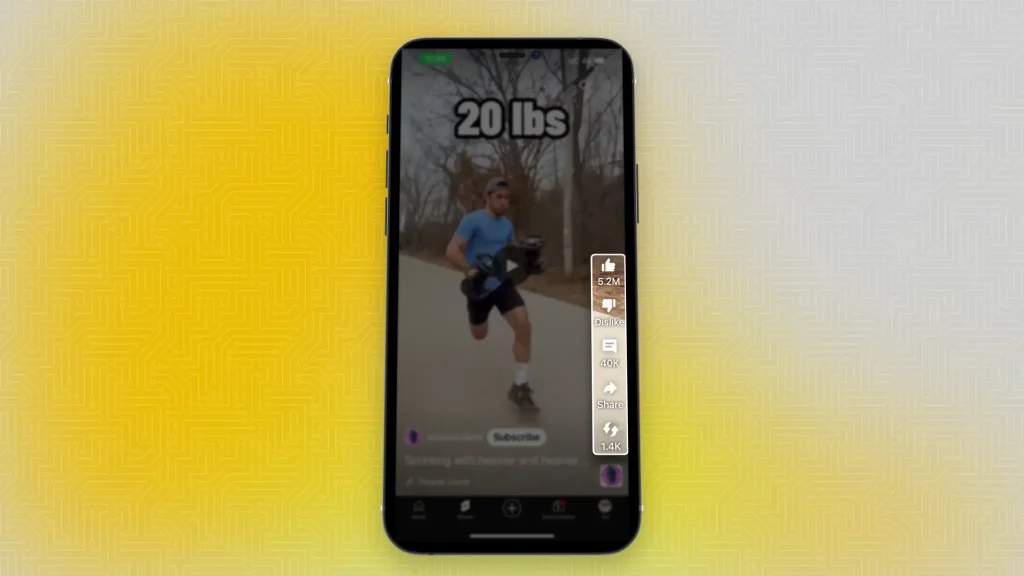
- Aim to create content that encourages viewer interaction and keeps them watching till the end.
- Regularly check your analytics to understand what drives viewer engagement and adjust your strategy accordingly.
4. Stay relevant
Key Metric: Content Alignment
Maintain your focus on the niche that defines your channel.
YouTube favors content that resonates with a user’s existing interests.
For example: If your channel specializes in travel tips, stick to related themes and avoid diverging too far into unrelated topics.
Staying relevant ensures your content continues to engage your established audience while attracting new viewers who share similar interests.
Create Shorts that the Algorithm Loves
With SendShort, making YouTube Shorts that perform well in the algorithm is simple, thanks to AI-driven tools that enhance engagement and retention.

Here’s how SendShort helps make algorithm-friendly Shorts:
- Strong Hooks: SendShort’s AI assists with creating impactful hooks, capturing attention right at the start to keep viewers watching.
- Dynamic Captions: Add captions that boost accessibility and engagement, increasing retention rates by making your message clear to all viewers.
- Smooth Transitions and Effects: Keep your content visually appealing with seamless transitions and effects, helping hold viewer interest and boosting watch time.
Using SendShort, you can create Shorts designed to keep viewers watching, meeting the key factors that the YouTube algorithm favors for better reach and visibility.

FAQs
1. How does the YouTube Shorts algorithm determine which videos to recommend?
The algorithm evaluates factors like viewer engagement (likes, comments, shares), watch time, and user watch history to predict and recommend content that aligns with individual preferences.
2. Does the performance of my Shorts affect my long-form videos?
YouTube treats Shorts and long-form videos separately, so the performance of your Shorts doesn’t impact the recommendations or visibility of your long-form content.
3. Should I create a separate channel for Shorts?
It’s not necessary.
Many creators successfully mix Shorts and long-form content on the same channel. However, if your Shorts target a different audience or niche, a separate channel might be advantageous.
4. Do hashtags and titles influence the Shorts algorithm?
Yes, using relevant hashtags and descriptive titles helps categorize your content, making it more discoverable to interested viewers.
5. Does posting frequency affect the performance of my Shorts?
Consistency can help maintain audience interest, but quality is paramount. Regularly posting high-quality Shorts is more effective than frequent low-quality uploads.
Find out the best times to post Shorts.
The Bottom Line
And there you have it — this is how the Shorts algorithm works.
I really hope you learned new things about the algorithm and that you’re going to apply them to your own videos.
Thanks a lot for reading this,
David Ch
Head of the Editing Team at SendShort







