
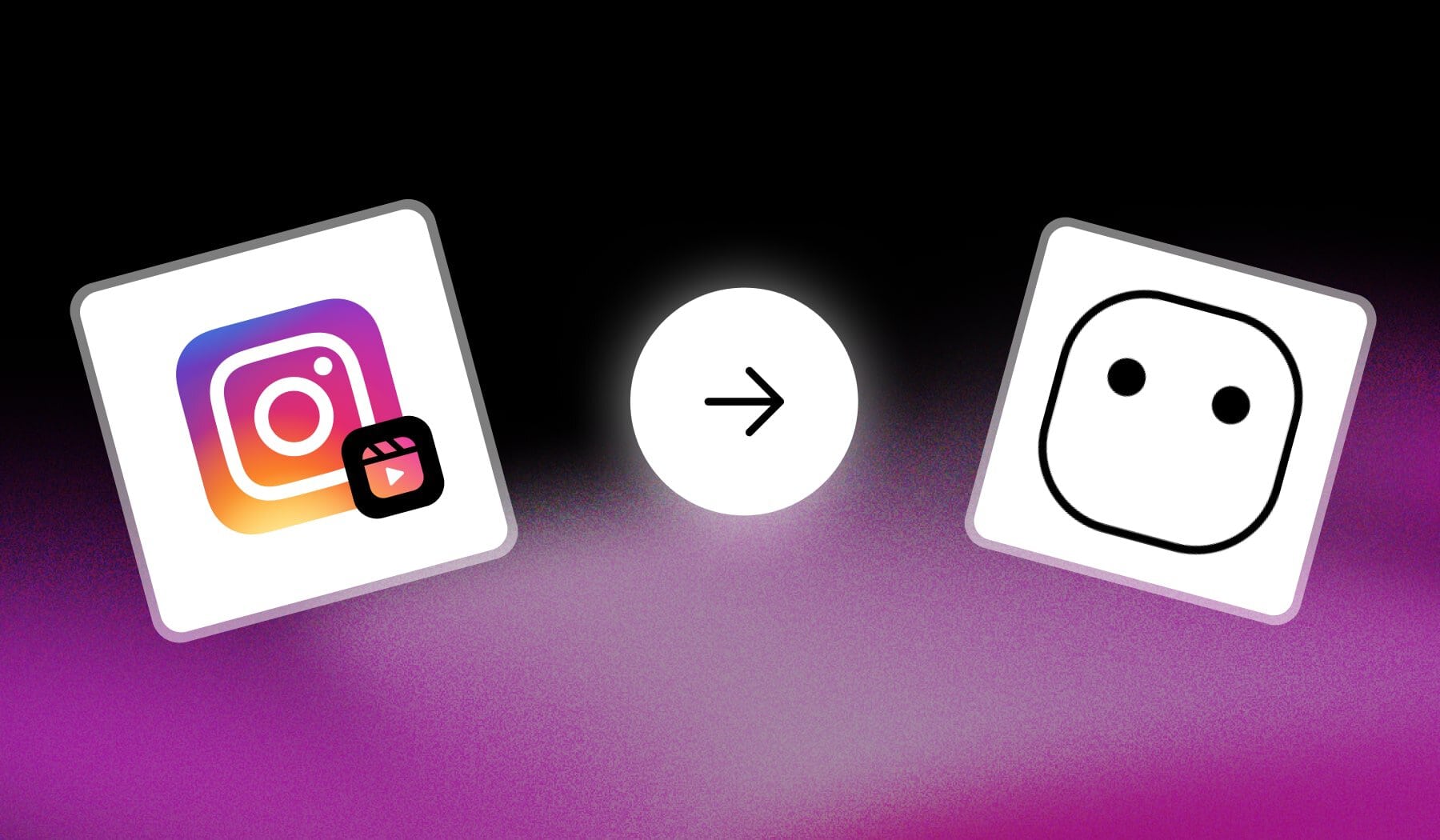
Don’t want to show your face on Instagram Reels? No problem.
Faceless videos are blowing up, and you can still build a strong brand or audience without having to every show your face.
This is the ultimate guide how to make engaging, faceless Reels in minutes. To demonstrate, we’ll use one of the most powerful AI faceless Reel generators.
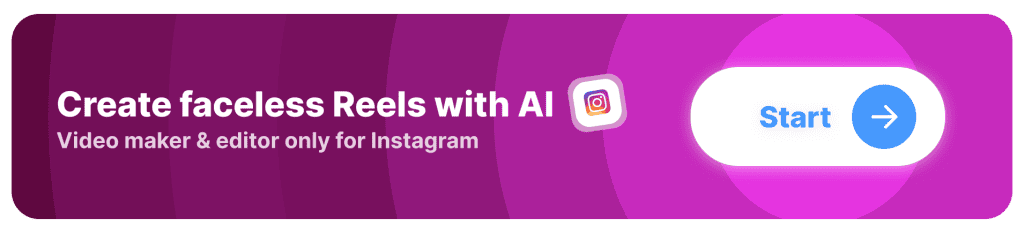
What are Faceless Instagram Reels?
Answer: Faceless Instagram Reels are short videos without showing the creator’s face.
Instead, they use visuals like text overlays, B-roll footage, animations, or screen recordings to tell a story, teach something, or entertain.
These Reels are perfect for creators who want to stay anonymous, focus on their message, or save time on production. Whether it’s a scary or funny video, motivational quote, or product demo, faceless Reels are a powerful way to grow your audience without stepping in front of the camera.
How to Do Faceless Reels on Instagram
Answer: You can do faceless Reels on Instagram with SendShort.ai — it’s free! Sign up, type in a prompt, and let our AI do the hard work for you.
- Sign up for SendShort (it’s free)
- Click “Create Faceless Video“
- Customize your story: Plot, Language, Duration
- Click “Generate Story“
- Download & Upload to Instagram Reels
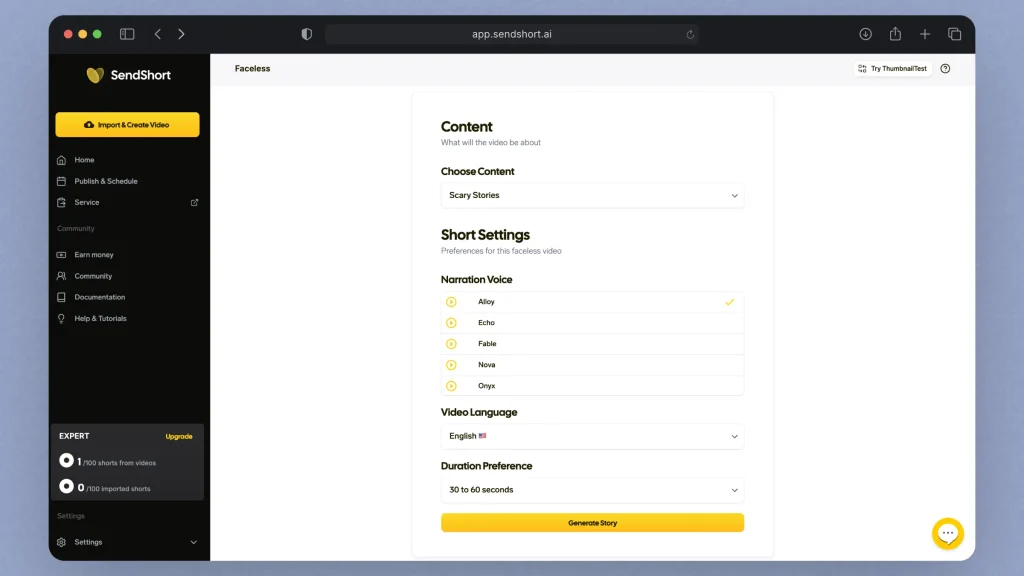
After this screen our AI generates and shows you the script.
You can edit the script before downloading it. However, if you like it, feel free to leave it as is and proceed to download the video.
Pro Tip: SendShort can make faceless Reels in any language!
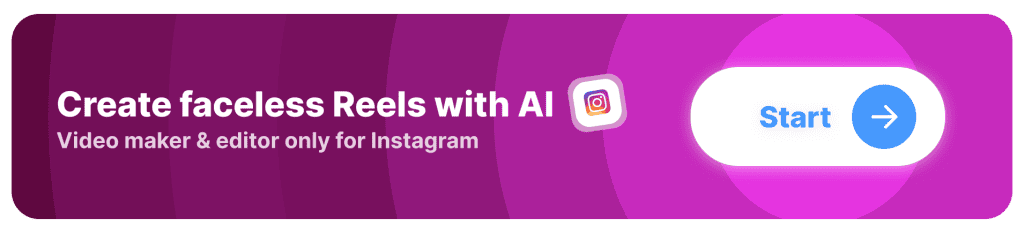
TOP 10 Ideas for Faceless Reels
You don’t need to show your face to create viral Reels.
Here are 10 faceless content ideas that hook viewers and keep them coming back for more.
1. Tutorials
People love learning new things, and tutorials are a perfect way to deliver value without showing your face. Focus on the process, and let your hands or tools take the spotlight.
- Show step-by-step processes (cooking, crafts, workouts).
- Use close-ups of your hands or tools in action.
2. Quotes and Motivation
Inspirational content resonates deeply with audiences, and it’s easy to create. Combine impactful quotes with visually appealing clips to make a strong impression.
- Share inspiring quotes with text overlays.
- Pair with calming B-roll (e.g., nature scenes, cityscapes).
3. Productivity Hacks
People are always looking for ways to save time and get organized. Share quick, actionable tips using screen recordings or tools you love.
- Show screen recordings of apps, planners, or to-do lists.
- Add text tips or animations for clarity.
4. Day-in-the-Life Videos
Give your audience a peek into your daily routine without showing your face. Highlight activities, setups, and tools that reflect your personality.
- Film your workspace, coffee setup, or daily tasks.
- Use time-lapse footage to keep it fast-paced.
5. Aesthetic B-Roll Clips
Aesthetic visuals are a surefire way to grab attention and go viral. Choose beautiful scenes or moments that evoke a specific mood or vibe.
- Capture mood-setting visuals (sunsets, desks, streets).
- Match with trending music or ASMR sounds.
6. Before-and-After Transformations
Everyone loves seeing a journey or progress. Show the “before” and “after” of a project, and use text to guide viewers through the story.
- Show progress in fitness, home decor, or creative projects.
- Use captions to narrate the journey.
7. Screen Recordings
Screen recordings are perfect for teaching skills or sharing hacks. You can highlight tools, apps, or processes directly from your device.
- Teach tech tricks or social media tips.
- Show app walkthroughs or editing processes.
8. Product Reviews and Unboxings
Highlighting products can drive engagement and sales. Keep the focus on the item while demonstrating its features and benefits.
- Focus on the product itself.
- Use zoom-ins, text highlights, or hands-on demonstrations.
9. Trending Sounds or Memes
Trending audio is a hack to boost visibility on Instagram Reels. Pair it with clever text or visuals that relate to your niche for maximum reach.
- Pair visuals like animations or B-roll with trending audio.
- Add humor or text that relates to your niche.
10. Storytelling Through Text
Stories captivate audiences, and you can tell a compelling one with just text and visuals. Use captions to guide viewers through a narrative or teach a valuable lesson.
- Add text overlays to share a personal story, lesson, or tip.
- Sync text timing with key moments in the video.
What is the Best AI Faceless Reel Maker?
The best AI faceless Reel maker is SendShort. It’s the ultimate tool for creating professional, engaging Reels without ever showing your face.
SendShort combines auto-captioning, text overlays, animations, and easy-to-use editing to make viral faceless content in minutes.

Why is SendShort the best? It’s fast, accurate, and tailored for creators who want to save time and make money with faceless content.
Whether you’re into tutorials, storytelling, or product reviews, SendShort has everything you need to stand out and grow your audience.
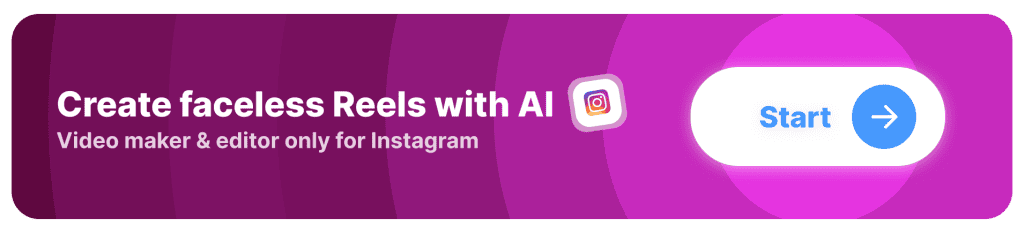
FAQ
1. Can I make Reels without showing my face?
Answer: Yes, with SendShort.
Simply type in a prompt and our AI will create a faceless Instagram Reel with b-rolls, text-to-speech and other effects.
2. Do faceless Reels work on Instagram?
Answer: Yes, if done right.
Faceless Reels made with SendShort can easily be scheduled and uploaded to Instagram and go viral.
3. How to make Reels without being on camera?
Answer: You can make Reels without being on camera with SendShort’s “Faceless Reels” feature.
Type in a prompt (just like in ChatGPT) and it’ll make a Reel with AI.
Thanks a lot for reading this,
David Ch
Head of the Editing Team at SendShort







