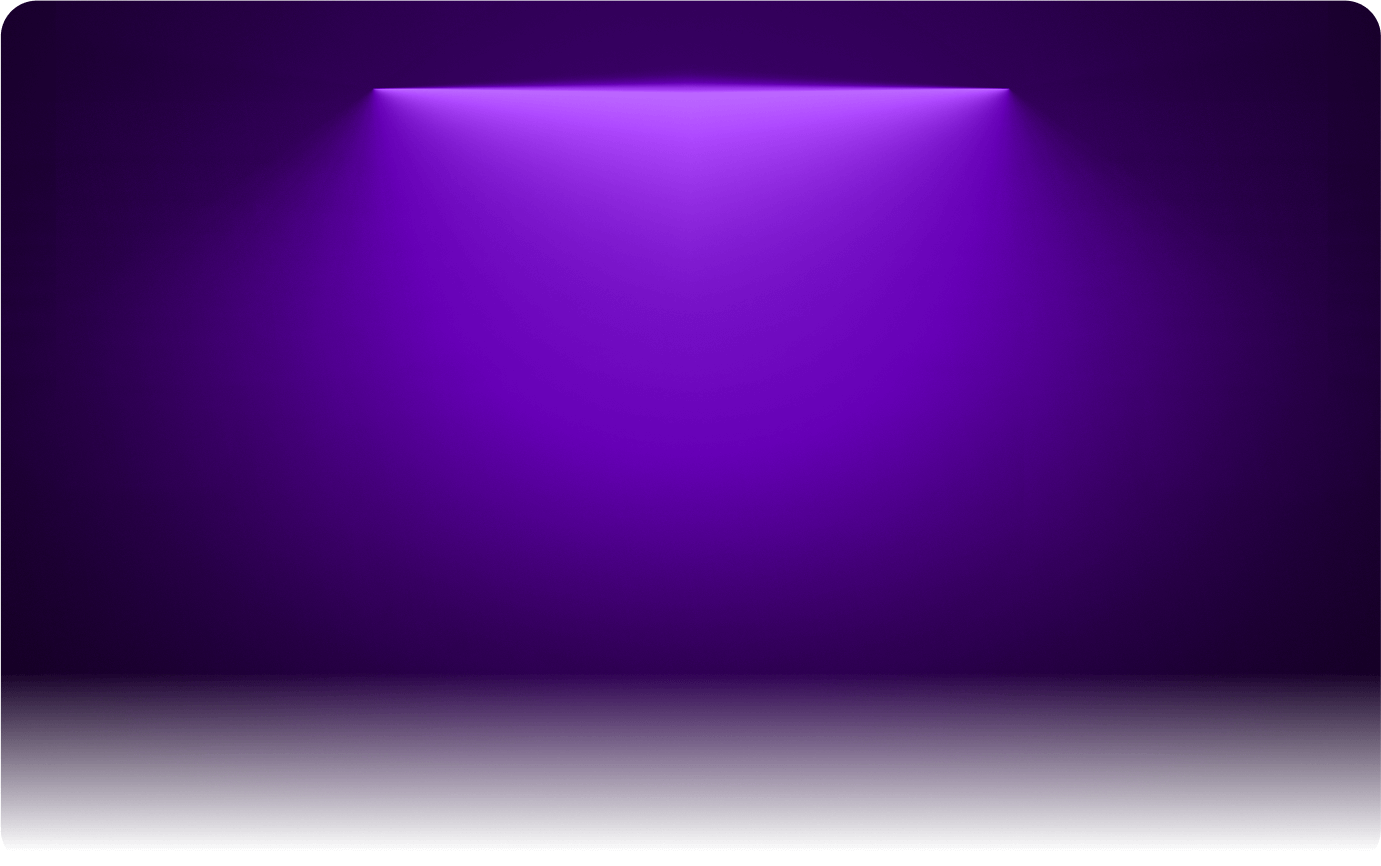
How to Make YouTube Shorts with AI
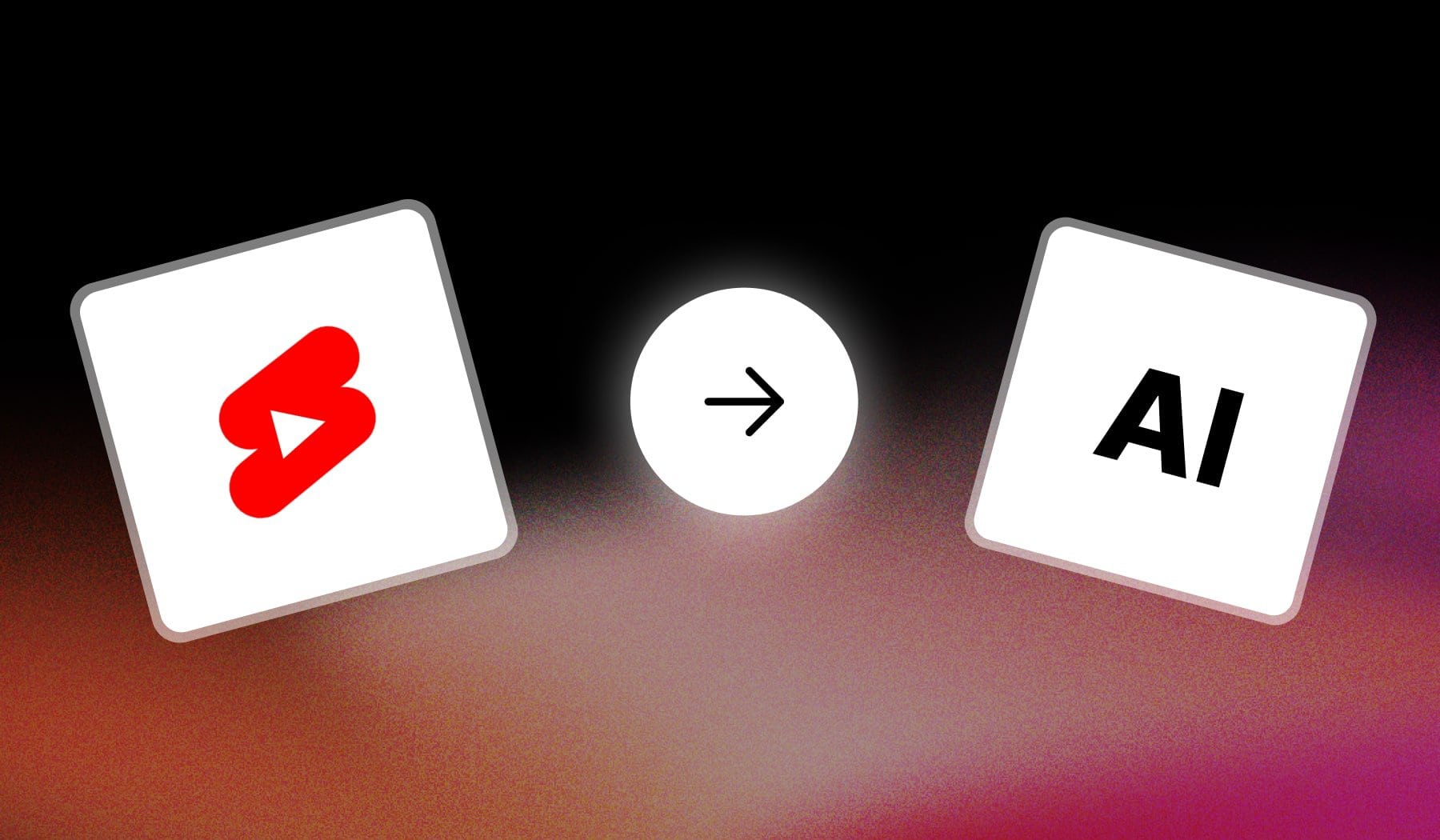
So you heard that people are making content on YouTube Shorts with AI, but you’re not sure how that works…
- Well, in this guide, I’ll teach you how to make those.
- The best part? It’s 100% free.
Let’s get going.

How to Make YouTube Shorts with AI
The best way to make YouTube Shorts with AI is to use an online software like SendShort, which auto-generated content for you.
- Sign up for a free on SendShort.ai
- Create a new video: Long to Shorts or Faceless
- Edit the video
- Export & Upload to YouTube Shorts
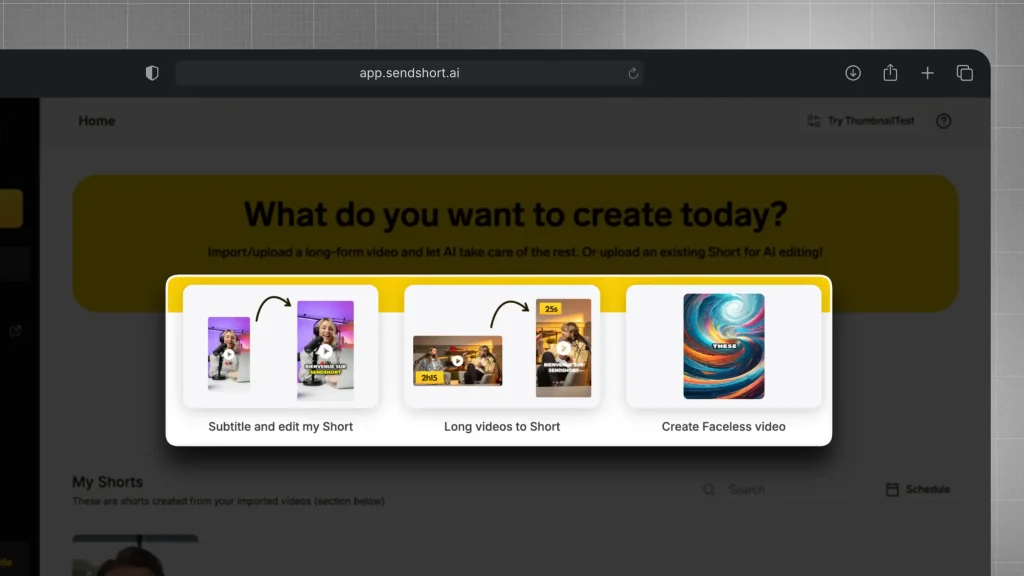
After clicking one of these buttons, your whole potential is unleashed — you can start makingas manyAI Shorts as you need.
When editing, AI automatically adds captions for you:
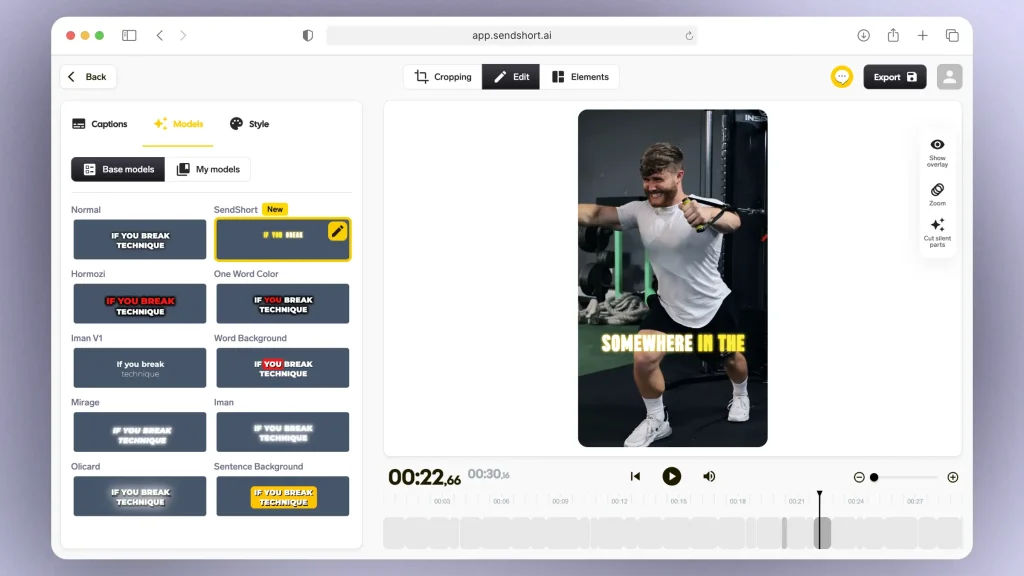
You can change the fonts and do much more editing.
Pro Tip: SendShort can translate Shorts subtitles in the matter of 1 click!
Best Practices: Making AI Shorts
By following a few core principles and using the right tools, like SendShort, you can enhance your content creation process and increase your chances of success.
- Start with a strong hook in the first 3 seconds to grab attention.
- Keep the video length between 15-30 seconds for higher engagement.
- Use SendShort to quickly trim and edit long-form videos into engaging Shorts.
- Add energetic music that complements the content to boost viewer retention.
- Experiment with different formats like tutorials, challenges, or trends to see what works best.
- Optimize visuals and text for mobile viewing, ensuring everything is clear on smaller screens.
- Include AI-generated captions using SendShort to cater to viewers watching without sound.
- Monitor YouTube Analytics to adjust content based on viewer behavior and performance.
With these strategies, you can efficiently create high-quality AI Shorts that resonate with your audience and stand out on YouTube, ensuring your content remains relevant and engaging.

Why use AI to create YouTube Shorts
Main Reason: AI can generate YouTube Shorts quickly, enabling you to produce high-quality content without spending hours on editing, scripting, or ideation, helping maintain a consistent posting schedule.
1. Speeds Up Content Creation
Using AI for YouTube Shorts allows you to produce high-quality content much faster than traditional methods.
AI tools can handle various aspects of content creation—from generating ideas to editing—without needing extensive manual effort. This speed is especially valuable for keeping a consistent posting schedule, allowing you to create engaging Shorts without dedicating hours to each video.
2. Enhances Creativity
AI tools come with a range of effects, templates, and filters, giving creators more options to experiment with styles and formats.
By using AI-generated suggestions and creative effects, you can produce unique Shorts without advanced editing skills. This helps keep content fresh and engaging, allowing you to explore new ideas and reach viewers in different ways.
3. Improves Editing Efficiency
AI-driven editors simplify the editing process by automating repetitive tasks like trimming clips, adding transitions, and generating captions.
This efficiency reduces the time spent on fine-tuning, letting you focus more on the creative aspects of your Shorts. With less time spent on edits, you can create more content and boost overall productivity.
4. Optimizes Content for Engagement
AI tools can analyze trending topics, music, and hashtags to help you tailor Shorts to current viewer interests.
By aligning your content with what’s popular, AI increases the chances of engagement and views. This data-driven approach to content creation can help your Shorts perform better by connecting with audience preferences and trends.
5. Supports Consistency
Consistency is key for growing an audience on YouTube, and AI helps by enabling a steady flow of content even with a busy schedule.
AI tools streamline content creation, making it easier to post regularly without compromising quality. Regular posting keeps viewers engaged, helping build loyalty and encouraging them to return for more.
6. Enhances Accessibility
AI-generated captions, translations, and voiceovers make it easier to produce content that is accessible to diverse audiences, including those with hearing impairments or different language needs.
Adding captions and translations improves user experience and broadens your content’s reach, helping you connect with a global audience on YouTube Shorts.
Frequently Asked
1. How to make YouTube Shorts with AI voice?
To make YouTube Shorts with AI voice, use an online tool like to create the text-to-speech. SendShort can do that and also translate its.
2. Does YouTube accept AI voice?
Yes, YouTube accepts AI voice in videos, including YouTube Shorts.
As long as the content follows YouTube’s community guidelines, using AI-generated voiceovers is allowed.
Thanks a lot for reading this,
David Ch
Head of the Editing Team at SendShort







