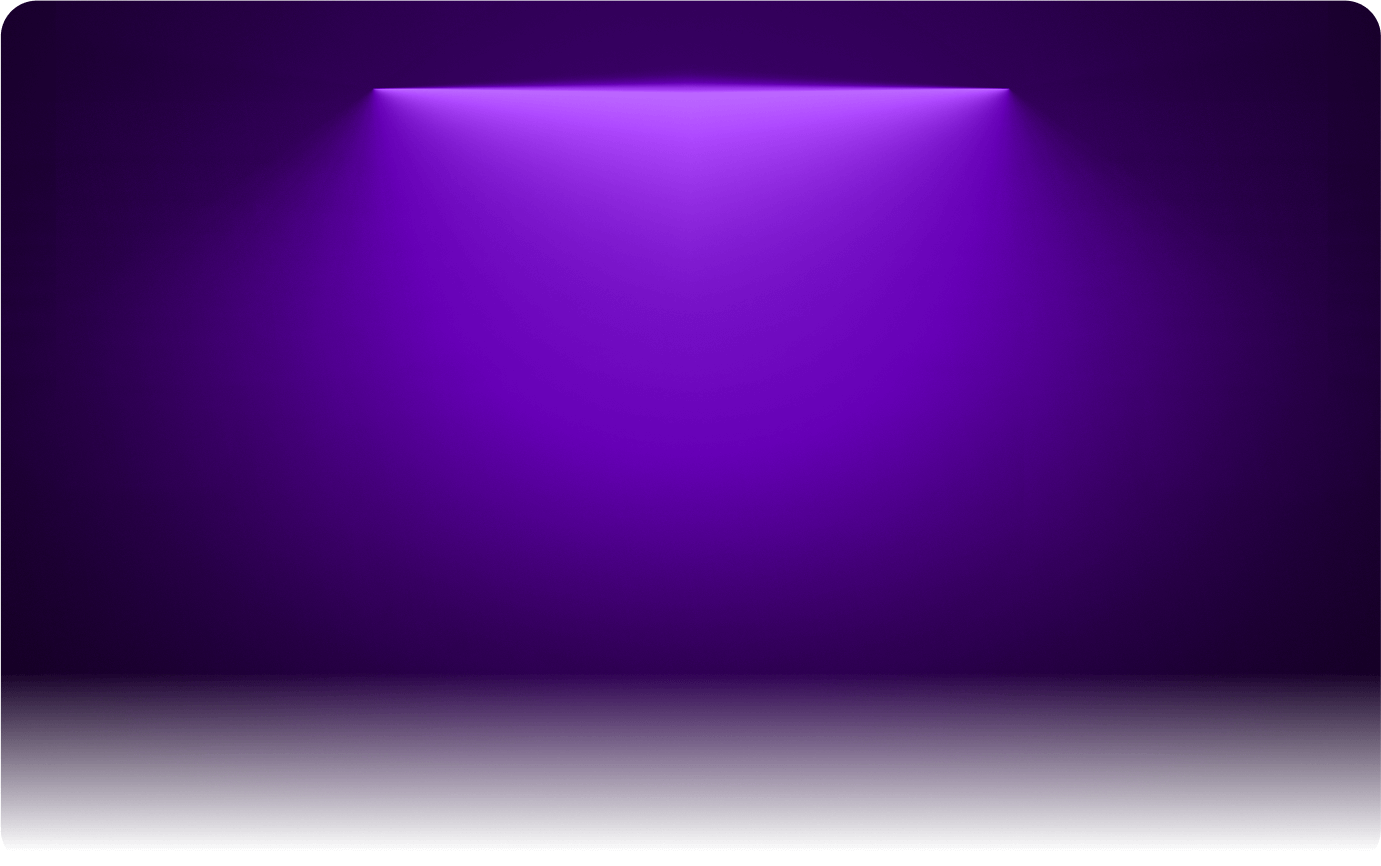

Opus Clip is a powerful AI-driven platform designed to help content creators transform long videos into viral short clips. With features like AI curation, animated captions, and auto reframing, OpusClip aims to simplify video editing while maximizing content’s potential for social media virality.
Our Rating
- Overall 4.1/5
- Pricing 3.8/5
- Ease of Use 4.4/5
- Features 4.5/5
- Customer Support 3.7/5
- Value for Money 4.0/5
Pros and Cons of Opus Clip
| Pros | Cons |
|---|---|
| AI-powered clipping and virality scoring. | Free plan includes watermarks and limited credits. |
| Supports multiple aspect ratios for social media. | Some advanced features only available in higher plans. |
| Customizable animated captions with high accuracy. | Limited editing capabilities in the free version. |
| Seamless integration with various social platforms. | AI B-roll feature is still in lab version. |
Review Methodology
This review is based on user feedback from trusted sources, hands-on testing of OpusClip’s features, and comparisons with other video editing platforms.
Factors considered include the pricing structure, ease of use, editing capabilities, and customer satisfaction.
General Overview of Opus Clip
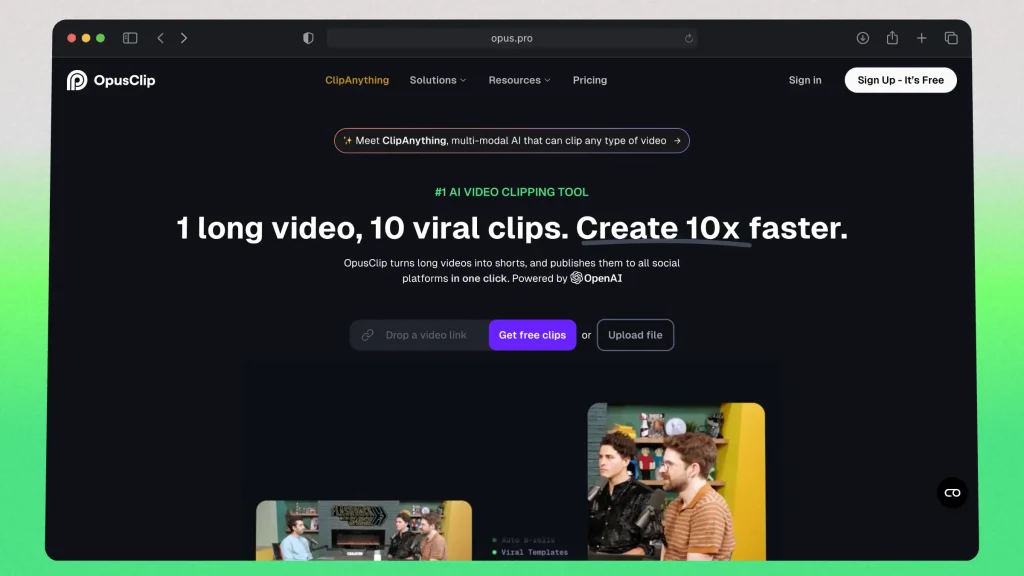
OpusClip simplifies the process of creating social media-ready clips by using AI to analyze long videos and automatically generate viral short clips. The platform caters to a wide range of users, from vloggers to social media managers, providing features like auto reframing, animated captions, and social media scheduling.
Its ability to detect compelling hooks and optimize clips for various platforms makes it a valuable tool for anyone looking to grow their social media presence.
Opus Clip’s Pricing: How Much Does Opus Cost?
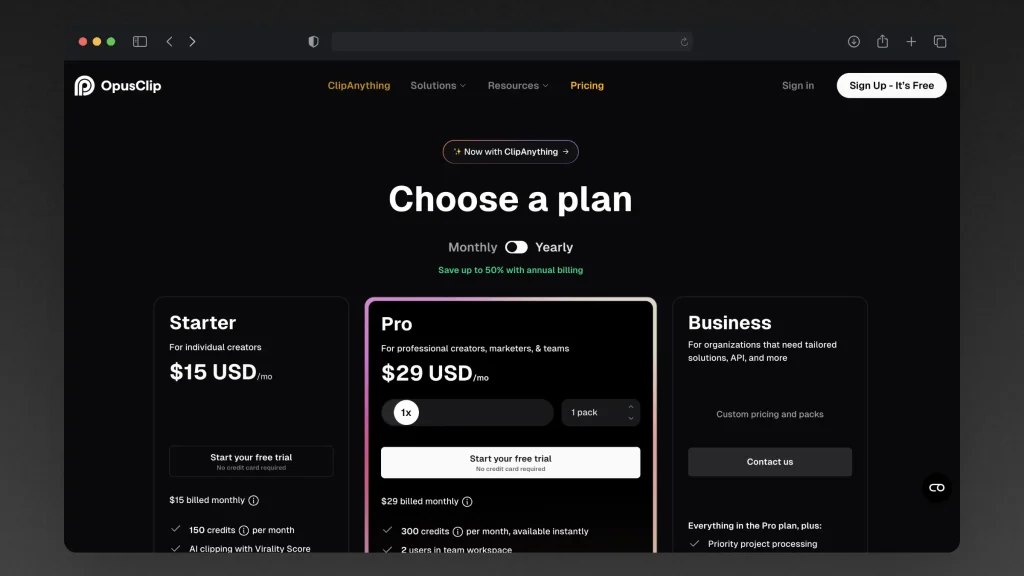
OpusClip offers four pricing options to suit different user needs:
- Free ($0/month): Provides 60 credits per month, up to 1080p video resolution, auto reframing, AI captions, and watermarked exports. After three days, clips are no longer exportable.
- Starter ($15/month): Includes 150 credits per month, AI clipping with Virality Score, animated captions in 20+ languages, auto-posting, one brand template, and filler removal.
- Pro ($29/month): Offers 300 credits per month, two user team workspace, two brand templates, AI b-roll, social media scheduler, and export to editing software like Adobe Premiere Pro.
- Business (Custom pricing): Ideal for organizations needing tailored solutions, including priority project processing, custom integrations, dedicated storage, and enterprise-level support.
What Features Does Opus Clip Have?
1. AI Clipping and Virality Score
OpusClip’s AI analyzes long videos to identify the most engaging moments and automatically clips them into shorter segments. The AI generates a “Virality Score” for each clip, predicting its potential to go viral based on analysis of thousands of successful social media videos.
This helps creators prioritize content likely to perform well.
2. Auto Reframe
The auto-reframing feature detects key subjects and adjusts the frame to fit different aspect ratios, such as 9:16 for TikTok or for Instagram. This makes it easy to repurpose content for various platforms without manually cropping and adjusting each clip.
3. Animated Captions
OpusClip adds animated captions to videos with 97%+ accuracy, making them more engaging and accessible. Users can customize the captions with different templates, fonts, colors, and even add emojis or keyword highlights. This feature significantly enhances video appeal, especially for social media platforms where captions can drive higher viewer retention.
4. AI B-Roll and Contextual Overlays
Currently in lab version, the AI B-roll feature automatically incorporates relevant stock footage or AI-generated visuals into clips, providing more context and visual variety. This can be especially useful for abstract concepts or enhancing storytelling in videos.
Users can also add overlays, logos, and brand-specific elements for a polished look.
5. Seamless Social Media Integration
OpusClip supports direct posting to platforms like YouTube Shorts, TikTok, Instagram Reels, and more. The social media scheduler allows users to plan their content in advance, while the platform’s support for various aspect ratios ensures optimal presentation across channels.
Customer Support
Customer support is available through chat and email, with higher-tier plans offering priority access. While users appreciate the responsiveness, there have been occasional delays for more complex queries. The platform could improve by offering faster response times, especially for business users who may rely on prompt assistance.
How Does SendShort Compare?
Frankly, we’ve got a detailed guide on this: Opus vs SendShort.
While OpusClip excels in automated clipping and virality scoring, SendShort offers several distinct benefits:
- More advanced editing tools for granular control over short-form content.
- Greater flexibility in pricing with more credits available at competitive rates.
- Enhanced social media video optimization, including options for long-form content editing.

OpusClip – Worth It for Content Creators?
OpusClip is a strong choice for creators who want to generate viral short clips quickly and effortlessly. Its AI-powered features like automated clipping, virality scoring, and animated captions make it a valuable tool for social media growth.
However, users who need deeper editing capabilities or more comprehensive plans may find better options with alternatives like SendShort.
FAQ
1. Does Opus Clip really work?
Yes, Opus Clip is effective for turning long videos into short clips. However, SendShort may be a more suitable choice for short-form content creators due to its specific features and advantages.
2. What is better than Opus Clip?
SendShort is a solid alternative to Opus Clip for creators focused on short-form video content. Here’s why SendShort could be a better choice:
- Optimized for Short-Form Platforms: SendShort is specifically designed for TikTok, Instagram Reels, and YouTube Shorts, making it more suitable for those who want to create content tailored for these platforms.
- Automatic Video Shortening: While both tools can turn long videos into short clips, SendShort offers additional editing capabilities that allow for more customization after the initial trim.
- User-Friendly Workflow: The interface is streamlined for quick editing, helping you create engaging short videos faster and with fewer steps than Opus Clip might require.
3. Is Opus Clip free to use?
Opus Clip offers a free version with limited features, but for access to advanced tools and higher-quality output, you’ll need a paid plan. If you’re considering a tool specifically for short-form content, SendShort might be a better option.
However, Opus isn’t for everybody… Which is why you might want to take a look at the best Opus Clip alternatives!
Thanks a lot for reading this,
David Ch
Head of the Editing Team at SendShort







