We’re here to share the secrets.
Answer: Currently, the best hack/tip to grow on Instagram Reels is to use an engaging hook — also known as the first 3 seconds of your video.
Your Instagram Reel’s opening seconds (hook) make or break engagement. Capture attention instantly or risk losing viewers.
Here’s one:
Captions provide context and increase the discoverability of your content. Keep them concise but informative.
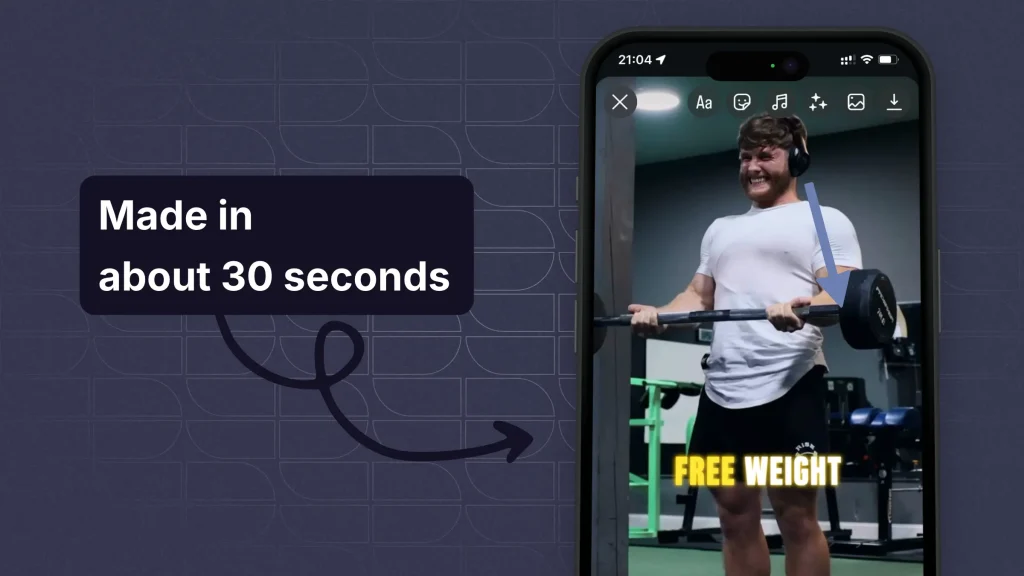
Jump ontrending formats with ease by using Instagram’s ready-made templates. They make content creation faster and more polished.
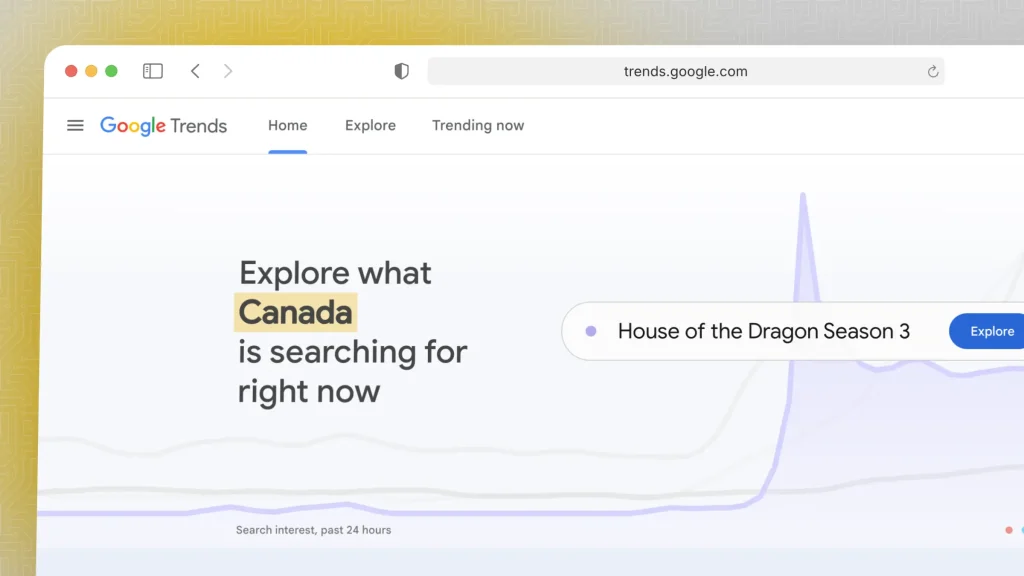
Hashtags are vital for reaching new audiences on Instagram. They help your content get discovered within the app’s search and explore features.

Increase the visibility of your Reels by sharing them on your Stories. This ensures more of your audience sees your content.

Drive action by incorporating a strong call-to-action in your Reels. This guides viewers on what to do next, boosting interaction.
Instagram favors content created using its in-app tools and trending sounds. This increases your chances of being promoted by the algorithm.
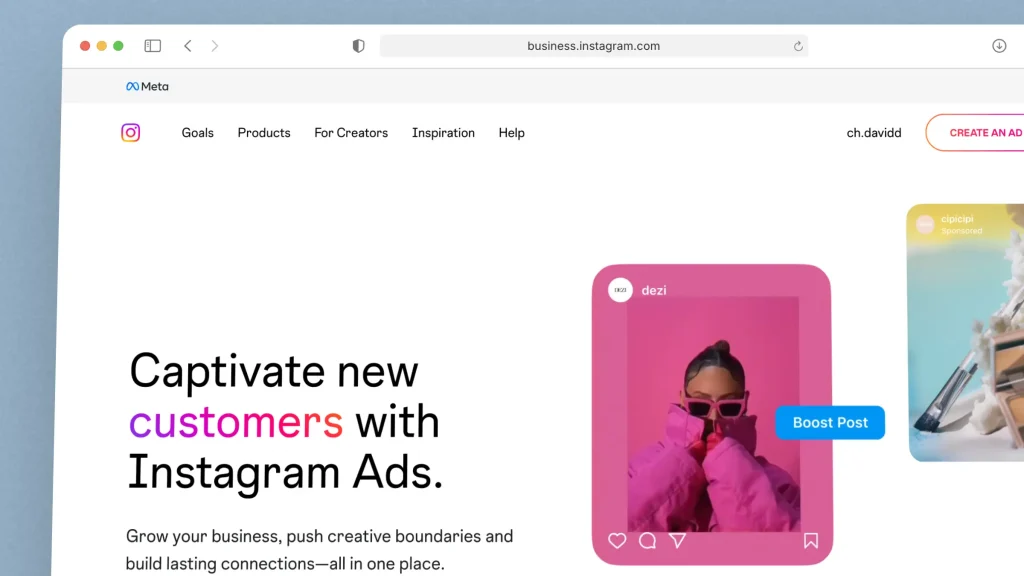
Your cover photo is the first thing people see.
Make it compelling to entice viewers to click and watch your Reel.
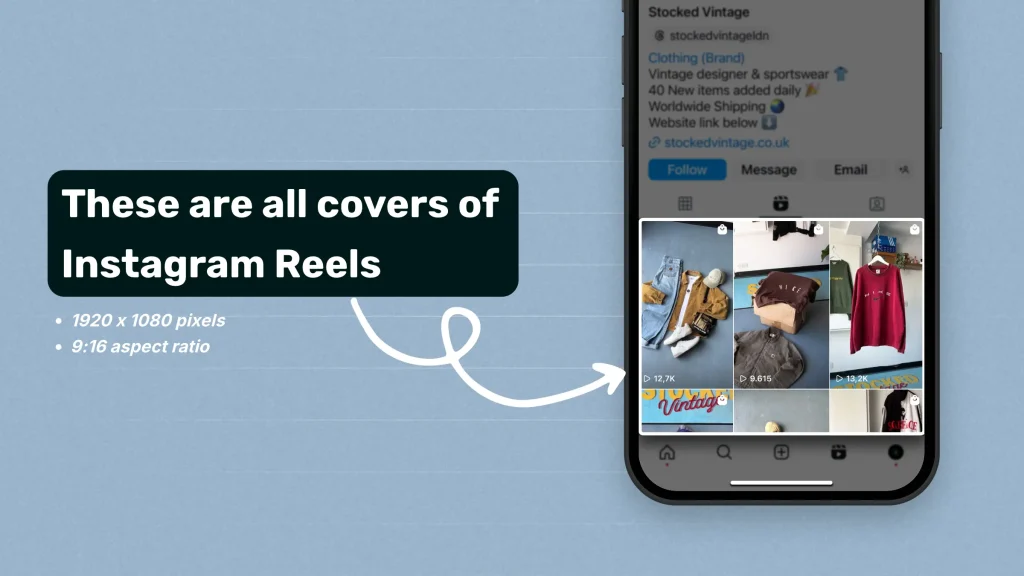
Consistency is key to building an engaged audience. Posting regularly helps establish a routine that your followers can rely on.
Vertical videos are optimized for mobile viewing, which is how most users engage with Instagram. Prioritize this format to increase your chances of being featured.

Answer: To create better Instagram Reels, focus on using trending audio, engaging hooks, and visually appealing content.
Answer: The trick to get more views on a Reel is to use trending sounds.
Besides that, add add relevant hashtags, and post at peak times to increase your Reels’ visibility and reach. Engaging with your audience through comments and shares also boosts views.
Answer: Your Reels might don’t do well because you’re not posting consistently (e.g. 1 → 3 times/day).
Other reasons might be: poor post timing, lack of trending content, or weak engagement with your audience. Analyze your metrics to adjust your strategy accordingly.
Thanks a lot for reading this,
David Ch
Head of the Editing Team at SendShort