
Instagram Reels: Video Length Limit
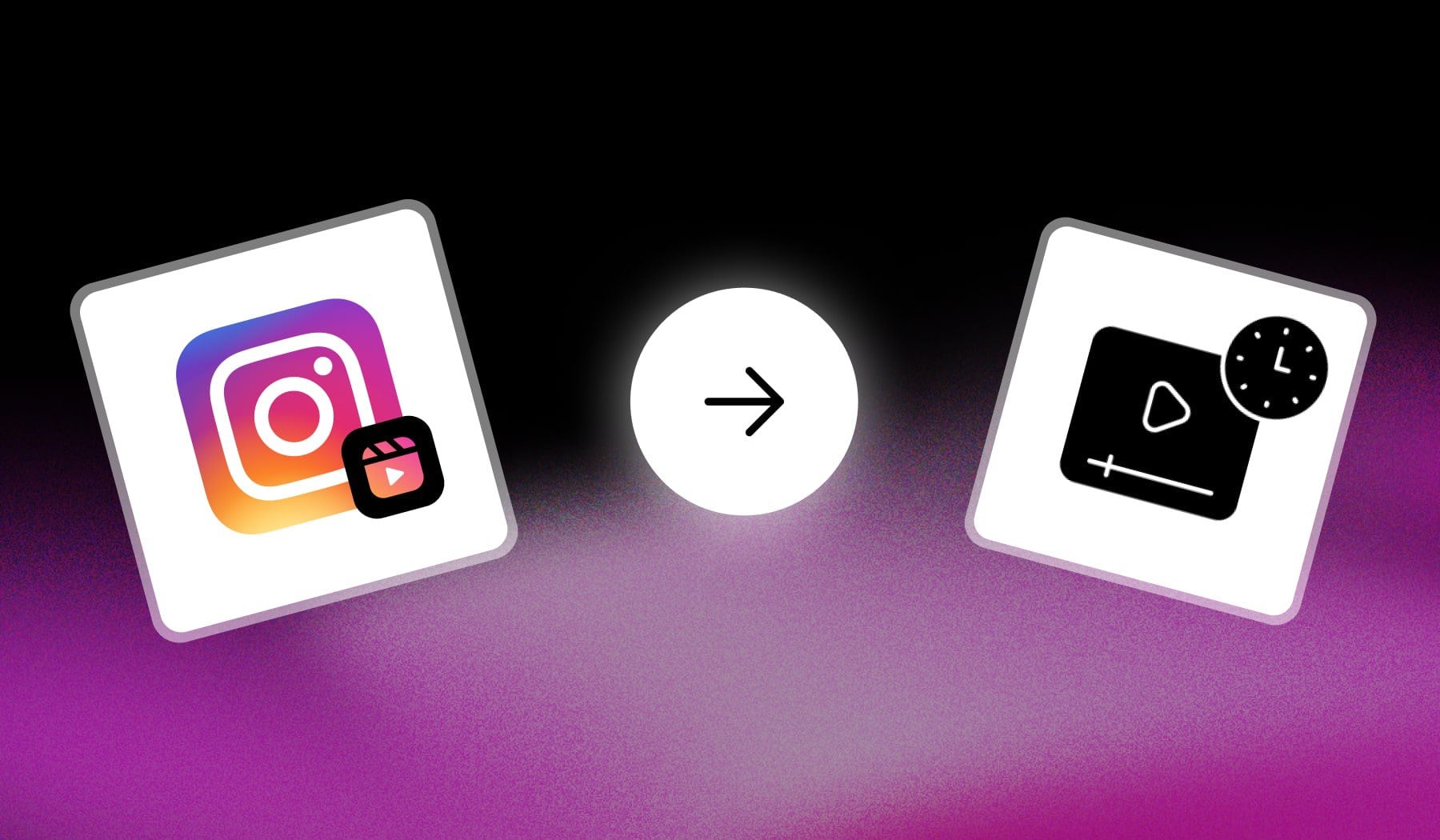
You’re about to create your first Instagram Reel, but you’re not sure how long it should be, right?
In that case, you probably want to make sure you’re following Instagram’s requirements and not surpassing the limit, nor probably staying too far away from it.
Don’t worry! This guide answers every question.
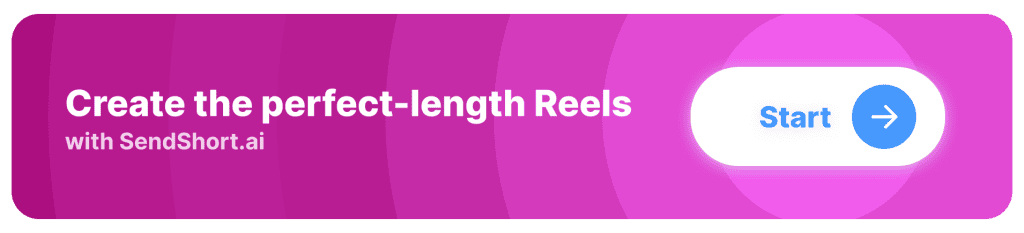
What are Instagram Reels?
Instagram Reels are a short-form video feature on Instagram, allowing users to create and share videos up to 90 seconds long. They’re designed for engaging, creative content, often using trending audio clips, visual effects, and filters to enhance the videos. Users can edit directly within the Reels interface by trimming, splicing, and adjusting clips.
Similar to TikTok, Reels are intended to capture attention quickly and drive interactions through likes, comments, and shares.
How Long Can Instagram Reels Be?
Answer: Instagram Reels can be up to 90 seconds long.
The video length limits for Instagram Reels are as follows:
- Standard Reels: Up to 90 seconds.
- Reels with Audio: If you use licensed music, the length limit might vary based on the audio’s duration.
These limits allow for creative and engaging content while ensuring that videos remain digestible for viewers.
Can you upload longer Instagram Reels?
You can’t upload Instagram Reels longer than 90 seconds — currently, Instagram limits Reels to a maximum of 90 seconds for regular users.
- If you need to upload videos longer than 90 seconds, you can use Instagram’s main feed video posts, which support videos up to 15 minutes.
- These longer videos are often treated similarly to Reels in terms of discoverability, so they can still reach a broad audience.
While Instagram hasn’t expanded Reel lengths beyond 90 seconds yet, the platform often updates features, so it’s worth keeping an eye out for future changes.
How long should an Instagram Reel really be?
The ideal length for an Instagram Reel is generally around 7 to 15 seconds for maximum engagement.
Shorter Reels have been shown to hold viewers’ attention better, often resulting in more views and shares, as they quickly deliver content without requiring a significant time commitment from the audience
Longer Reels (up to 60-90 seconds) can work well if the content truly benefits from the extra time, such as for tutorials or storytelling. However, keeping most content concise is typically more effective for engagement and discoverability in Instagram’s algorithm, which prioritizes content that viewers are likely to watch from start to finish.
How to Change a Reel’s Length
To change the length of an Instagram Reels video, open the app and swipe left. Expand the menu on the left, select “Length” and choose a new setting.
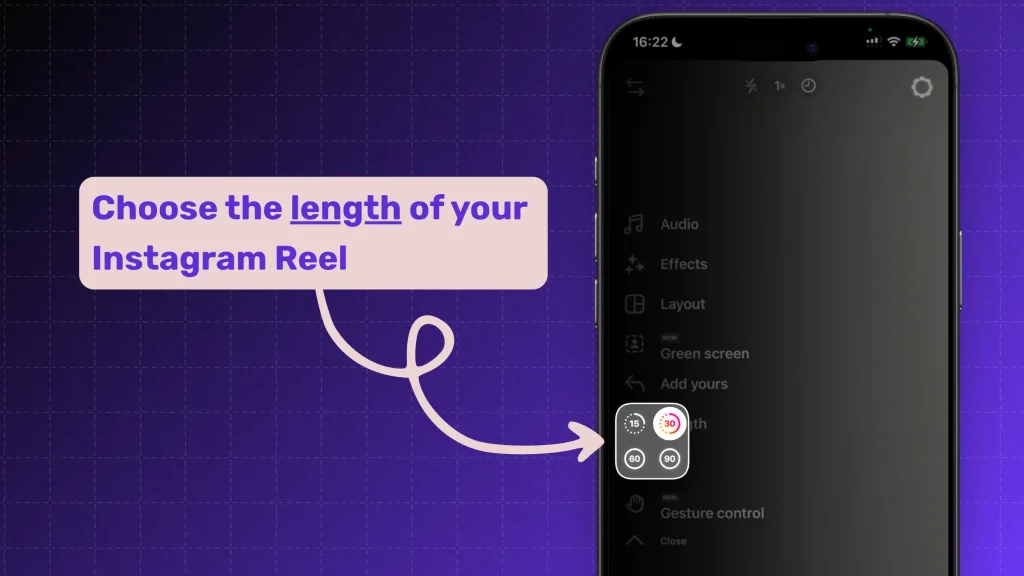
How to get to that screen:
- Launch the Instagram app
- Go to your profile
- Tap “+” in the top-right side
- Select “Reel” > “Camera“
- Expand the settings-menu on the left
- Tap “Length” > Select 15, 30, 60, or 90 seconds.
By default, Instagram selects the “30 seconds” setting for you. We suggest sticking with that one as well.
How to Decide How Long Reels should be
The ideal length for Instagram Reels depends on the content type and audience engagement. Short Reels (7-15 seconds) capture attention quickly, while longer Reels (up to 90 seconds) allow for storytelling and in-depth content.
Let’s explore more!
1. Engagement-Driven Content (7-15 seconds)
For quick tips, product highlights, or eye-catching intros, shorter Reels (7-15 seconds) tend to keep viewers’ attention and get more completed views. This format is great if you want a higher engagement rate and quick impact.
2. Educational Content (30-45 seconds)
Tutorials, “how-to” videos, or step-by-step guides often need a bit more time. Keeping them under a minute allows for depth while still aligning with short-form content expectations.
3. Storytelling or Narratives (60-90 seconds)
For deeper storytelling, testimonials, or brand overviews, the longer format (up to 90 seconds) works well. It allows more time for context and a detailed message without rushing the content.
4. Experiment Based on Analytics
Track which lengths are resonating best by monitoring insights on each Reel’s reach and completion rate. Testing different lengths can show you what your audience prefers.
Each length serves a purpose, so experimenting can help you find the best mix for your content style and audience.
Create Instagram Reels with SendShort
For creating engaging Instagram Reels, SendShort is a top choice. It simplifies the editing process, offering all the tools needed to produce eye-catching Reels that stand out on Instagram’s feed.

Here’s how SendShort makes Instagram Reels creation easy and effective:
- Quick Video Editing: Trim, split, and refine clips directly in SendShort, so your Reels are polished and seamless.
- Captioning & Text Overlays: Add dynamic captions, text, and emojis to enhance your message and engage viewers, especially helpful for reaching audiences who watch without sound.
- Platform-Specific Features: With customization options built for Instagram, your Reels will look clean and professional, optimized for high engagement.
Using SendShort, you can create high-quality, shareable Reels that resonate with your audience and maximize your reach on Instagram.
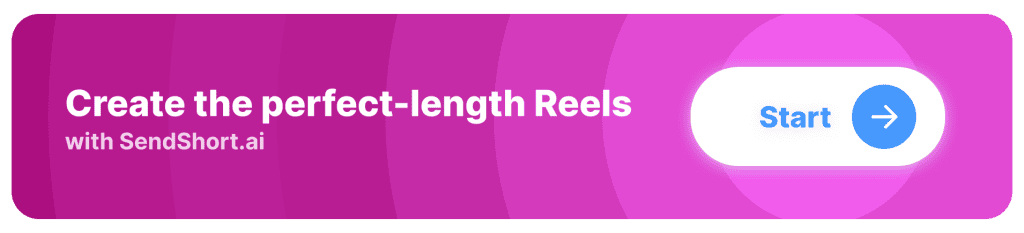
FAQs
1. Can IG Reels be longer than 90 seconds?
No, Instagram Reels cannot be longer than 90 seconds. This limit is set to encourage concise and engaging content.
2. How do I post a 3 minute Reel on Instagram?
You can’t post a 3-minute Reel. If you try that, Instagram will turn it into a video which will be posted in your profile grid, not on the “Reels” feed.
To post a 3-minute video (not Reel):
- Create a Video: Edit your video to fit within 3 minutes.
- Post as an Instagram Video: Instead of a Reel, select the option to create a standard video post by tapping the “+” icon, choosing “Post,” and selecting your video.
- Edit and Share: Add any captions, tags, or settings, then share your video to your feed or on your profile.
Once published, your video will be under your profile grid.
3. Can Instagram Reels be 6-second long?
Yes, Instagram Reels can be as short as 6 seconds long. This allows users to create quick, engaging content to capture attention.
Thanks a lot for reading this,
David Ch
Head of the Editing Team at SendShort







